MARSS A does not use calendar mapping logic, that is an Ed-Fi only functionality. Minnesota Ed-Fi
Best practice for MARSS A is
- to not use an override, that way the calculated amount of instructional days in the calendar report
- or to enter an amount that is LESS than the calculated amount of instructional days.
 Grade Levels - Instructional Days Override
Grade Levels - Instructional Days Override
The calculated amount of instructional days is not displayed in the UI. User can view the days marked as instructional by navigating to Scheduling & Courses > Calendar Setup > Day Setup > Print / Print Rotation.
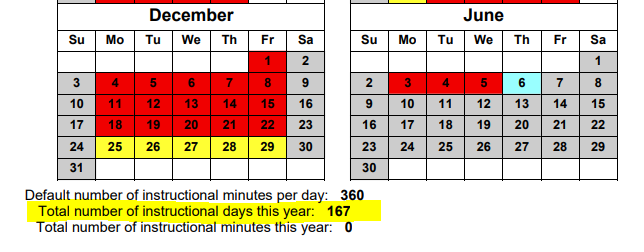 Calendar Days
Calendar Days
For both MARSS and Ed-Fi the override field on the grade level is NOT intended to over-report a calculated value, but instead can be used to report fewer days than what the system calculates. Use case would be when one grade level starts (KG) later than the rest of the school or when a grade level's last day of school is before the other grade level's last day (12 Grade/Graduates).
The MARSS WES system's limitation does not allow for reporting duplicate grade levels, meaning that MDE expects only one KG grade level per school number in the A-File, else districts receive an error message. This unfortunately requires the complex workaround of 'including excluded grade levels' on the MARSS flat files before generating and uploading them to the state.
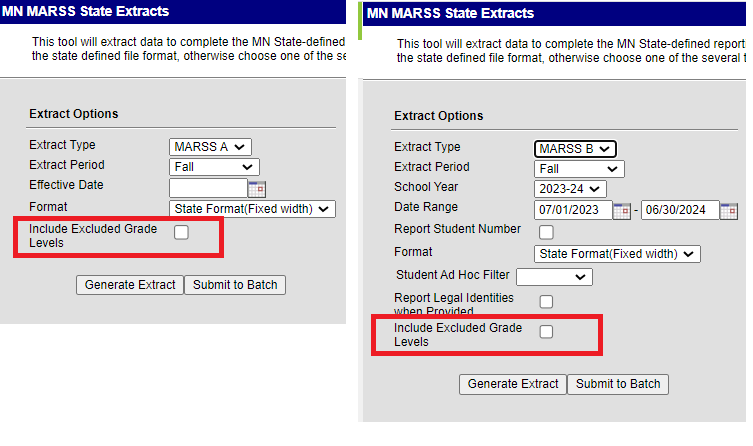 Include Excluded Grade Levels
Include Excluded Grade Levels
Now when it comes to Ed-Fi, the mapped to calendar governs the data sent for the grade levels. In other words, a calendar override trumps any grade level override values. It cannot report both.
Example:
State School Number 010
Calendar A Grade Level KG - Instructional Days in Calendar = 0
Calendar B Grade Level KG - Instructional Days in Calendar = 169
MARSS A reports one grade level KG with 168 calculated days because calendar A is excluded from reporting (either not selected when running the A file extract for school 010 or grade level KG is marked as excluded from state reporting in calendar A) and it contains a grade level override = 168 days.
In Ed-Fi calendar B is mapped to calendar A. To report the same amount of instructional days in Ed-Fi for the Ed-Fi calendar resource and proper membership and attendance student reporting, the district simply needs to create the actual amount of instructional days in the Days tab for calendar A. The amount should be equal to or can exceed the amount of calculated instructional days in calendar B. If grade level KG contains an override in calendar A, it will not be reported.
