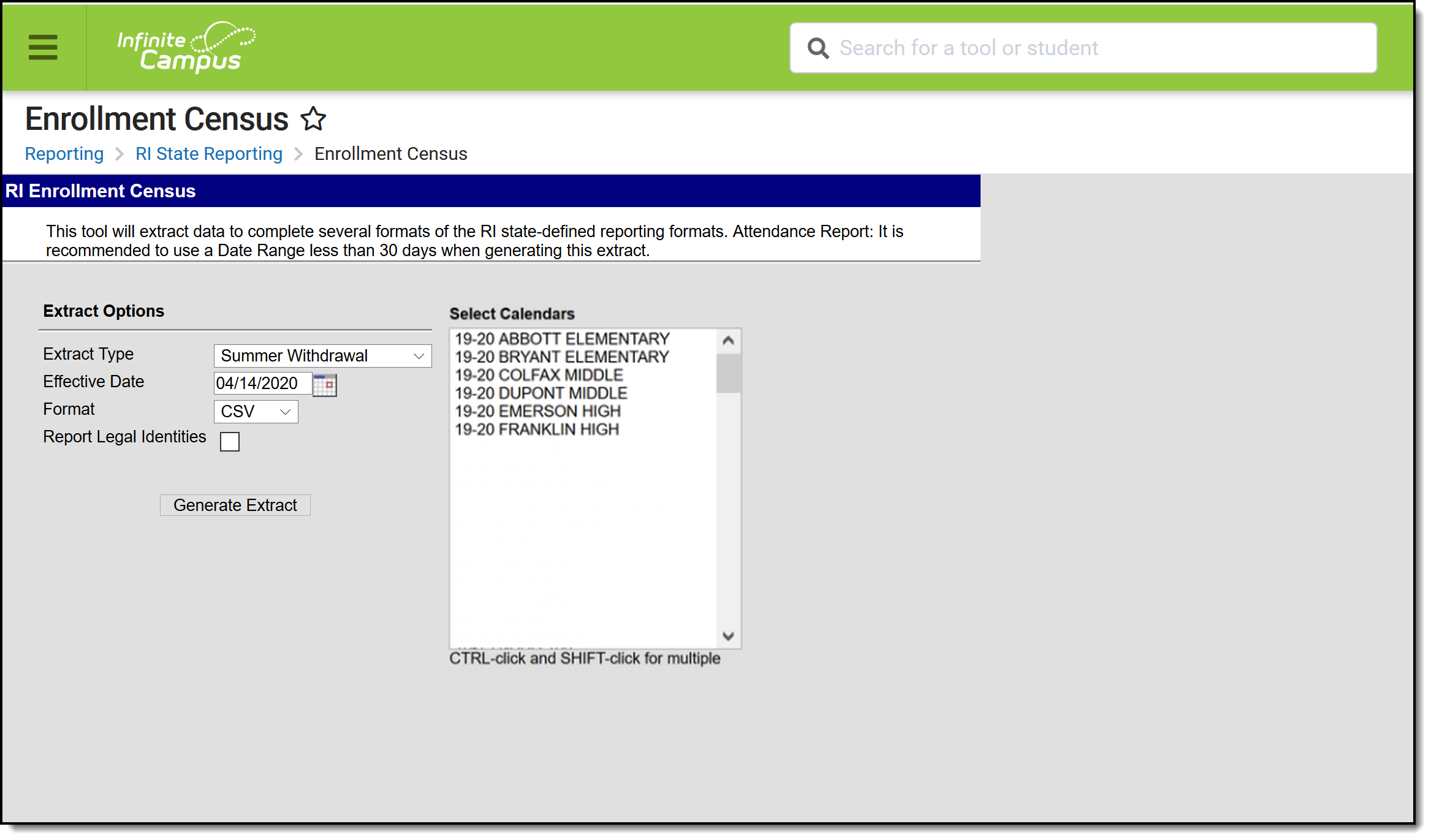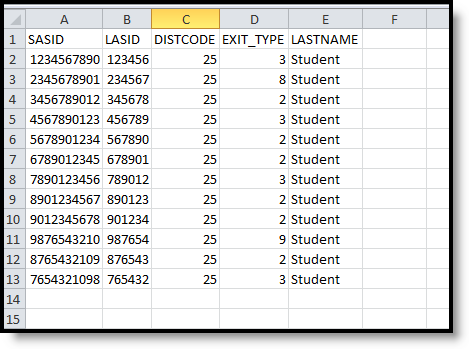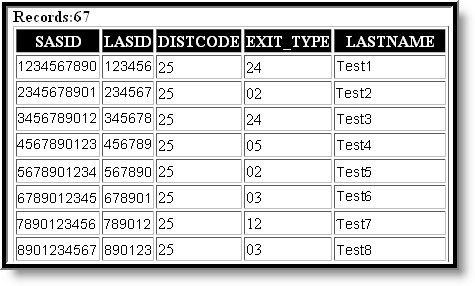Tool Search: Enrollment Census
The Summer Withdrawal Extract collects all students who withdrew during the summer, those with an Enrollment Status of W in State Reporting Fields of the students' enrollments.
Read - Generate the Enrollment Census Reports.
Write - N/A
Add - N/A
Delete - N/A
For more information about Tool Rights and how they function, see the Tool Rights article.
Generate the Summer Withdrawal Extract
- Select Summer Withdrawal from the Extract Type dropdown list.
- Enter an Effective Date in mmddyyyy format or by clicking the calendar icon and selecting a date.
- Select the Format in which the report should generate. Options are CSV and HTML.
- If the student's legal name and gender information should report from the Protected Identity Information area, mark the Report Legal Identities checkbox.
- Click Generate Extract to generate the report.
Summer Withdrawal Extract Layout
Element Name | Description | Campus Location |
|---|---|---|
SASID | The state-assigned student identification number. Numeric, 10 digits | Census > People > Demographics > Person Identifiers > Student State ID Person.stateID |
LASID | The locally-assigned student identification number. Numeric, 16 digits | Census > People > Demographics > Person Identifiers > Local Student Number Person.studentNumber |
DISTCODE | The district reporting enrollment information for the student. Numeric, 2 digits | Student Information > General > Enrollments > State Reporting Fields > Resident District Enrollment.residentDistrict |
EXIT_TYPE | The code attached to the student's exit from enrollment. See options in the following table. Alphanumeric, 2 characters | Student Information > General > Enrollments > Exit/Withdrawal Type
|
LASTNAME | The student's last name. When the Report Student Legal Identities checkbox is marked, the student's Legal Last Name reports if a Legal Last Name is entered for that student. Alphanumeric, 40 characters | Census > People > Demographics > Person Information > Last Name Identity.lastName Census > People > Identities > Protected Identity Information > Legal Last Name Identity.legalLastName |