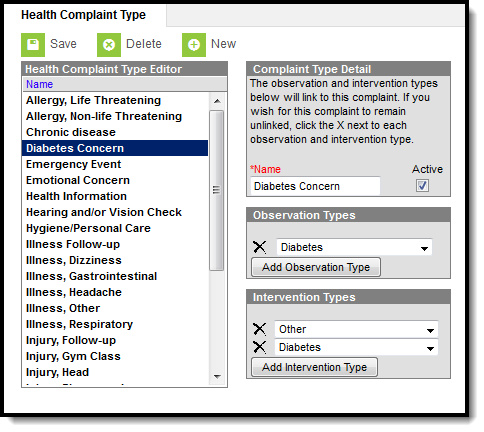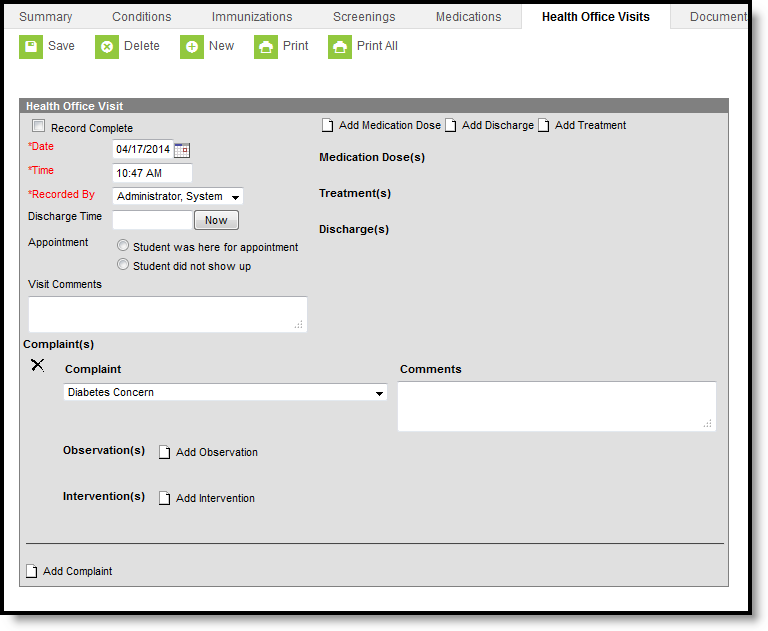Tool Search: Health Complaint Type
The Health Complaint Type editor allows the entry of complaints a student might have when coming to the health office, as part of the triage of events. Health complaints can be associated with a health intervention and observation.
This editor also allows districts to link observation and intervention types to specific complaints. When the health office staff selects a complaint on the Health Office Visits, a list of Observation Types and Intervention Types also display.
See the Health Administration Tool Rights article for information about rights needed to use this tool.
Health Complaint Workflow
When entering a Health Office Visits record, health office staff can select the Add Complaint icon. This opens a complaint editor where the staff can select the student's complaint and enter comments. Based on the selected complaint, health staff observations and interventions associated with it are available when selecting the Add Observation or Add Intervention icon.
Add a New Complaint Type
- Select the New icon near the top of the tab. The Complaint Type Detail, Observation Types, and Intervention Types boxes will appear to the right of the Health Complaint Type Editor window.
- Enter the Name of the complaint type.
- Mark the Active checkbox to have the complaint type populate dropdown lists used for student health records. If a user decides not to mark the Active checkbox, the complaint type will still exist within the system; however, it will not populate on student health dropdown lists. This option is useful when editing existing complaint types and choosing to remove them from dropdown lists without removing the information from the system.
- Observations may be linked to the complaint type by selecting the dropdown list and choosing the appropriate type. To link additional observation types to the complaint type, click the Add Observation Type button. To remove an observation type, select the X, located to the left of the dropdown list.
- Interventions can also be linked to the complaint type by selecting the dropdown list and choosing the appropriate type. To link additional intervention types, click the Add Intervention Type button. To remove an intervention type, select the X, located to the left of the dropdown list.
- Once finished, select the Save icon. The complaint type will appear within the Health Complaint Type Editor window.