Tool Search: CTE Credit Bearing Upload
The CTE Credit Bearing Report details the number of CTE credits earned for student(s).
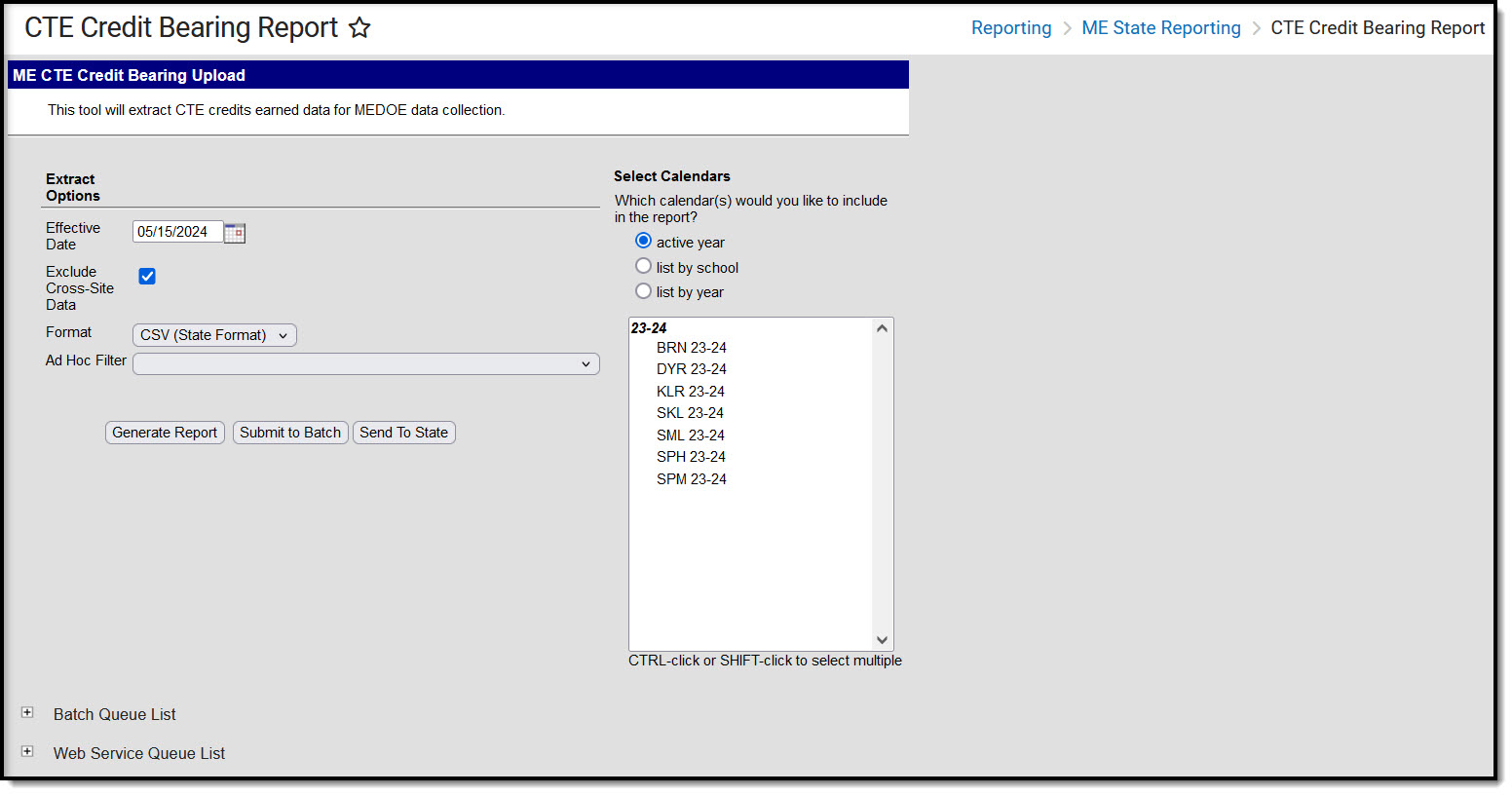 Maine CTE Credit Bearing Report Editor
Maine CTE Credit Bearing Report EditorReporting Population and Business Rules
Generate the Report
- Enter the Effective Date. Only qualified course sections active as of this date will report data.
- To exclude cross-site data from the report, mark the Exclude Cross-Site Data option. To include this data, be sure the checkbox is left unmarked.
- Select the report Format.
- To filter the report for a specific set of data, select an Ad Hoc Filter. Filters are created in the Filter Designer tool.
- Select which Calendar(s) will report data.
- Select how the data is generated/sent:
- Generate Report - Select this option to generate the report immediately.
- Submit to Batch - Select this option to schedule when the report will be generated. The report will appear in the Batch Queue List.
- Submit to State - Select this option to send the report to the Maine State Edition of Infinite Campus. You can view upload progress to the state within the Web Service Queue list.
CourseSection is only available in the HTML format of the extract.
Report Data Elements
See the table below for details about each report element.
This report return credits earned per class - i.e. since a class/course identifier is NOT returned in the state format (CSV) of this report, records MAY appear to be duplicated
For example:
| Data Element Label | Description | UI and Database Location |
|---|---|---|
| SAUID | Report the District Number
| System Administration > Resources > District Info > State District Number District.number |
| StateStudentID | Report Student State ID
| Census > Demographics > Student State ID Person.stateID |
| SchoolID | Report the School Number
| |
| Year | Report concatenated school year start year-end year. Example: 2021-2022 | System Administration > Calendar > School Years SchoolYear.startYear SchoolYear.endYear |
| CTECode | Reports the Course > CIP Code
| |
| StartDate | Report Career Tech Program Start Date
| Student Information > General > CTE > CTE Information > CTE Start Date ProgramParticipation.startDate |
| Institution | Per student/course record look to see if the student has a code selected in the CTE Institution field on the section roster of record, if populated, report
Click here to see Institution codes. | Scheduling > Course > CTE Institution Scheduling > Sections > CTE Institution |
| CreditAmount | Cumulative Credits from all Grading Tasks flagged final. If only one Final Grade Grading task is present, reports credits earned captured only on that task regardless of how many other grading tasks may hold potential credits earned. If >1 Final Grade Grading task is present on the reporting section for that student, report cumulative credits earned from all Grading Tasks flagged final.
| Examples: (per student/section)
|
| Course ID | The Course ID for the reporting record. The value must not exceed ten characters. No punctuation allowed, alphanumeric only. Report Local Course Number up to 10 characters.
| Course.number |
| CourseSection | Reports as concatenated: course name + space + section # Return only one record representing the reportable section the student is rostered into and earned the reportable credit/s for. This field is only available in the HTML version of this extract. | |
Appendix A - Institutions
Appendix B - Credit Type Codes
| Description | Definition | Code |
|---|---|---|
| Advanced Placement (AP) | Advanced Placement is specified as the type of credits or units of value available for the completion of a course in addition to Carnegie Units. | AdvancedPlacement |
| Dual Credit | Dual Credit is specified as the type of credits or units of value available for the completion of a course in addition to Carnegie Units. | DualCredit |
| Enhanced Articulation | Other is specified as the type of credits or units of value available for the completion of a course in addition to Carnegie Units. Maine defined courses with MDOE Enhanced Articulation agreements. | Other |
| Simultaneous CTE and Academic Credit | Simultaneous CTE and Academic Credit is specified as the type of credits or units of value available for the completion of a course in addition to Carnegie Units. | CTEAndAcademic |
