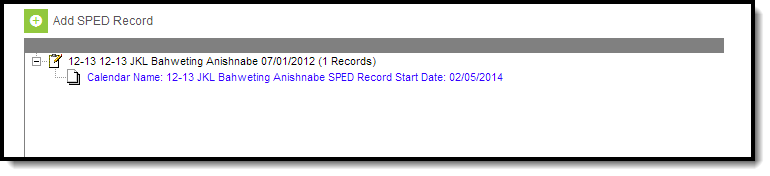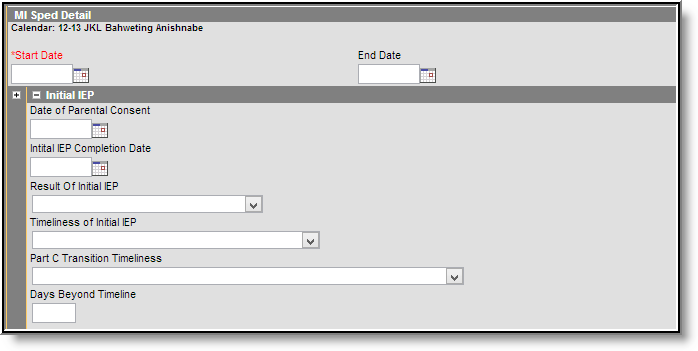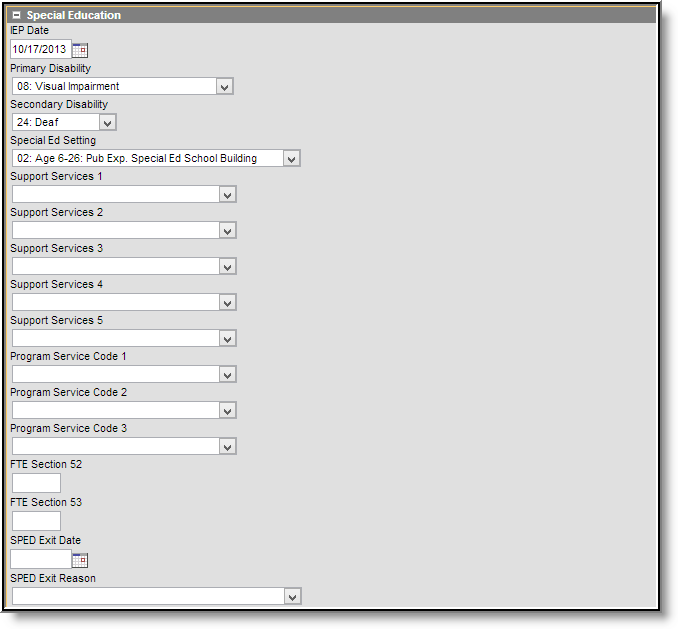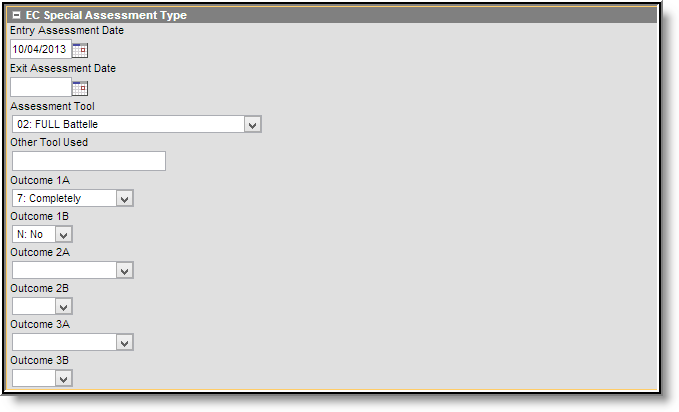Tool Search: MI SPED
The MI Sped tool allows BIE schools within Michigan to store Special Education information for geographic state reporting. Because BIE schools only have access to BIE-specific IEP and Evaluation forms, the MI Sped tool was created to facilitate BIE users in documenting and reporting MI-specific IEP or Evaluation records.
Image 1: MI Sped Editor
Create a MI Special Education Record
MI-specific Special Education records are created using the MI Sped tool. Multiple records can be created for a student. Records created are tied to the calendar selected in the Campus toolbar.
To create a new MI Special Education record:
- Select the Add SPED Record button. The WA Sped Detail editor will appear below.
- Enter the Start Date. This is the first day the record will be considered active.
- Enter the SPED Start Date. This is the date the student began receiving special education services.
- Enter additional applicable data within the remaining fields. See the Field Definition tables below for more information about each field.
- Select the Save icon. The record is now saved with Campus and will appear within the MI Sped tool for the student.
Delete a MI SPED Record
MI Special Education records can be deleted per student.
To delete a student's MI Special Ed record:
- Select the record from the record tree window above the MI Sped Detail editor.
- Select the Delete icon. A prompt will appear, asking you to verify deletion of the record (see Image 3).
- Select OK to permanently delete the record. The record no longer exists within Campus.
Understand the MI Sped Tool
See the following sections for detailed information about each section and fields:
MI Sped Detail/Initial IEP
| Field | Description | Campus Database Location |
|---|---|---|
| Start Date | The first day the Special Education record will be considered active. | BIEMISped.startDate |
| End Date | The last day the Special Education record will be considered active. | BIEMISped.endDate |
| Date of Parental Consent | The date on which the entity received the signed Parental Consent to Evaluate form. This is the beginning of the timeline for completion of the initial IEP. | BIEMISped. parentConsentDate |
| Initial IEP Completion Date | The date the initial IEP was completed. | BIEMISped. initialIEPCompletionDate |
| Result of Initial IEP | The result of the initial IEP. | BIEMISped.initialIEPResult |
| Timeliness of Initial IEP | Indicates the appropriate timeliness status for the evaluation of eligibility for the student. After obtaining parent consent to evaluate, the school district has 30 school days to determine the student's eligibility for special education programs and services. The field applies to students not currently receiving special education programs/services and is referred for an evaluation for eligibility. | BIEMISped. initialIEPTimeliness |
| Part C Transition Timeliness | Indicates the appropriate timeliness status for the evaluation for eligibility for the student. | BIEMISped. partCTransTimeliness |
| Days Beyond Timeline | The number of days the evaluation and completion of the initial IEP went beyond the 30 school day determination window or the agreed upon written extension timeline. | BIEMISped. daysBeyondTimeline |
Special Education
| Field | Description | Campus Database Location |
|---|---|---|
| Primary Disability | The student's identified primary disability. | BIEMISped.disability1 |
| Secondary Disability | Additional characteristics relating to the student's disability(s). | BIEMISped.disability2 |
| IEP Date | The date of the student's most recent individual education plan (IEP). | BIEMISped.iEPDate |
| Support Services 1 | Indicates any special education support services that are provided to the student. | BIEMISped.supportService1 |
| Support Services 2 | Indicates any special education support services that are provided to the student. | BIEMISped.supportService2 |
| Support Services 3 | Indicates any special education support services that are provided to the student. | BIEMISped.supportService3 |
| Support Services 4 | Indicates any special education support services that are provided to the student. | BIEMISped.supportService4 |
| Support Services 5 | Indicates any special education support services that are provided to the student. | BIEMISped.supportService5 |
| Program Service Code 1 | Indicates the special education program or service in which the student participates. | BIEMISped.programService1 |
| Program Service Code 2 | Indicates the special education program or service in which the student participates. | BIEMISped.programService2 |
| Program Service Code 3 | Indicates the special education program or service in which the student participates. | BIEMISped.programService3 |
| Special Ed Setting | Indicates the student's primary educational setting. Use the code that most appropriately represents the student's primary education setting based on the student's age group, location/type of facility or the percentage of time spend in general education/special education settings. | BIEMISped.specialEdSetting |
| SPED Exit Date | The month, day and year of the first day after the date the student last participated in special education programs and/or services. | BIEMISped. specialEdExitDate |
| SPED Exit Reason | The reason the student is no longer participating in special education programs and/or services. | BIEMISped. specialEdExitReason |
| FTE Section 52 | The Full Time Equivalency (FTE) for which the student is eligible for special education programs or services. | BIEMISped.fteSection52 |
| FTE Section 53 | The Full Time Equivalency (FTE) for which the student is eligible for special education programs or services provided to students with disabilities who qualify for Section 53 membership. | BIEMISped.fteSection53 |
EC Special Assessment Type
| Field | Description | Campus Database Location |
|---|---|---|
| Entry Assessment Date | The month, day and year of the first day the child was assessed for entry into an early childhood special education program. | BIEMISped. entryAssessmentDate |
| Exit Assessment Date | The month, day and year of the first day the child was assessed upon his/her exit from an early childhood special education program. | BIEMISped. exitAssessmentDate |
| Assessment Tool | The method of determining the child's level of functioning within the three areas assessed at the initiation of special education service and when he/she exits from early childhood special education. | BIEMISped. assessmentTool |
| Other Tool Used | Describes the type of assessment tool used, when it is not one of the values provided in the Assessment Tool field. | BIEMISped. otherToolComments |
| Outcome 1A | Indicates the extent of age-appropriate functioning for positive social-emotional skills (including social relations). | BIEMISped.outcome1A |
| Outcome 1B | Indication of the child's acquisition of new skills or behavior related to positive social-emotional skills. | BIEMISped.outcome1B |
| Outcome 2A | Indicates the extent of age-appropriate functioning for acquiring and using knowledge and skills. | BIEMISped.outcome2A |
| Outcome 2B | Indication of the child's acquisition of new skills or behaviors related to acquiring and using knowledge and skills since his/her last assessment. | BIEMISped.outcome2B |
| Outcome 3A | Indicates the extent of age-appropriate functioning for taking appropriate action to meet needs. | BIEMISped.outcome3A |
| Outcome 3B | Indication of the child's acquisition of new skills or behaviors related to taking appropriate action to meet needs since his/her last assessment. | BIEMISped.outcome3B |