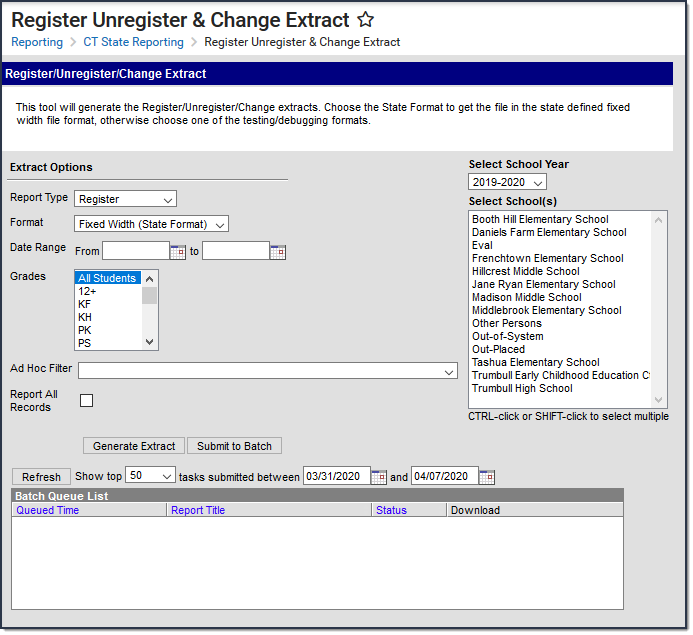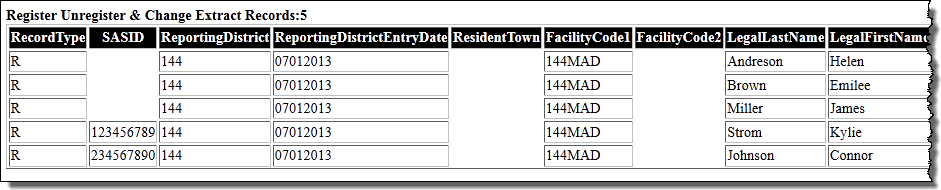Tool Search: Register Unregister & Change Extract
This report is used throughout the school year to report students who have registered, unregistered or had a change in demographic or program status within the school year.
Register Unregister and Change Editor Example
Report Logic
- Enrollments, Calendars and Grade Levels marked State Exclude do not report.
- The default logic for the report will be to report 1 record for each student in a school that meets the criteria.
Register Report Logic
- Students whose enrollment start date is within the date range of the report extract and whose Enrollment start status is not 02, 10 or 11 report.
- The Enrollment start date must be on or after the report start date AND on or before the report end date.
- If more than one enrollment meets the date range, the following logic applies:
If the Report All Records checkbox is... Then... Selected a record reports for each enrollment. NOT Selected the enrollment with the most recent start date reports. If the start date is the same, the highest enrollment ID reports.
Unregister Report logic
- Students whose enrollment end date is within the date range of the report extract and whose exit type is not 01 report.
- The student's Enrollment end date must be on or after the report start date AND on or before the report end date.
- If the Exclude Cross-Site Data checkbox is marked, Cross-Site data is not included in the report.
- If more than one enrollment meets the date range, the following logic applies:
If the Report All Records checkbox is... Then... Selected a record reports for each enrollment. NOT Selected the enrollment with the most recent end date reports. If the end date is the same, the enrollment with the highest enrollment ID reports.
Change Report logic
- Students who have a mid-year grade level change report.
- The student's Enrollment start date must be on or after the report start date AND on or before the report end date AND the state grade level from the enrollment being reported can not be equal to the state grade level from the previous enrollment in the same school year.
- Students who have a mid-year building change report.
- Students that enter Special Education and the Nexus District Entry Date is within the date range of the report extract report.
- Students who exit Special Education and their Special Ed Exit Date is within the date range of the report extract report.
- Students who change their Nexus District report.
- Students who have an identity change in the date range selected on the extract editor report.
- If the Exclude Cross-Site Data checkbox is marked, Cross-Site data is not included in the report.
- If more than one enrollment meets the date range, the following logic applies:
If the Report All Records checkbox is... Then... Selected a record reports for each enrollment. NOT Selected the enrollment with the most recent end date reports. If the end date is the same, the enrollment with the highest enrollment ID reports.
Students with an identity change only report one record from their current identity.
Summer Roll-Up Logic
When you generate this report type, records report when students are advancing to the next grade level from the previous school year to the next.
- The student's enrollment start date must be on or after report start date AND on or before report end date AND have an enrollment start status in 02,10,11.
- Records do not report if the Withdrawal Date is populated AND the date is ON or Before the Enrollment Start Date.
- If more than one enrollment meets the date range, the enrollment with the most recent start date reports. If the start date is the same, the enrollment with the highest enrollment ID reports.
- A record does NOT report if the student's Grade Level AND Facility Code Override and/or Facility Code 2 are the same as their previous enrollment.
- Date override fields are available on the extract editor for this report type.
- Facility/Grade Exit Date Override - The "Facility/Grade Exit Date" element reports the date entered in this field. If there is no date in this field, the end date from the previous year's enrollment reports. If there is no end date, the last instructional day from the calendar associated with the previous year's enrollment reports.
- Facility/Grade Entry Date Override - The "Facility/Grade Entry Date" element reports the date entered in this field. If there is no date in this field, the start date from the enrollment reports. Otherwise, the field reports blank.
Report Example
Register Unregister & Change Extract Record Example
Report Layout
| Column | Description | Type, Format & Length | Campus Database | Campus Location | ||||||||
|---|---|---|---|---|---|---|---|---|---|---|---|---|
| Record Type | Identifies the type of record:
| Alphanumeric, 1 character | N/A | N/A | ||||||||
| State Assigned Student ID (SASID) | The Student State ID for the student being reported. | Alphanumeric, 10 characters | Person.stateID | Census > People > Demographics > Student State ID | ||||||||
| Reporting District | Three-digit code for the district of attendance. | Alphanumeric, 3 characters | District.number | School & District Settings > District > District Information > State District Number | ||||||||
| Reporting District Entry Date | The date at which the student first entered a school and began membership in your district. If a student has re-entered your district, it reflects the date of re-entry. | Date field, 8 characters | Enrollment.startDate | Scheduling & Courses > Calendar Setup > Calendar Information > Start Date OR Student Information > General > Enrollments > enrollment Editor > Start Date | ||||||||
| Resident Town | The three digit code for the town of fiscal responsibility. This field always reports blank for the Unregister report type. | Alphanumeric, 3 characters | CustomStudent.value | Student Information > General > Enrollments > State Reporting > Resident Town | ||||||||
| Facility Code 1 | Seven-digit code of the school attended by the student. If the Facility Code Override field is blank, this column is created by combining the following fields: State District Number + State School Number + Institution Code This field always reports blank for the Unregister report type. | Alphanumeric, 7 characters | CustomStudent.value | Student Information > General> Enrollments > State Reporting Fields > Facility Code Override OR School & District Settings > District > District Information > State District Number School & District Settings > Schools > School Information > School Editor > School Detail > State School Number School & District Settings > Schools > School Information > School Editor > School Detail > Institution code | ||||||||
| Facility Code 2 | Seven-digit code of the school attended by the student. This field always reports blank for the Unregister report type. | Alphanumeric, 7 characters | CustomStudent.value | Student Information > General > Enrollments > State Reporting Fields > Facility Code 2 | ||||||||
| Legal Last Name | The student's legal last name. This field always reports blank for the Unregister report type. | Alphanumeric, 35 characters | Identity.lastName | Census > People > Demographics > Person Information > Last Name | ||||||||
| Legal First Name | The student's legal first name. This field always reports blank for the Unregister report type. | Alphanumeric, 20 characters | Identity.firstName | Census > People > Demographics > Person Information > First Name | ||||||||
| Legal Middle Name | The student's legal middle name. This field always reports blank for the Unregister report type. | Alphanumeric, 20 characters | Identity.middleName | Census > People > Demographics > Person Information > Middle Name | ||||||||
| Generation Suffix | The student’s generation suffix. For example, Jr, Sr, I, II, III, IV, V, or VI. This field always reports blank for the Unregister report type. | Alphanumeric, 4 characters | Identity.suffix | Census > People > Demographics > Person Information > Suffix | ||||||||
| Date of Birth | The student's date of birth. | Date field, 8 characters | Identity.birthDate | Census > People > Demographics > Person Information > Birth Date | ||||||||
| Hispanic or Latino | Determines whether a person identifies as Hispanic or Latino. This field reports Y or N. This field always reports blank for the Unregister report type. | Alphanumeric, 1 character | Identity.hispanicEthnicity | Census > People > Demographics > Person Information > Race/Ethnicity > Hispanic/Latino | ||||||||
| American Indian or Alaska Native | Determines whether a person identifies as American Indian or Alaska Native. This field reports Y or N. This field always reports blank for the Unregister report type. | Alphanumeric, 1 character | RaceEthnicity.code | Census > People > Demographics > Person Information > Race/Ethnicity > American Indian or Alaska Native | ||||||||
| Asian | Determines whether a person identifies as Asian. This field reports Y or N. This field always reports blank for the Unregister report type. | Alphanumeric, 1 character | RaceEthnicity.code | Census > People > Demographics > Person Information > Race/Ethnicity > Asian | ||||||||
| Black or African American | Determines whether a person identifies as Black or African American. This field reports Y or N. This field always reports blank for the Unregister report type. | Alphanumeric, 1 character | RaceEthnicity.code | Census > People > Demographics > Person Information > Race/Ethnicity > Black or African American | ||||||||
| Native Hawaiian or Other Pacific Islander | Determines whether a person identifies as Native Hawaiian or Other Pacific Islander. This field reports Y or N. This field always reports blank for the Unregister report type. | Alphanumeric, 1 character | RaceEthnicity.code | Census > People > Demographics > Person Information > Race/Ethnicity > Native Hawaiian or Other Pacific Islander | ||||||||
| White | Determines whether a person identifies as White. This field reports Y or N. This field always reports blank for the Unregister report type. | Alphanumeric, 1 character | RaceEthnicity.code | Census > People > Demographics > Person Information > Race/Ethnicity > White | ||||||||
| Gender Code | The student's gender. This field always reports blank for the Unregister and the Change & Summer Roll-Up report types.
| Alphanumeric, 1 character | Identity.gender | Census > People > Demographics > Gender | ||||||||
| Grade Code | The student's grade level. This field always reports blank for the Unregister report type. | Alphanumeric, 2 characters | GradeLevel.stateGrade | Scheduling & Courses > Calendar Setup > Grade Level Setup > Grade Levels > State Grade Level | ||||||||
| District Student ID | The student's district assigned ID. This field always reports blank for the Unregister report type. | Alphanumeric, 20 characters | Person.studentNumber | Census > People > Demographics > Person Identifiers > Local Student Number | ||||||||
| Last Name as it appears in SIS | This is different from the Legal Last Name in that the student’s last name may have changed for multiple reasons since their birth certificate and this is the name that is currently in use in the SIS. This field always reports blank for the Unregister report type. | Alphanumeric, 35 characters | Identity.lastName | Census > People > Demographics > Person Information > Last Name | ||||||||
| Town of Birth | The city in which the student was born or comparable unit if born outside of the U.S. This field always reports blank for the Change & Summer Rollup and Unregister report types. | Alphanumeric, 50 characters | Identity.birthCity | Census > People > Identities > Birth City | ||||||||
| Mother's Maiden Name | This field always reports blank. | Alphanumeric, 35 characters | N/A | N/A | ||||||||
| Polio Vaccination Date | The date of the student's first Polio vaccine. This field always reports blank for the Change & Summer Rollup and Unregister report types. | Date field, 8 characters | VaccineShot.date | Student Information > Health > Immunizations > Polio [IPV, OPV] > Shots Student Information > Health > Immunizations > Polio [OPV] > Shots Student Information > Health > Immunizations > Polio [IPV] > Shots | ||||||||
| Secondary ID | This field always reports blank. | Alphanumeric, 9 characters | N/A | N/A | ||||||||
| Reporting District Exit Date | The date the student’s membership in the district stopped. This field always reports blank for the Register and Change & Summer Roll-Up report types. | Date field, 8 characters | Enrollment.endDate | Student Information > General > Enrollments > End Date | ||||||||
| Exit Type | This field reports the Exit Type from the enrollment if the Facility Code 1 is changing; e.g. the student is transferring to another facility in the same district. This field always reports blank for the Register report type. For the Change and Summer Roll-up report types, this field reports if the Facility Code Override field from previous enrollment is not the same as the last enrollment or if the following calculated code of is not the same as the previous enrollment: 3 digit State District Code + 2 digit State School Number + 2 digit Institution Code for Reporting School If the Exit Type is blank, 01 reports. | Alphanumeric, 2 characters | Enrollment.endStatus | Student Information > General > Enrollments > Exit Type | ||||||||
| Exit Status | The student's exit status. This field always reports blank for the Register and Change & Summer Roll-Up report types. | Alphanumeric, 2 characters | Enrollment.dropoutCode | Student Information > General > Enrollments > Exit Status | ||||||||
| Number of Days of Membership | The total number of instructional days a student has been enrolled for the current school year. This is a calculated field. This field always reports null for the Register report type. This field always reports 0 if a student has 0 days of membership. This field always reports 0 for the Summer Roll-up report type. Any day with a Day Event on the day that has a Standard Code of "99" in the Attribute/Dictionary (Day.eventType) is NOT counted. | Alphanumeric, 3 characters | N/A | N/A | ||||||||
| Number of Days in Attendance | The total number of instructional days a student has been present for the current school year. Any day with a Day Event on the day that has a Standard Code of 99 in the Attribute/Dictionary (Day.eventType) is NOT counted. This field always reports 0 if a student has 0 days of attendance. This field always reports null for the Register report type. This field always reports 0 for the Summer Roll-up report type.
| Alphanumeric, 3 characters | N/A | N/A | ||||||||
| Facility/Grade Exit Date | The date the student left the previous school/grade. The "previous" school is defined as the Facility Code 1 school of record before the change or unregister is processed. This is the Facility Code 1 school the student is leaving. This field always reports blank for the Register report type. For the Summer Roll-up report type, this field reports the date entered in the Facility/Grade Exit Date Override field on the extract editor. If there is no date in this field, the end date from the previous year's enrollment reports. If there is no end date, the last instructional day from the calendar associated with the previous year's enrollment reports. For the Unregister report type, this field reports the Withdrawal Date from the Enrollment being reported. If the Withdrawal Date is null, the Enrollment End Date reports. If both fields are null, this field reports blank. | Date field, 8 characters | Enrollment.endDate | Student Information > General > Enrollments > enrollment Editor > End Date Reporting > CT State Reporting > Register Unregister & Change Extract > Summer Roll-up > Facility/Grade Exit Date Override | ||||||||
| Facility/Grade Entry Date | The date the student entered the new school and/or grade. The "new" school is defined as the Facility Code 1 which the student will be attending after the register or change is processed. The "new" grade is defined as the grade which the student will be in after the register or change is processed. This field is ignored in the unregister process. This field always reports blank for the Unregister report type. For the Summer Roll-up report type, this field reports the date entered in the Facility/Grade Entry Date Override field on the extract editor. If there is no date in this field, the start date from the enrollment reports. Otherwise, the field reports blank. | Date field, 8 characters | Enrollment.startDate | Scheduling and Courses > Calendar Setup > Calendar Information > Start Date OR Student Information > General > Enrollments > enrollment Editor > Start Date Reporting > CT State Reporting > Register Unregister & Change Extract > Summer Roll-up > Facility/Grade Entry Date Override | ||||||||
| Nexus District | This field is conditional for special education students for all collections. The nexus district is the district that has the legal responsibility to identify, educate, and pay for a special education student under the Individuals with Disabilities Education Act. | Alphanumeric, 3 characters | EnrollmentCT.nexusDistrict | Student Information > General > Enrollments > State Reporting > Nexus District | ||||||||
| Nexus District Exit Date | The date that the Nexus District ceased being fiscally responsible for the special education costs for the student. This field always reports blank for the Register report type. | Date field, 8 characters | Enrollment.spedExitDate, Enrollment.endDate | Student Information > General > Enrollments > Special Ed Fields | ||||||||
| Nexus District Entry Date | The date that the Nexus District became fiscally responsible for the special education costs for the student. The date in Registration that the parent signed the IEP for initial Consent for Special Education Placement (ED626). If a parent requested delayed entry into school for children ages 3, 4 or 5, the first day of school reports. | Date field, 8 characters | CustomStudent.value | Student Information > General > Enrollments > State Reporting Fields > Nexus District Entry Date | ||||||||
| End of Record Marker | Reports X for all report types. | Alphanumeric, 1 character | N/A | N/A |