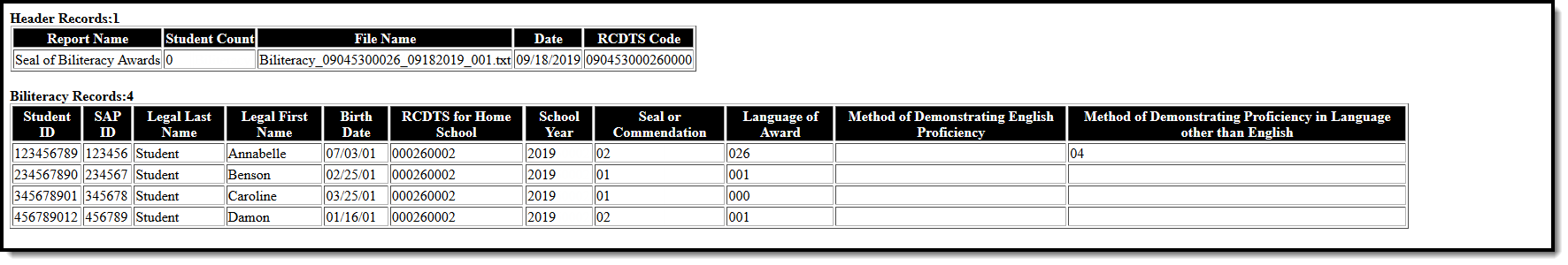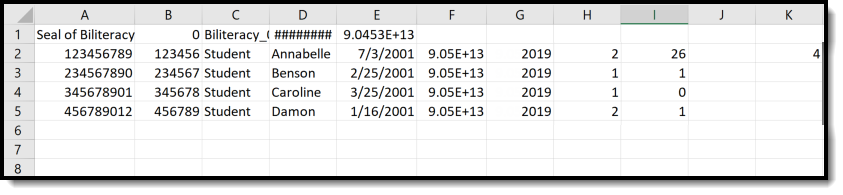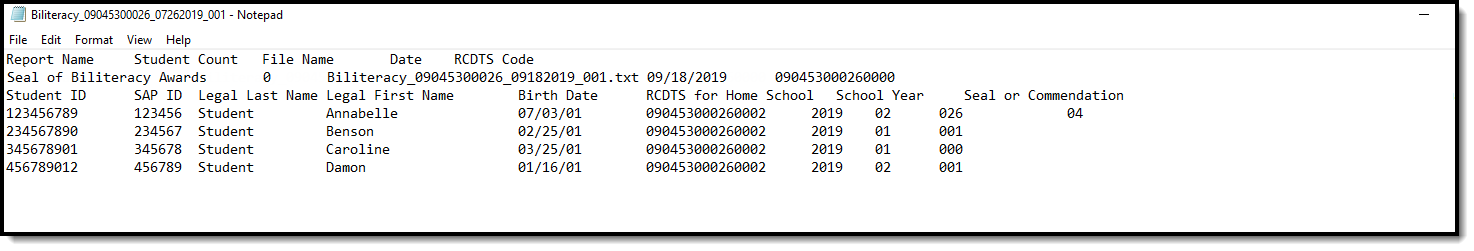Tool Search: Seal of Biliteracy Awards
The ISBE Seal of Biliteracy Awards Extract reports all students enrolled in grades 11 or 12 as of the Effective Date entered on the report editor who have a State Seal noted on their Graduation tab and who have an Enrollment End Status of 06: Graduated with regular, advanced, IB or other diploma. The Enrollment End Status must have a State End Status Code mapped.
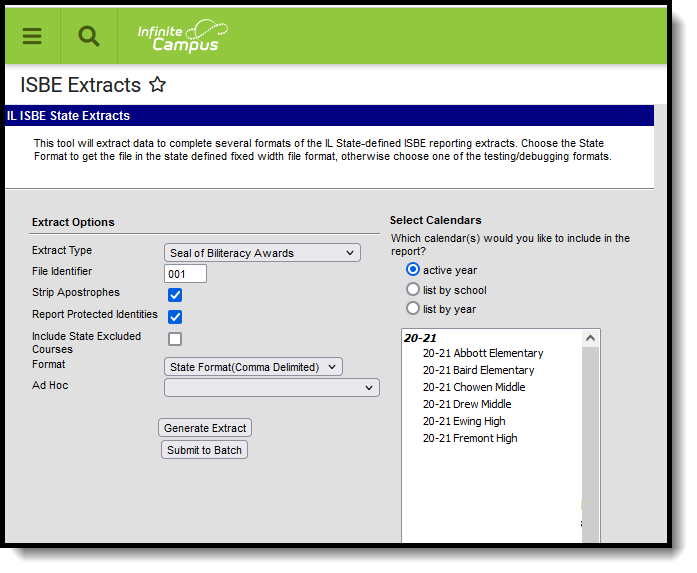 ISBE Seal of Biliteracy Awards Extract
ISBE Seal of Biliteracy Awards Extract
Report Editor
The following fields are available for selection.
| Field | Description |
|---|---|
| Extract Type | Selection determines the extract that is generated. For this instance, select the Seal of Biliteracy Awards option. |
| Effective Date | Entered date is used to return current enrollments for the report. This field automatically populates with the current date, but can be changed by entering a new date in mm/dd/yyyy format or by clicking the calendar icon to select a date. This date is required in order to generate the report.
|
| File Identifier | Indicates the number attached to the end of the file name and is used to differentiate the file from other files generated. |
| Strip Apostrophes | When marked, the following marks are removed from student names and other reported data:
When not marked, these marks are not removed. |
| Report Protected Identities | When marked, student identity information (last name, first name, etc.) reports from the Protected Identity Information fields. |
| Format | Determines how the report generates. Use the State Format (Comma Delimited) when submitting the report to the state. Use the HTML or Tab Delimited option when reviewing data prior to state submission. |
| Ad hoc | Select a saved ad hoc filter to use when generating this report. Only those students included in the filter will be returned on the report if they meet the reporting requirements. |
| Calendar Selection | At least one calendar needs to be selected for the report to generate. Calendars can be chosen by Active Year, by School or by Year. If a calendar is selected in the Campus toolbar, that calendar is automatically selected. |
| Report Generation | The report can be generated immediately using the Generate Extract button. When there is a larger amount of data chosen (several calendars, large date range, etc.), use the Submit to Batch button, which allows the user to choose when the report is generated. See the Batch Queue article for more information. |
Generate the Report
- Select Seal of Biliteracy Awards from the Extract Type field.
- Enter the Effective Date for the report.
- Enter a File Identifier. This is a three digit number attached to the file name used to differentiate itself from other ISBE Demographic and Enrollment Extract files generated.
- If desired, mark the Report Protected Identities checkbox.
- Select which Format to generate the report in. To preview information prior to submission to the state, use the HTML format. When submitting data to the state, use the State Format (Comma Delimited).
- If desired, select an Ad hoc Filter from which to pull the student set.
- Select which Calendars to include within the report.
- Select the Generate Extract button or use the Submit to Batch option. The report will appear in a separate window in the designated format.
Seal of Biliteracy Awards Extract Layout
Header Layout
Element | Description | Location |
|---|---|---|
Report Name | The name of the extract being generated. Always report a value of Seal of Biliteracy Awards. | N/A |
Student Count | The total amount of records generated. | N/A |
File Name | EN + RCDT or District Name + _ + Date (mmddyyy)_File Identifier (i.e., Biliteracy_123456789012_09182019_001.txt) | N/A |
File Date | The date the extract was generated. | N/A |
RCDTS | The Region-County-District-Type-School code that uniquely identifies the school generating the extract. RRCCCDDDDDTTSSSS, 15 characters | System Administration > Resources > District Information > State District Number, Type, Region Number, County System Administration > Resources > School > State School Number District.districtID District.county District.region School.number |
Extract Layout
Element | Description | Location |
|---|---|---|
Student ID | The student identifier assigned in the ISBE SIS. Numeric, 9 digits | Census > People > Demographics > Person Identifies > Student Number Person.studentNumber |
SAP ID | The Student ID number used by the school to identify the student within their local system. Numeric, 50 digits | Census > People > Demographics > Person Identifiers > State ID Person.studentNumber |
Legal Last Name | The student's legal last name. When the Report Protected Identities checkbox is marked on the report editor, the student's last name reports from the Legal Last Name field if populated. Alphabetical, 30 characters | Census > People > Identity Information > Last Name Identity.lastName Census > People > Identities > Protected Identity Information > Legal Last Name Identity.legalLastName |
Legal First Name | The student's legal first name. When the Report Protected Identities checkbox is marked on the report editor, the student's first name reports from the Legal First Name field if populated. Alphabetical, 30 characters | Census > People > Identity Information > First Name Identity.firstName Census > People > Identities > Protected Identity Information > Legal First Name Identity.legalFirstName |
Date of Birth | The student's date of birth. Date field, 10 characters (MM/DD/YYYY) | Census > People > Demographics > Person Information > Birth Date Identity.birthDate |
RCDTS Home School | The Region-County-District-Type-School code that uniquely identifies the elementary, middle/junior, or high school the student attends or would attend if not placed/transferred to another school/program to receive needed services. Identity.birthDate | Student Information > General > Enrollments > State Reporting Fields > Home School District.districtID District.county District.region School.number Enrollment.resident School Enrollment.resident District |
School Year | The school year for which the enrollment is applicable. Numeric, 4 digits (YYYY) | System Administration > Calendar > Calendar > Calendar > End Date School.endDate |
| Seal or Commendation | Indicates which seal or commendation the student received. Reports the code selected on the Graduation tab. Numeric, 2 digits | Student Information > General > Graduation > State Seal Information > State Seal GraduationSeal.stateSeal |
| Language of Award | Reports the language code in which the student received the seal. Numeric, 3 digits | Student Information > General > Graduation > State Seal Information > Language GraduationSeal.language |
| Method of Demonstrating English Proficiency | Reports the assigned code for how the student demonstrated achievement in the language. Numeric, 2 digits | Student Information > General > Graduation > State Seal Information > English Method GraduationSeal.english_method |
| Method of Demonstrating Proficiency in Language other than English | Reports the assigned code for how the student demonstrated achievement in the language. Numeric, 2 digits | Student Information > General > Graduation > State Seal Information > Non-English Method GraduationSeal.nonEnglish_method |