Tool Search: VE-135 File
The VE-135 File is used to report demographic and program information about secondary and post-secondary CTE students for submission to the VE-135 database. Enrollment information is reported, as is follow-up information on CTE students, and may also include information on post-secondary students who have academic or undeclared majors.
Two extract types exist for reporting high school students (grades 7-12) or for reporting middle school students (grades 6-8).
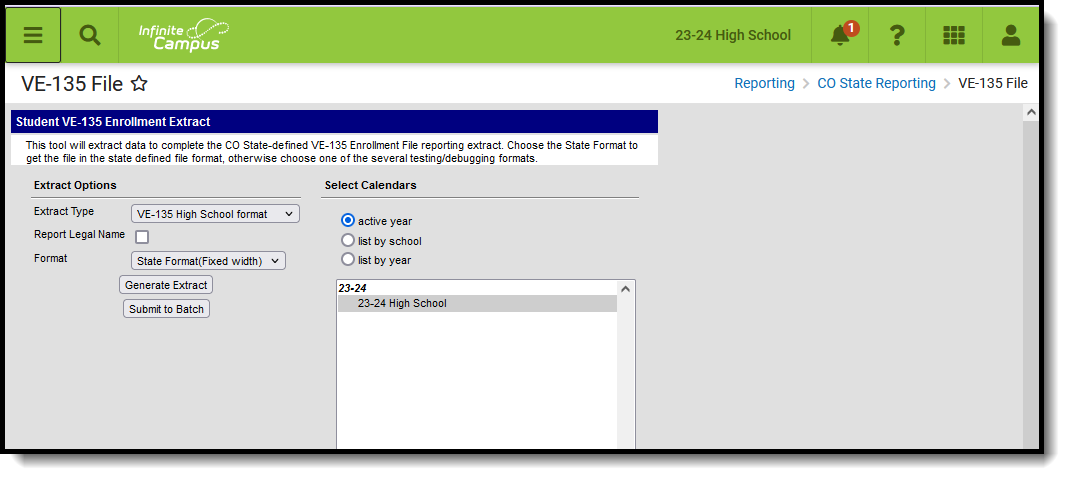 VE-135 Extract
VE-135 Extract
Read - Access and generate the VE-135 File.
Write - N/A
Add - N/A
Delete - N/A
For more information about Tool Rights and how they function, see the Tool Rights article.
Report Logic
One record per student CDE ID per program reports. If the State finds duplicate records for a student in the same program, the last record found in the submitted file is used, regardless of the completion code.
Vocational records associated with calendars in which a student has a partial enrollment are reported if other reporting conditions are met. This means that even though a student may have a partial enrollment in the selected calendar, that student may not report.
Student Vocational Education records are only pulled for the first year of the reporting school year (i.e., a record in 2020 reports for the 2020-2021 school year).
Grade Levels
Grade levels must be mapped to State Grade Levels.
Students enrolled in grades 7 and 8 report in both the Middle School and High School format. When the MS CTE checkbox is marked on the Vocational Education record, the student reports only for the Middle School format.
Middle School
Students enrolled in State Grade Levels of 6-8 who have a Vocational Education record within the reporting school year AND the MS CTE checkbox marked on that Vocational Education record are included on the report.
One record per student per program per school reports.
- If the student was enrolled in three different middle school programs at one school, three unique records report.
- If the student was enrolled in two different programs at two different schools, two unique records report.
- If multiple records contain the same CDEID data and ProgramID, one record reports.
High School
Students enrolled in State Grade Levels 7-12 who have an active enrollment during the reporting period AND has an active Vocational Education record during the reporting period are included on the report.
Only one record reports per unique combination of VE Program ID AND CIP Code combination.
- If student has multiple Vocational Education records with matching VE Program ID and CIP Code, all applicable statuses report in one row.
- If student has multiple Vocational Education records with non-matching VE Program ID and CIP Code, all unique instances report in a separate row.
Non-Binary Gender Reporting
Schools can assign students a gender of M: Male, F: Female or N: Non-binary. This is done on the Identities tool and/or the Demographics tool.
Data Pipeline Extracts and other required extracts use the Legal Gender field included in the Protected Identity Information to report student identity information.
To properly record a gender of N: Non-Binary, on the Identities tool:
- Assign the Gender of N: Non-Binary in the standard identify fields.
- Assign the Protected Identity Information Legal Gender field to M: Male, F: Female or N: Non-Binary.
- Save the record when finished.
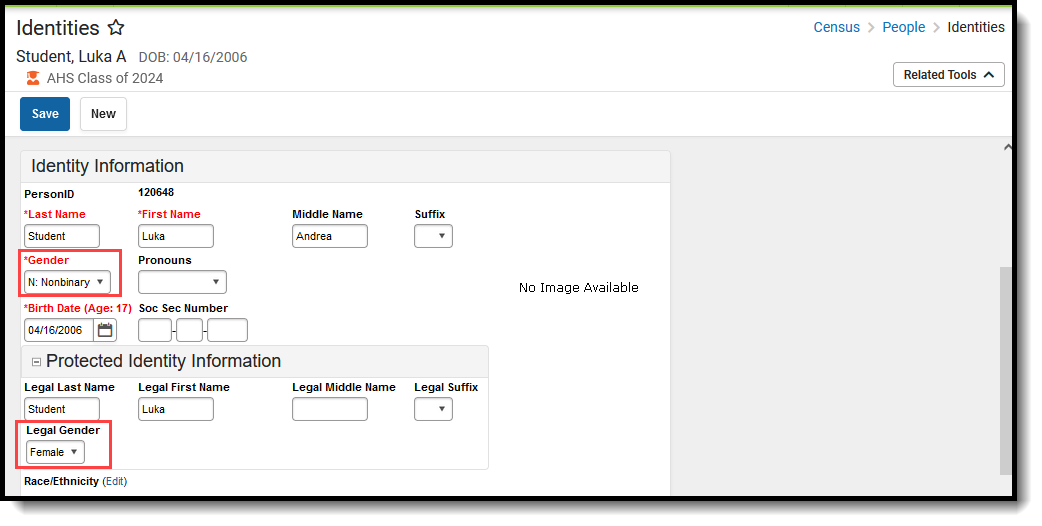 Gender and Legal Gender Assignment
Gender and Legal Gender Assignment
Generate the VE-135 Extract
- Select the desired Extract Type from the dropdown list.
- Mark the Report Legal name to report the student's legal name and gender from the Protected Identity Information section on the student's Identities record. When this is not marked, the student's name and gender reports from the standard Identity information fields.
- Select the file Format. To review data prior to submission to the state, use the HTML format. For submission to the state, use the State Format (Fixed width).
- Select which Calendar(s) to include in the file. This selection represents the school in which the student receives the vocation education, not necessarily the student's calendar of enrollment.
- Click the Generate Extract button to display the extract immediately. Or, click the Submit to Batch button to choose when the extract generates. The extract displays in a separate window in the designated format ordered by the vocational educational record.
Districts can determine which fields are required for entry on the Vocational Education tab using the Attribute Dictionary (expand the TEDS attribute). When the fields are marked as Required in the dictionary, an entry must be made in order to save the record. If the Required checkbox is not marked, data does not need to be entered.
If the Required checkbox is not marked and data is not entered for those fields, results on the VE-135 Report are not populated.
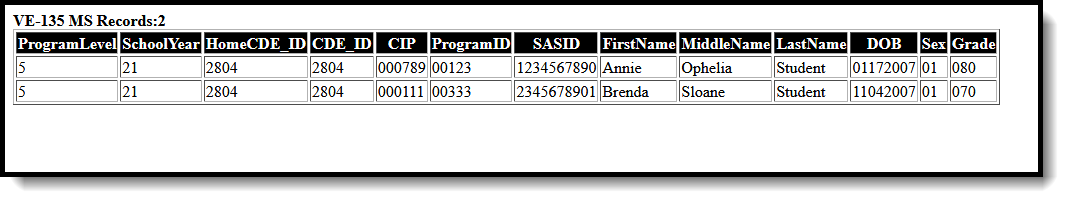 VE-135 Middle School Layout, HTML Format
VE-135 Middle School Layout, HTML Format
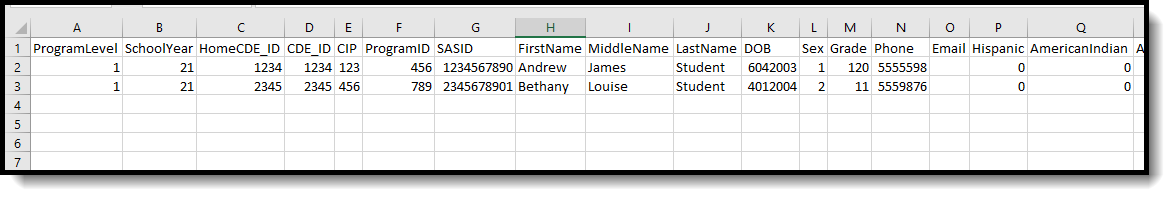 VE-135 High School Layout, CSV Format
VE-135 High School Layout, CSV Format
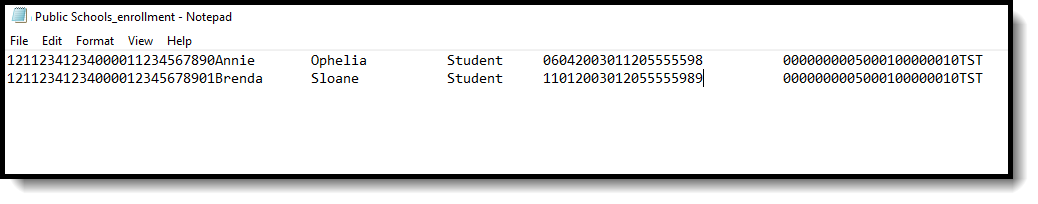 VE-135 Middle School Layout, State Format (fixed width)
VE-135 Middle School Layout, State Format (fixed width)
VE-135 Report Layout
All name fields (student names, guardian names, staff names) and Course Names can only include alphabetic letters, numbers, periods, hyphens, and apostrophes. Any special characters (accent marks, etc.) will be removed and replaced with the corresponding letter.
High School Format
Element |
Description |
Location |
|---|---|---|
Program Level |
Indicates the level of training assigned to the student.
Reports a value of 1.
Alphanumeric, 1 character |
Course Information > Course Editor > Type
Course.type |
School Year |
Reports the school year is reported as the last two digits of the second year in the school year (i.e., 20 is reported for the 2019-2020 school year).
Numeric, 2 digits |
Calendar Information > End Date
Calendar.endDate |
Home CDE ID |
Indicates the code assigned to the school for the student's school of primary academic enrollment.
Numeric, 4 digits |
Vocational Education > School Number
Enrollment.residentSchool |
CDE ID |
Reports the school's unique 4-digit CDE school code.
Numeric, 4 digits |
School Information > School number
School.Number |
CIP |
Reports the 6-digit CIP Code of the student's vocational education program.
Numeric, 6 digits |
Vocational Education > CIP Code
TEDS.cipCode |
Program ID |
Reports the 5-digit VE Program Code (also known as the fiscal code or VE-115.
Numeric, 5 digits |
Vocational Education > VE Program ID
TEDS.veProgramID |
| SASID | Reports the ten-digit Colorado Department of Education RITS/SASID.
If the student does not have a State ID, this field reports blank.
Alphanumeric, 10 characters |
Demographics > Person Identifiers > State ID
Person.stateID |
First Name |
Indicates the student's first name.
When the Report Legal Name field checkbox is marked, the first name reports from the Legal First Name field.
All special characters (dashes, hyphens, apostrophes, etc.) are removed and replaced with a single space.
Alphanumeric, 50 characters
|
Demographics > Person Information > First Name
Identity.firstName Identities > Protected Identities Information > Legal First Name
Identity.legalFirstName |
Middle Name |
Indicates the student's middle name.
When the Report Legal Name field checkbox is marked, the middle name reports from the Legal Middle Name field.
All special characters (dashes, hyphens, apostrophes, etc.) are removed and replaced with a single space.
Alphanumeric, 50 characters |
Demographics > Person Information > Middle Name
Identity.middleName Identities > Protected Identities Information > Legal Middle Name
Identity.legalMiddleName |
Last Name |
Indicates the student's last name.
When the Report Legal Name field checkbox is marked, the last name reports from the Legal Last Name field.
All special characters (dashes, hyphens, apostrophes, etc.) are removed and replaced with a single space.
Alphanumeric, 20 characters |
Demographics > Person Information > Last Name
Identity.lastName Identities > Protected Identities Information > Legal Last Name
Identity.legalLastName |
| DOB | Reports the student's date of birth.
Date field, 8 characters (MMDDYYYY) |
Demographics > Birth Date
Identity.birthDate |
| Sex | Reports the student's gender.
When the Report Legal Name field checkbox is marked, the gender reports from the Legal Gender field.
Numeric, 2 digits (01 = Female, 02 = Male) |
Demographics > Person Information > Gender
Identity.gender Protected Identities Information > Legal Gender
Identity.legalGender |
| Grade | Reports the student's grade level. High school reporting options include:
Alphanumeric, 3 characters |
Enrollments > General Enrollment Information > Grade
Enrollment.grade |
| Phone | Reports the ten-digit (area code, phone number) or seven-digit (phone number only) home phone number for the student's most recent primary home/ Numeric, 7-10 digits, no hyphen |
Households > Household Information > Phone
Contact.phone |
Reports the student's email address.
Alphanumeric, 50 characters |
Demographics > Personal Contact Information > Email
Contact.email | |
| Hispanic | Indicates a person of Cuban, Mexican, Puerto Rican, South or Central American, or other Spanish culture of origin, regardless of race. Reports as:
Numeric, 2 digits |
Demographics > Person Information > Race/Ethnicity
Identity.Hispanic |
American Indian |
Indicates a person having origins in any of the original peoples of North America and South America (including Central America) and who maintain tribal affiliation or community attachment. Reports as:
Numeric, 2 digits |
Demographics > Person Information > Race/Ethnicity
Identity.raceEthnicity |
Asian |
Indicates a person having origins in any of the original peoples of the Far East, Southeast Asia, or the Indian subcontinent including, for example, Cambodia, China, India, Japan, Korea, Malaysia, Pakistan, the Philippine Islands, Thailand and Vietnam. Reports as:
Numeric, 2 digits |
Demographics > Person Information > Race/Ethnicity
Identity.raceEthnicity |
Black |
Indicates a person having origins in any of the black racial groups of Africa. Reports as:
Numeric, 2 digits |
Demographics > Person Information > Race/Ethnicity
Identity.raceEthnicity |
White |
Indicates a person having origins in any of the original peoples of Europe, the Middle East, or North Africa. Reports as:
Numeric, 2 digits |
Demographics > Person Information > Race/Ethnicity
Identity.raceEthnicity |
Pacific Islander |
Indicates a person having origins in any of the original peoples of Hawaii, Guam, Samoa, or other Pacific Islands. Reports as:
Numeric, 2 digits |
Demographics > Person Information > Race/Ethnicity
Identity.raceEthnicity |
Limited English |
Indicates whether the student is EL (English Learners) or an English Language Learner (ELL).
Otherwise, a value of 0 (zero) reports.
Numeric, 1 digits |
English Learners (EL) > EL
Enrollment.englishProficiency |
IEP |
Reports a value of 1 when the student has a valid, locked IEP with a start date in the current calendar. Otherwise, a value of 0 (zero) reports.
If the district does not use the Special Education module, the enrollment record is used (where the IEP field is marked) to find special education students.
Numeric, 1 digit |
Special Ed Documents > Education Plan
Plan.iep Enrollments > Special Ed Fields > IEP Enrollment.iep |
Active 504 |
Indicates whether the student has an active Section 504 plan.
Reports a value of 1 when the student has an active 504 record at any point during the reporting school year.
Otherwise, reports a value of 0 (zero).
Numeric, 1 digit |
Section 504 > Start Date
Section504.section504ID |
Disadvantaged |
Indicates whether the student is considered Economically Disadvantaged.
Numeric, 1 digit |
Eligibility > Eligibility
Fram.eligibility |
Migrant Student |
Reports the student's migrant status.
Numeric, 1 digit |
Enrollments > State Reporting Fields > Migrant
Enrollment.migrant |
| High School Graduate | Indicates whether the student graduated in the reporting year.
Numeric, 1 digit |
Graduation > NGA Cohort End Year
Graduation.cohort YearNGA Graduation > NCLB Cohort End Year/ Graduation Date
Graduation.cohort YearNCLB |
| WBL | Indicates whether the student has a selection in the WBL field on the student Vocational Education record.
When the WBL field is 0 (zero), the Registered Apprenticeship field and the WBL Type field also report a value of 0 (zero).
Numeric, 1 digit |
Vocational Education > WBL
TEDS.wbl |
| Registered Apprenticeship | Indicates the student participated in a registered apprenticeship as part of their program.
When the WBL field reports a value of 0 (zero), this field also reports a value of zero, even when the checkbox is marked. Numeric, 1 digit |
Vocational Education > WBL
TEDS.apprenticeship |
| Secondary Certification | Indicates where the student received a secondary certification as part of their CTE program.
Reports the code of the value assigned on the Vocational Education Program. Numeric, 1 digit |
Vocational Education > Secondary Certification
TEDS.secondaryCert |
| WBL Type | Indicates the student's experiences during their CTE Program.
Reports the code of the value assigned on the Vocational Education Program. When multiple codes are selected, the highest code reports. When the WBL field is 0 (zero), the WBL Type field also reports a value of 0 (zero). Numeric, 1 digit |
Vocational Education > WBL Type
TEDS.wblType |
| Participant | Indicates whether the student's vocational education participant status.
When the Status is PAR: Participant, the student reports ONLY as a Participant.
Numeric, 1 character |
Vocational Education > Status = PAR: Participant
TEDS.status |
Concentrator |
Indicates whether the student is a program concentrator.
When the Status is CON: Concentrator, the student reports both as a Concentrator and Participant.
Numeric, 1 digit |
Vocational Education > Status = CON: Concentrator
TEDS.status |
Completer |
Indicates the student's vocational education completion status.
When the Status is COM: Completer, the student reports as both PAR: Participant, CON: Concentrator and COM: Completer.
Numeric, 1 character |
Vocational Education > Status
TEDS.status |
| Instructor ID | Reports the first 3 characters of the instructor's last name.
For example, John Smith is reported as SMI.
Alphanumeric, 3 characters |
Vocational Education > Vocation Education Detail > Instructor
TEDS.instructor |
Middle School Format
Element |
Description |
Location |
|---|---|---|
Program Level |
Indicates the level of training assigned to the student.
Reports a value of 5.
Numeric, 1 character |
Course Information > Type
Course.type |
School Year |
Reports the school year is reported as the last two digits of the second year in the school year (i.e., 20 is reported for the 2019-2020 school year).
Numeric, 2 digits |
Calendar Information > End Date
Calendar.endDate |
Home CDE ID |
Indicates the code assigned to the school for the student's school of primary academic enrollment.
Numeric, 4 digits |
Vocational Education > School Number
Enrollment.residentSchool |
CDE ID |
Reports the school's unique 4-digit CDE school code.
Numeric, 4 digits |
School Information > School Number
School.number |
CIP |
Reports the 6-digit CIP Code of the student's vocational education program.
Numeric, 6 digits |
Vocational Education > CIP Code
TEDS.cipCode |
Program ID |
Reports the 5-digit VE Program Code (also known as the fiscal code or VE-115.
Numeric, 5 digits |
Vocational Education > VE Program ID
TEDS.veProgramID |
| SASID | Reports the ten digit Colorado Department of Education RITS/SASID.
Alphanumeric, 10 characters |
Demographics > Person Identifiers > Local Student ID
Person.studentNumber |
First Name |
Indicates the student's first name.
When the Report Legal Name field checkbox is marked, the first name reports from the Legal First Name field.
All special characters (dashes, hyphens, apostrophes, etc.) are removed and replaced with a single space.
Alphanumeric, 50 characters
|
Person Information > First Name
Identity.firstName Protected Identities Information > Legal First Name
Identity.legalFirstName |
Middle Name |
Indicates the student's middle name.
When the Report Legal Name field checkbox is marked, the middle name reports from the Legal Middle Name field.
All special characters (dashes, hyphens, apostrophes, etc.) are removed and replaced with a single space.
When there is no middle entered for the student does not have a middle name, a value of XXXXXXXX reports.
Alphanumeric, 50 characters |
Demographics > Person Information > Middle Name
Identity.middleName Protected Identities Information > Legal Middle Name
Identity.legalMiddleName |
Last Name |
Indicates the student's last name.
All special characters (dashes, hyphens, apostrophes, etc.) are removed and replaced with a single space.
When the Report Legal Name field checkbox is marked, the last name reports from the Legal Last Name field.
Alphanumeric, 20 characters |
Demographics > Person Information > Last Name
Identity.lastName Protected Identities Information > Legal Last Name
Identity.legalLastName |
DOB |
Reports the student's date of birth.
Date field, 8 characters (MMDDYYYY) |
Demographics > Birth Date
Identity.birthDate |
Sex |
Reports the student's gender.
When the Report Legal Name field checkbox is marked, the gender reports from the Legal Gender field.
Numeric, 2 characters (01 = F, 02 = M) |
Demographics > Person Information > Gender
Identity.gender Identities > Protected Identities Information > Legal Gender
Identity.legalGender |
CDE Grade |
Reports the student's grade level.
Middle school reporting options include:
Alphanumeric, 3 characters |
Enrollments > General Enrollment Information > Grade
Enrollment.grade |
