Tool Search: Estimated Enrollment Extract
The Charter School Estimated Enrollment Extract reports students actively enrolled as of the Effective Date selected on the report editor for the school selected in the Campus toolbar. The report can only be generated in .CSV format.
This report is no longer collected by the Arizona Department of Education and remains within Campus for retrieval of historical data which can be sent to the state for auditing purposes.
Note: Charter schools are still allowed to use the Estimated Enrollment Extract for sending information to the Arizona Department of Education.
Users should submit data to the state via Ed-Fi (AZeds) functionality. For more information about Ed-Fi, see the following article: Arizona Ed-Fi Information.
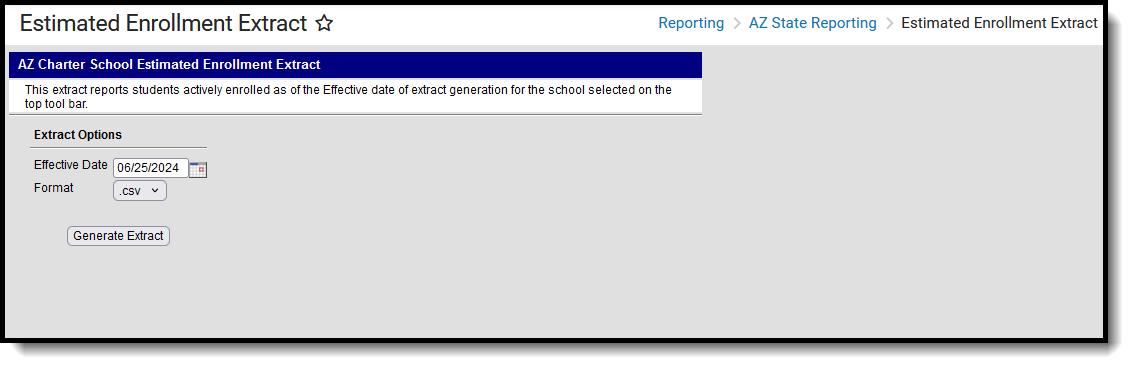 Estimated Enrollment Extract
Estimated Enrollment ExtractRead - View and generate the report.
Write - N/A
Add - N/A
Delete - N/A
For more information about Tool Rights, see the Tool Rights article.
Report Logic
All students enrolled in the selected calendar in the toolbar are included when their Enrollment Start Date is before or equal to the Effective Date entered on the extract editor.
Students are NOT Included when:
- Their enrollment record is marked as No Show or State Exclude.
- They are enrolled in a Grade Level that is marked as State Exclude.
- They are enrolled in a Calendar that is marked as State Exclude or is a Summer School calendar
- Their Enrollment Start Status is E: NON-SAIS DISTRICT USE ONLY! or ZZZ: Same school calendar transfer - Do NOT report to state.
Primary Disability
The SPED Program Service Type field (uses the student's Primary Disability to determine the reported value. Use the following table as a reference.
| Primary Disability | Reports as: |
|---|---|
| A: Autism |
See the LRE Setting table below to determine which code is sent.
|
| DD: Developmental Delay | DD, ED, MIID, SLD, SLI, OHI |
| ED: Emotional Disability | DD, ED, MIID, SLD, SLI, OHI |
| EDP: Emotional (separate facility, private school) | ED-P |
| HI: Hearing Impairment | HI |
| MD: Multiple Disabilities |
See the LRE Setting table below to determine which code is sent.
|
| MDSSI: Multiple Disabilities - Severe Sensory Impairment | MD-SSI |
| MIID: Mild Intellectual Disability | DD, ED, MIID, SLD, SLI, OHI |
| MOID: Moderate Intellectual Disability | MOID |
| OHI: Other Health Impairment | DD, ED, MIID, SLD, SLI, OHI |
| OI: Orthopedic Impairment |
See the LRE Setting table below to determine which code is sent.
|
| PSD: PreSchl - Severe Delay | P-SD |
| SID: Severe Intellectual Disability |
See the LRE Setting table below to determine which code is sent.
|
| SLD: Specific Learning Disability | DD, ED, MIID, SLD, SLI, OHI |
| SLI: Speech/Language Impairment | DD, ED, MIID, SLD, SLI, OHI |
| TBI: Traumatic Brain Injury | Does not report (NULL) |
| VI: Visual Impairment | VI |
| All other codes not listed | Does not report (NULL) |
LRE Setting
Some codes above depend on sending a "-R" (Resource) or "-SC" (Self Contained) code. Send the "-R" code if the student's LRE is "R." Send the "-SC" code if the student's LRE is "SC.'
The LRE used is whichever LRE record on the associated IEP has a Start Date (SEPGenericForm.smalldate1) closest to but not after the effective date entered on the Extract Editor.
|
|
Generate the Report
- Enter an Effective Date in mm/dd/yyyy format, or use the calendar icon to select a date. The current date is pre-populated.
- Verify that .csv is selected for the Format.
- Click the Generate Extract button.
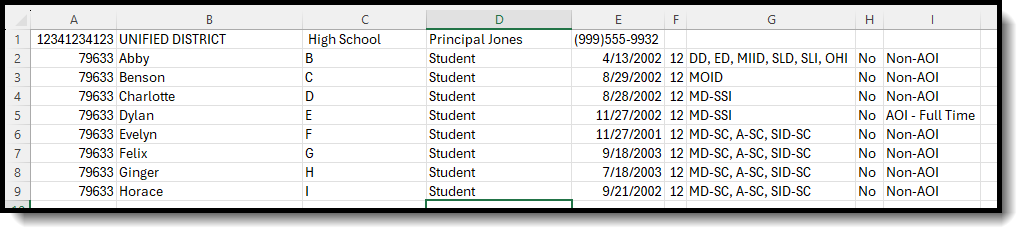 Estimated Enrollment Extract - CSV Format
Estimated Enrollment Extract - CSV FormatReport Header
| Field | Definition | Campus UI and Database Location |
|---|---|---|
| CTDS Number | The County-Type-District-Site ID. This number is created by combining the District Number and School Number.
Numeric, 15 characters |
District Information > District Number
School Information > School Nuimber
District.number School.number |
| Charter Name | The name of charter holder. This reports from the Agency field on the School Information editor; when that field is not populated, the District Name reports.
Alphanumeric, 30 characters |
School Information > Agency
School.agency District Information > Name
District.name |
| Charter Site Name | The name of the charter site.
Alphanumeric, 30 characters |
School Information > Name
School.name |
| Contact Name | The contact to whom questions are addressed.
Alphanumeric, 30 characters |
School Information > Principal Name
School.principalName |
| Contact Telephone | Phone number of contact.
Numeric, 9 digits |
School Information > Phone
School.phone |
| Contact Email | E-mail address of contact.
Alphanumeric, 30 characters |
School Information > Principal Email
School.email |
Extract Layout
|
Element Name |
Description |
Location | ||||||||||||||||||||||||||||||
|---|---|---|---|---|---|---|---|---|---|---|---|---|---|---|---|---|---|---|---|---|---|---|---|---|---|---|---|---|---|---|---|---|
| School ID | Reports the School Entity ID.
Numeric, 10 digits |
School Information > Entity ID
School.entityID | ||||||||||||||||||||||||||||||
| First Name | The student's first name.
Alphanumeric, 20 characters |
Demographics > First Name
Identity.firstName | ||||||||||||||||||||||||||||||
| Middle Initial | The student's middle initial.
Alphanumeric, 1 character |
Demographics > Middle Name
Identity.middleName | ||||||||||||||||||||||||||||||
| Last Name | The student's last name.
Alphanumeric, 30 characters |
Demographics > Last Name
Identity.lastName | ||||||||||||||||||||||||||||||
| Birth Date | The student's date of birth.
Date field, 10 characters (MM/DD/YYYY) |
Demographics > Birth Date
Identity.birthDate | ||||||||||||||||||||||||||||||
| Grade Level |
The student’s grade for the upcoming school year.
Reports based on the following:
Alphanumeric |
Enrollments > Grade
Enrollment.grade | ||||||||||||||||||||||||||||||
SPED Program Service Type
hidden link |
Reports based on the Primary Disability that is active as of the entered Effective Date on the Report Editor. The IEP with the Start Date closest to but not after the effective date is used.
Allowable values are:
Alphanumeric |
Enrollments > Special Ed Fields > Primary Disability
Enrollment.disability! Documents > Plan record > Education Plan > IEP End Date
PlanState.disability1 | ||||||||||||||||||||||||||||||
| ELL Status |
Identifies whether ELL services will be provided.
Reports a value of Yes when the student has an EL Service record with A Service Type matching one of the following: A1, B1, B2, B3, A2, A4, A5
Otherwise, report a value of No.
Alphanumeric |
English Learners (EL) > EL Services > Service Type
Lep.serviceType
| ||||||||||||||||||||||||||||||
| FTE (AOI) Status |
Identifies whether the student is Non-AOI or AOI Full-Time. AOI Part Time is NOT reported.
Reports AOI - Full Time when the Local Service Type on enrollment that is effective as of the effective date selected in the extract editor is T: AOI.
Reports Non-AOI for all other situations.
Alphanumeric |
Enrollments > State Reporting fields > Local Service Type
EnrollmentAZ.localServiceType |
