Tool Search: Special Education Extracts
The Table 9A Extract reports students who have disabilities and are subject to disciplinary removal from July 1 to June 30, by student. This is a count of the following:
- Unilateral Removal to an Interim Alternative Education Setting by School Personnel
- Removals to an Interim Alternative Educational Setting Based on a Hearing Officer Determination Regarding Likely Injury
- Out-of-School Suspensions or Expulsions
- In-School Suspensions
- Disciplinary Removals
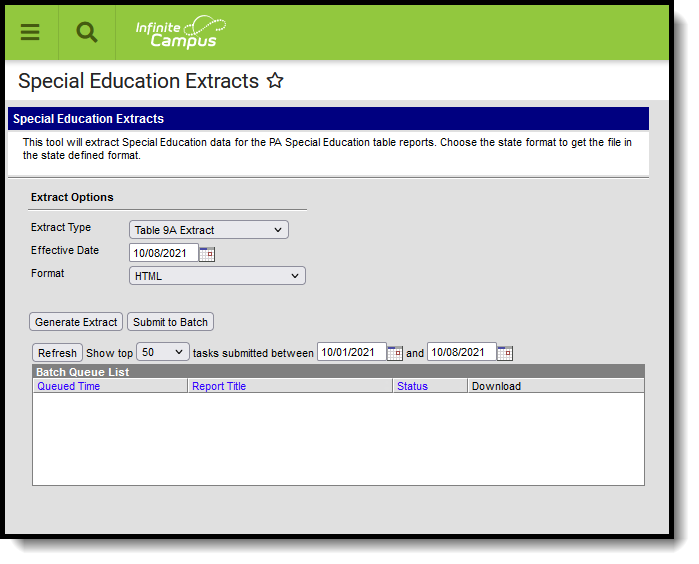 Special Education Table 9A Extract
Special Education Table 9A Extract
Report Logic
In order to be included in the report, students must have a behavior resolution with a State Code of one of the following:
- S3: In School Suspension
- S4: Out-of-School suspension
- S5: Expulsion less than one calendar year
- S6: Expulsion more than one year
- S7: Expulsion more than one calendar year
- S8: Special Ed student removed to interim alternative education setting by school personnel
- S9: Special Ed student removed to interim alternative education setting by due process hearing officer
The Resolution's number of removal days must be at least .5 of the instructional day minutes to be included. This is recorded in the Duration in School Days field on the Resolution editor. If this field is not populated, the calculation uses the Resolution Start Date to the Resolution End date. If the resolution meets the value of .5 instructional days or more, it is counted as a 1 in the report.
Students must have the following set on their Enrollment Special Ed Editor:
- Special Ed Status of Y: Yes, has IEP and a Service Exit Date that is blank, on or after the Behavior Incident Date; OR
- Special Ed Status of E: Exited and a Service Exit Date that is blank, on or after the Behavior Incident Date.
Report Editor
Field | Description |
|---|---|
Extract Type | Determines the type of Extract being generated. For this extract, select Table 9A Extract. |
| Effective Date | Indicates the date to use to determine active district assignment information. |
| Format | Determines how the extract generates. Extracts can be generated in State Format (comma delimited) or HTML. Use the HTML format for reviewing and verifying data prior to submission to the state. Use the State Format for submitting the data to the Department of Education. |
| Report Generation | To generate the report immediately, use the Generate Extract option. To choose when the report generates, use the Submit to Batch option. Submit to Batch is useful when generating the report for several calendars or for larger amounts of data being reported. See the Batch Queue article for more information. |
Generate the Table 9A Extract
- Select the Table 9A Extract from the Extract Type dropdown.
- Enter the desired Effective Date.
- Select the Format of the extract.
- Click the Generate Extract button or the Submit to Batch button, if available. The extract displays in the selected format.
Report Layout
Element Name | Description | Location |
|---|---|---|
IU | This value is the same as the second and third digits of the State District Number. Numeric, 2 digits | School Information > Alt School Number, State School Number School.altNumber School.number |
District of Resident AUN | Reports the state district number. When the Residence Status is B: 1305 or C: 1305, the Resident District pulls into the District of Residence AUN. When the Resident District is blank, then the State District Number reports. Numeric, 9 digits | Enrollments > District of Residence District Information > State District Number District.number |
PASecure ID | Reports the student's State ID. Numeric, 9 digits | Census > People > Demographics > Person Information > State ID Person.stateID |
Last Name | Reports the student's last name. Alphanumeric, 255 characters | Census > People > Demographics > Last Name Identity.lastName |
First Name | Reports the student's first name. Alphanumeric, 255 characters | Census > People > Demographics > First Name Identity.firstName |
Middle Name | Reports the student's middle name. Alphanumeric, 30 characters | Census > People > Demographics > Middle Name Identity.middleName |
| Birth Date | Reports the student's date of birth. Date field, 10 characters (MM/DD/YYYY) | Census > People > Demographics > Birth Date Identity.birthDate |
| Gender | Reports the student's gender. Alphanumeric, 1 character (M or F) | Census > People > Demographics > Gender Identity.gender |
| Ethnic Background | Reports the student's race/ethnicity. Numeric, 1 digit | Census > People > Identities > Race/Ethnicity Identity.raceEthnicity |
| LEP | Reports the student's EL status as of the date of the behavior incident.
Numeric, 2 digits | Student Information > Program Participation > English Learners (EL) > Program Status LEP.programStatus |
| Grade | Reports the student's state grade of enrollment as of the behavior incident date. Alphanumeric, 3 characters | Student Information > General > Enrollments > Grade Enrollment.grade |
| Disability Category | Reports the student's Primary Disability as of the behavior incident date. Alphanumeric, 3 characters | Student Information > General > Enrollments > Special Ed Fields > Primary Disability Enrollment.disability |
| Primary Placement Type | Indicates a student placed in a residential facility or group home in the same state by a non-educational agency. Reports a value of Y when the IEP Plan Header field of 'Was this student agency placed?' is marked, or when the Student Status field on the student's enrollment record is R: Court/Agency Placed. Otherwise, reports a value of N. Alphabetic, 1 character (Y or N) | Student Information > Special Education > Documents > IEP Form > Plan Header > Was this student agency placed? = Y SEPlan.initiated Student Information > General > Enrollments > State Reporting Fields > Student Status = R: Court/Agency Placed Enrollment.studentStatus |
| Unilateral Removals to an Interim Alternative Educational Setting by School Personnel | Indicates whether the student was removed from the school and placed in another setting. Reports a value of Y when the assigned Behavior Resolution State Code is S8: Special Ed student removed to interim alt ed setting by school personnel and is within the date range of Effective Date to the first instructional day of the school year. Otherwise, reports a value of N. Alphanumeric, 1 character (Y or N) | Behavior > Behavior Management > Events and Participants > Resolution Details > Resolution Behavior > Admin > Resolution Types > State Resolution Code = S8 BehaviorResolution.stateResCode |
| Unilateral Removals to an Interim Alternative Educational Setting by School Personnel - Number of Removals for Drugs | Indicates whether the student was removed from the school and placed in another setting due to drugs. Reports a count for every incident where the student is assigned a Behavior Resolution State Code is S8: Special Ed student removed to interim alt ed setting by school personnel AND the State Event Classification is set to Drugs. If there is no matching incident, reports a count of 0. Numeric, 3 digits | Behavior > Behavior Management > Events and Participants > Resolution Details > Resolution Behavior > Admin > Resolution Types > Behavior Resolution Type Details > State Resolution Code = S8 BehaviorResolution.stateResCode Behavior > Admin > Event Types > Behavior Event Type Detail > Classification = Drug BehaviorType.classification |
| Unilateral Removals to an Interim Alternative Educational Setting by School Personnel - Number of Removals for Weapons | Indicates whether the student was removed from the school and placed in another setting due to weapons. Reports a a count for every incident where the student is assigned a Behavior Resolution State Code is S8: Special Ed student removed to interim alt ed setting by school personnel AND the State Event Classification is set to Weapon. If there is no matching incident, reports a count of 0. Numeric, 3 digits | Behavior > Behavior Management > Events and Participants > Resolution Details > Resolution Behavior > Admin > Resolution Types > Behavior Resolution Type Details > State Resolution Code = S8 BehaviorResolution.stateResCode Behavior > Admin > Event Types > Behavior Event Type Detail > Classification = Weapon BehaviorType. classification |
| Unilateral Removals to an Interim Alternative Educational Setting by School Personnel - Number of Removals for Serious Bodily Injury | Indicates whether the student was removed from the school and placed in another setting due to serious bodily injury. Reports a a count for every incident where the student is assigned a Behavior Resolution State Code is S8: Special Ed student removed to interim alt ed setting by school personnel AND the Participant Details Injury value is 4: Serious Bodily Injury. If there is no matching incident, reports a count of 0. Numeric, 3 digits | Behavior > Behavior Management > Events and Participants > Resolution Details > Resolution Behavior > Admin > Resolution Types > Behavior Resolution Type Details > State Resolution Code = S8 BehaviorResolution.stateResCode Behavior > Behavior Management > Events and Participants > Participant Details > Injury = 4: Serious Bodily Injury BehaviorEvent.injury |
| Removals to an Interim Alternative Educational Setting Based on a Hearing Officer Determination Regarding Likely Injury | Indicates whether the student was removed from the school and placed in another setting due to an injury. Reports a value of Y when the assigned Behavior Resolution State Code is S8: Special Ed student removed to interim alt ed setting by school personnel AND the Participant Details Injury value is 2: Minor Injury, 3: Major Injury, or 4: Serious Bodily Injury. Otherwise, reports a value of N. Alphanumeric, 1 character (Y or N) | Behavior > Behavior Management > Events and Participants > Resolution Details > Resolution Behavior > Admin > Resolution Types > Behavior Resolution Type Details > State Resolution Code = S8 BehaviorResolution.stateResCode Behavior > Behavior Management > Events and Participants > Participant Details > Injury = 2: Minor Injury, 3: Major Injury, or 4: Serious Bodily Injury BehaviorEvent.injury |
| Out-of-School Suspension Expulsions Totaling 10 Days or Less | Indicates the student was suspended out of school or expelled for 10 or less days. A duration of .5 is equal to 1 day. Reports a value of Y when the Behavior Resolution Code is mapped to one of the following state codes as of the entered Effective Date on the report editor and the Length of Removal is less than 11 days:
This field reports from the Duration in School Days field. If there is no value in that field, a calculation using the Resolution Start Date minus the Resolution End Date is used. Otherwise, reports a value of N. When this field reports a value of Y, field 20 must report a value of N. Alphanumeric, 1 character (Y or N) | Behavior > Admin > Resolution Types > Behavior Resolution Type Details > State Resolution Code = S4, S5, S6 or S7 BehaviorResolution.stateResCode Behavior > Behavior Management > Events and Participants > Resolution Details > Duration in School Days, Resolution Start Date, Resolution End Date BehaviorResolution.schoolDaysDuration |
| Out-of-School Suspension Expulsions Totaling More Than 10 Days | Indicates the student was suspended out of school or expelled for 11 or more days. A duration of .5 is equal to 1 day. Reports a value of Y when the student has a behavior resolutions that is mapped to one of the following state codes that totals 11 or more days and the Length of Removal is 11 days or more:
This field reports from the Duration in School Days field. If there is no value in that field, a calculation using the Resolution Start Date minus the Resolution End Date is used. Otherwise, reports a value of N. When this field reports a value of Y, field 19 must report a value of N. Alphanumeric, 1 character (Y or N) | Behavior > Admin > Resolution Types > Behavior Resolution Type Details > State Resolution Code = S4, S5, S6 or S7 BehaviorResolution.stateResCode Behavior > Behavior Management > Events and Participants > Resolution Details > Duration in School Days, Resolution Start Date, Resolution End Date BehaviorResolution.schoolDaysDuration |
| In-School Suspensions Totaling 10 Days Or Less | Indicates the student was suspended in school for 10 or less days. A duration of .5 is equal to 1 day. Reports a value of Y when the student has a behavior resolution that is mapped to state code S3: In-School Suspension and the Length of Removal is less than 11 days. This field reports from the Duration in School Days field. If there is no value in that field, a calculation using the Resolution Start Date minus the Resolution End Date is used. Otherwise, reports a value of N. When this field reports a value of Y, field 22 must report a value of N. Alphanumeric, 1 character (Y or N) | Behavior > Admin > Resolution Types > Behavior Resolution Type Details > State Resolution Code = S3 BehaviorResolution.stateResCode Behavior > Behavior Management > Events and Participants > Resolution Details > Duration in School Days, Resolution Start Date, Resolution End Date BehaviorResolution.schoolDaysDuration |
| In-School Suspension Expulsions Totaling More Than 10 Days | Indicates the student was suspended in school for 11 or more days. A duration of .5 is equal to 1 day. Reports a value of Y when the student has a behavior resolutions mapped to state code S3: In-School Suspension and the Length of Removal is 11 days or more. This field reports from the Duration in School Days field. If there is no value in that field, a calculation using the Resolution Start Date minus the Resolution End Date is used. Otherwise, reports a value of N. When this field reports a value of Y, field 21 must report a value of N. Alphanumeric, 1 character (Y or N) | Behavior > Admin > Resolution Types > Behavior Resolution Type Details > State Resolution Code = S3 BehaviorResolution.stateResCode Behavior > Behavior Management > Events and Participants > Resolution Details > Duration in School Days, Resolution Start Date, Resolution End Date BehaviorResolution.schoolDaysDuration |
| Total Disciplinary Removals | Reports the total number of disciplinary removals assigned to the student. Reports a total count for each unique behavior resolution mapped to a State Code of S3 through S9 on one behavior event up to the report generation date. A duration of .5 is equal to 1 day. When there are multiple resolutions for an Incident Detail ID, the most severe reports. Severity is based on the scale below, with 10 being the most severe:
When a student has two or more Resolutions attached to a single Incident ID, the higher value attached to the Resolution Reports. When a student has 2 or more resolutions attached to a single Incident ID and both Resolutions have the same value, then the most recent Resolution ID reports. The Disciplinary Removals Totaling 1 Day, Disciplinary Removals Totaling 2-10 Days, and Disciplinary Removals Totaling > 10 Days fields report based on the most severe incident. Numeric, 3 digits | Behavior > Admin > Resolution Types > Behavior Resolution Type Details > State Resolution Code = S3-S9 BehaviorResolution.stateResCode |
| Disciplinary Removals Totaling 1 Day | Indicates whether the student received behavior resolutions mapped to a State Code of S3 through S9 up to the date the report was generated. Reports a value of Y if the student was assigned a behavior resolution mapped to a State Code of S3 through S9 and the Length of Removal Total is .5 through 1.49. A duration of .5 is equal to 1 day. Otherwise, reports a value of N. When this field reports a value of Y, fields 25 and 26 must report a value of N. Alphanumeric, 1 character (Y or N) | Behavior > Admin > Resolution Types > Behavior Resolution Type Details > State Resolution Code = S3-S9 BehaviorResolution.stateResCode |
| Disciplinary Removals Totaling 2 to 10 Days | Indicates whether the student received Behavior Resolutions mapped to a State Code of S3 through S9 as of the date the report was generated for more than 2 days. Reports a value of Y when the student has between 2 and 10 Behavior Resolutions mapped to a State Code of S3 through S9 as of the date the report was generated and the Length of Removal Total is 1.5 through 10. Reports a value of N when the student has less than 1.5 behavior resolutions mapped to a State Code of S3 through S9 as of the date the report was generated. When this field reports a value of Y, fields 24 and 26 must report a value of N. Alphanumeric, 1 character (Y or N) | Behavior > Admin > Resolution Types > Behavior Resolution Type Details > State Resolution Code = S3-S9 BehaviorResolution.stateResCode |
| Disciplinary Removals Totaling More Than 10 Days | Indicates whether the student received a Behavior Resolution mapped to a State Code of S3 through S9 as of the date the report was generated for more than 10 days. Reports a value of Y when the student has 11 or more behavior resolutions mapped to a State Code of S3 through S9 as of the date the report was generated and the Length of Removal Total is 2 through 10. Reports a value of N when the student has less than 11 behavior resolutions mapped to a State Code of S3 through S9 as of the date the report was generated. When this field reports a value of Y, fields 24 and 25 must report a value of N. Alphanumeric, 1 character (Y or N) | Behavior > Admin > Resolution Types > Behavior Resolution Type Details > State Resolution Code = S3-S9 BehaviorResolution.stateResCode |
