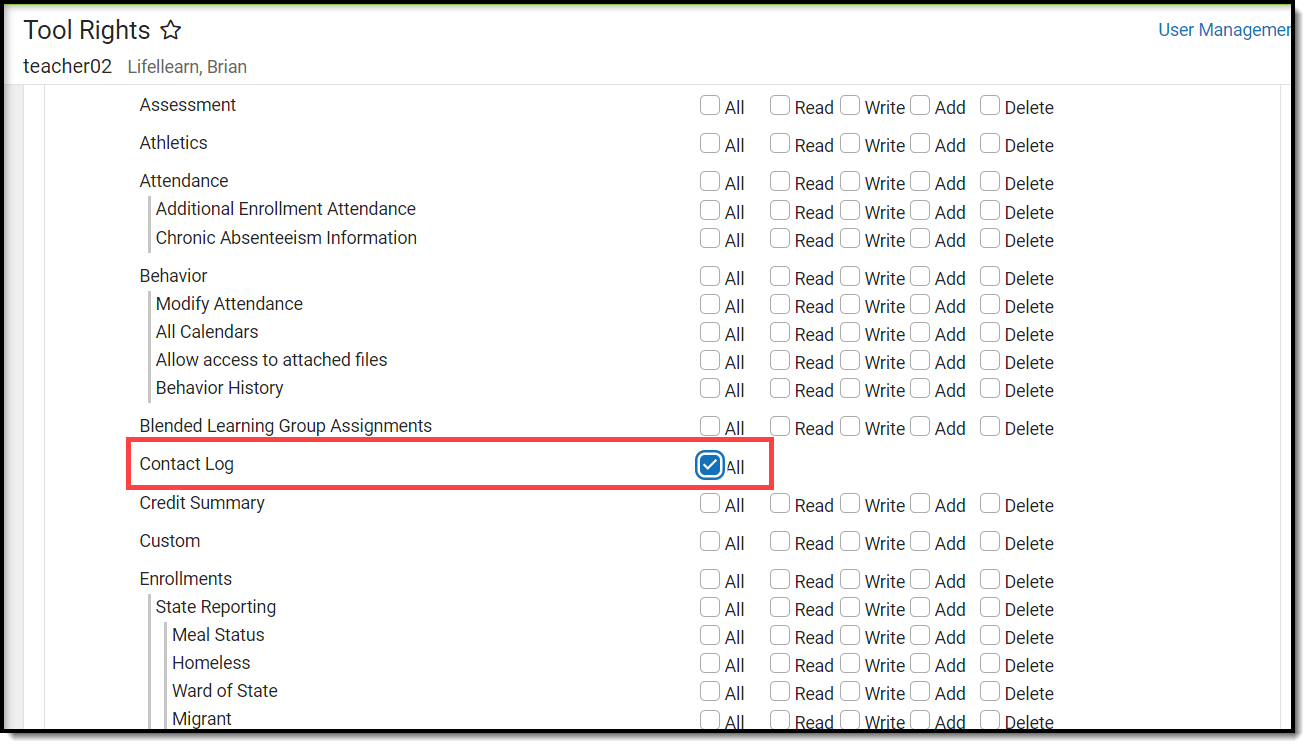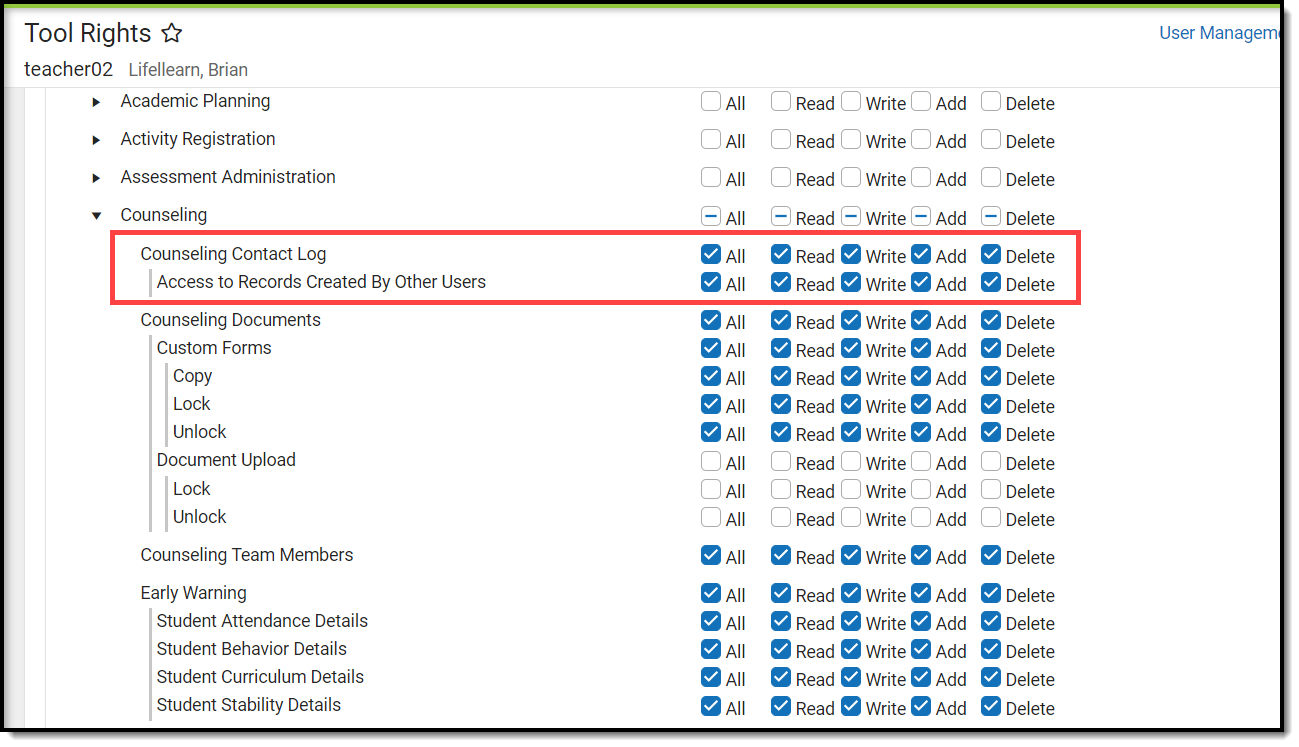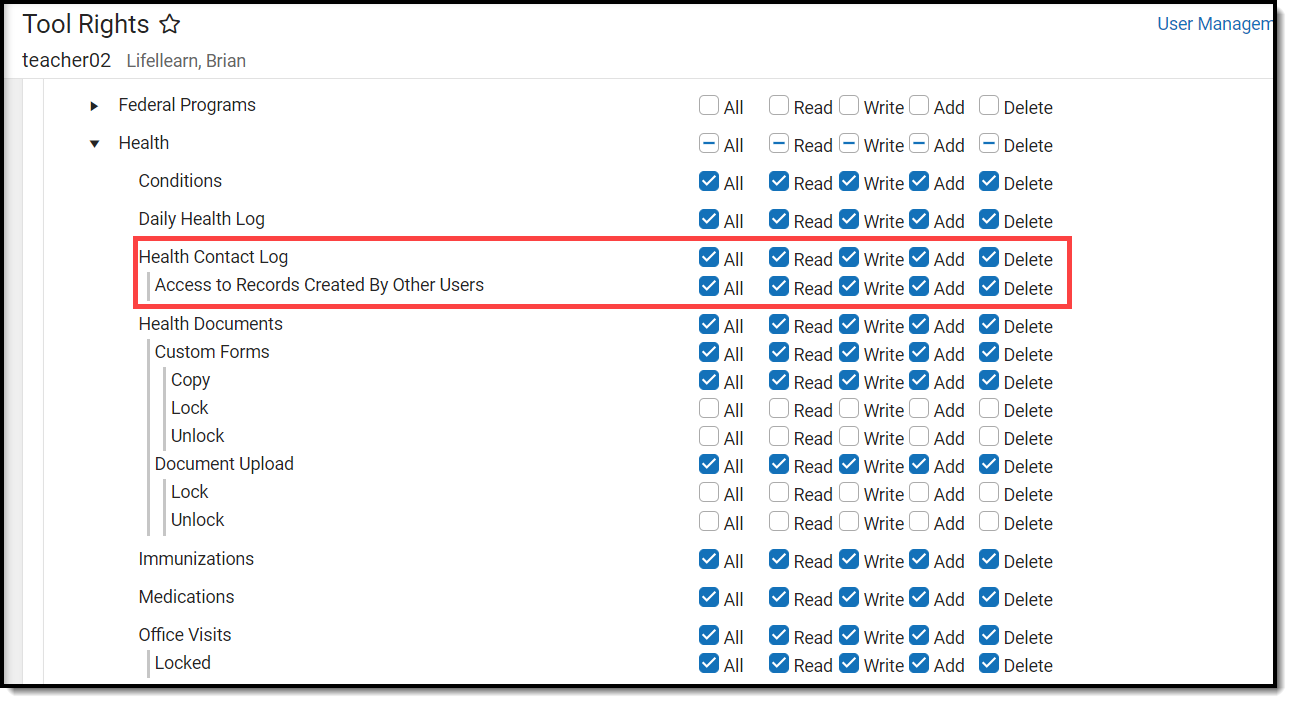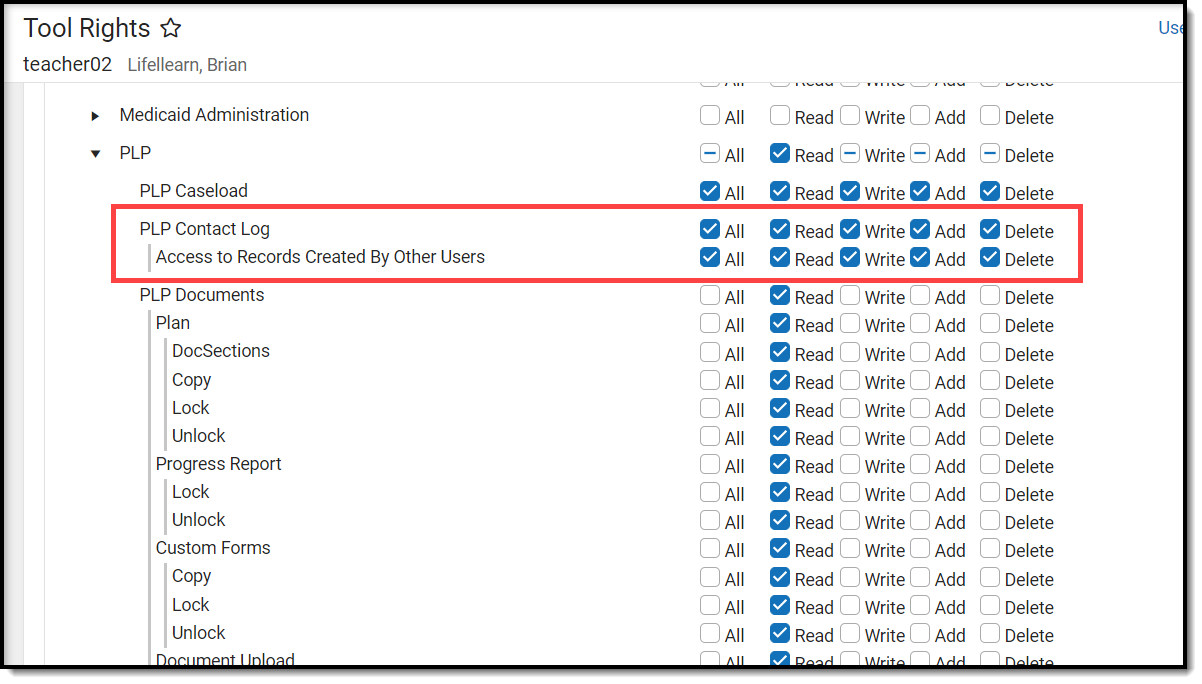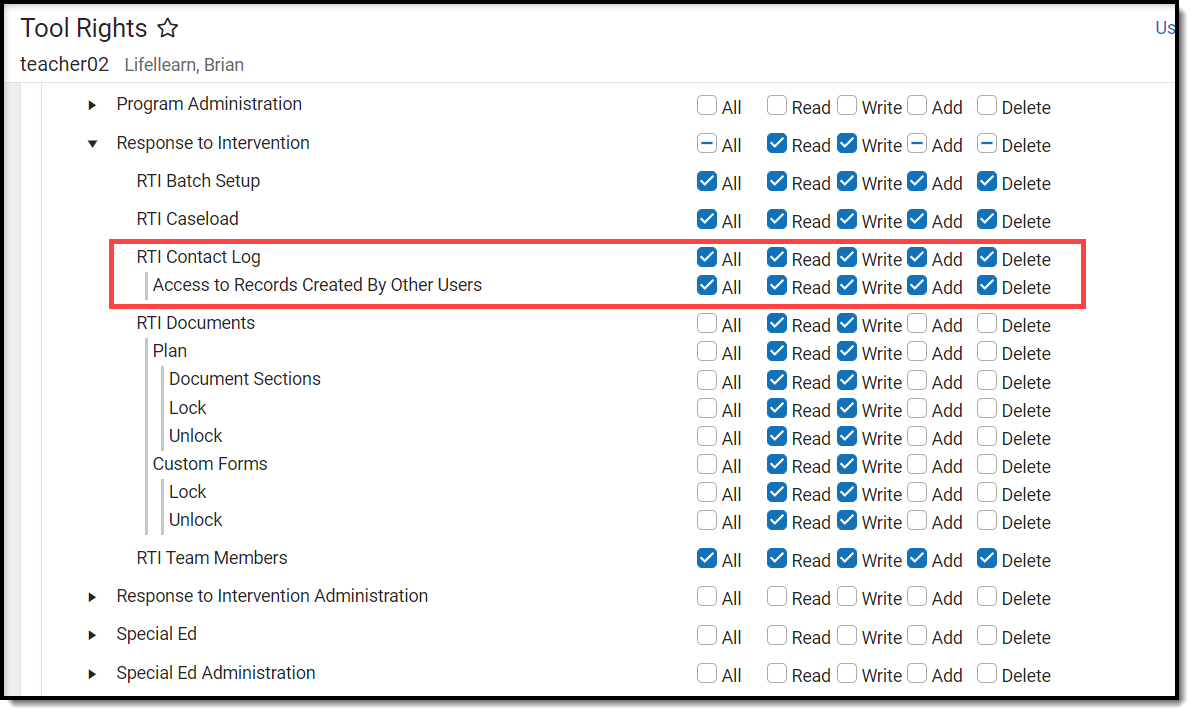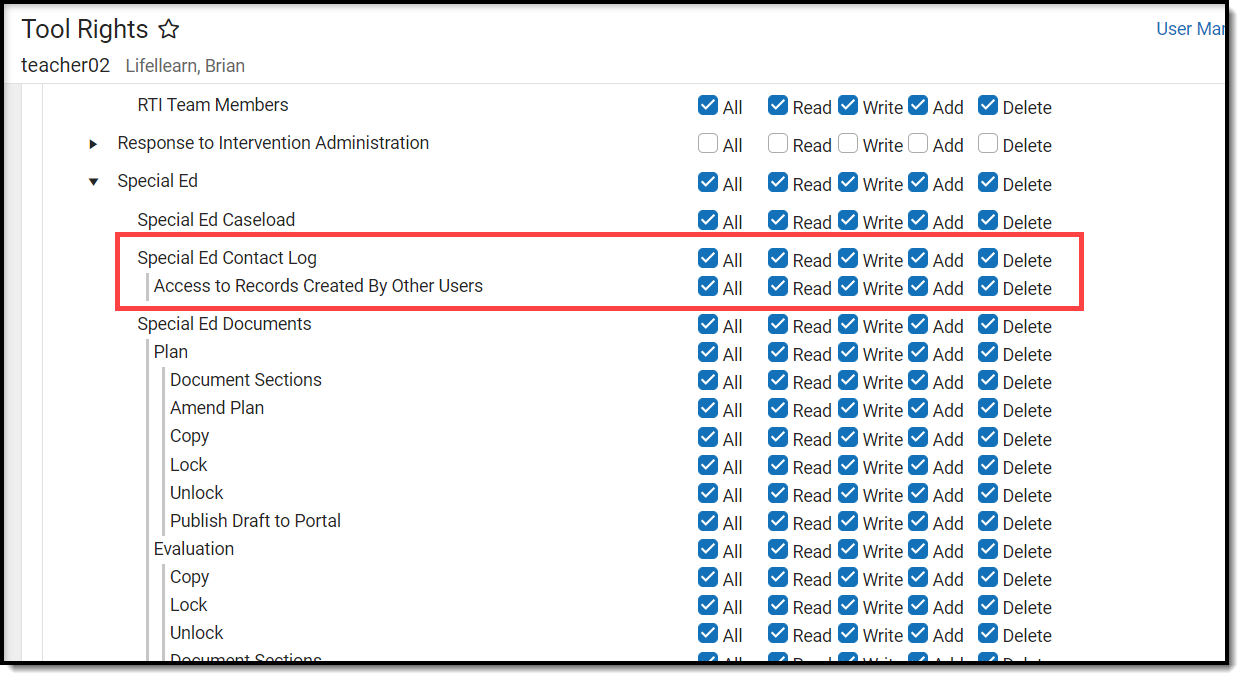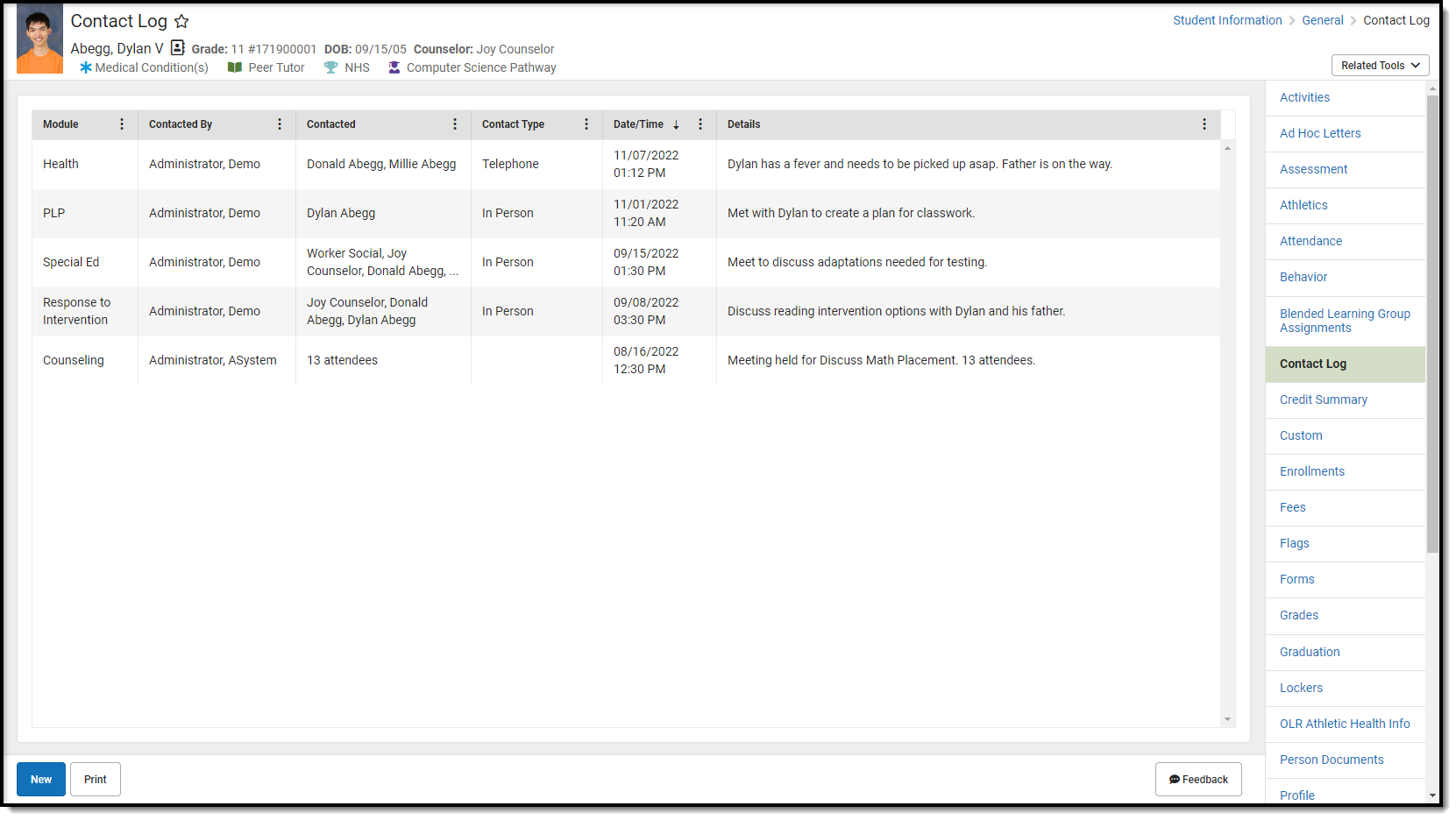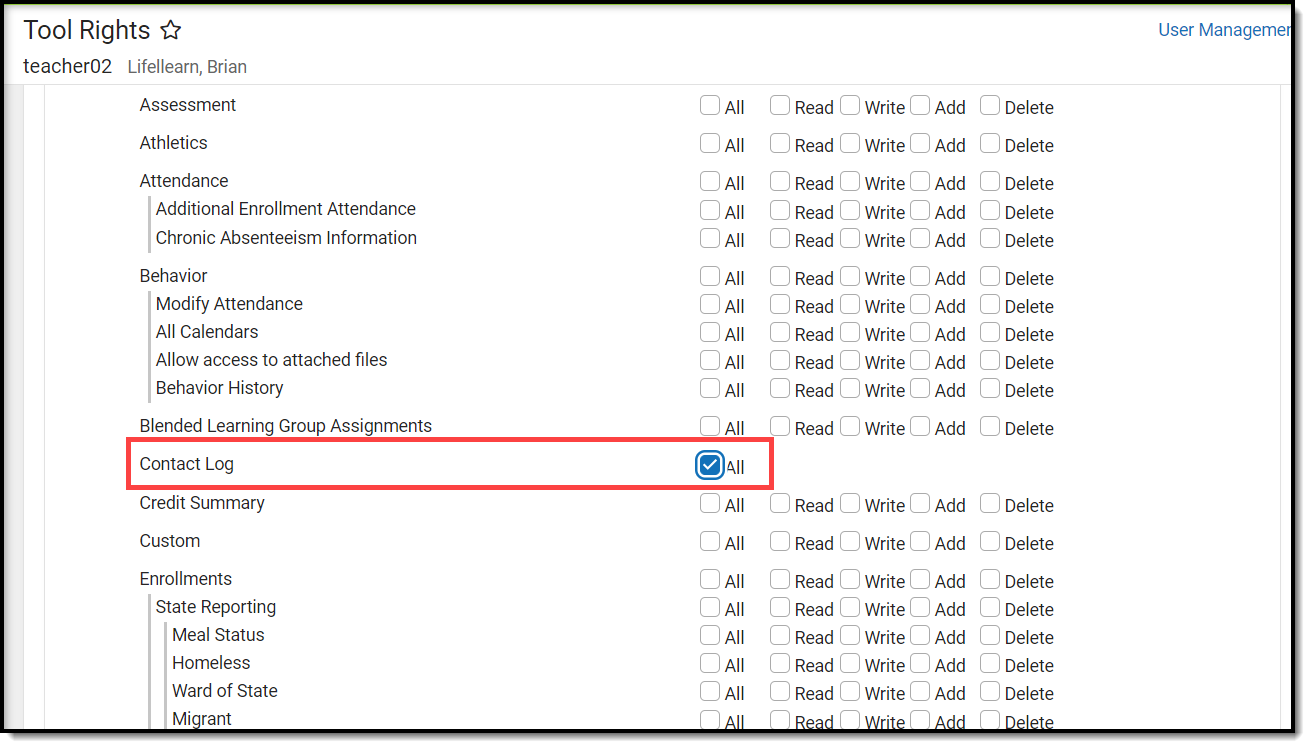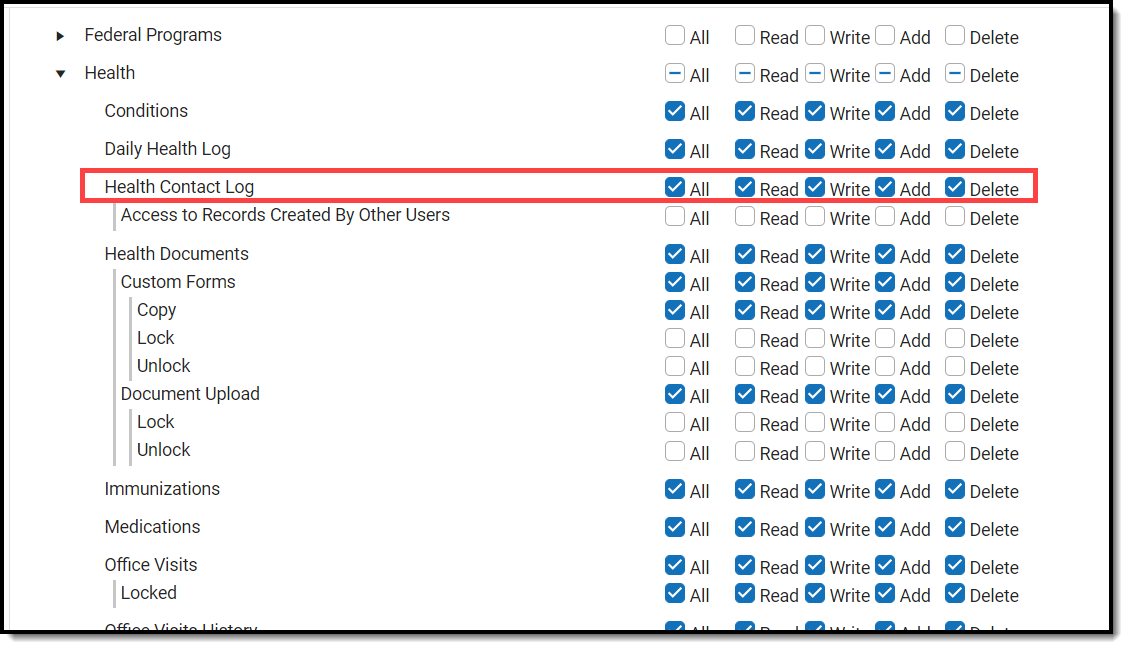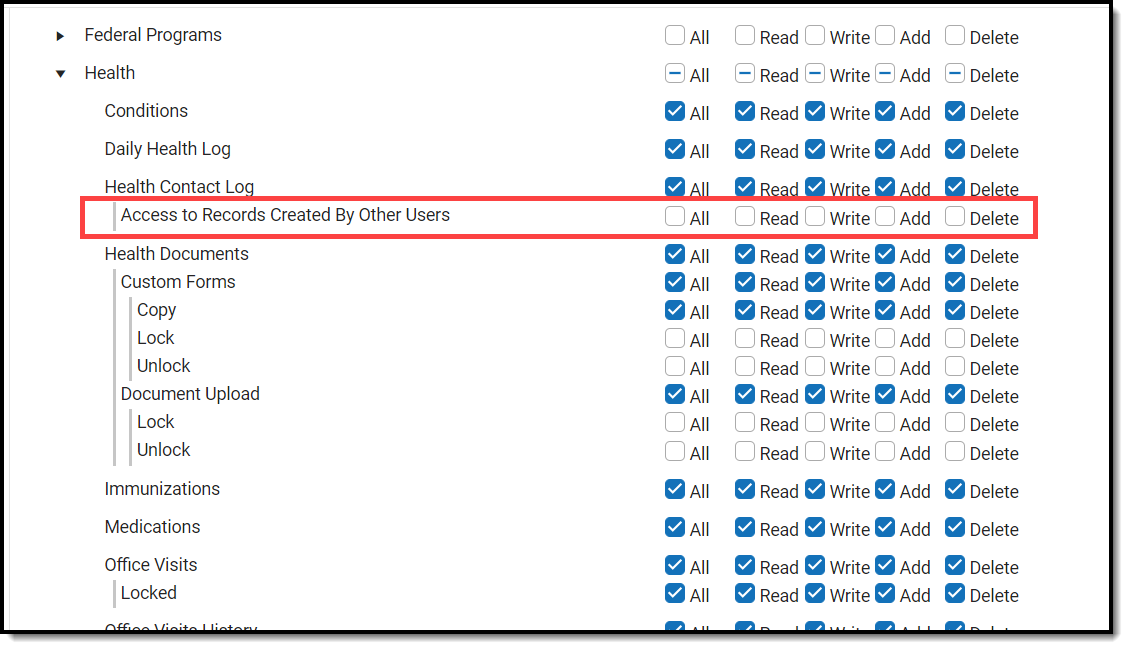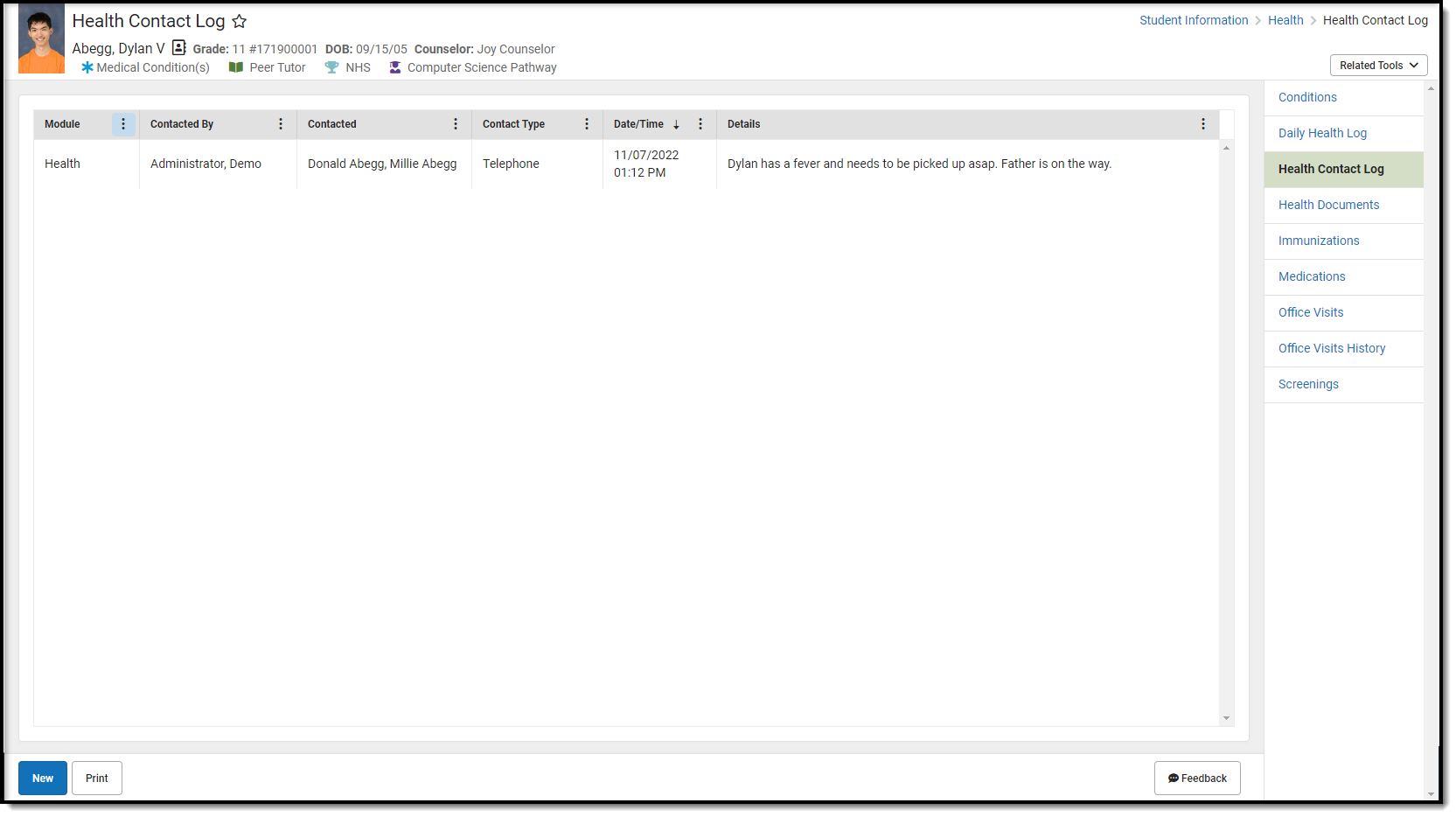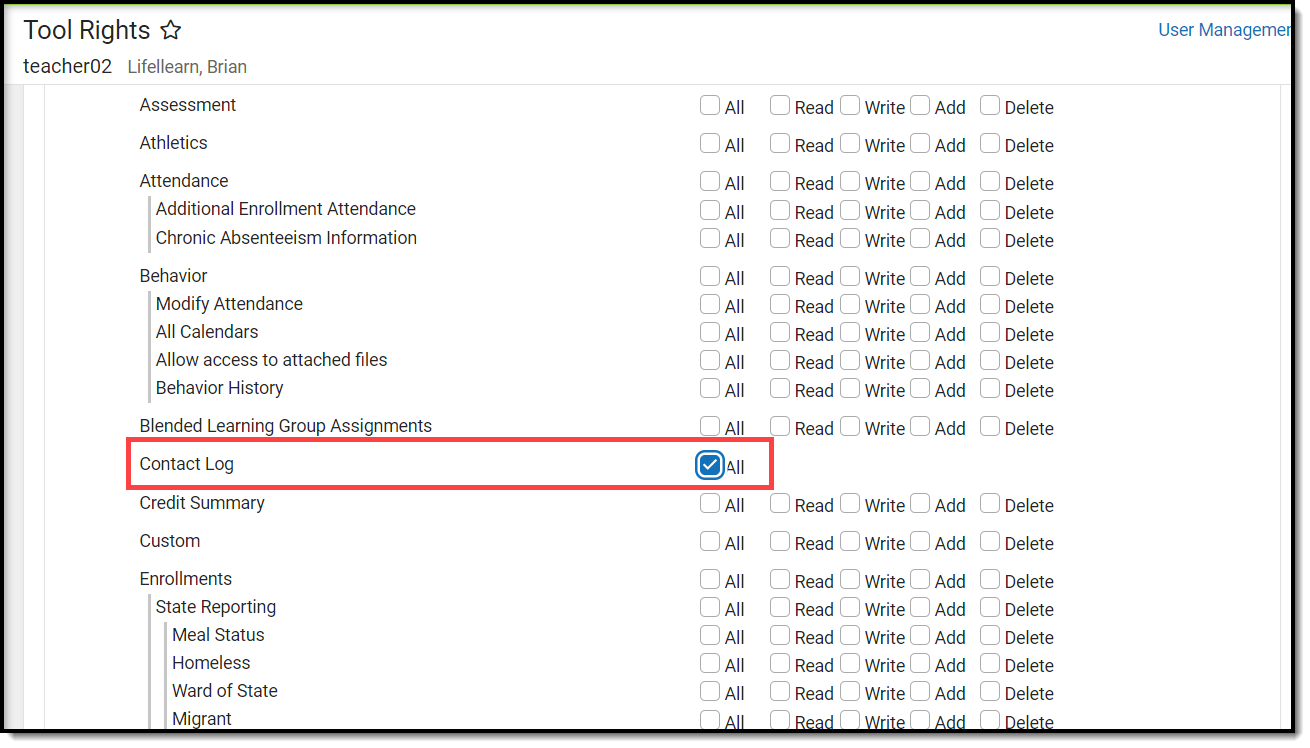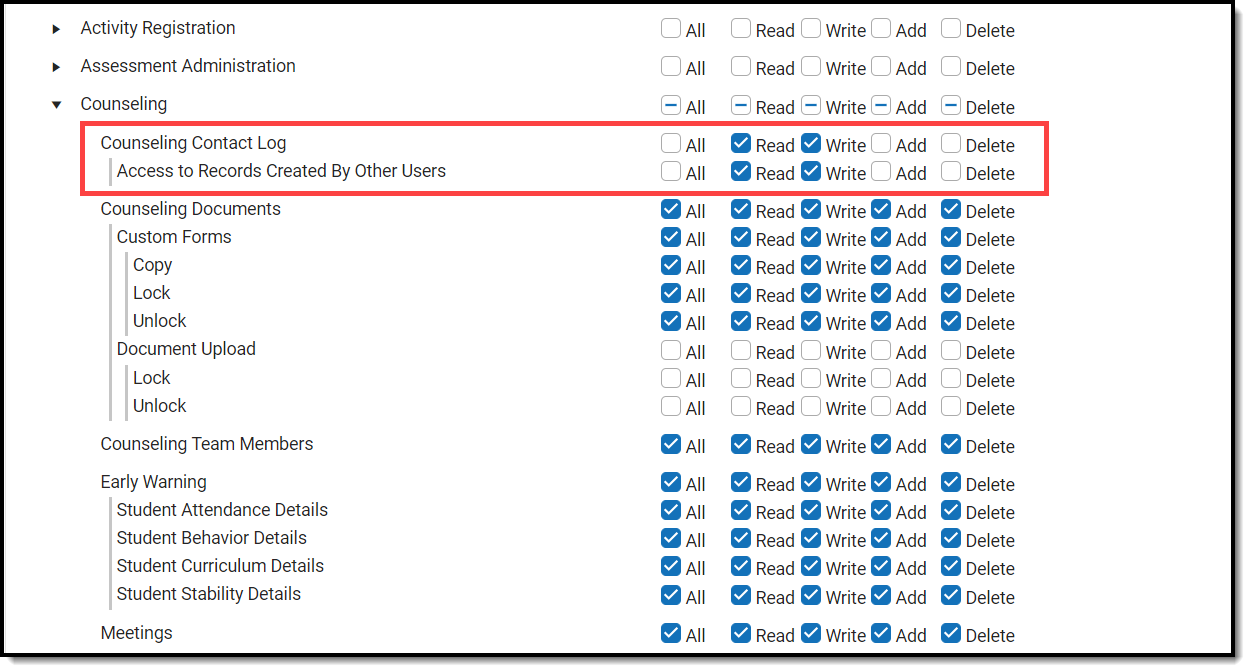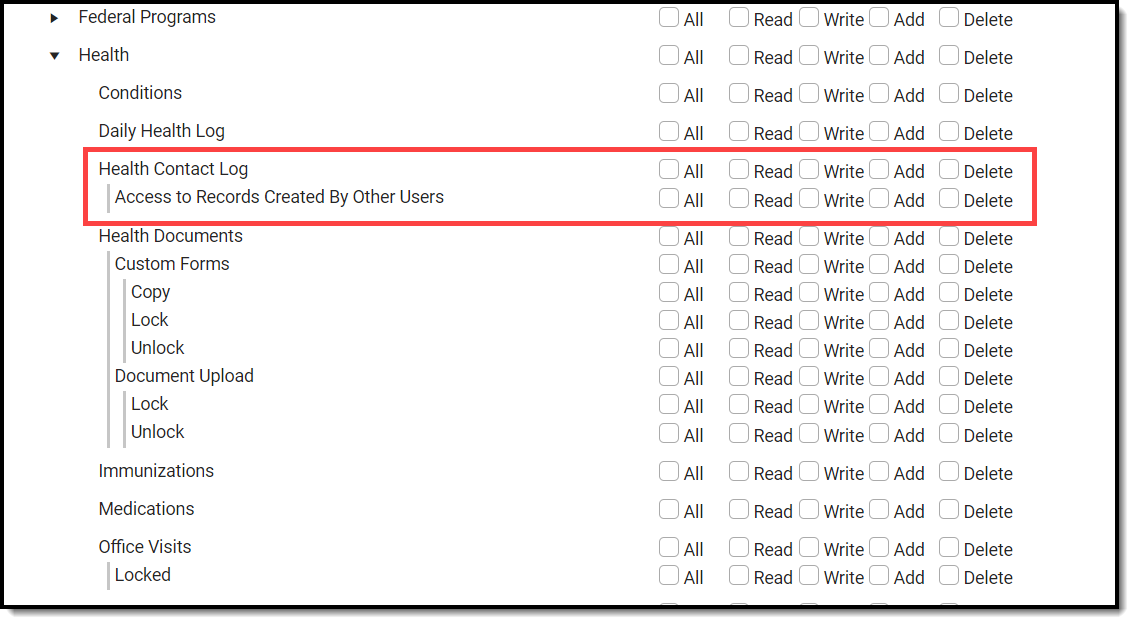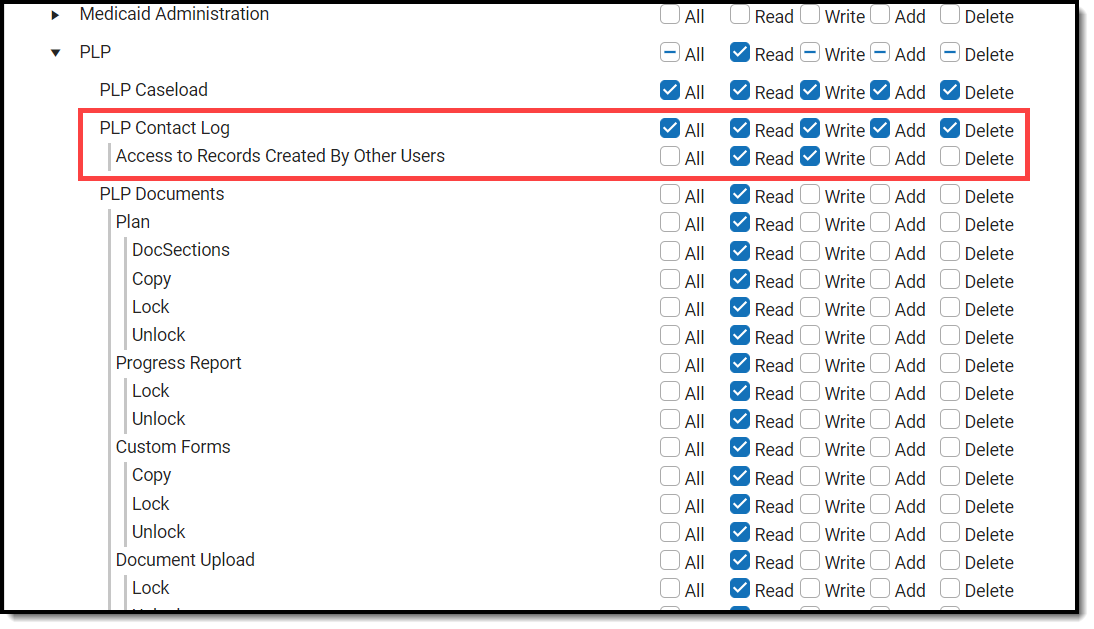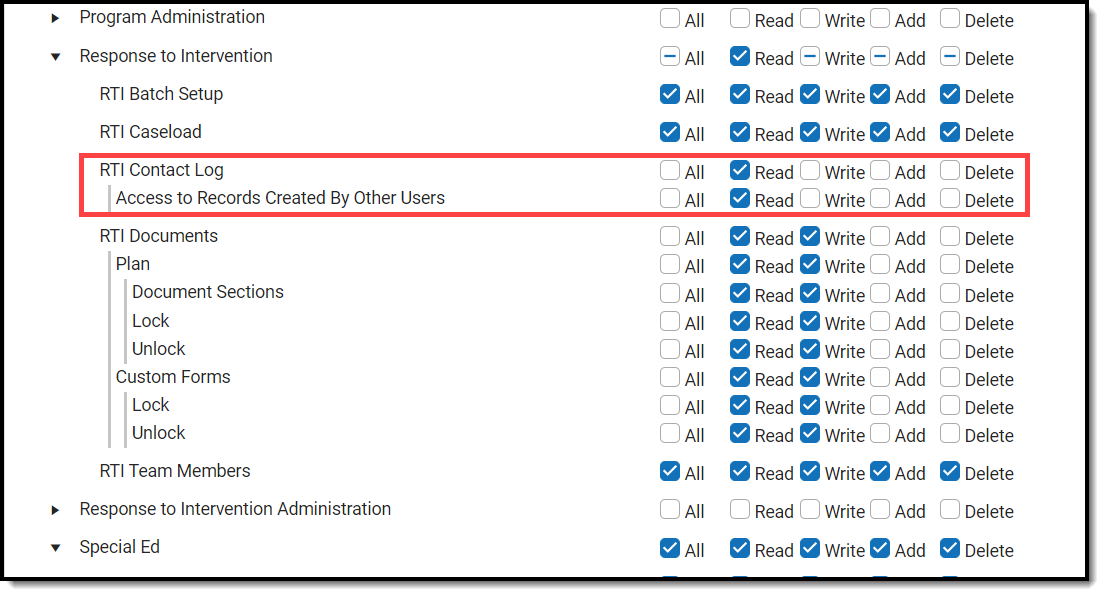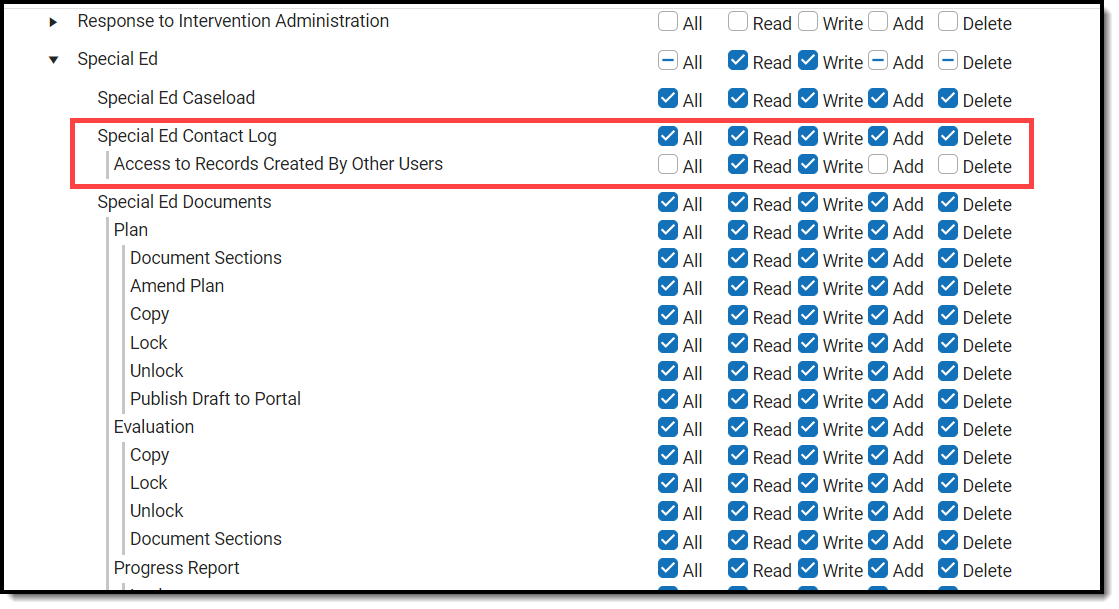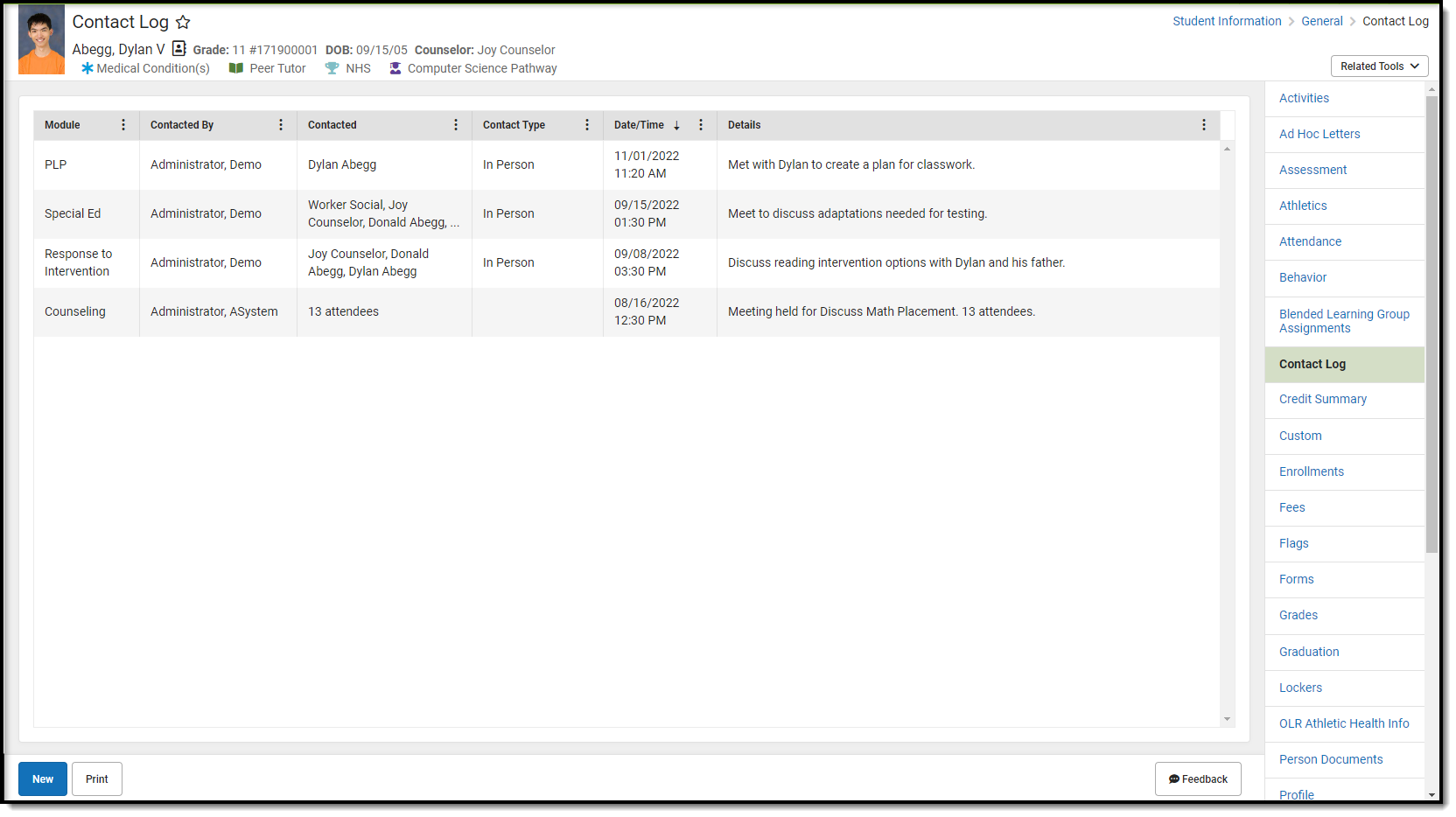The Contact Log records all instances of communication by school personnel. This communication can be with the student, their guardians, or others, and could include letters or email, phone calls, and face-to-face meetings for example.
See the Contact Log article to learn how this tool is used.
 Contact Log and Tool Rights
Contact Log and Tool RightsAll rights to Student Information > General > Contact Log and Census > People > Contact Log do NOT allow access to add a contact log record. It only displays the Contact Log tool, but no existing records are visible.
RWAD rights are NOT cumulative. A user who has no access subrights to Counseling, but does have RW rights to Health allows the viewing and editing of Health contact log records another user created.
Assigning access subrights WITHOUT enabling rights to the parent Contact Log module tool right automatically assume R rights for that parent right.
Assign Tool Rights to Contact Log
- Enable rights to Contact Log (Student Information > General > Contact Log) by marking the All checkbox.
- Enable rights to Contact Log (Census > People > Contact Log) by marking the All checkbox.
- Assign appropriate RWAD rights to Contact Log modules as needed for the selected user(s). These tools are named as follows:
- Counseling Contact Log (Student information > Counseling > Counseling Contact Log)
- Health Contact Log (Student information > Health > Health Contact Log)
- PLP Contact Log (Student information > PLP > PLP Contact Log)
- RTI Contact Log (Student information > Response to Intervention > RTI Contact Log)
- Special Education Contact Log (Student information > Special Ed > Special Ed Contact Log)
- Attendance Contact Log (Attendance Office > Student Attendance > Attendance Contact Log)
- Assign RWAD rights to Access to Records Created by Other Users for each Contact Log module as needed for the selected user(s).
Available Tool Rights
Contact Log tool rights require the ALL checkbox to be marked for Census > People > Contact Log and/or Student Information > General > Contact Log.
 Contact Log ALL Rights
Contact Log ALL RightsRead, Write, Add, and Delete rights (when applicable) to the separate Contact Log tools also need to be assigned.
- Student Information > Counseling > Counseling Contact Log
- Student Information > Health > Health Contact Log
- Student Information > PLP > PLP Contact Log
- Student Information > Response to Intervention > RTI Contact Log
- Student Information > Special Ed > Special Ed Contact Log
 Contact Log Tool Rights, Subrights
Contact Log Tool Rights, SubrightsThe subright Access to Records Created by Other Users for the appropriate Contact Log tool - Counseling, Health, PLP, RTI, Special Education - is also available. This subright allows the user to view or edit contact log records another user created within a module (Counseling, Health, etc.).
| Tool | Read | Write | Add | Delete |
|---|---|---|---|---|
| Contact Log |
Displays the Contact Log tool. | N/A | N/A | N/A |
| Counseling Contact Log | View the Contact Log tool within Student Information Counseling. | Add information to an existing Contact Log entry within Student Information Counseling. | Enter a new Contact Log record within Student Information Counseling. | Remove a Contact Log entry within Student Information Counseling. |
Access to Records Created by Other Users |
View records entered by other users within Student Information Counseling. | Edit records created by other users within Student Information Counseling. | N/A | Remove records created by other users within Student Information Counseling. |
| Health Contact Log | View the Contact Log tool within Student Information Health. | Add information to an existing Contact Log entry within Student Information Health. | Enter a new Contact Log record within Student Information Health. | Remove a Contact Log entry within Student Information Health. |
Access to Records Created by Other Users |
View records entered by other users within Student Information Health. | Edit records created by other users within Student Information Health. | N/A | Remove records created by other users within Student Information Health. |
| PLP Contact Log | View the Contact Log tool within Student Information PLP. | Add information to an existing Contact Log entry within Student Information PLP. | Enter a new Contact Log record within Student Information PLP. | Remove a Contact Log entry within Student Information PLP. |
Access to Records Created by Other Users |
View records entered by other users within Student Information PLP. |
Edit records created by other users within Student Information PLP. | N/A | Remove records created by other users within Student Information PLP. |
| RTI Contact Log | View the Contact Log tool within Student Information Response to Intervention. | Add information to an existing Contact Log entry within Student Information RTI. | Enter a new Contact Log record within Student Information RTI. | Remove a Contact Log entry within Student Information RTI. |
Access to Records Created by Other Users |
View records entered by other users within Student Information RTI. |
Edit records created by other users within Student Information RTI. | N/A | Remove records created by other users within Student Information RTI. |
| Special Ed Contact Log | View the Contact Log tool within Student Information Special Ed. | Add information to an existing Contact Log entry within Student Information Special Ed. | Enter a new Contact Log record within Student Information Special Ed. | Remove a Contact Log entry within Student Information Special Ed. |
Access to Records Created by Other Users |
View records entered by other users within Student Information Special Ed. |
Edit records created by other users within Student Information Special Ed. | N/A | Remove records created by other users within Student Information Special Ed. |
Contact Log Tool Rights Examples
Example 1: Counselor with access and ability to manage all Contact Log Records
A counselor who is responsible for general counseling activities (academic planning, behavior records, team members for learning plans, health management) may have the following tool rights for Contact Log:
Example 2. Health Office Staff with access to Health Contact Logs Only
A counselor who is responsible for managing student interaction with the health office may have the following rights to Contact Log:
Example 3. Special Education Team Member with access to other Learning Plan, Counseling and RTI
A team member who is responsible for managing learner plans, working with the student's counselor to assist with plan changes, and assisting with behavior management may have the following rights to Contact Log:
Suggested User Groups
As outlined in Contact Log Tool Rights Examples, the need for access to various contact logs within Campus will vary by staff role. Grant rights accordingly.
See User Groups and Suggested Roles for more information.