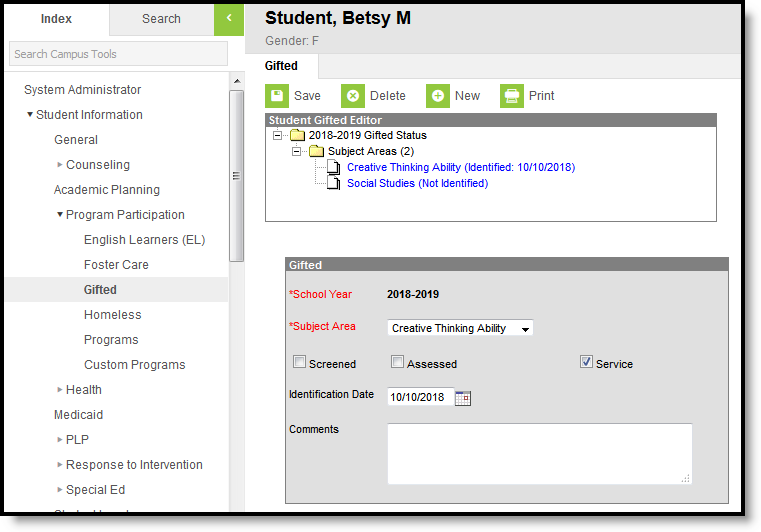Tool Search: Gifted
The Ohio Gifted tab records students' gifted determination in various subject areas. Generate printable records using the Print button.
Each student must have a gifted record to indicate that the student has been evaluated for gifted abilities. If a student is not determined to be gifted in the selected subject area, leave the Identification Date blank.
Use the Gifted Batch Update tool to create gifted records en masse.
Fields in the Gifted Tab
Field | Description |
|---|---|
School Year | The school year in which the student is participating in the gifted program. Defaults to the School Year selected in the Campus toolbar. |
Subject Area | The subject area of the student's gifted program. Options are hard-coded. Each School Year can only have one record per Subject Area. Subject Areas screened each year varies by grade level. |
Screened | Indicates if the student was screened to determine giftedness in the subject area. |
Assessed | Indicates if the student completed an assessment to determine giftedness in the subject area. |
Service | Indicates if the student received services related to their giftedness in the subject area. |
Identification Date | The date the student was identified to be gifted in the subject area. Leave blank if the student is determined not to be gifted. The date entered, or "Not Identified," appear next to the gifted record in the list (as above). Once a student is identified as gifted, the Identified Date will carry from year to year. A new record should be created annually, but the Identified Date will remain the same. |
Comments | Any comments related to the student's gifted status or program. |