Nebraska's Rule 18 Interim-Program schools include juvenile detention centers, juvenile emergency shelters, and psychiatric residential treatment facilities. Students residing at a Rule 18 Interim-Program school continue their education at the interim facility during the time they are not able to attend public schools. Rule 18 student transcripts are sent to the student's reporting school for data entry and reporting. For more information on Rule 18 Interim-Program Schools, see the Nebraska Department of Education website.
This article covers the setup needed to properly record and report Rule 18 student transcript information.
The following Ed-Fi Resources are impacted by Rule-18 Interim-Program School program reporting:
Enrollments Setup
Tool Search: Enrollments
The Rule 18 student must have an Enrollment record for the reporting school in order to enter Transcript data. See the Nebraska Enrollments article for additional information.
- Select the student and navigate to the Enrollments tool.
- Click the New button.
- Enter at least the required fields (Grade, Start Date, Service Type, Local Start Status) in the General Enrollment Information section. Note: The Start Date must be during the current calendar year.
- Mark the State Exclude checkbox in the State Reporting Fields section. This removes the Rule 18 student from the reporting school's attendance calculations and reporting.
- Enter any other applicable data. All other fields are options for Rule 18 students.
- Click Save when finished.
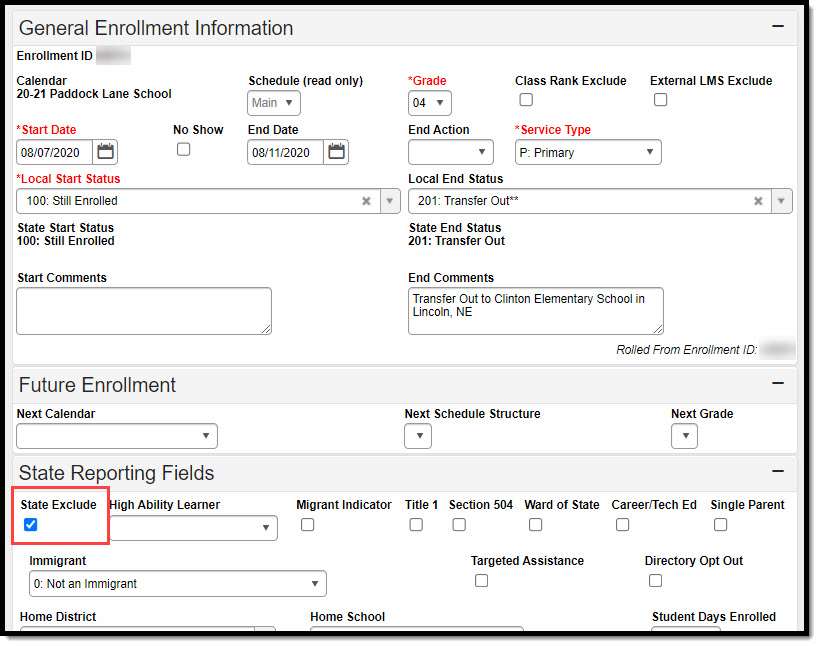 Enrollment Tool, State Exclude Checkbox Marked
Enrollment Tool, State Exclude Checkbox Marked
Programs Fact Setup
Tool Search: Programs Fact
A Program record must be created to indicate the student is participating in a Rule 18 Interim-School Program. See the Nebraska Programs Fact article for additional information.
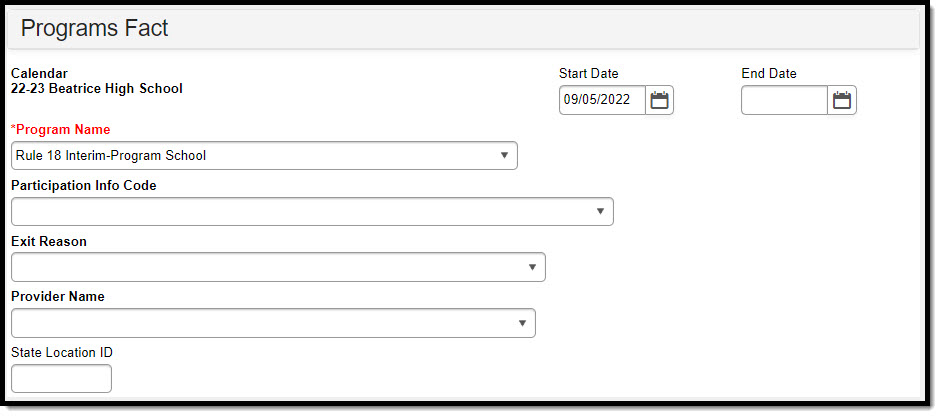 Programs Fact Editor - Rule-18 Interim-Program School
Programs Fact Editor - Rule-18 Interim-Program School
- Navigate to the Programs Fact tool.
- Click the Add Programs Fact button. The Programs Fact editor displays.
- Enter a Start Date for the program.
- Select Rule 18 Interim-Program School from the Program Name dropdown.
- Enter any other applicable data.
- Click Save when finished.
Transcript Setup
Tool Search: Transcripts
After the reporting school receives a transcript from the interim-school program, a Transcript record needs to be created. See the Transcripts article for additional information.
- Click the New Details button.
- Select the reporting school from the School Name dropdown.
- Enter at least the required fields (School Year, Grade, Course Number, Score, Credits Earned, and Credits Attempted).
- Enter the Teacher Number for the staff member who taught the Rule 18 student. Note: This field reports in the CourseStaffIdOverride field on the Sections resource.
- Enter any other applicable data.
- Click Save when finished.
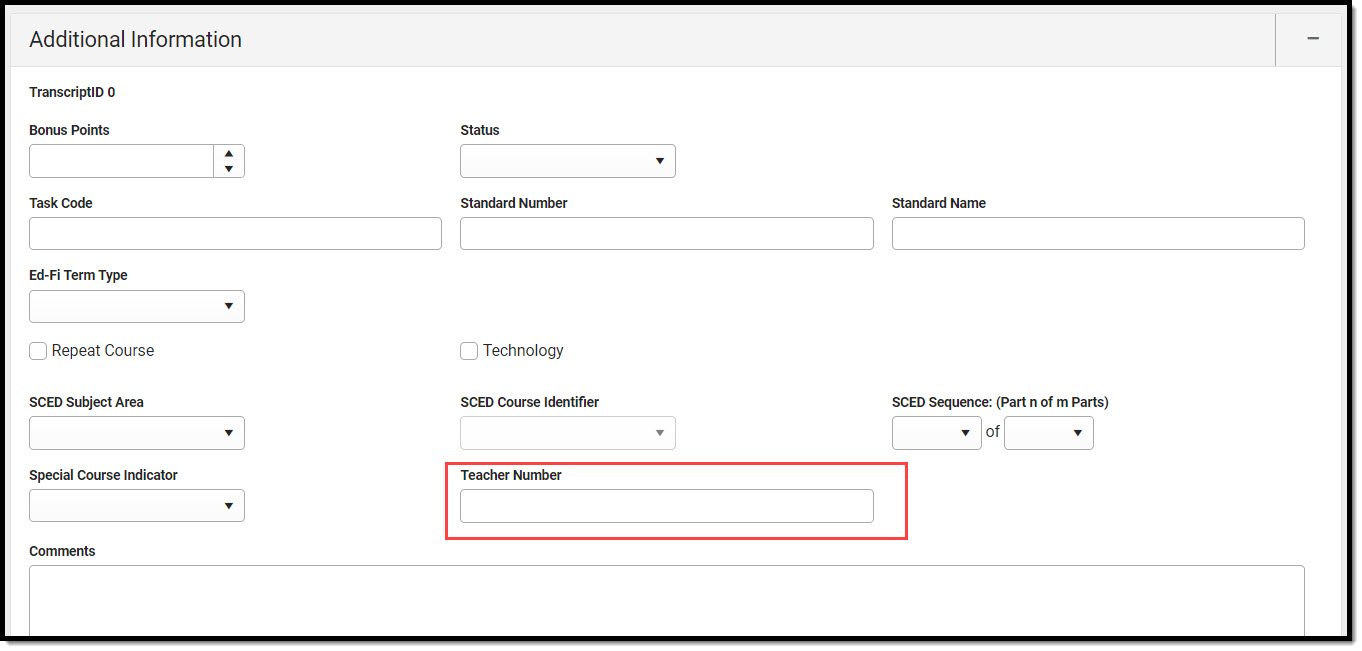 Transcript Additional Information Editor - Teacher Number Field
Transcript Additional Information Editor - Teacher Number Field
