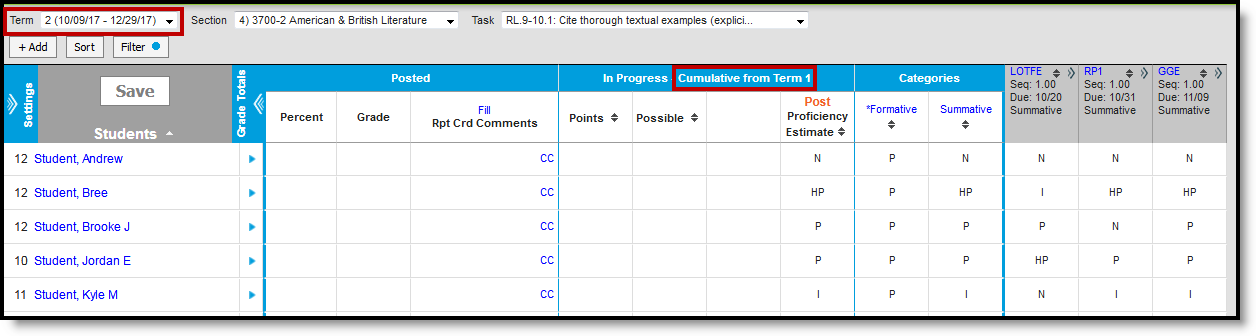Tool Search: Grade Calc Options
Cumulative grading establishes a starting term for calculating grades across multiple terms. Cumulative grading is established in Grade Calc Options.
This option could be useful for sections that meet across multiple terms.
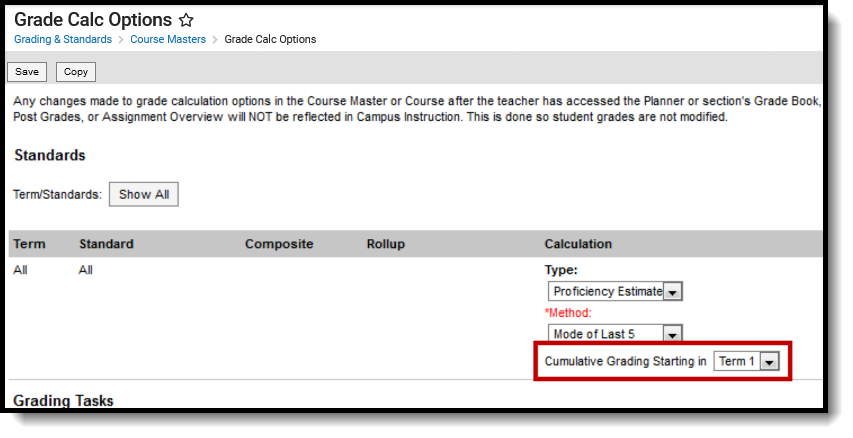 Cumulative grading is established in Grade Calc Options.
Cumulative grading is established in Grade Calc Options.To set up Cumulative Grading, select a term in the Cumulative Grading Starting in field. In the example above, cumulative grading is established for all standards in all terms in the section—cumulative grading can also be set for individual tasks or standards.
Grade Book Example
In the grade book, any cumulative grading setup is indicated in the heading of the In Progress section of Grade Total, as in the following image:
In the example shown in the image above, the American & British Literature section meets during Terms 1 and 2. The standard "Cite thorough textual examples" is assessed across both sections using formative assignments that are not included in calculations and essay assignments aligned to the Summative category, which contribute to In Progress grades.
In Grade Calc Options, the district selected a Method of Mode of Last 5 and set Cumulative Grading to start in term 1. Term 2 is shown in the grade book image.
The grade book is filtered to show only assignments aligned to the Summative category. The In Progress score for the Summative Category (the Mode of last 5) is calculated from the 3 assignments in term 2 (shown above) and 2 assignments from term 1.
Cumulative Grading in Parent and Student Views
Be aware of the following when setting up cumulative grading: In parent and student views of grades (such as in the Portal and Campus Student), grades are shown for all terms included in the cumulative logic. Therefore, the current In Progress grade earned by the student will be shown for future terms, even if they haven't begun yet.