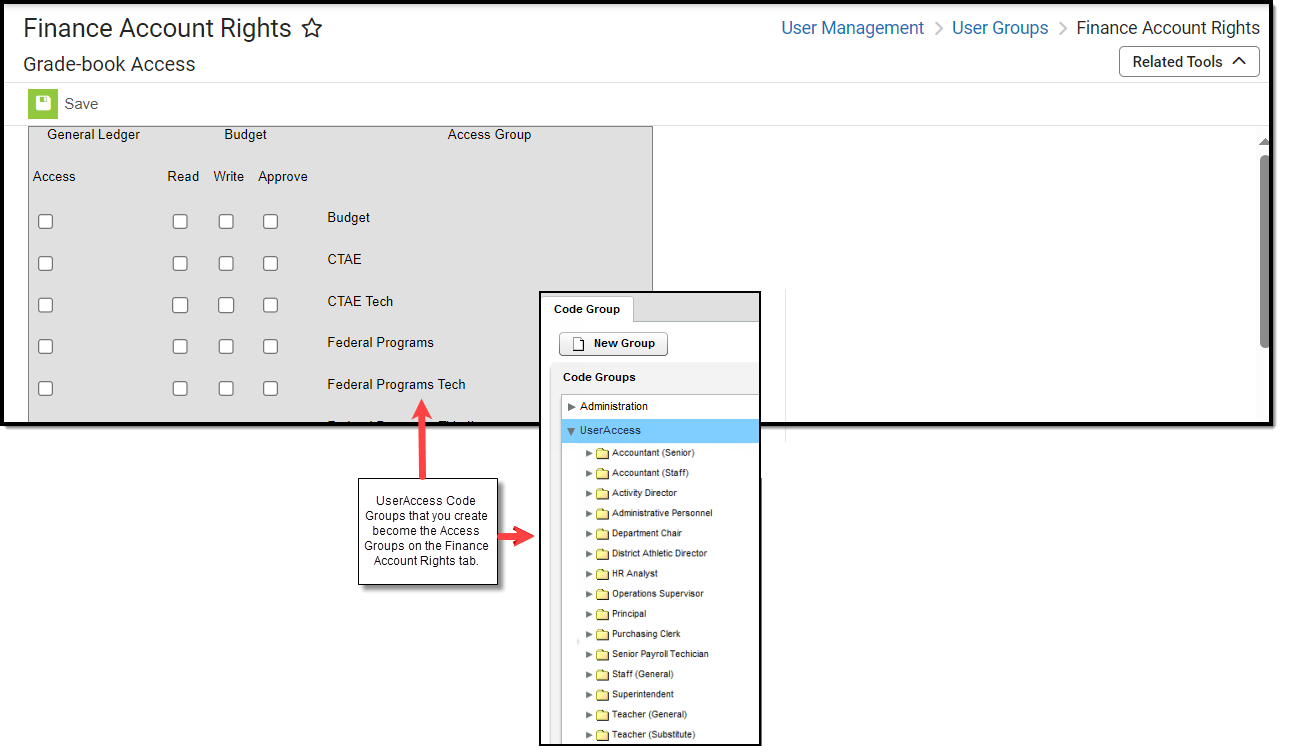Tool Search: Finance Account Rights
Access Groups control access to General Ledger accounts and access to Budgets. Access Groups are the UserAccess Code Groups set up in the General Ledger application.
Until you assign an Access Group to a user, the user cannot access any General Ledger accounts. When you give General Ledger Access to a user, the user is given access to the General Ledger Accounts within the User Access Code Group for all transactions, reporting and inquiries.
When you give a user Read, Write, or Approve Budget access to an Access Group, you specify the Budget Centers to which the user has access. For more information, see the Creating Budget Centers article.
Access Groups are assigned on the Finance Account Rights tab. The Finance Account Rights tab is part of the User and User Group toolsets.
To Control Account Access
Step | Description |
|---|---|
1 | Set up the User Access Code Group. Code Groups are filters that specify specific ranges of dimension code(s). Users will have access to all records that include the account codes specified in the User Access Code Group. |
2 | Assign Access Groups, found on the Finance Account Rights tab, to users or user groups. |