Tools within the Attendance Office Settings category allow administrators to create and manage district-wide attendance codes, copy codes from one calendar to another, set preferences for recording attendance, and much more. This article describes the available tool rights for all tools within the Attendance Settings category.
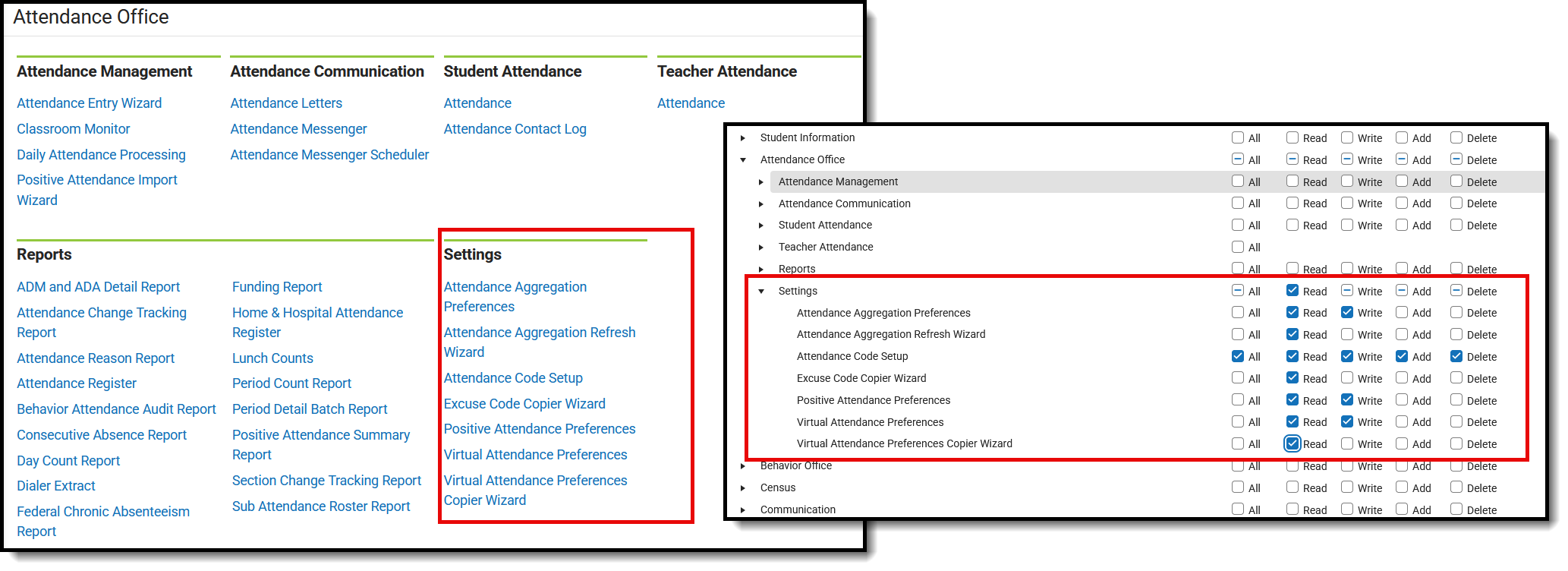 Attendance Office - Available Settings and Suggested Tool Rights
Attendance Office - Available Settings and Suggested Tool RightsAttendance Aggregation Preferences
This tool sets the stored procedure and attendance views used in the chronic absenteeism calculation for the entire district. Once set, those preferences are included in the nightly quartz job.
See the Attendance Aggregation Preferences article for more information.
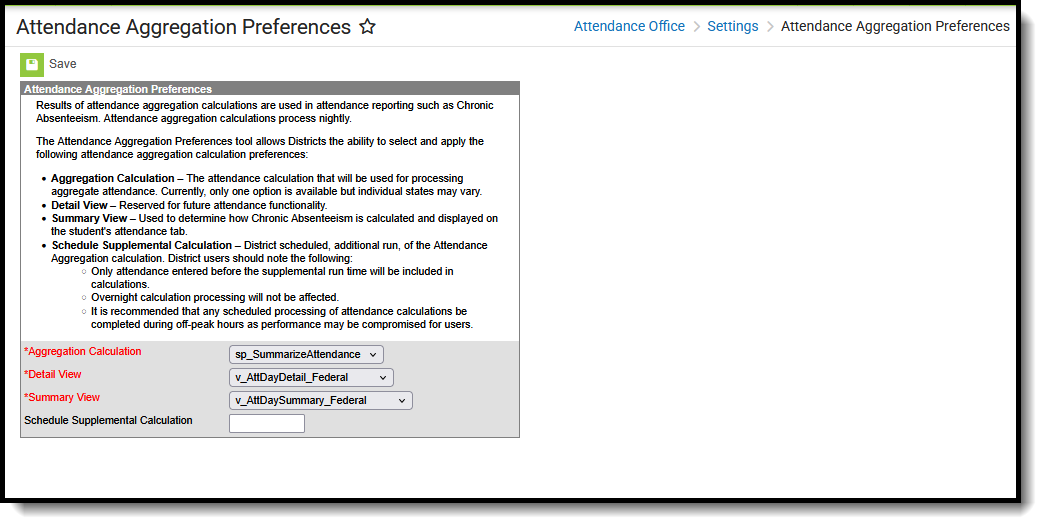 Attendance Aggregation Preferences Editor
Attendance Aggregation Preferences Editor
| R | W | A | D |
|---|---|---|---|
| Access and view the Attendance Aggregation Preferences. | Edit and save Attendance Aggregation Preferences. | N/A | N/A |
Attendance Aggregation Refresh Wizard
The Attendance Aggregation Refresh (AAR) tool is used to recalculate and update the Attendance Day Aggregation table, from which the Chronic Absenteeism calculation is derived.
See the Attendance Aggregation Refresh article for more information.
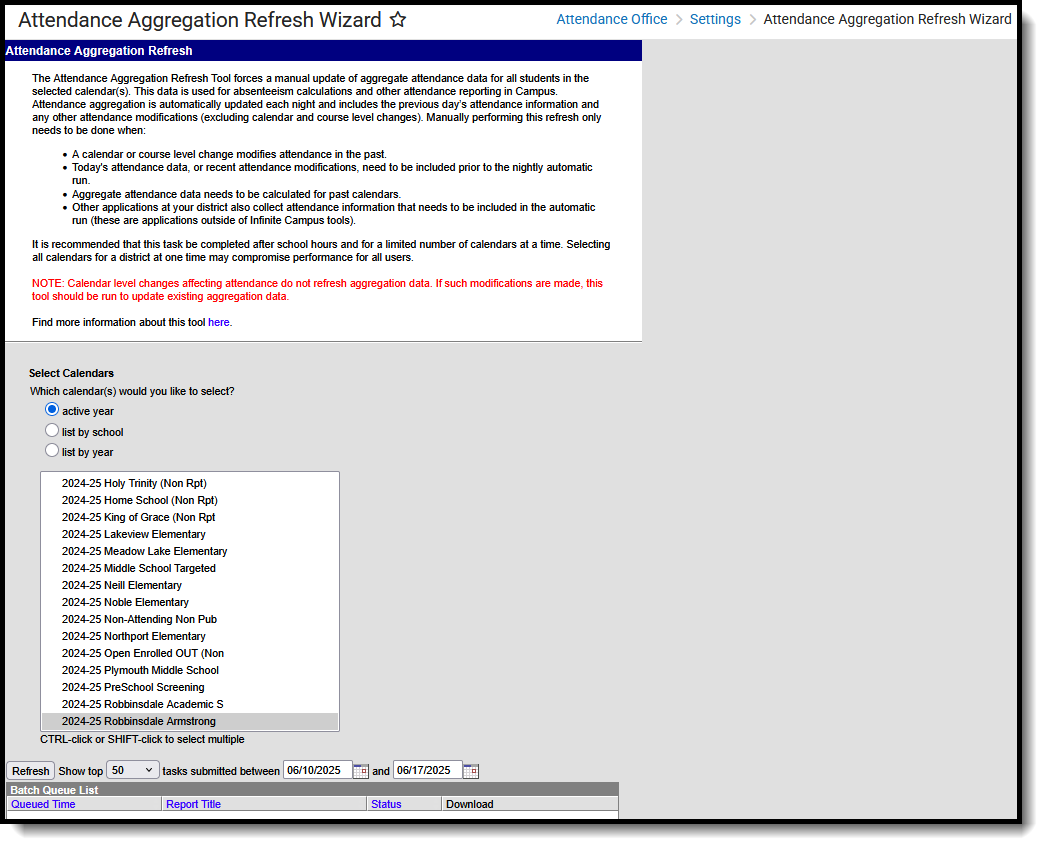 Attendance Aggregation Refresh Tool
Attendance Aggregation Refresh Tool
| R | W | A | D |
|---|---|---|---|
|
N/A |
N/A |
N/A |
Attendance Code Setup
The Attendance Codes are used to create the attendance codes that are assigned to student attendance entries.These codes need to be assigned to a school calendar.
See the Attendance Code Setup article for more information.
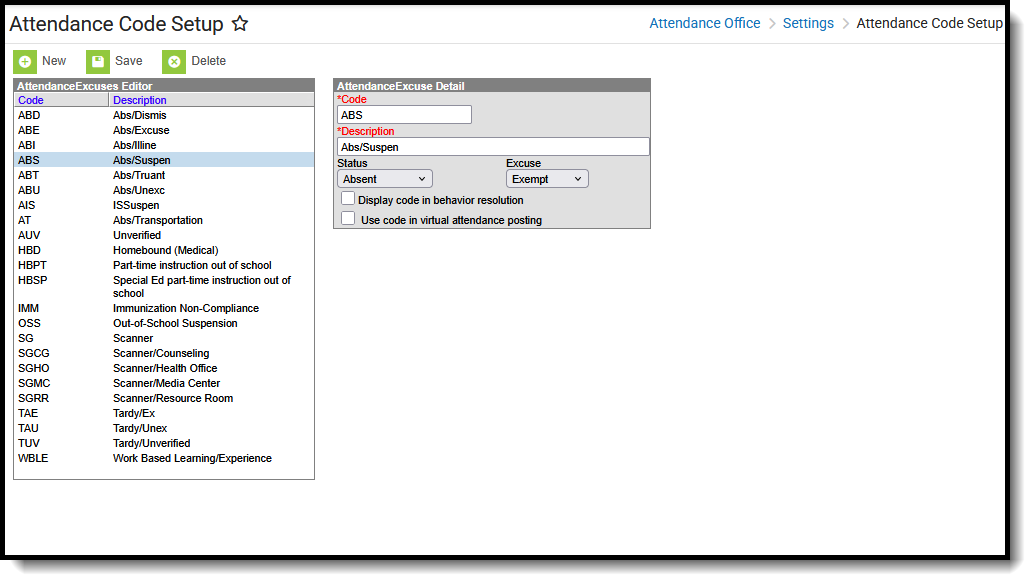 Attendance Code Setup
Attendance Code Setup
The checkbox Display code in behavior resolution requires at least Read, Write and Add tool rights.
| R | W | A | D |
|---|---|---|---|
|
|
|
|
Excuse Code Copier Wizard
The Excuse Code Copier Wizard allows users to copy excuse codes to different calendars. Local attendance codes can be created in one school within a district and copied to other schools in the same district, allowing the district to quickly standardize codes across all schools.
See the Excuse Code Copier article for more information.
 Excuse Code Copier
Excuse Code Copier
Calendar rights to more than one calendar and year is recommended.
| R | W | A | D |
|---|---|---|---|
|
N/A | N/A |
N/A |
Positive Attendance Preferences
The Positive Attendance Preferences determine how a specific calendar records positive attendance for students. Positive Attendance is available per calendar, meaning in order for this editor to display, a School must be selected in the Campus toolbar. Preferences must be turned on in order to see related Positive Attendance tools.
See the Positive Attendance Preferences article for more information.
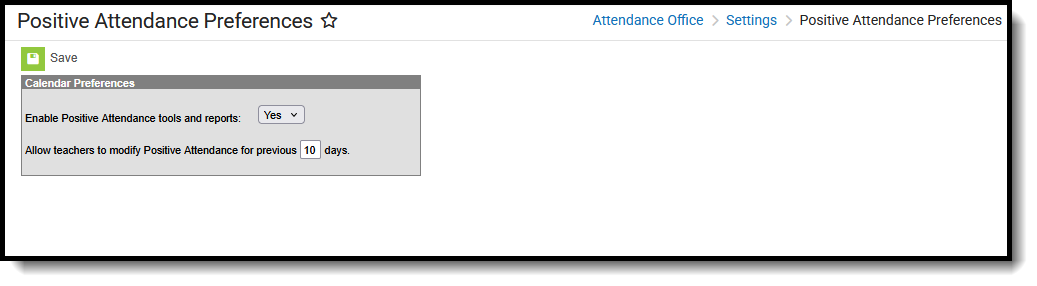 Positive Attendance Preferences
Positive Attendance Preferences| R | W | A | D |
|---|---|---|---|
|
|
N/A |
N/A |
Virtual Attendance Preferences
Virtual Attendance Preferences determine how and when teachers record attendance for virtual classes and how students and/or parents indicate they participated in virtual classes.
See the Virtual Attendance Preferences article for more information.
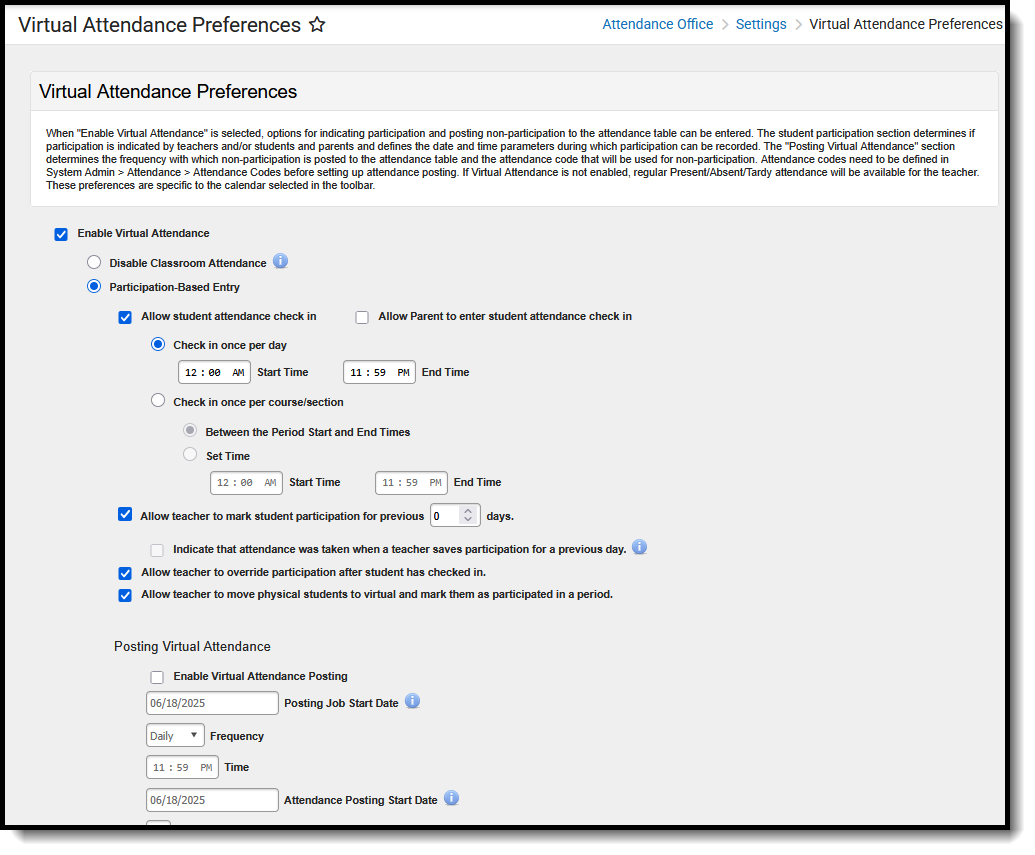 Virtual Attendance Preferences
Virtual Attendance Preferences| R | W | A | D |
|---|---|---|---|
|
|
N/A |
N/A |
Virtual Attendance Preferences Copier Wizard
The Virtual Attendance Preferences Copier Wizard copies saved Virtual Attendance Preferences from the source calendar to the selected destination calendar(s).
See the Virtual Attendance Preferences Copier Wizard article for more information.
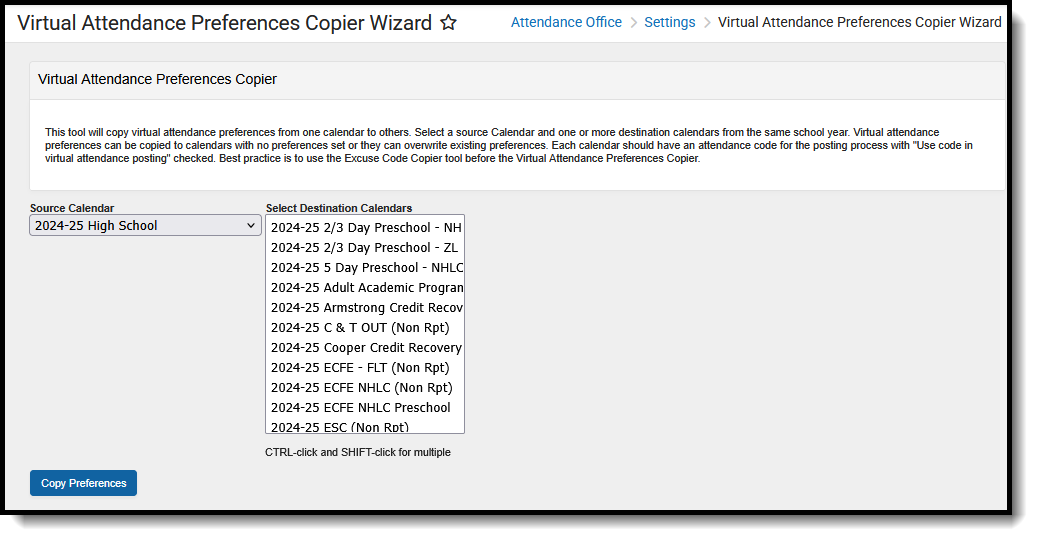 Virtual Attendance Preferences Copier Wizard
Virtual Attendance Preferences Copier WizardCalendar rights to more than one calendar and year is recommended.
| R | W | A | D |
|---|---|---|---|
|
N/A |
N/A |
N/A |
Suggested User Groups
See User Groups and Suggested Roles for more information.
