Tool Search: Staff Data Extract
The Staff Credentials Extract collects data regarding staff member certification, such as subject area of specialization and license and education details. The extract generated from this editor can be used in the Staff Credentials Import (South Dakota).
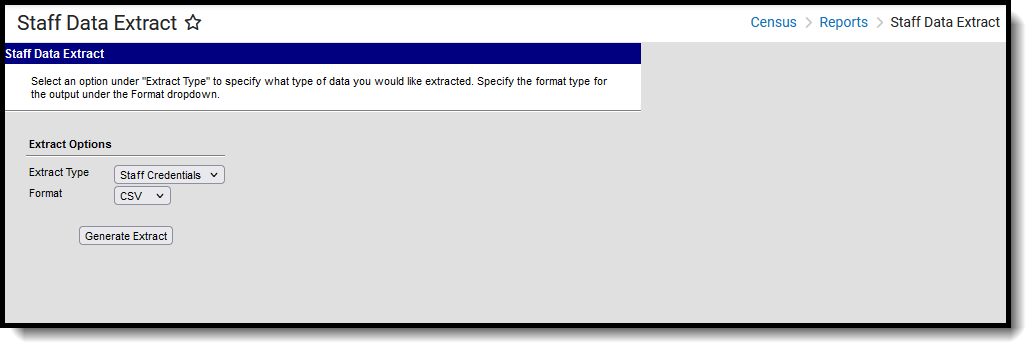 Staff Credentials Extract
Staff Credentials ExtractGenerate the Extract
- Select the Extract Type from the dropdown list. See the following table for extract options.
- Indicate the Format in which the report should generate, CSV, XML or HTML.
- Click Generate Extract to generate the report in the desired format.
Report Layout
Element Name | Description | Location |
|---|---|---|
SAUID | The district's state-assigned identification number. Numeric, 4 digits | District Information > State District Number District. districtID |
StaffStateID | Staff member's state-issued identification number. Numeric, 6 digits | Demographics > Person Identifiers> State Staff ID Person.stateStaffID |
CredentialType | Indicates the type of credential the staff member has. Options include:
Alphanumeric, 2 characters | Credentials > Type EmploymentCredential. employmentCredentialType |
StartDate | Staff member's start date of the credential. Date field, 10 characters (MM/DD/YYYY) | Credential > Start Date EmploymentCredential.startDate |
EndDate | Staff member's end date of the credential. Date field, 10 characters (MM/DD/YYYY) | Credential > End Date EmploymentCredential.endDate |
SubjectArea | Content teaching assignment used for HQ (Highly Qualified) status determination. Appears on the Highly Qualified Credential editor. Options include:
Alphanumeric, 4 characters | Credential > Highly Qualified > Subject Type EmploymentCredential.subjectType |
HQTMethod | Indicates the method used to determine the HQ status. Appears on the Highly Qualified Credential editor. Options include:
Alphanumeric, 2 characters | Credential > Highly Qualified > Subject Matter Competency EmploymentCredential.subject Competency |
HousseDate | Data the High Objective Uniform State Stand of Evaluation rubric was completed. Appears on the Highly Qualified Credential editor. Date field, 10 characters (MM/DD/YYYY) | Credential > Highly Qualified > HOUSSE Completion Date EmploymentCredential.housseDate |
FullCertification | Indicates the staff member is fully certified. Appears on the Licensure/Credential editor. Alphanumeric, 1 character | Credential > Licensure/Certification > Fully Certfied EmploymentCredential.fullCertification |
LepCredential | Indicates the staff member has a Limited English Proficiency credential. Appears on the Licensure/Credential editor. Alphanumeric, 5 digits | Credential > Licensure/Certification > LEP Credential EmploymentCredential.lepCredential |
ReleatedSvcCredential | Indicates the staff member has a special education related services credential. Appears on the Licensure/Credential editor. Alphanumeric, 11 characters | Census > People > Credential > Licensure/Certification > SPED Related Services Credential EmploymentCredential.spedRelatedService |
LicenceNumber | Lists the license number assigned to the staff member. Appears on the Licensure/Credential editor. Alphanumeric, 30 characters | Credential > Licensure/Certification > License Number EmploymentCredential.licenseNumber |
LicenceType | Indicates the type of certification received. Appears on the Licensure/Credential editor. Options include:
Alphanumeric, 3 characters | Licensure/Certification > License/Certification Type EmploymentCredential.licenseType |
EducationLevel | Level of education the staff member has completed. Appears on the Education Credential editor. Alphanumeric, 3 digits | Credential > Education > Education Level EmploymentCredential.degreeType |
InstitutionType | N/A | N/A |
DegreeSchool | N/A | N/A |
DegreeState | N/A | N/A |
