Tool Search: Digital Equity
The Digital Equity tool allows schools to track digital devices and internet availability for students. More than one record can be added, but records cannot overlap.
See the core Digital Equity article for information on necessary tool rights, available Ad hoc fields, and guidance on adding and printing Digital Equity records.
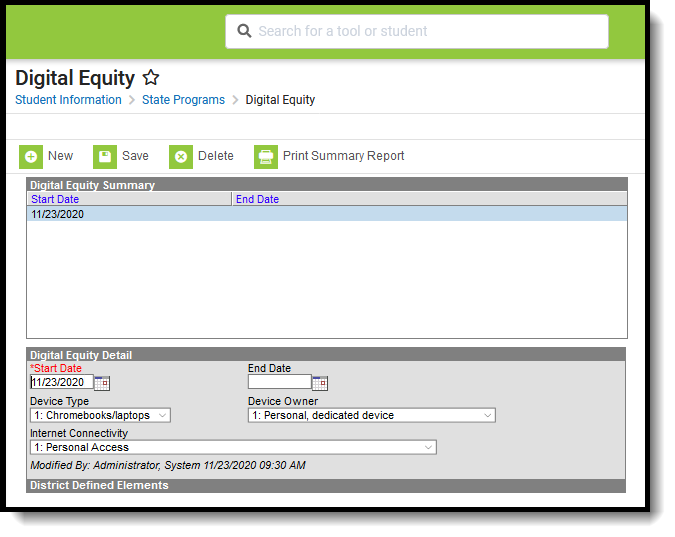 New Jersey Digital Equity Detail Editor
New Jersey Digital Equity Detail Editor
Note the following:
- Use the Federal/State Program Updater tool to import Digital Equity information to this tool.
- For OLR Prime users, see the OLR Federal Program Posting Setup article for information on adding Digital Equity fields (and other Federal Program fields) to the Online Registration application. These fields automatically post to the added field.
Digital Equity Field Descriptions
The following fields are available in the Digital Equity Detail editor.
Start Date
Reports the start date for the Digital Equity record.
End Date
Reports the end date for the Digital Equity record.
Device Type
Indicates the type of device the student uses for distance learning.
- 1: Chromebooks/laptops
- 2: iPads/tablets
- 3: Other
- 4: Unknown
- 5: None
Device Owner
Indicates whether the student, their family, or another entity (e.g., a district) owns the device.
- 1: Personal, dedicated devices
- 2: Personal device, shared with others
- 3: School provided, dedicated device
- 4: School provided, shared with others
- 5: Other
- 6: Unknown
- 7: None
Internet Connectivity
Indicates whether the student's family provides the internet connection in the household or another entity (e.g., district) provides the internet connectivity.
- 1: Personal Access
- 2: School provided mobile hotspots with paid data plans
- 3: School provided internet-connected devices with paid data plans
- 4: School provided by paying the cost of home internet subscriptions for student
- 5: School provided district-managed wireless network
- 6: School provided by other means
- 7: Other
- 8: Unknown
