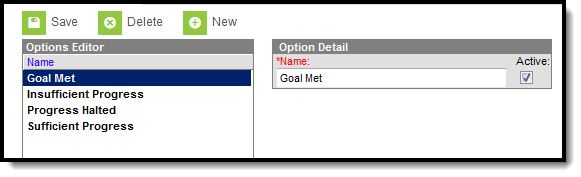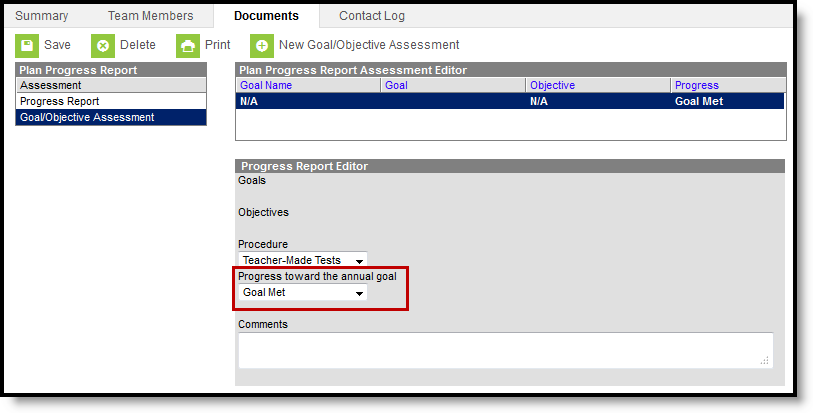Classic View: System Administration > PLP > Progress Options
Search Terms: PLP Progress Options
The Progress Options allow for custom options on the student's progress report forms, instead of the options that are provided from Infinite Campus. Districts can add as many options as they would like.
See the PLP (Personal Learning Plan) Administration Tool Rights article for information about rights needed to use this tool.
Add Progress Options
- Select the New button. An Option Detail editor displays.
- Enter the Name of the Progress Options that should be added.
- Mark the option as Active so users have the ability to select it.
- Click the Save button when finished. The new Progress Option is listed in the Options Editor.
Progress Options are then selected on the Progress Report document when defining the student's progress toward the annual goal.