Tool Search: Special Ed Documents
The Individual Service Plan is used to capture student special education plan information and match the required documentation provided by the state of Wisconsin. This document describes each editor, a description of each field on the editor, and any special considerations and instructions. The Individual Service Plan (ISP) is the same format as the IEP used for Private Schools in Wisconsin. For information on general functionality, navigation, and additional plan and evaluation features, see the core Plan and Evaluation Information article.
The current format of this document is the WI ISP 2025. Plan formats are selected in Plan Types.
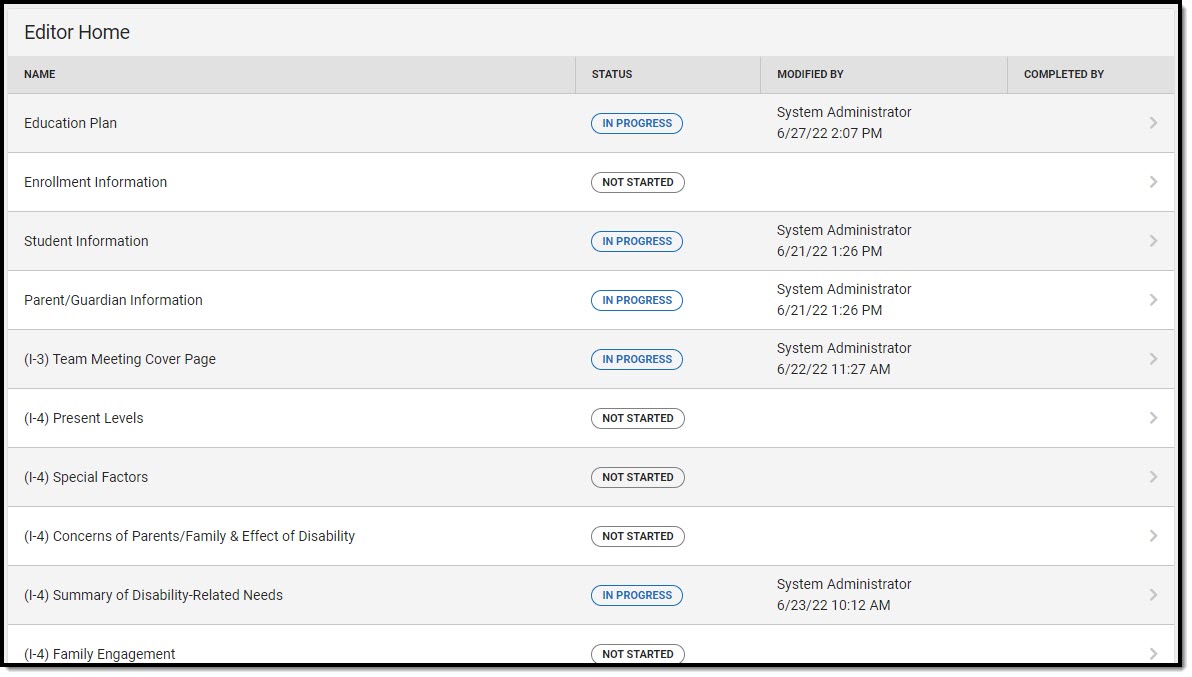 Editor Home
Editor Home
Education Plan
The Education Plan editor includes general meeting and screening information and lists the dates associated with the plan, such as dates the plan is active.
This editor must be saved before entering data into other editors.
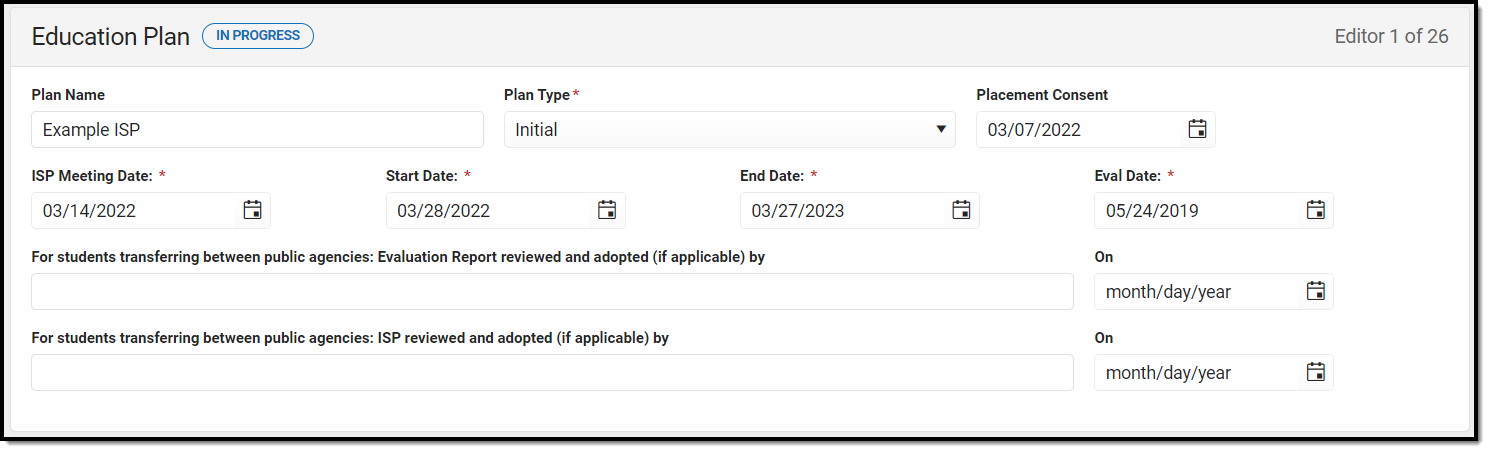 Education Plan Editor
Education Plan Editor
| Field | Description | Ad hoc | Validation |
|---|---|---|---|
| Plan Name | A text field used to name the plan. | N/A | N/A |
| Plan Type
Required |
The type of plan. Options include:
|
N/A | The "Amendment" option defaults during the Amendment Process, but this can be modified if needed. The End cannot be modified if an Amendment option is chosen. |
| Placement Consent | The date consent to place was given by the parent/guardian. | N/A | N/A |
| ISP Meeting Date Required |
The date of the ISP meeting. | Learner Planning > Learning Plans > meetingDate | This field is grayed out when "Amendment without a Meeting" is selected as the Plan Type. |
| Start Date Required |
The first day of the plan. | Learner Planning > Learning Plans > planStartDate | This date cannot be on or before the ISP Meeting Date. |
| End Date Required |
The last day of the plan. | Learner Planning > Learning Plans > planEndDate | This cannot be before the start date.
This field becomes read only during the Amendment process. |
| Eval Date Required |
The date the student was evaluated for special education services. | N/A | This field auto-populates from the most recent Evaluation.
The Evaluation Date must be less than or equal to the IEP Meeting date. |
| For students transferring between public agencies: Evaluation Report reviewed and adopted (if applicable) by | A text field used to document the person who reviewed the evaluation provided by a different public agency. | N/A | N/A |
| On | The date the evaluation was reviewed. | N/A | N/A |
| For students transferring between public agencies: ISP reviewed and adopted (if applicable) by | A text field used to document the person who reviewed the ISP provided by a different public agency. | N/A | N/A |
| On | The date the ISP was reviewed. | N/A | N/A |
Enrollment Information
The Enrollment Information editor reports Special Education information from the student's Enrollment.
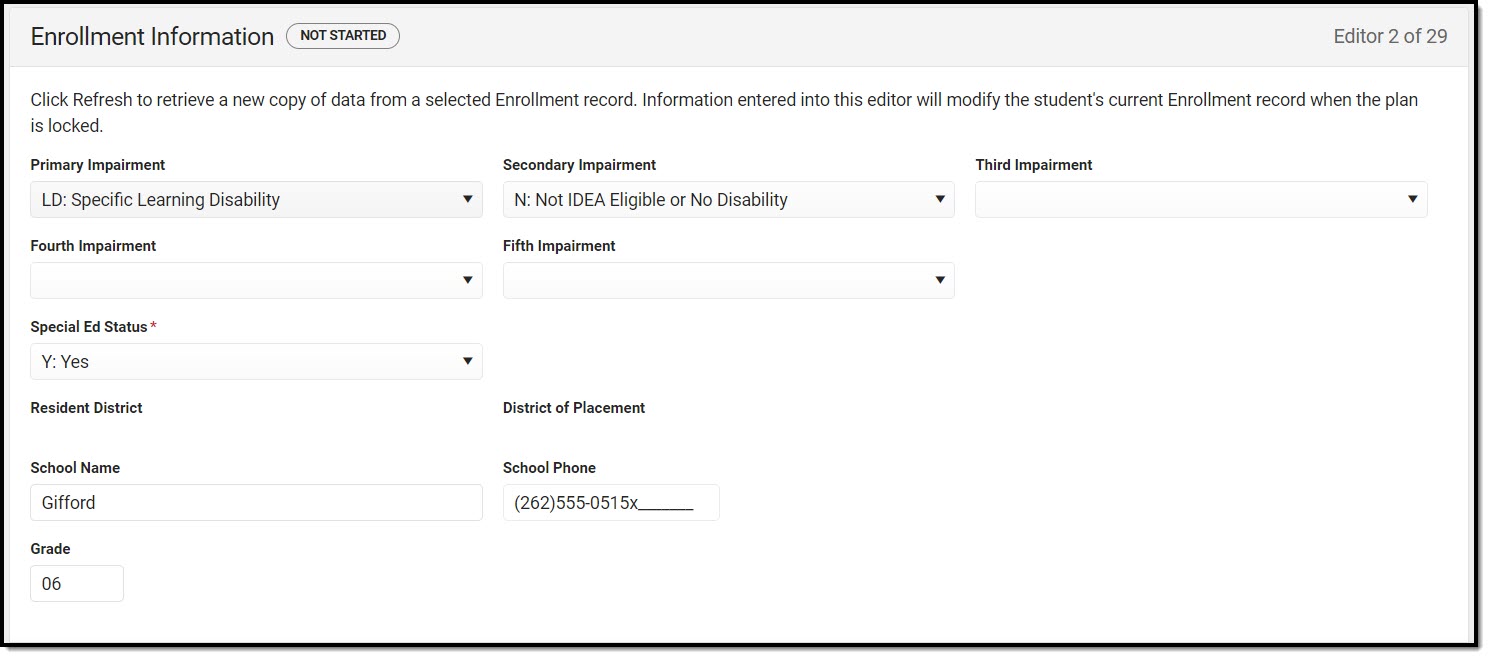 Enrollment Information Editor
Enrollment Information Editor
| Field | Description | Ad hoc | Validation |
|---|---|---|---|
| Primary Impairment |
The primary disability of the student. Options available are the same as those at Student Information > General > Enrollments > SPED > Primary Impairment. | Learner Planning > Learning Plans > disability1 | When the editor is first opened, this field auto-populates with "N: Not IDEA Eligible or No Disability". On Save, this field cannot have "N: Not IDEA Eligible or No Disability" as a value.
This field auto-populates from the selected Enrollment on Refresh. Users can also manually edit the value if needed. |
| Secondary Impairment |
The second disability of the student, if applicable. Options available are the same as those at Student Information > General > Enrollments > SPED > Primary Impairment. |
Learner Planning > Learning Plans > disability2 | This field auto-populates from the selected Enrollment on Refresh. Users can also manually edit the value if needed.
When "Significant Developmental Delay" is selected as the Primary Impairment, this field is grayed out. |
| Third Impairment
|
The third disability of the student, if applicable. Options available are the same as those at Student Information > General > Enrollments > SPED > Primary Impairment. |
Learner Planning > Learning Plans > disability3 | This field auto-populates from the selected Enrollment on Refresh. Users can also manually edit the value if needed.
When "Significant Developmental Delay" is selected as the Primary Impairment, this field is grayed out. |
| Fourth Impairment
|
The fourth disability of the student, if applicable. Options available are the same as those at Student Information > General > Enrollments > SPED > Primary Impairment. |
Learner Planning > Learning Plans > disability4 | This field auto-populates from the selected Enrollment on Refresh. Users can also manually edit the value if needed.
When "Significant Developmental Delay" is selected as the Primary Impairment, this field is grayed out. |
| Fifth Impairment
|
The fifth disability of the student, if applicable. Options available are the same as those at Student Information > General > Enrollments > SPED > Primary Impairment. |
Learner Planning > Learning Plans > disability5 | This field auto-populates from the selected Enrollment on Refresh. Users can also manually edit the value if needed.
When "Significant Developmental Delay" is selected as the Primary Impairment, this field is grayed out. |
| Special Ed Status | The student's special ed status. Options include:
|
Learner Planning > Learning Plans > specialEdStatus | This field auto-populates from the selected Enrollment on Refresh. Users can also manually edit the value if needed.
|
| Resident District | The student's district of residence. | Learner Planning > Learning Plans > residentDistrictNumber | This field is read-only.
This field auto-populates from selected Enrollment on Refresh from Enrollment > Resident District. |
| District of Placement | The student's district of placement. | Learner > Active Enrollment > Core > servingDistrict | This field is read-only.
This field auto-populates from selected Enrollment on Refresh from Enrollment > Serving District. |
| School Name | The name of the school associated with the student's Enrollment record. | Learner Planning > Learning Plans > servingSchoolName | This field auto-populates from selected Enrollment on Refresh. User can also manually edit the values if needed. |
| School Phone | The phone number of the school associated with the student's Enrollment record. | N/A | This field auto-populates from selected Enrollment on Refresh from System Administration > Resources > School > (School Name that matches Enrollment record) > Phone. User can also manually edit the values if needed. |
| Grade | The student's current grade.
|
Enrollment > Grade enrollment.grade |
This field auto-populates from selected Enrollment on Refresh. User can also manually edit the values if needed. |
| District Information These fields are read-only. | |||
| District Number |
The district number associated with the Enrolled school. | System Administration > Resources > District Information > State District Number | N/A |
| District Name | The district name associated with the Enrolled school. | System Administration > Resources > District Information > Name | N/A |
| District Address | The district address associated with the Enrolled school. | System Administration > Resources > District Information > Address | N/A |
| District Phone | The district phone number associated with the Enrolled school. | System Administration > Resources > District Information > Phone | N/A |
Student Information
The Student Information editor displays basic information about the student such as demographic information. This is a read-only editor.
The Refresh button retrieves a fresh copy of data from the student's record. See the General ISP Information section for additional information.
When the Private Flag is marked on the Team Members tool for the student, all contact information on this editor is cleared out and a note on the editor displays, "The student record has been marked Private in the Team Members Tab. Contact information was not imported for this student and will appear blank below.". On the printed document it reads, "Unpublished" in each of those areas.
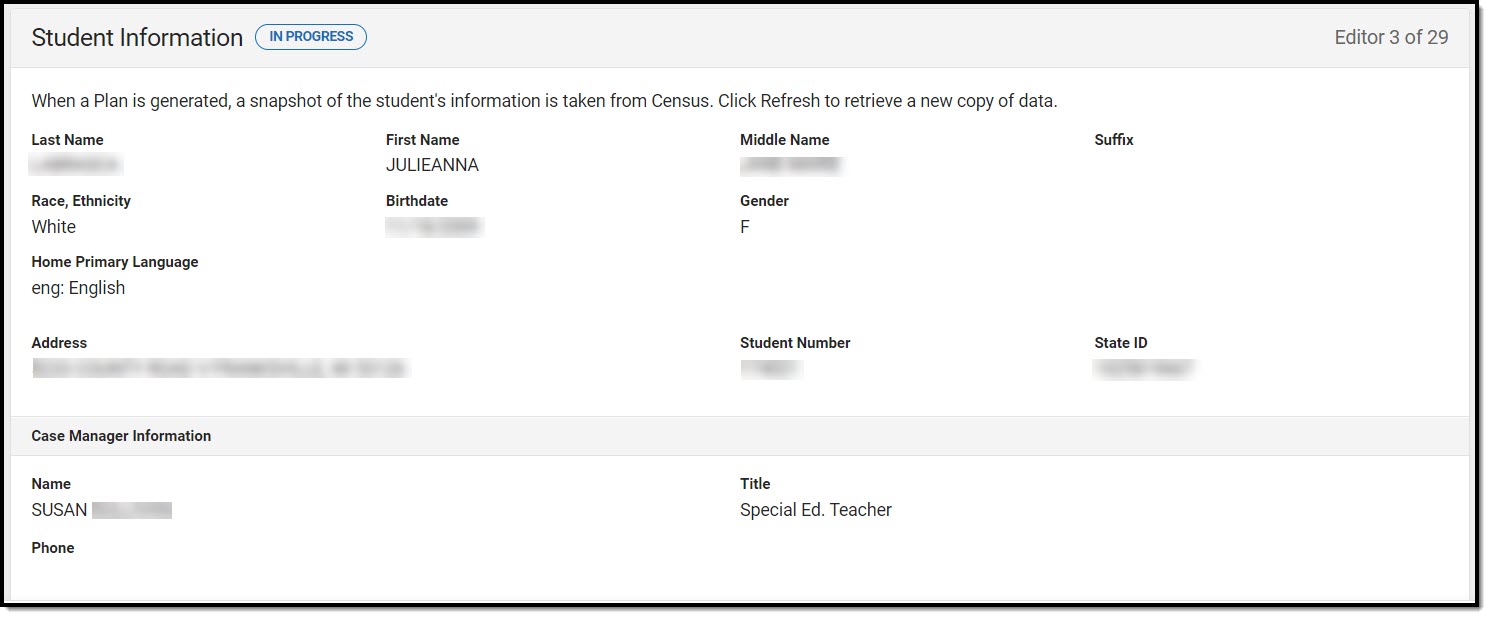 Student Information Editor
Student Information Editor
| Field | Description | Ad Hoc |
|---|---|---|
| Last Name | The student's last name. | Census > People > Demographics > Last Name identity.lastName |
| First Name | The student's first name. | Census > People > Demographics > First Name identity.firstName |
| Middle Name | The student's middle name. | Census > People > Demographics > Middle Name identity.middleName |
| Suffix | The student's suffix. | Census > People > Demographics > Suffix Name identity.suffix |
| Race, Ethnicity | The student's state defined race. | Census > People > Demographics > State Race/Ethnicity |
| Birthdate | The student's birthdate. | Census > People > Demographics > Birth Date identity.birthDate |
| Gender | The student's gender. | Census > People > Demographics > Gender identity.gender |
| Home Primary Language | The student's home primary language. | Census > People > Demographics > First Language identity.homePrimaryLanguage |
| Address | The student's address. This field becomes a dropdown if more than one address exists for the student. The primary household displays by default. |
Census > Households > Address Info address.number; address.street; address.tag; address.prefix; address.dir; address.apt; address.city; address.state; address.zip |
| Student Number | The student's identification number. | Census > People > Demographics > Student Number |
| State ID | The student's state identification number. | Census > People > Demographics > State ID |
| Case Manager Information These fields are read-only. | ||
| Name | The first and last name of the team member. | Student Information > Special Ed > General > Team Members |
| Title | The role of the team member. | Student Information > Special Ed > General > Team Members |
| Phone | The phone number of the team member. | Student Information > Special Ed > General > Team Members |
Parent/Guardian Information
The Parent/Guardian Information editor populates based on the guardian checkbox on the student's Relationships tool. The editor includes Demographics information for the student's guardian.
The Delete button next to each parent/guardian can be used to remove a parent/guardian from the ISP.
The Refresh button retrieves a new copy of parent/guardians' data. This also returns any accidentally deleted people. Manually entered fields donot change when the refresh button is clicked. The user must Save after clicking Refresh to capture changes.
When the Private Flag is marked on the Team Members tool for the parent/guardian, all contact information on this editor for that person is cleared out and a note on the editor display, "One or more records has been marked Private in the Team Members Tab. Contact information was not imported for those records and will appear blank below." On the printed document it reads, "Unpublished" in each of those areas.
When the Educational Surrogate Flag is marked on the Team Members tool, that person displays on the Parent/Guardian Information editor with "Educational Surrogate Parent" next to their name as the relationship and all other fields are hidden from the screen as well as on the printed document.
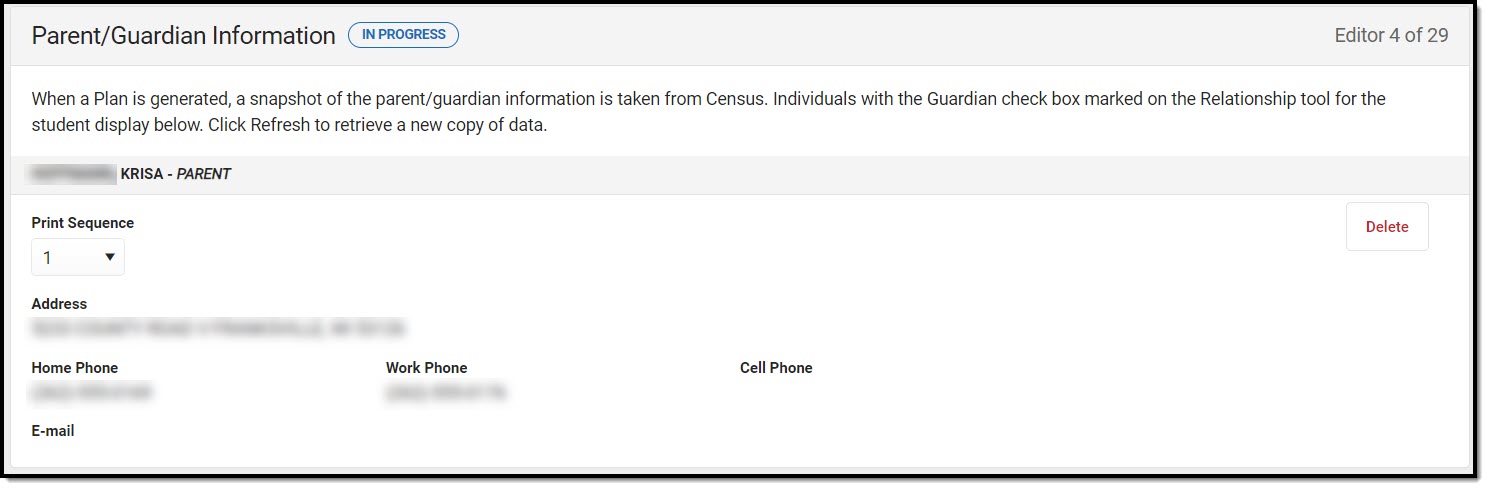 Parent/Guardian Information Editor
Parent/Guardian Information Editor
| Field | Description | Ad Hoc | Validation |
|---|---|---|---|
| Last Name | The last name of the parent/guardian. | Census > People > Demographics > Last Name identity.lastName |
This field populates from Census. This is part of the header for the parent/guardian. |
| First Name | The first name of the parent/guardian. | Census > People > Demographics > First Name identity.firstName |
This field populates from Census. This is part of the header for the parent/guardian. |
| Middle Name | The suffix of the parent/guardian. | Census > People > Demographics > Suffix Name identity.suffix |
This field populates from Census. This is part of the header for the parent/guardian. |
| Suffix | The suffix of the parent/guardian. | Census > People > Demographics > Suffix Name identity.suffix |
This field populates from Census. This is part of the header for the parent/guardian. |
| Relationship | The relation of the parent/guardian to the student. | Census > People > Relationships | This field populates from Census. This is part of the header for the parent/guardian. |
| Print Sequence | The print order of the parent/guardian(s) on the ISP. | N/A | When no Sequence is selected, parent/guardian(s) print in the order displayed in the UI. When any Sequences are selected, only parent/guardian(s) with a sequence number prints in the order defined. |
| Address | The parent/guardians' address. | Census > Households > Address Info address.number; address.street; address.tag; address.prefix; address.dir; address.apt; address.city; address.state; address.zip |
This field populates from Census.
When there are multiple addresses for a person, a drop down with an option to select which address displays. When there is only one address, the drop down only has one option. The populated address is the one marked "Primary." |
| Home Phone | The home phone number of the parent/guardian. | Census > People > Demographics > Household Phone | This field populates from Census. |
| Work Phone | The work phone of the parent/guardian. | Census > People > Demographics > Work Phone | This field populates from Census. |
| Cell Phone | The cell phone of the parent/guardian. | Census > People > Demographics > Cell Phone | This field populates from Census. |
| The primary email address for the parent/guardian. | Census > People > Demographics > Email | This field populates from Census. |
(I-3) Team Meeting Cover Page
The Team Meeting Cover Page editor lists the team meetings held regarding the student and the participants of the meeting. Team Meetings display based on the Meeting Date. The Print in Plan slider must be marked On for the team meeting record to appear on the printed document.
Team members added on the Team Members tool can be added to team meetings. Team members can be added manually on this editor, but are not saved in the system and have to be created each time they are included in a meeting.
Team Meeting List Screen
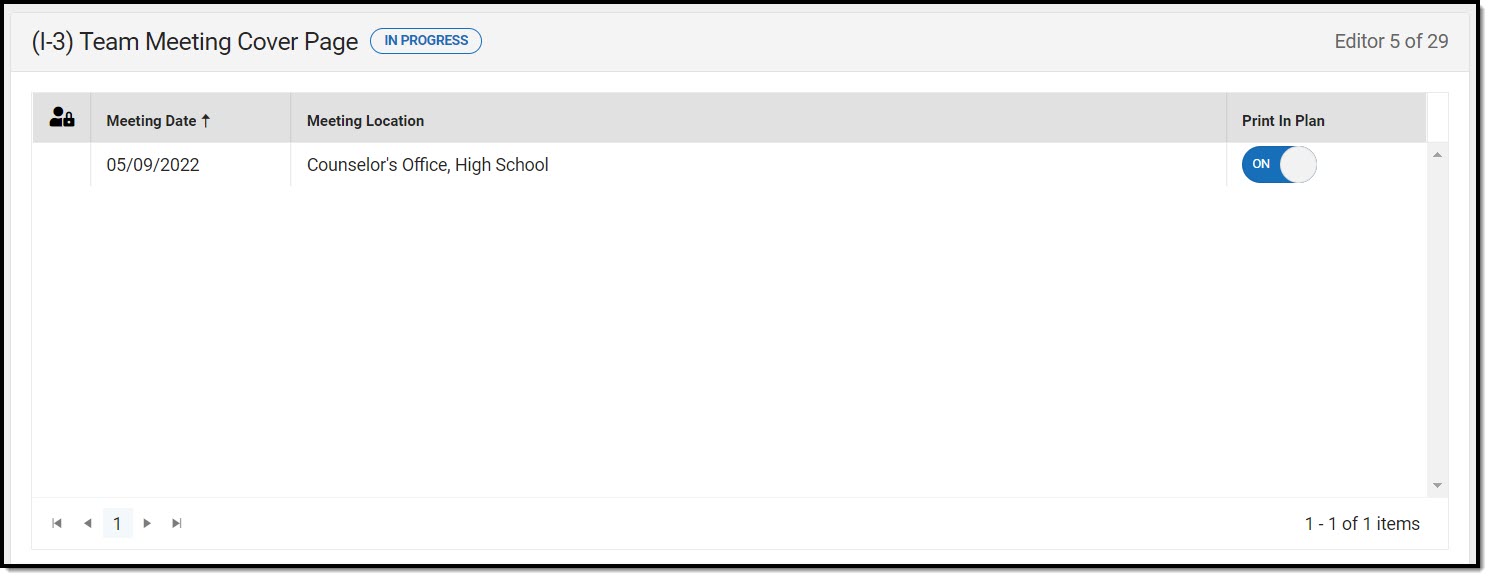 Team Meeting List Screen
Team Meeting List Screen
| Column Name | Description | Validation |
|---|---|---|
| Padlock Icon | The user currently editing the team meeting record. | N/A |
| Meeting Date | The date of the meeting. | This is pulled from the Meeting Date field on the Team Meeting detail screen. |
| Meeting Location | The location of the meeting. | This is pulled from the Meeting Location field on the Team Meeting detail screen. |
| Print in Plan | Indicates this meeting prints in the ISP. | This field defaults to marked. Any action taken with this slider automatically updates on the Print in Plan checkbox on the Team Meeting detail screen. |
Team Meeting Detail Screen
Select an existing record or click New to view the Team Meeting detail screen.
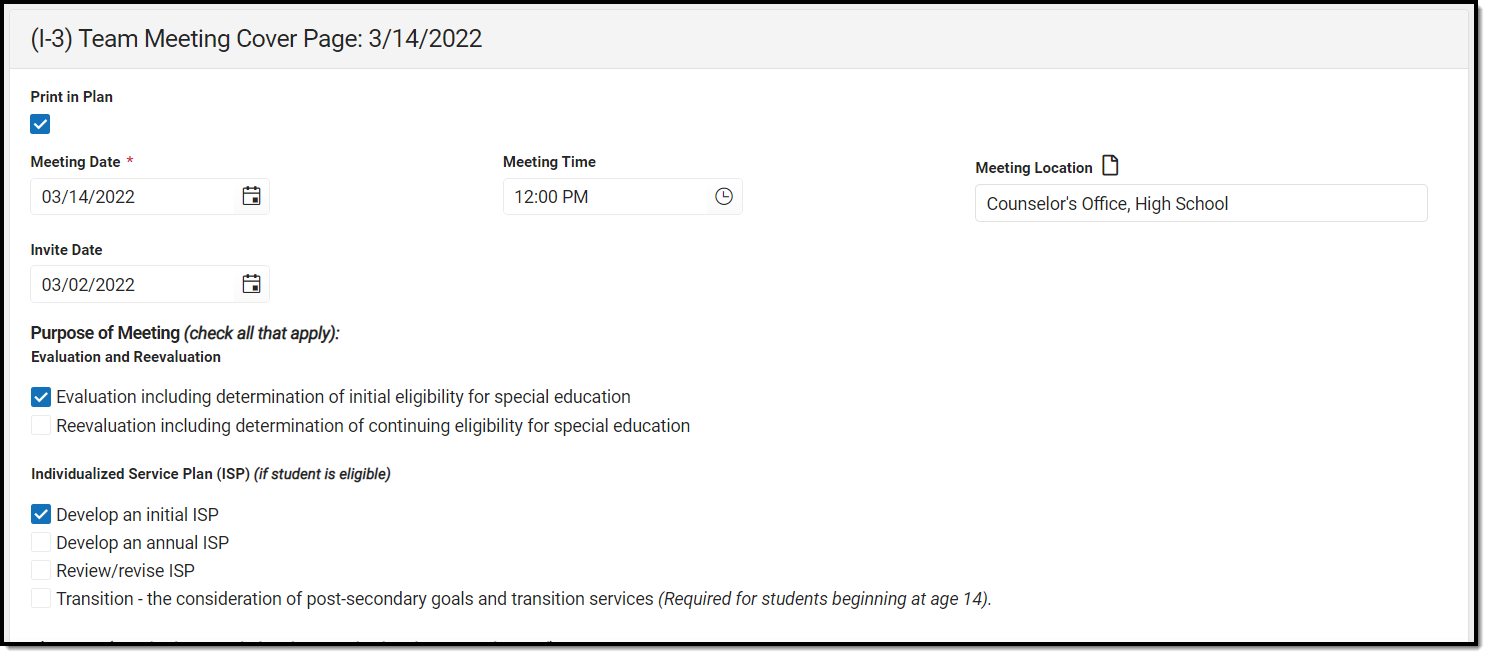 Team Meeting Detail Screen
Team Meeting Detail Screen
| Field Name | Description | Validation |
|---|---|---|
| Team Meeting | ||
| Print in Plan | Indicates this meeting prints in the ISP. | This field defaults to marked. Any action taken with this checkbox automatically updates on the Print in Plan slider on the Team Meeting list screen. |
Meeting Date Required |
The date of the meeting. | This field auto-populates with the Meeting Date from the Education Plan editor. |
| Meeting Time | The time of the meeting. | N/A |
| Meeting Location | The location of the meeting. | N/A |
| Invite Date | The date the invitation for the meeting was sent to participants. | N/A |
| Purpose of Meeting | ||
| Evaluation and Reevaluation | Options include:
|
N/A |
| Individualized Service Plan (ISP) (if student is eligible) | Options include:
|
N/A |
| Placement (must be determined when the ISP is developed or reviewed/revised) | Options include:
|
N/A |
| Other | Options include:
|
|
| Specify *Required |
A text field used to specify the reason for the meeting. | *This field displays and is required when "Other" is selected above. |
| If a purpose of this meeting is ISP development, review, and/or revision related to the academic, developmental and functional needs of the child, the ISP team considered the results of: | ||
| Initial or most recent evaluation | Indicates the ISP team considered the initial or most recent evaluation in their determination. Options include:
|
N/A |
|
Indicates the ISP team considered any statewide assessment in their determination. Options include:
|
N/A |
|
Indicates the ISP team considered any district-wide assessments in their determination. Options include:
|
N/A |
| Documented Efforts If a parent did not attend or participate in the meeting by other means and did not agree to the time and place of the ISP team meeting, document three efforts to involve the parent(s)/guardian(s) + | ||
| Date | The date the attempt was made. | This field is duplicated a total of three times to document the three attempts. |
| Method | The method of contact. | This field is duplicated a total of three times to document the three attempts. |
| Result | The result of the attempt. | This field is duplicated a total of three times to document the three attempts. |
| Comments | Any additional comments needed to document the attempts. | N/A |
| Attendance | ||
| First Name/Last Name Required |
The name of the participant. | The Team Member names listed are read-only. The name is pulled from the person's District Assignment and cannot be modified. |
| Role | The title of the participant. | N/A
|
| LEA | The Local Education Agency contact. | At least one Team Member must be marked as LEA. |
| Invited | Indicates the participant was invited. | This determines whether or not the team member prints on the ISP. |
| Attended | Indicates the participant attended the meeting. | Team Members also display on the printed document if this is marked, even if the Invited checkbox has not been marked for them. |
| Delete Button | Removes the participant from the meeting. | N/A |
| Add | Creates a new participant to participate in the meeting who is not listed on the Team Members tool. | This does NOT create a record for the person on the student's Team Members tool. |
(I-4) Present Levels
The Present Level editor indicates if the student is preschool or school age and includes all relevant information concerning the student's current interests, abilities, and performance.
All fields are required in order to Complete the editor.
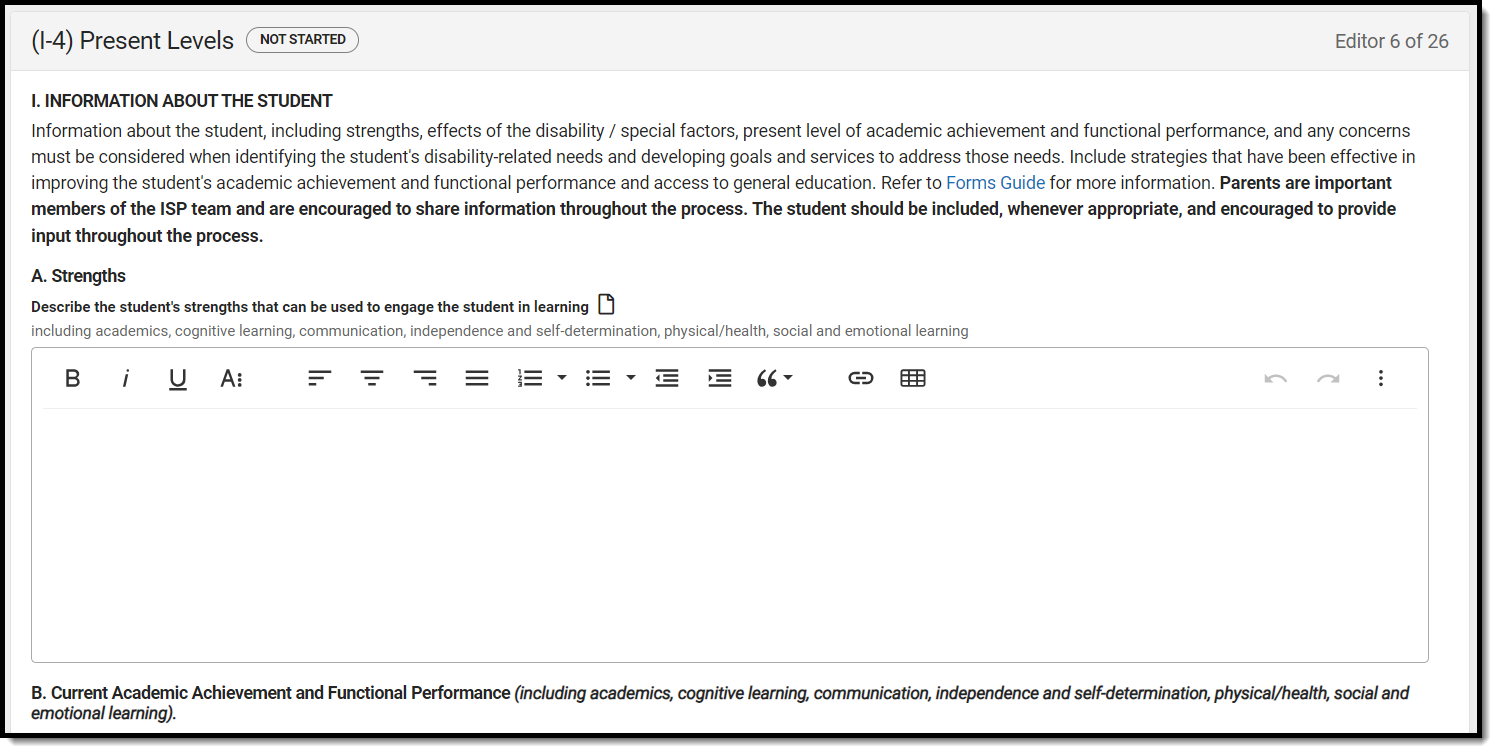 (I-4) Present Levels Editor
(I-4) Present Levels Editor
| Field | Description |
|---|---|
| A. Strengths Describe the student's strengths that can be used to engage the student in learning |
A text field used to describe the student's strengths. |
| 1. Describe the student's present level of academic achievement | A text field used to describe the student's present level of academic achievement. |
| 2. Describe the student's present level of functional performance | A text field used to describe the student's present level of functional performance. |
(I-4) Special Factors
The Special Factors editor identifies possible concerns that may interfere with the student's learning, such as behavior issues, limited English proficiency, visual or communication impairments or assistive technology.
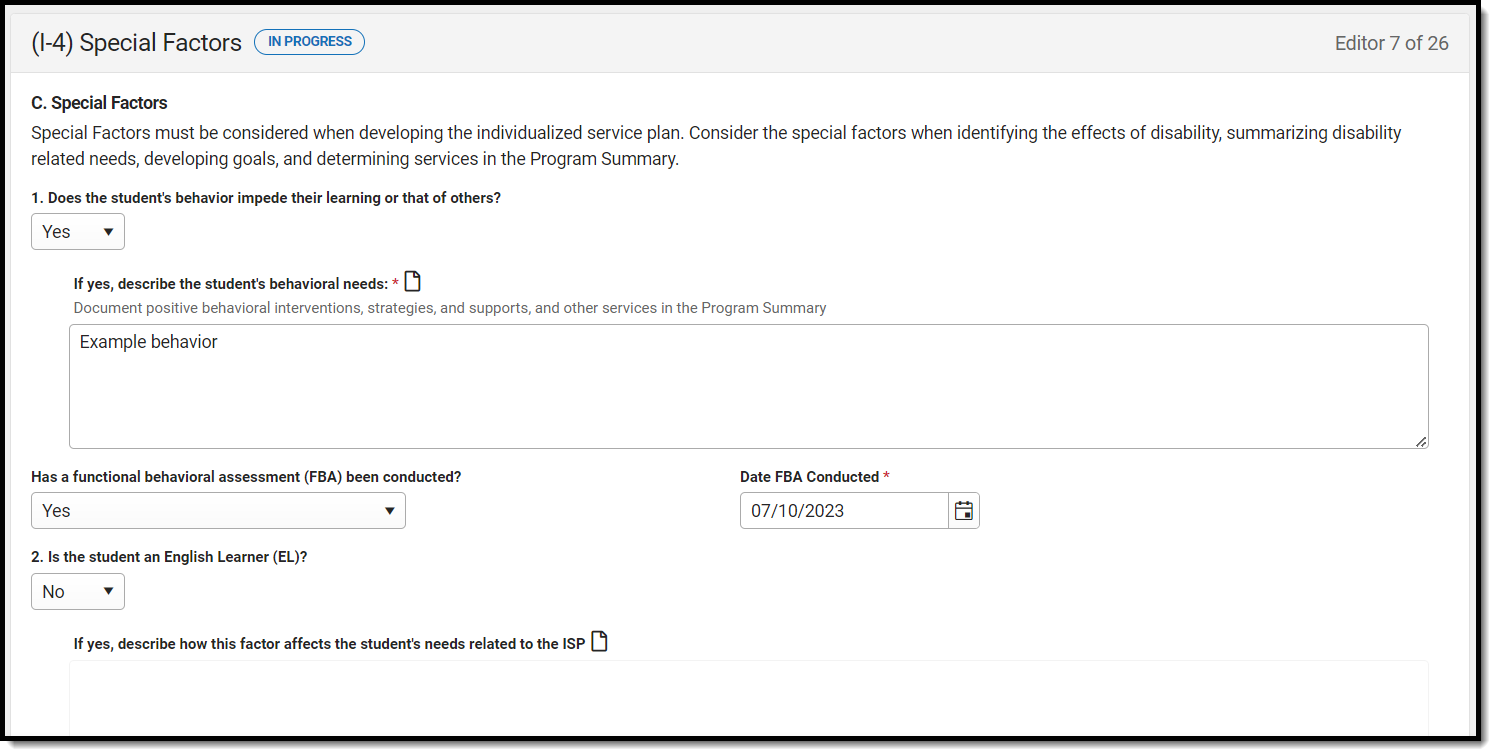 (I-4) Special Factors Editor
(I-4) Special Factors Editor
| Field | Description | |
|---|---|---|
| 1. Does the student's behavior impede their learning or that of others? *Required |
Indicates if the student's behavior impedes their ability to learn or disrupt others' learning. Options include:
|
*This field is required in order to Complete the editor. |
If yes, describe the student's behavioral needs *Required |
A description of the student's behavioral needs. | *This is required when Yes is selected in the corresponding dropdown. |
| Has a functional behavioral assessment (FBA) been conducted? *Required |
Indicates if a functional behavioral assessment was conducted. Options include:
|
*This field is required in order to Complete the editor. |
| Date FBA Conducted *Required |
The date the functional behavioral assessment was conducted. | *This field is required to save the editor when Yes is selected for the corresponding dropdown. |
| 2. Is the student an English Learner (EL)? *Required |
Indicates if the student is a English Learner. Options include:
|
*This field is required in order to Complete the editor. |
| If yes, describe how this factor affects the student's needs related to the ISP *Required |
A description of how the student's EL status impacts the student's needs related to the ISP. | *This is required when Yes is selected in the corresponding dropdown. |
3. In the case of a child who is blind or visually impaired, does the student need instruction in Braille or the use of Braille? *Required |
Indicates if the student requires instruction in Braille or needs to use Braille. Options include:
|
*This field is required in order to Complete the editor. |
| If yes, describe needs, including Braille needs *Required |
A description of the student's Braille needs. | *This is required when Yes is selected in the corresponding dropdown. |
| If no, explain why not *Required |
An explanation of why the student does not need Braille instruction nor needs to use Braille. | *This is required when No is selected in the corresponding dropdown. |
| 4. Does the student have communication needs that could impede their learning? *Required |
Indicates if the student has communication needs that impacts their learning. Options include:
|
*This field is required in order to Complete the editor. |
a. If yes, describe the communication needs *Required |
A description of the student's communication needs. | *This is required when Yes is selected in the corresponding dropdown. |
| b. If the student is deaf, hard of hearing, or deafblind, describe (a) the student's language and communication needs; (b) opportunities for direct communication with peers and professional personnel in the student's language and communication mode; and, (c) academic level and full range of needs including opportunities for direct instruction in the student's language and communicative mode | A detailed description of the student's language/communication needs, opportunities for communication with peers/personnel, and opportunities for instruction in the student's language/communicative mode. | This field is available when Yes is selected for question 4. |
5. Does the student need assistive technology services or devices? *Required |
Indicates the student has assistive technology needs. Options include:
|
*This field is required in order to Complete the editor. |
If yes, describe the student's assistive technology needs *Required |
A description of the student's assistive technology needs. | *This is required when Yes is selected in the corresponding dropdown. |
(I-4) Concerns of Parents/Family & Effects of Disability
The Concerns of Parents/Family editor record concerns of the family and student regarding the student's education and the effect of the student's disability on their education.
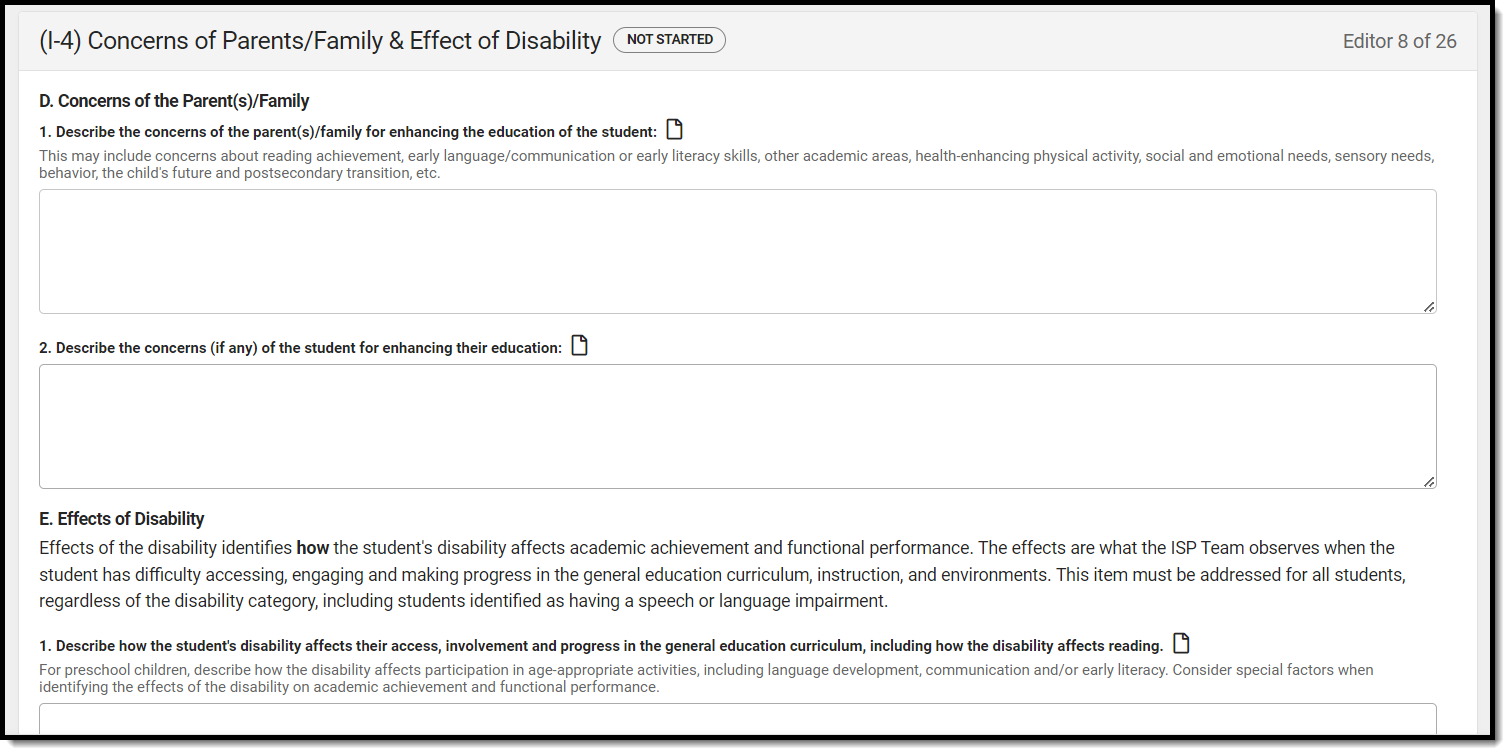 (I-4) Concerns of Parents/Family & Effects of Disability Editor
(I-4) Concerns of Parents/Family & Effects of Disability Editor
| Field | Description | Validation |
|---|---|---|
| D. Concerns of the Parent(s)/Family | ||
| 1. Describe the concerns of the parent(s)/family for enhancing the education of the student *Required |
A description of the parent/guardian/family concern regarding the education of the student. | *This is required to Complete the editor. |
| 2. Describe the concerns (if any) of the student for enhancing their education *Required |
A description of the student's concern regarding their education. | *This is required to Complete the editor. |
| E. Effects of Disability | ||
| 1. Describe how the student's disability affects their access, involvement and progress in the general education curriculum, including how the disability affects reading *Required |
A description of how the student's disability impacts their access, involvement, and progress in the general education curriculum. | *This is required to Complete the editor. |
| 2. Does the student's disability adversely affect their progress toward meeting age/grade-level reading standards? *Required |
Indicates if the student's disability negatively impacts their progress toward age/grade-level reading standards. Options include:
|
*This is required to Complete the editor. |
| 3. Is this a student with the most significant cognitive disability whose achievement will be aligned with alternate achievement standards? *Required |
Indicates the student will take alternate achievement standards. Options include:
|
*This is required to Complete the editor. |
(I-4) Summary of Disability-Related Needs
The Summary of Disability - Related Needs editor describes each of the student's specific needs related to identified disabilities.
At lease one record must be saved in order to Complete this editor.
Summary of Disability-Related Needs List Screen
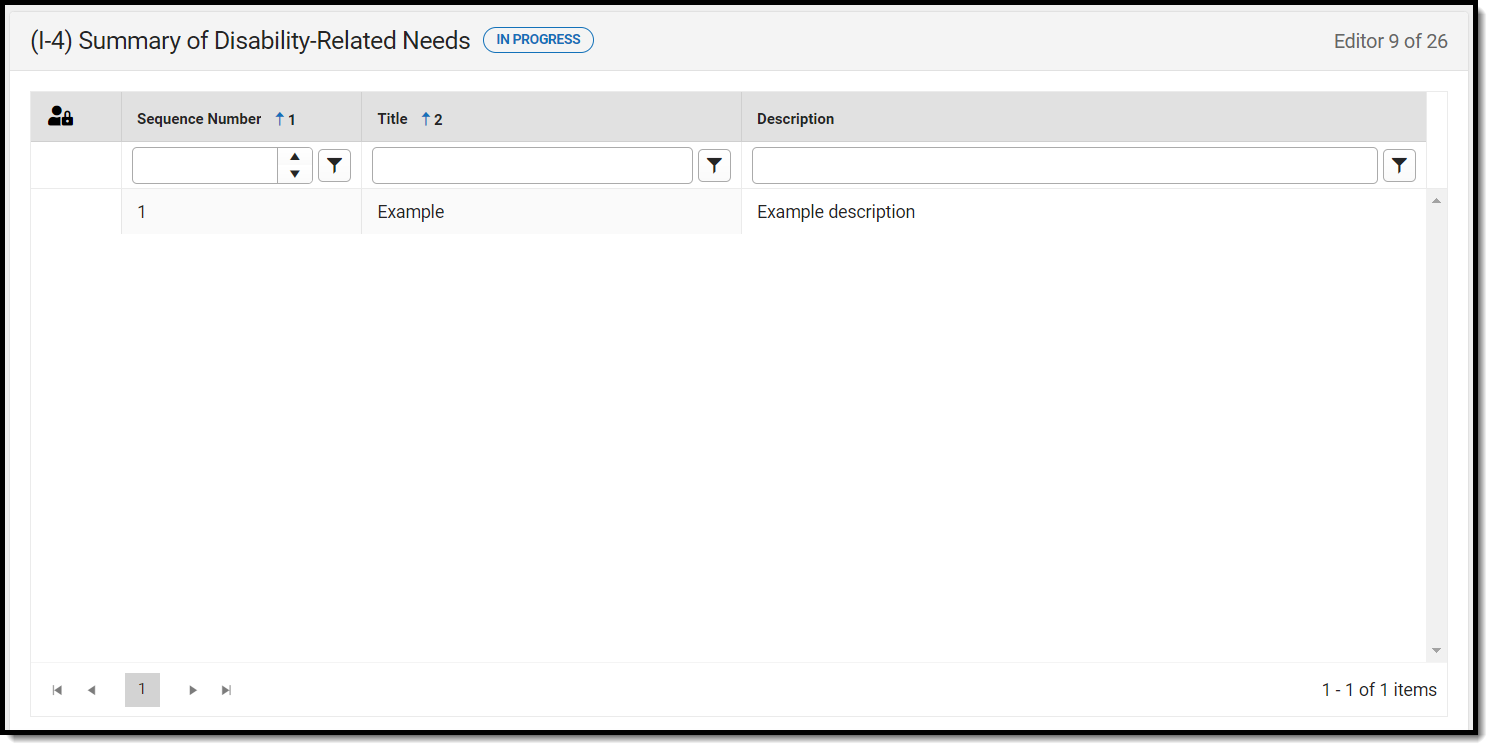 (I-4) Summary of Disability-Related Need List Screen
(I-4) Summary of Disability-Related Need List Screen
| Column Name | Description |
|---|---|
| Padlock Icon | The user currently editing the team meeting record. |
| Sequence Number | The unique number associated with the need record. |
| Title | The name of the need. |
| Description | A description of the need. |
Summary of Disability-Related Needs List Screen
Select an existing record or click New to view the detail screen.
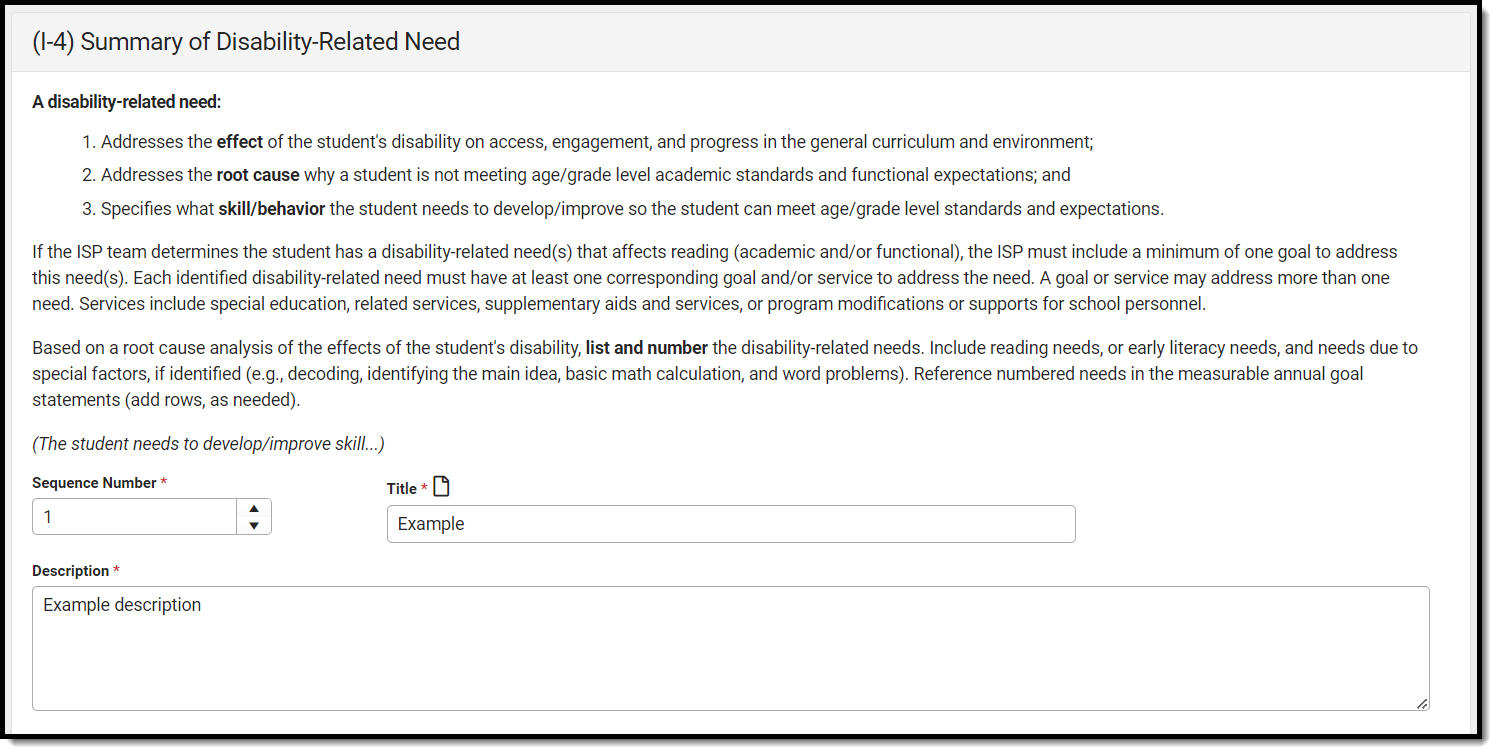 (I-4) Summary of Disability-Related Need Detail Screen
(I-4) Summary of Disability-Related Need Detail Screen
| Field | Description | Validation |
|---|---|---|
| Sequence Number
Required |
The unique number associated with the need record. | This field auto populates with the next number in sequential order and requires unique numbers. |
| Title
Required |
The name of the need. | N/A |
| Description
Required |
A description of the need. | N/A |
(I-4) Family Engagement
The Family Engagement editor describes how families will be included in the student's education and whether goals in the previous goals have been reviewed.
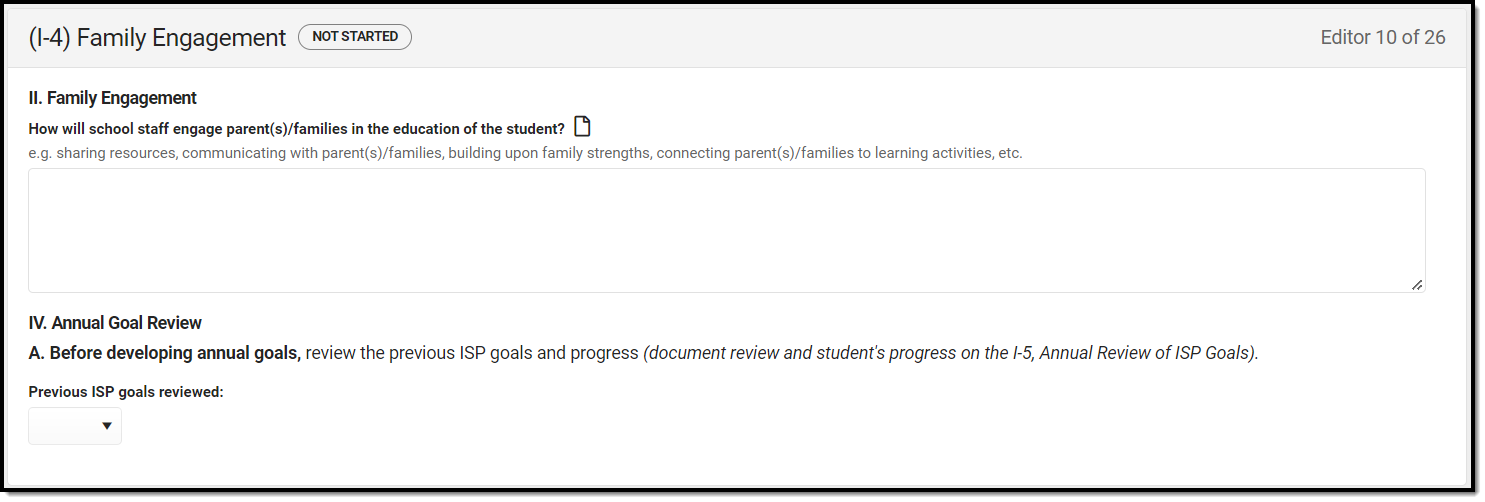 Family Engagement Editor
Family Engagement Editor
| Field | Description | Validation |
|---|---|---|
| II. Family Engagement | ||
| How will school staff engage parent(s)/families in the education of the student? *Required |
A description of how the staff will engage the parent/guardian/family of the student in their education. | *This field is required in order to Complete the editor. |
| IV. Annual Goal Review | ||
| Previous ISP goals reviewed:
*Required |
Indicates if the previous ISP goals have been reviewed. Options include:
|
*This field is required in order to Complete the editor. |
(I-5) Annual Review of Goals
The Annual Review of Goals editor is used to document when the student's goals had last been reviewed and whether or not the student has met that goal.
The goals available to select are pulled from the Measurable Annual Goals editor on the most recent, locked Plan. At least one record must be saved in order to Complete this editor.
Annual Review of Goals List Screen
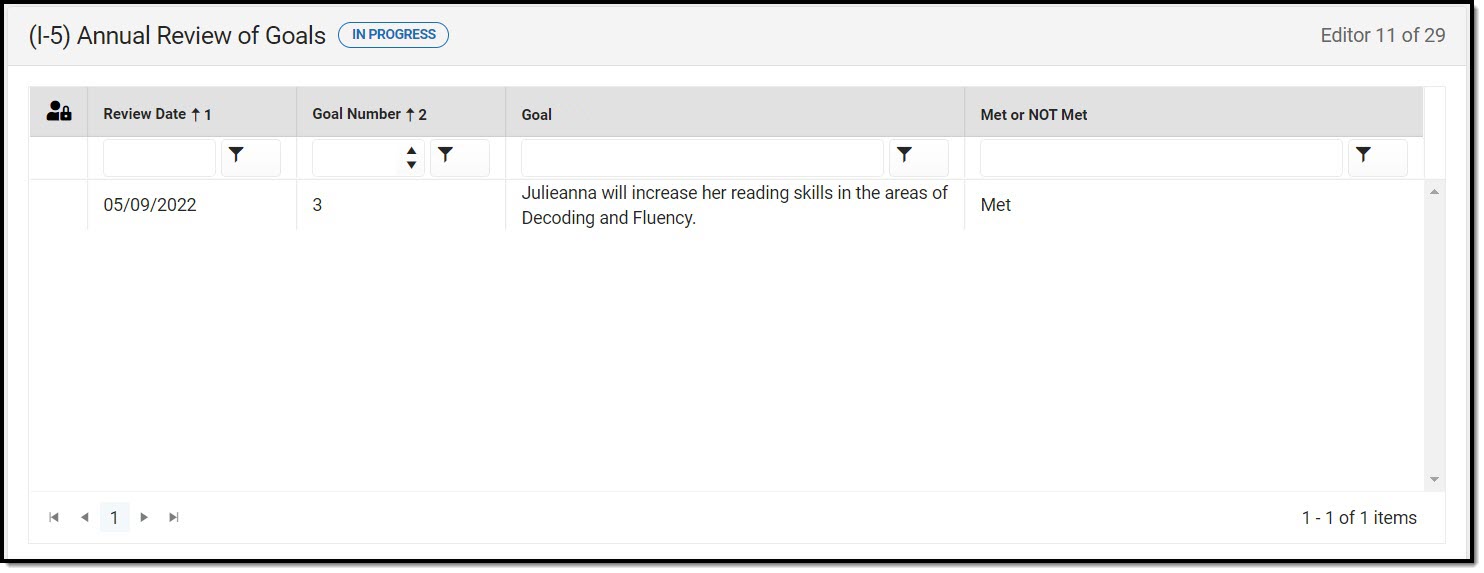 (1-5) Annual Review of Goals List Screen
(1-5) Annual Review of Goals List Screen
| Column Name | Description |
|---|---|
| Padlock Icon
|
The user currently editing the team meeting record. |
| Review Date | The date the goal was last reviewed. |
| Goal Number | The number of the goal. |
| Goal | The name of the goal. |
| Met or NOT Met | An indication if the goal has been reached or not. |
Annual Review of Goals Detail Screen
Select an existing record or click New to view the detail screen.
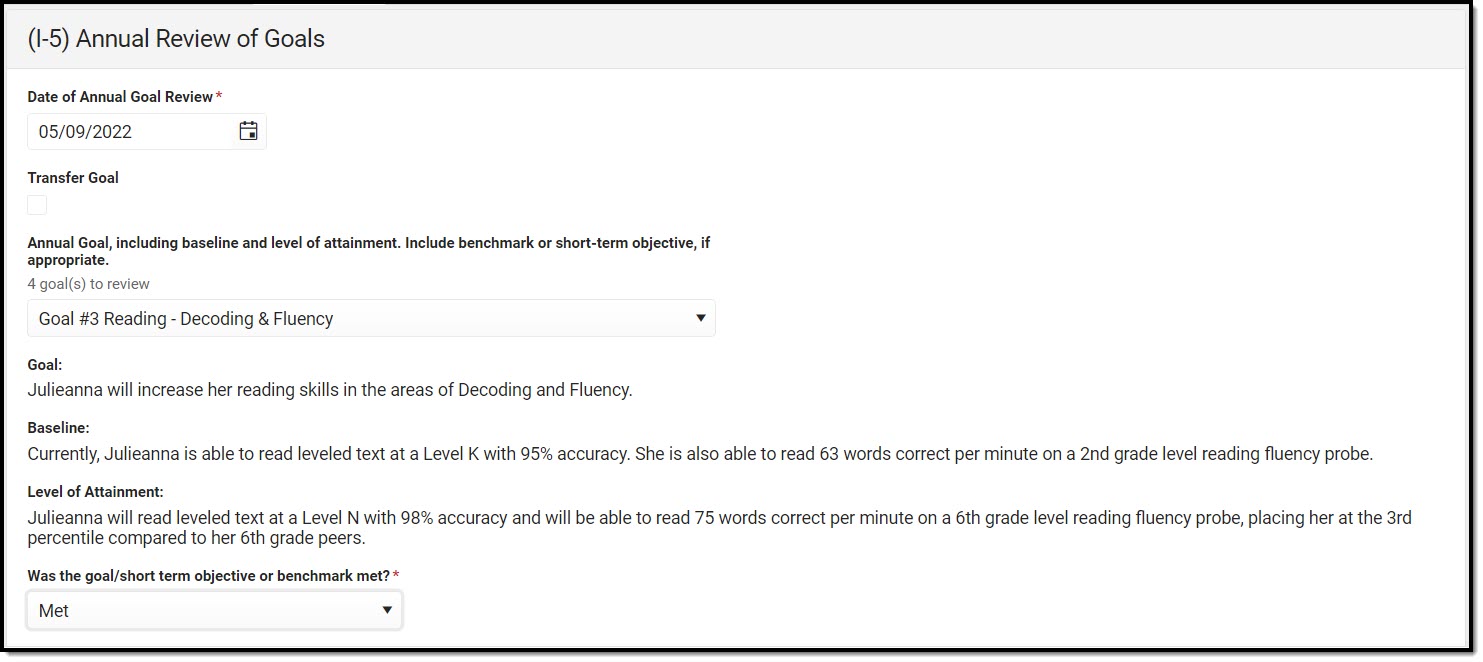 Annual Review of Goals Detail Screen
Annual Review of Goals Detail Screen
| Field | Description | Validation |
|---|---|---|
| Date of Annual Goal Review
Required |
The date the goal was last reviewed. | This field auto-populates to the Meeting Date. |
| Transfer Goal | Indicates this goal is a Transfer Goal. | N/A |
| Goal *Required |
A description of the Transfer Goal. | *When Transfer Goal is marked, this field displays and is required. |
Annual Goal, including baseline and level of attainment. Include benchmark or short-term objective, if appropriate. <# goal(s) to review> |
The values available in this dropdown are pulled from the Measurable Annual Goals editor from the most recent, locked Plan. | When Transfer Goal is marked, this field does not display. |
| Was the goal/short term objective or benchmark met? Required |
Indicates if the student has met the goal or not. Options include:
|
N/A |
| Student's current progress (include data). *Required |
A description of the student's current progress. | *This field is required when Met OR Not Met is selected for the "Was the goal/short term objective or benchmark met?" question. |
| Include factors affecting lack of progress and plan to address in new IEP. *Required |
A description of the factors impacting the student's progress toward their goal and the plan to address it in the new ISP. | *This field is required when Not Met is selected for the "Was the goal/short term objective or benchmark met?" question. |
| Not Applicable
|
Indicates there is no plan to address the factors impacting the student's progress. | When marked, the text field "Include factors affecting lack of progress..." above becomes unavailable.
When "Not Met" is marked for the question, Was the goal/short-term objective or benchmark met, this checkbox is not available. |
(I-4) Measurable Annual Goals
The Measurable Annual Goals editor lists measurable goals designed to improve the student's progress in general education and how accomplishing those goals is tracked and determined.
At least one record must be saved in order to Complete this editor.
Measurable Annual Goals List Screen
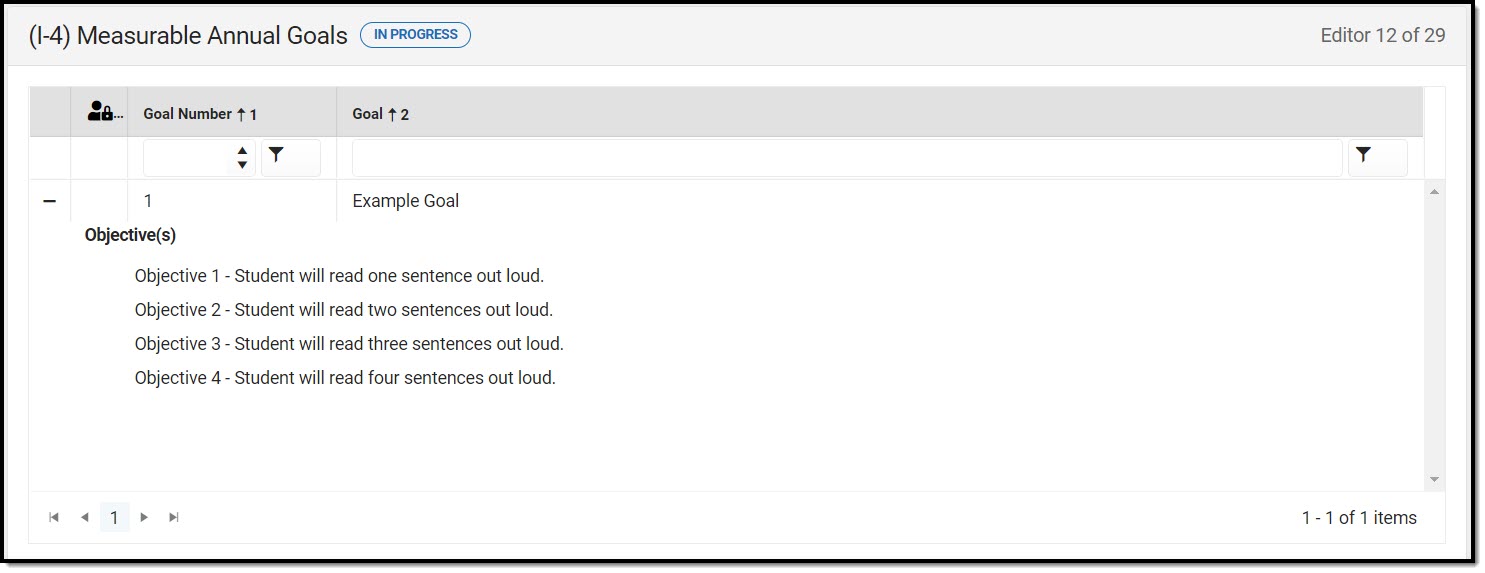 Measurable Annual Goals List Screen
Measurable Annual Goals List Screen
| Column Name | Description |
|---|---|
| Padlock Icon | The user currently editing the team meeting record. |
| Goal Number | The goal number. |
| Goal | The name of the goal. |
Measurable Annual Goals Detail Screen
Select an existing record or click New to view the detail screen.
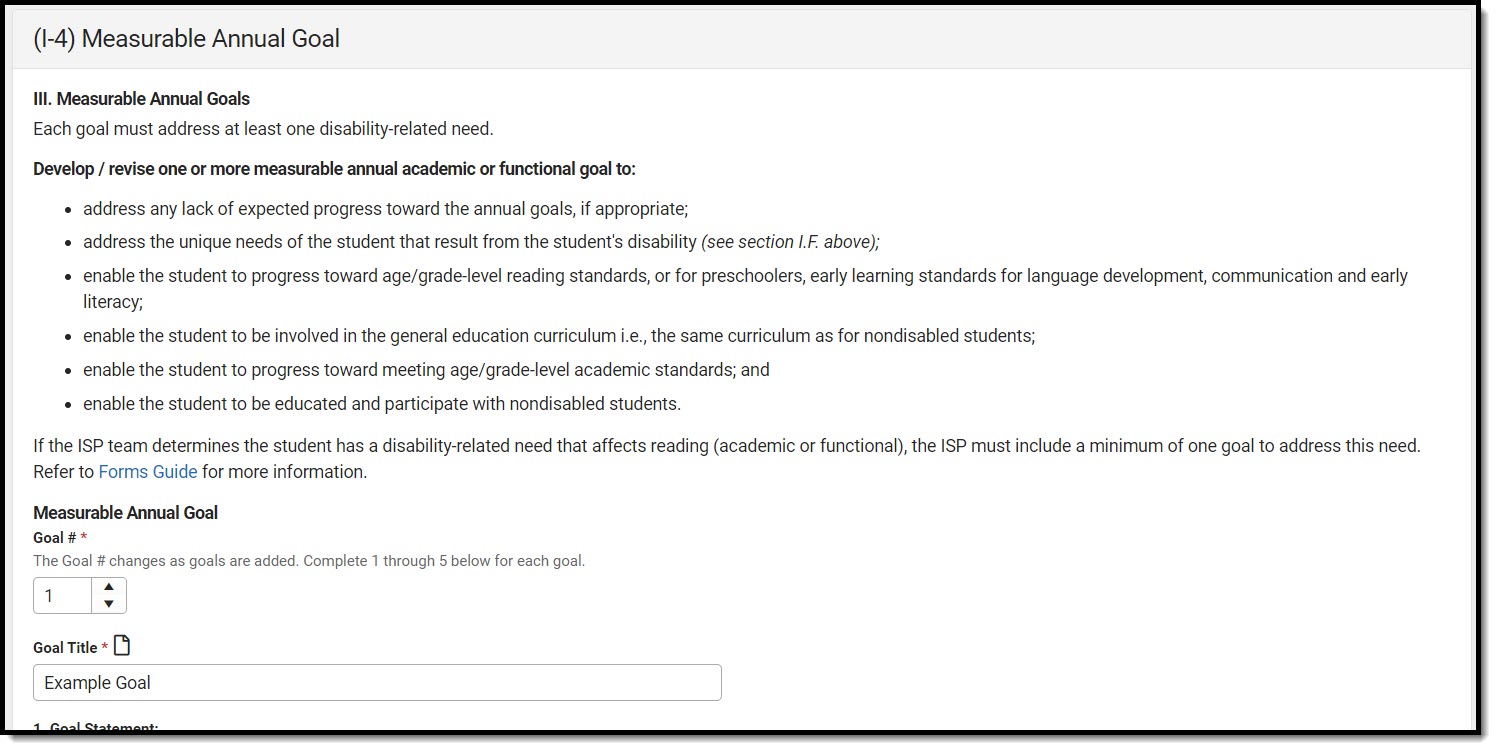 (I-4) Measurable Annual Goal Detail Screen
(I-4) Measurable Annual Goal Detail Screen
| Field | Description | Validation |
|---|---|---|
| III. Measurable Annual Goals | ||
Goal # Required |
The unique goal number. | This field auto populates with the next number in sequential order and requires unique numbers. |
| Goal Title Required |
The name of the goal. | N/A |
| 1.Goal Statement | A description of the goal. | N/A |
a. Baseline:
Student's current level of performance from which progress toward this goal will be measured |
The student's current level of performance and measurement method. | N/A |
b. Level of Attainment: Must relate to the baseline measurement and reflect progress |
The level at which the student will meet the goal. | N/A |
| 2. Benchmarks for Short Term Objectives Required for student with the most significant cognitive disability expected to participate in an assessment aligned with alternate academic achievement standards. | ||
| Not Applicable | Indicates this goal does not need a short term objective benchmark. | N/A |
3. Annual goal addresses disability-related need(s) of the student. |
Indicates which disability-related need the goal address. | The values available in the multi-select dropdown are pulled from the (I-4) Summary of Disability-Related Needs editor. |
| 4. What procedures will be used for measuring the student’s progress toward meeting the annual goal from baseline to level of attainment? | The method of measuring the student's progress toward their goal. | N/A |
5. When will reports about the student's progress toward meeting the annual goal be provided to the parent(s)? |
The timing of progress reports towards the student's goal provided to the parent(s)/guardian(s). | N/A |
| Objectives <#: Name> | Users need to enter a goal and save before the objective card is available. | |
| Objective #
Required |
The number of the objective. | N/A |
| Objective:
Required |
A description of the objective. | N/A |
Baseline: Student's current level of performance from which progress toward this goal will be measured |
The student's current level of performance and measurement method. | N/A |
Level of Attainment: Must related to the baseline measurement and reflect progress |
The level at which the student meets the objective. | N/A |
| Delete | Removes the objective record. | N/A |
| Add | Adds a new objective record. | N/A |
(I-4) Supplementary Services
The Supplementary Services editor lists additional supports provided to the student, such as accommodations.
At least one record must be saved in order to Complete this editor.
Supplementary Services List Screen
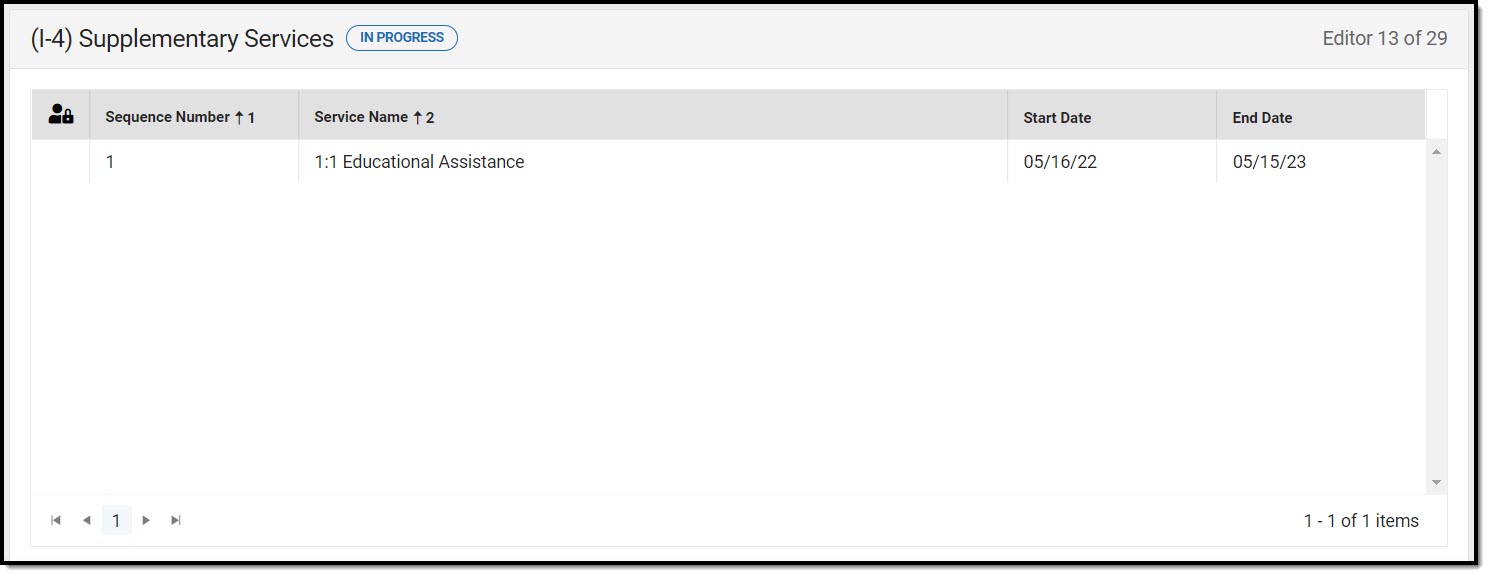 Supplementary Services List Screen
Supplementary Services List Screen
| Column Name | Description |
|---|---|
| Padlock Icon | The user currently editing the team meeting record. |
| Sequence Number | The unique sequence number of the service. |
| Service Name | The name of the service. |
| Start Date | The first day of service. |
| End Date | The last day of service. |
Supplementary Services Detail Screen
Select an existing record or click New to view the detail screen.
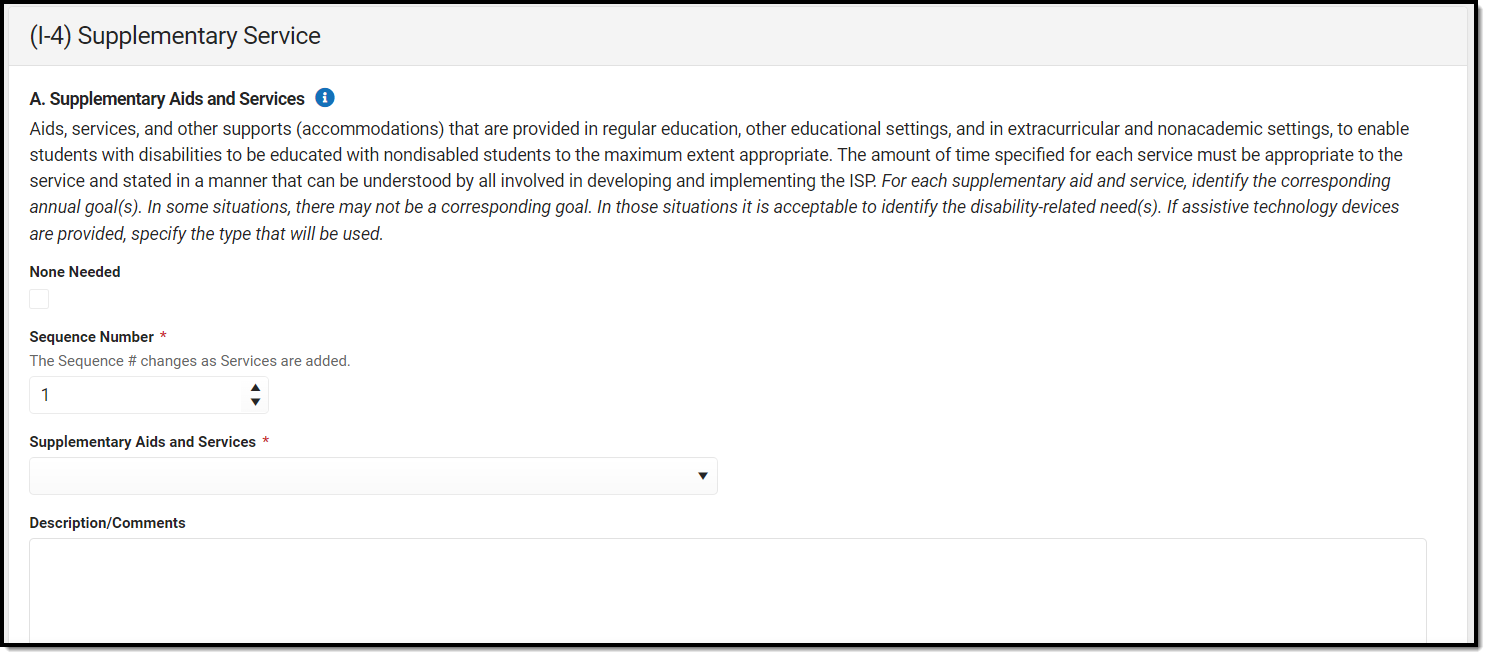 Supplementary Services Detail Screen
Supplementary Services Detail Screen
| Field | Description | Validation |
|---|---|---|
| None Needed | Indicates the student does not require supplementary services. | When marked, all fields below are grayed out and the Program Modifications and Supports drop down populate with "NONE NEEDED." |
| Sequence Number
Required |
The unique sequence number for the service record. | This field auto-populates with the next number in sequential order and requires unique numbers. |
| Supplementary Aids and Services
Required |
The type of aid or service to be provided to the student. | The values available in the dropdown are pulled and set up at System Administration > Special Ed > Services. |
| Description/Comments | A description or additional comments related to the type of aid or service. | N/A |
| Location
Required |
The location at which the service takes place. | N/A |
| Address Goal(s) *Required |
Indicates which goal(s) the service addresses. | The values available in the multi-select field are pulled and setup in the (I-4) Measurable Annual Goals editor.
*Either a Goal OR a Need must be entered in order to Save the editor. |
| Address Need(s)
*Required |
Indicates the need(s) the service addresses. | The values available in the multi-select field are pulled and setup in the (I-4) Summary of Disability-Related Needs editor.
*Either a Goal OR a Need must be entered in order to Save the editor. |
| Duration and Frequency | ||
| Start Date Required |
The first day of service. | This field auto-populates from the Start Date on the Education Plan editor. |
| End Date Required |
The last day of service. | This field auto-populates from the End Date on the Education Plan editor. |
Frequency and Amount Required |
A description of the frequency at which the service is provided to the student. | N/A |
(I-4) Special Education / Specially Designed Instruction
The Special Education / Specially Designed Instruction editor lists services provided to the student in a Special Education setting.
At least one record must be saved in order to Complete this editor.
Special Education / Specially Designed Instruction List Screen
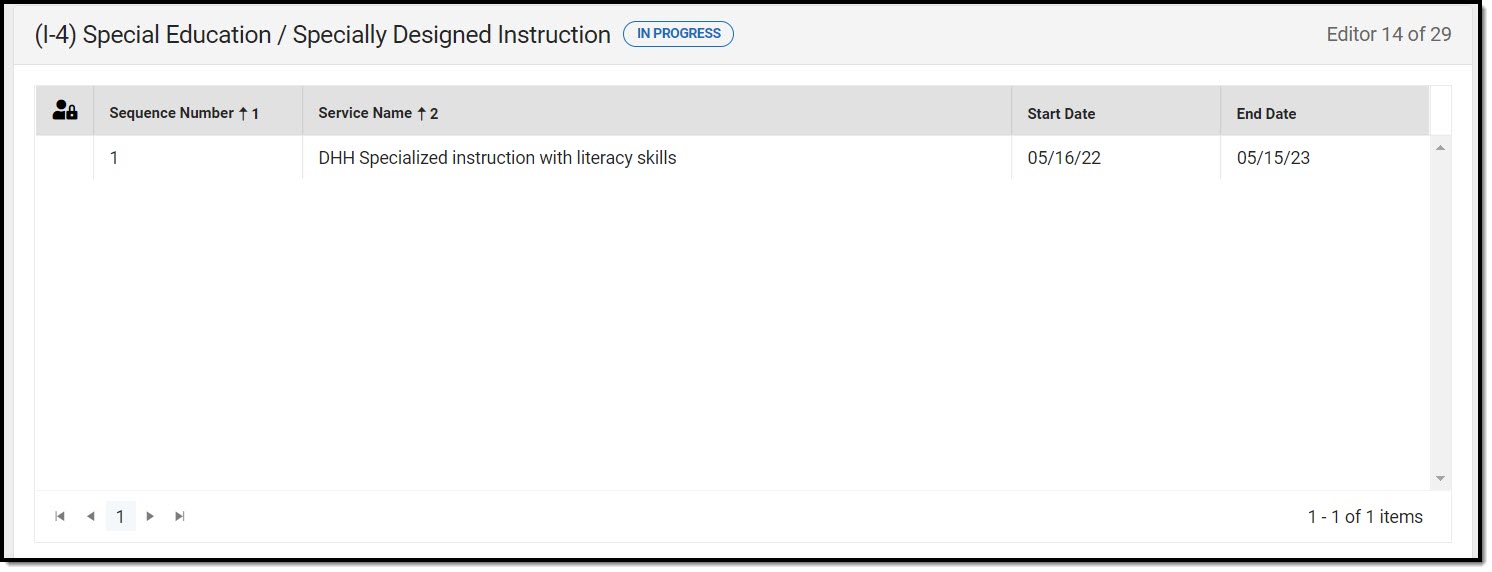 Special Education / Specially Designed Instruction List Screen
Special Education / Specially Designed Instruction List Screen
| Column Name | Description |
|---|---|
| Padlock Icon | The user currently editing the team meeting record. |
| Sequence Number | The unique sequence number of the service. |
| Service Name | The name of the service. |
| Start Date | The first day of service. |
| End Date | The last day of service. |
Special Education / Specially Designed Instruction Detail Screen
Select an existing record or click New to view the detail screen.
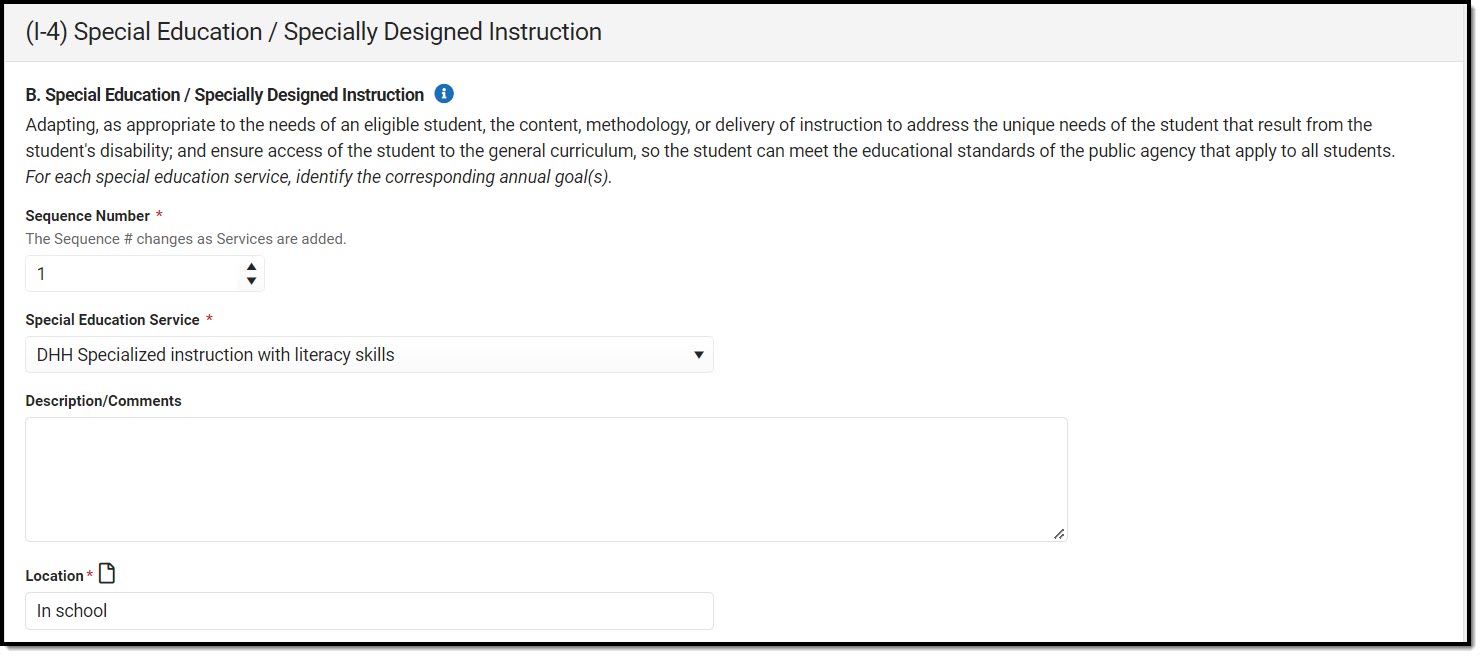 Special Education / Specially Designed Instruction Detail Screen
Special Education / Specially Designed Instruction Detail Screen
| Field | Description | Validation |
|---|---|---|
| Sequence Number Required |
The unique sequence number of the service. | This field auto populates with the next number in sequential order and requires unique numbers. |
| Special Education Service
Required |
The type of service to be provided to the student. | The values available in the dropdown are pulled and set up at System Administration > Special Ed > Services. |
| Description/Comments | A description or additional comments related to the type of aid or service. | N/A |
| Location
Required |
The location at which the service takes place. | N/A |
| Address Goal(s) *Required |
Indicates which goal(s) the service addresses. | The values available in the multi-select field are pulled and setup in the (I-4) Measurable Annual Goals editor.
*This field is required when goals are available. |
| Duration and Frequency | ||
| Start Date
Required |
The first day of service. | This field auto-populates from the Start Date on the Education Plan editor. |
| End Date | The last day of service. | This field auto-populates from the End Date on the Education Plan editor. |
| Minutes per Session Required |
The number of minutes per service session. | N/A |
| Session Frequency Required |
The number of sessions per frequency. | N/A |
| Frequency Required |
The frequency of the sessions. Options include:
|
N/A |
(I-4) Related Services
The Related Services editor lists developmental, corrective or other supportive services required to assist the student with a disability.
At least one record must be saved in order to Complete this editor.
Related Services List Screen
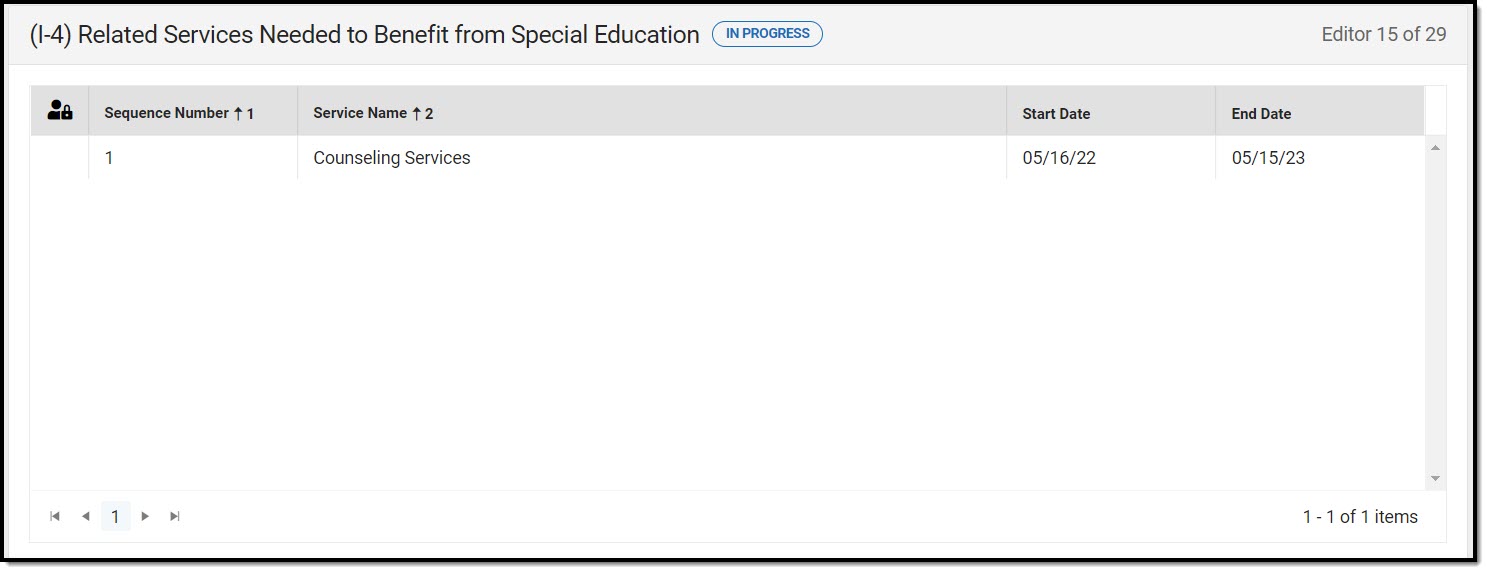 Related Services List Screen
Related Services List Screen
| Column Name | Description |
|---|---|
| Padlock Icon | The user currently editing the team meeting record. |
| Sequence Number | The unique sequence number of the service. |
| Service Name | The name of the service. |
| Start Date | The first day of service. |
| End Date | The last day of service. |
Related Services Detail Screen
Select an existing record or click New to view the detail screen.
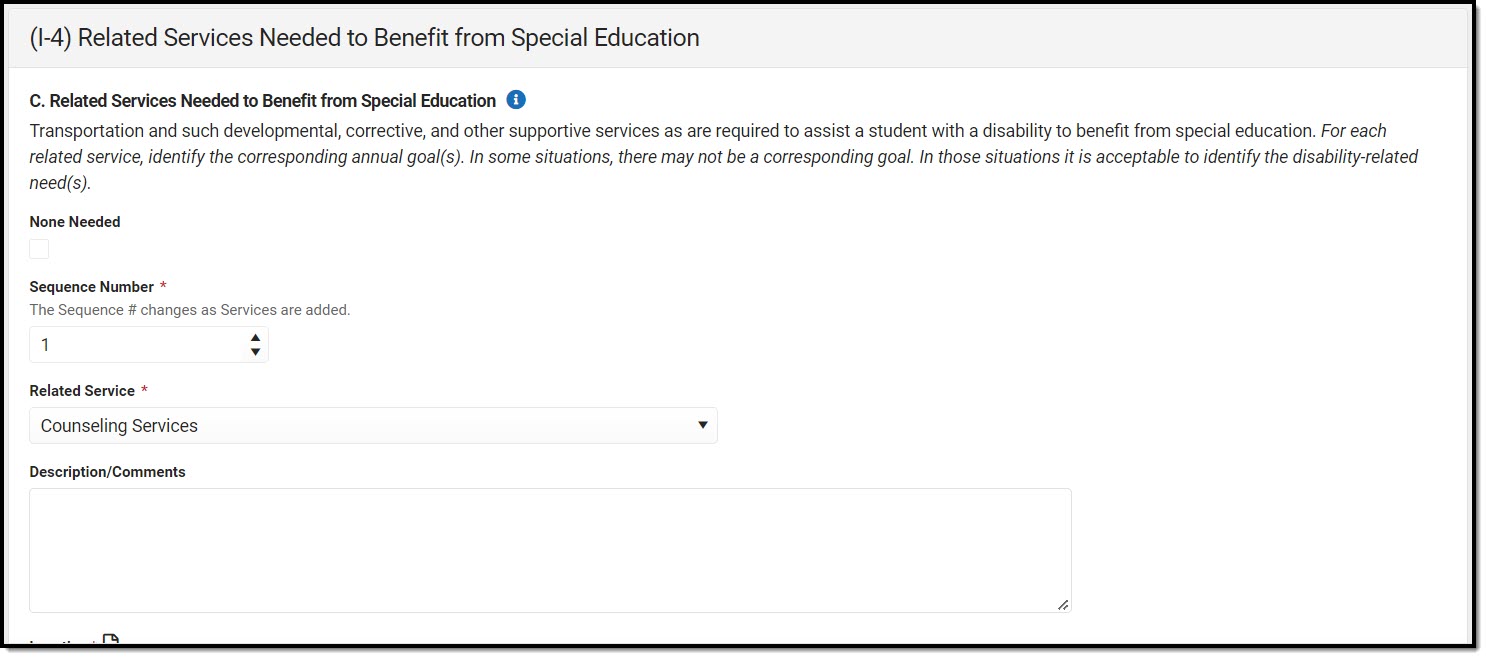 Related Services Detail Screen
Related Services Detail Screen
| Field | Description | Validation |
|---|---|---|
| None Needed | Indicates the student does not require related services. | When marked, all fields below are grayed out and the Program Modifications and Supports drop down populate with "NONE NEEDED." |
| Sequence Number Required |
The unique sequence number of the service. | This field auto populates with the next number in sequential order and requires unique numbers. |
| Related Service
Required |
The type of service to be provided to the student. | The values available in the dropdown are pulled and set up at System Administration > Special Ed > Services. |
| Description/Comments | A description or additional comments related to the service. | N/A |
| Location
Required |
The location at which the service takes place. | N/A |
| Address Goal(s) *Required |
Indicates which goal(s) the service addresses. | The values available in the multi-select field are pulled and setup in the (I-4) Measurable Annual Goals editor.
*Either a Goal OR a Need must be entered in order to Save the editor. |
| Address Need(s) *Required |
Indicates the need(s) the service addresses. | The values available in the multi-select field are pulled and setup in the (I-4) Summary of Disability-Related Needs editor.
*Either a Goal OR a Need must be entered in order to Save the editor. |
| Duration and Frequency | ||
| Start Date
Required |
The first day of service. | This field auto-populates from the Start Date on the Education Plan editor. |
| End Date | The last day of service. | This field auto-populates from the End Date on the Education Plan editor. |
| Minutes per Session Required |
The number of minutes per service session. | N/A |
| Session Frequency Required |
The number of sessions per frequency. | N/A |
| Frequency Required |
The frequency of the sessions. Options include:
|
N/A |
(I-4) Program Modifications or Supports for School Personnel
The Program Modifications or Supports for School Personnel editor lists ways in which a standard education program has been modified to suit the student's needs.
At least one record must be saved in order to Complete this editor.
Program Modification or Supports List Screen
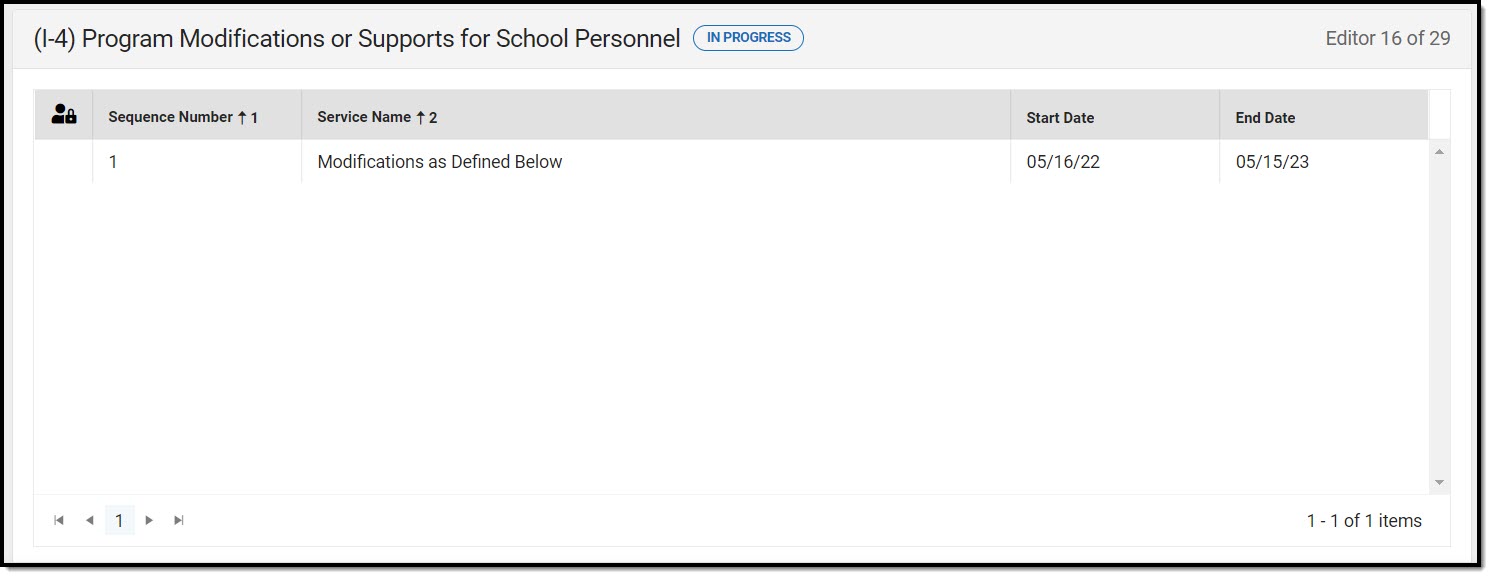 Program Modification or Supports List Screen
Program Modification or Supports List Screen
| Column Name | Description |
|---|---|
| Padlock Icon | The user currently editing the team meeting record. |
| Sequence Number | The unique sequence number of the service. |
| Service Name | The name of the service. |
| Start Date | The first day of service. |
| End Date | The last day of service. |
Program Modification or Supports Detail Screen
Select an existing record or click New to view the detail screen.
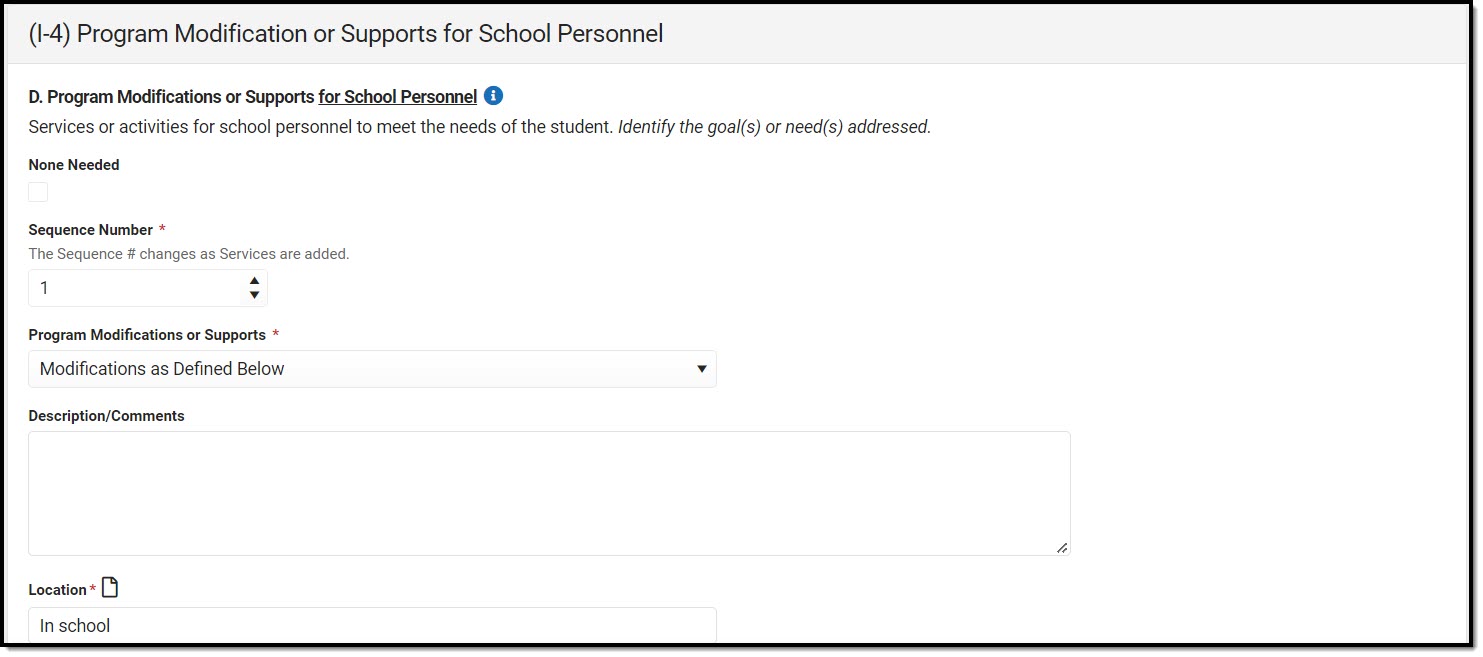 Program Modification or Supports Detail Screen
Program Modification or Supports Detail Screen
| Field | Description | Validation |
|---|---|---|
| None Needed | Indicates the student does not require program modifications. | When marked, all fields below are grayed out and the Program Modifications and Supports drop down populate with "NONE NEEDED." |
| Sequence Number Required |
The unique sequence number of the service. | This field auto populates with the next number in sequential order and requires unique numbers. |
| Program Modifications or Supports Required |
The type of program modification or support to be provided to the student. | The values available in the dropdown are pulled and set up at System Administration > Special Ed > Services. |
| Description/Comments | A description or additional comments related to the program modification or support. | N/A |
| Location
Required |
The location at which the program modification or support takes place. | N/A |
| Address Goal(s) *Required |
Indicates which goal(s) the program modification or support addresses. | The values available in the multi-select field are pulled and setup in the (I-4) Measurable Annual Goals editor.
*Either a Goal OR a Need must be entered in order to Save the editor. |
| Address Need(s) *Required |
Indicates the need(s) the program modification or support addresses. | The values available in the multi-select field are pulled and setup in the (I-4) Summary of Disability-Related Needs editor.
*Either a Goal OR a Need must be entered in order to Save the editor. |
| Duration and Frequency | ||
| Start Date
Required |
The first day of service. | This field auto-populates from the Start Date on the Education Plan editor. |
| End Date | The last day of service. | This field auto-populates from the End Date on the Education Plan editor. |
| Minutes per Session Required |
The number of minutes per service session. | N/A |
| Session Frequency Required |
The number of sessions per frequency. | N/A |
| Frequency Required |
The frequency of the sessions. Options include:
|
N/A |
(I-4) Student Participation/Participation in PhyEd
The Student Participation/Participation in PhyEd editor describes the extent to which the student participates in a regular education environment and in physical education classes.
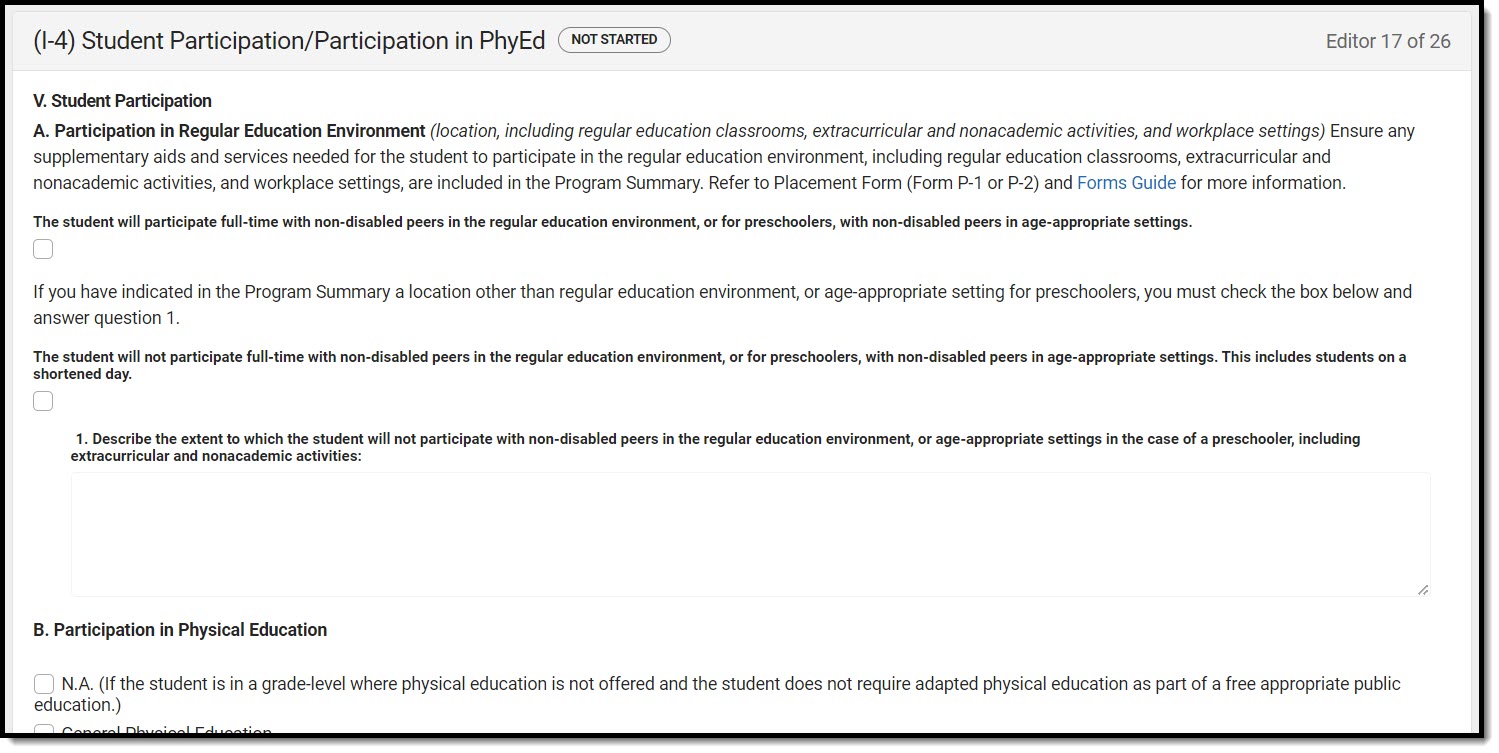 (I-4) Student Participation/Participation in PhyEd Editor
(I-4) Student Participation/Participation in PhyEd Editor
| Field | Description | Validation |
|---|---|---|
| The student will not participate full-time with non-disabled peers in the regular education environment, or for preschoolers, with non-disabled peers in age-appropriate settings. This includes students on a shortened day | Indicates the student will participate full-time with non-disabled peers in regular educational environment. | Users are only allowed to pick one option between this field and the one below. Marking one automatically unmarks the other. |
| The student will not participate full-time with non-disabled peers in the regular education environment, or for preschoolers, with non-disabled peers in age-appropriate settings. This includes students on a shortened day | Indicates the student will NOT participate full-time with non-disabled peers in regular educational environment. | Users are only allowed to pick one option between this field and the one above. Marking one automatically unmarks the other.
When marked, question 1 is available and required. |
| 1. Describe the extent to which the student will not participate with non-disabled peers in the regular education environment, or age-appropriate settings in the case of a preschooler, including extracurricular and nonacademic activities *Required |
A description of the extent to which the student will not participate with non-disabled peers in the regular education environment, etc. | *When the above checkbox is marked (The student will not participate...), this field is available and required. |
| B. Participation in Physical Education *Required |
Options include:
|
*Section B is required in order to Complete the editor. |
(I-7-A) Participation Guidelines for Alt Assessment
The Participation Guidelines for Alternate Assessment editor describes the student's current learning progress and educational setting in relation to participation in an Alternate Assessment.
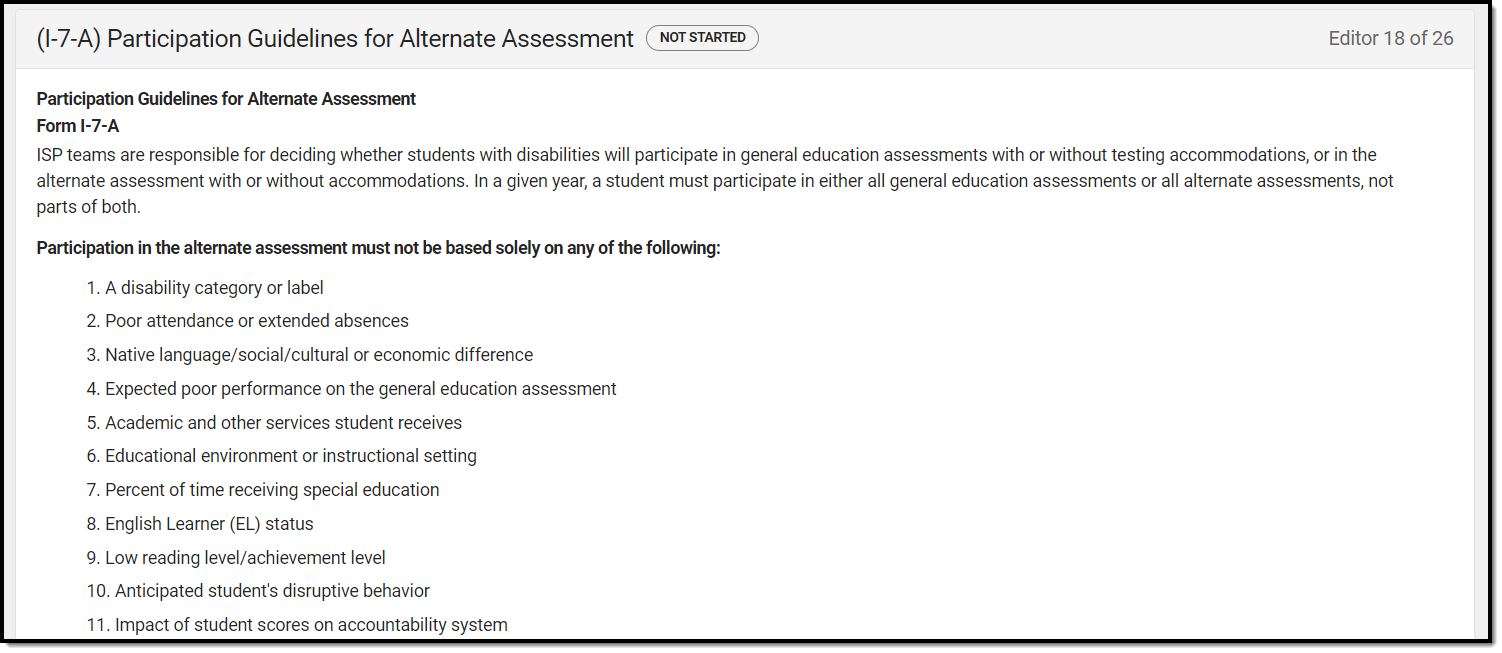 Participation Guidelines for Alt Assessment Editor
Participation Guidelines for Alt Assessment Editor
| Field | Description | |
|---|---|---|
| 1.The student has a most significant cognitive disability. *Required |
Indicates the student has a significant cognitive disability. Options include:
|
*This is required to Complete the editor. |
| Document evidence used to make determination *Required |
Evidence to support the above determination. | *This is required to Complete the editor. |
| 2. The student is instructed using the alternate achievement standards across all content areas. *Required |
Indicates the student will be instructed using the alternate achievement standards. Options include:
|
*This is required to Complete the editor. |
| Document evidence used to make determination *Required |
Evidence to support the above determination. | *This is required to Complete the editor. |
| 3. Parent/guardian notification *Required |
Indicates the parent has been notified about the determination. Options include:
|
*This is required to Complete the editor. |
| Document evidence used to make determination *Required |
Evidence to support the above determination. | *This is required to Complete the editor. |
| The IEP team agrees that all three of the criteria describe the student, and determined the student must participate in alternate assessment(s). *Required |
Indicates the IEP agrees that all three criteria above accurately describe the student. Options include:
|
*This is required to Complete the editor. When all three questions above are No, this dropdown must also be No. |
| Document evidence used to make determination *Required |
Evidence to support the above determination. | *This is required to Complete the editor. |
(I-7) ACCESS for ELLs/Alt. ACCESS for ELLs
The Access for ELLs/ ALT Access for ELLs editor records whether the student is participating in either of those assessments for English language learners.
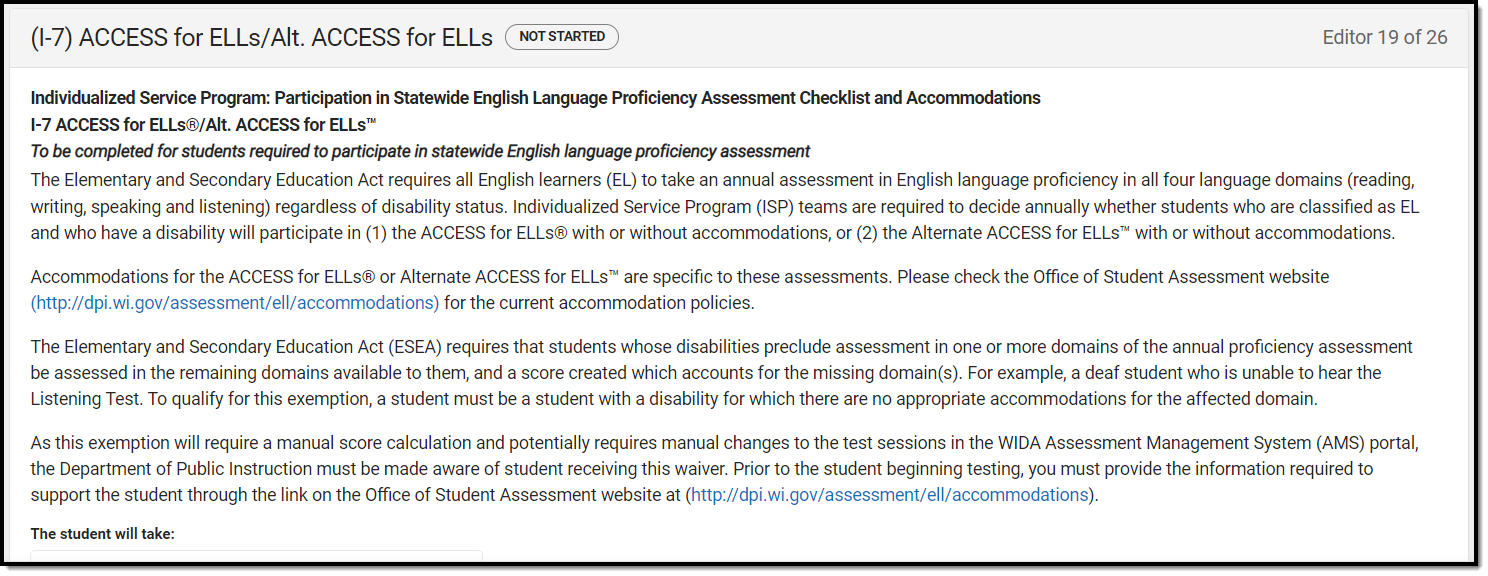 ACESS for ELLs/Alt. ACCESS for ELLs Editor
ACESS for ELLs/Alt. ACCESS for ELLs Editor
| Field | Description | Validation |
|---|---|---|
| The student will take: | Options include:
|
The option chosen determines which fields display below. |
| 1. ACCESS for ELLs This section displays when the ACCESS for ELLs option is selected above. | ||
| A. Test Administration Procedures: Certain procedures can be used for all ELs but may be required by a student with a disability in order to access the assessment. Please list any test administration procedures necessary for the student. *Required |
Any test administration procedures the student needs. | *This is required to Complete the editor. |
| B. Accessibility Tools: Accessible tools are available for all ELs but dependent upon whether the assessment is taking an online or paper assessment. Please list any accessibility tools necessary for the student. *Required |
Any accessibility tools the student needs. | *This is required to Complete the editor. |
| Speaking *Required |
Indicates whether or not the student requires speaking accommodations for the ACCESS for ELLs. Options include:
|
*This is required to Complete the editor. |
| Accommodations *Required |
A description of the speaking accommodations. | This field becomes available when the "with accommodations" option is selected. *This is required to Complete the editor. |
| Listening *Required |
Indicates whether or not the student requires listening accommodations for the ACCESS for ELLs. Options include:
|
*This is required to Complete the editor. |
| Accommodations *Required |
A description of the listening accommodations. | This field becomes available when the "with accommodations" option is selected. *This is required to Complete the editor. |
| Reading *Required |
Indicates whether or not the student requires reading accommodations for the ACCESS for ELLs. Options include:
|
*This is required to Complete the editor. |
| Accommodations *Required |
A description of the reading accommodations. | This field becomes available when the "with accommodations" option is selected. *This is required to Complete the editor. |
| Writing *Required |
Indicates whether or not the student requires writing accommodations for the ACCESS for ELLs. Options include:
|
*This is required to Complete the editor. |
| Accommodations *Required |
A description of the writing accommodations. | This field becomes available when the "with accommodations" option is selected. *This is required to Complete the editor. |
| Any additional considerations: | A description of any additional considerations. | N/A |
| 2. Alternate ACCESS for ELLs This section displays when the Alternate ACCESS for ELLs option is selected above. | ||
| Speaking *Required |
Indicates whether or not the student requires speaking accommodations for the Alternate ACCESS for ELLs. Options include:
|
*This is required to Complete the editor. |
| Accommodations *Required |
A description of the speaking accommodations. | This field displays when the "with accommodations" option is selected. *This is required to Complete the editor. |
| Listening *Required |
Indicates whether or not the student requires listening accommodations for the Alternate ACCESS for ELLs. Options include:
|
*This is required to Complete the editor. |
| Accommodations *Required |
A description of the listening accommodations. | This field displays when the "with accommodations" option is selected. *This is required to Complete the editor. |
| Reading *Required |
Indicates whether or not the student requires reading accommodations for the Alternate ACCESS for ELLs. Options include:
|
*This is required to Complete the editor. |
| Accommodations *Required |
A description of the reading accommodations. | This field displays when the "with accommodations" option is selected. *This is required to Complete the editor. |
| Writing *Required |
Indicates whether or not the student requires writing accommodations for the Alternate ACCESS for ELLs. Options include:
|
*This is required to Complete the editor. |
| Accommodations *Required |
A description of the writing accommodations. | This field displays when the "with accommodations" option is selected. *This is required to Complete the editor. |
| Any additional considerations: | A description of any additional considerations. | N/A |
(I-7) ACT with Writing
The ACT with Writing editor stores information about the student's participation on the assessment, including official and locally approved accommodations.
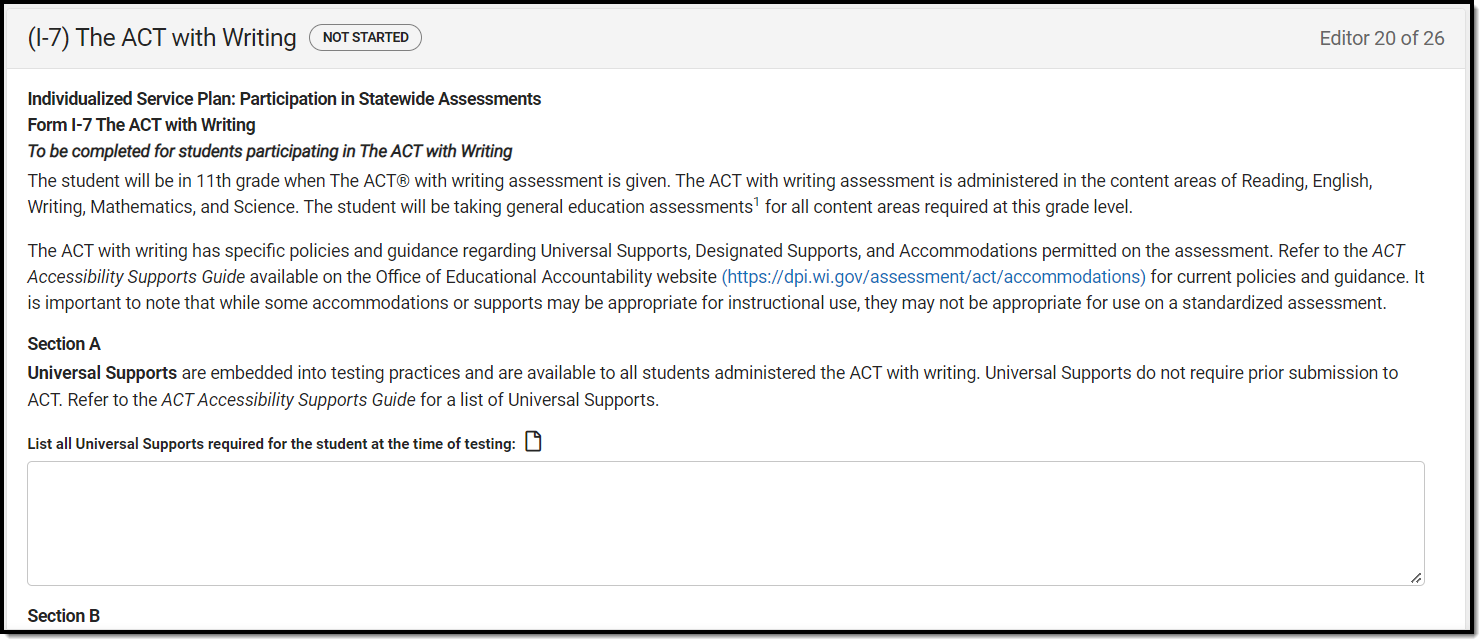 (I-7) The ACT with Writing Editor
(I-7) The ACT with Writing Editor
| Field | Description | Validation |
|---|---|---|
| List any Universal Supports that are needed: *Required |
A description of the universal supports needed. | *This is required to Complete the editor. |
| List any Designated Supports that are needed: *Required |
A description of the designated supports needed. | *This is required to Complete the editor. |
| Reading *Required |
Indicates whether or not the student requires speaking accommodations for the ACT with Writing assessment. Options include:
|
*This is required to Complete the editor. |
| Accommodations *Required |
A description of the reading accommodations. | This field displays when the "with accommodations" option is selected. *This is required to Complete the editor. |
| English *Required |
Indicates whether or not the student requires English accommodations for the ACT with Writing assessment. Options include:
|
*This is required to Complete the editor. |
| Accommodations *Required |
A description of the English accommodations. | This field displays when the "with accommodations" option is selected. *This is required to Complete the editor. |
| Writing *Required |
Indicates whether or not the student requires writing accommodations for the ACT with Writing assessment. Options include:
|
*This is required to Complete the editor. |
| Accommodations *Required |
A description of the writing accommodations. | This field displays when the "with accommodations" option is selected. *This is required to Complete the editor. |
| Mathematics *Required |
Indicates whether or not the student requires mathematics accommodations for the ACT with Writing assessment. Options include:
|
*This is required to Complete the editor. |
| Accommodations *Required |
A description of the mathematics accommodations. | This field displays when the "with accommodations" option is selected. *This is required to Complete the editor. |
| Science *Required |
Indicates whether or not the student requires science accommodations for the ACT with Writing assessment. Options include:
|
*This is required to Complete the editor. |
| Accommodations *Required |
A description of the science accommodations. | This field displays when the "with accommodations" option is selected. *This is required to Complete the editor. |
| Local educational agencies must submit a complete and current ISP to The ACT with Writing when they submit request for ACT-approved accommodations. *Required |
Any additional comments. | *This is required to Complete the editor. |
(I-7) PreACT Secure
The PreACT Secure editor stores information about the student's participation on the assessment, including official and locally approved accommodations.
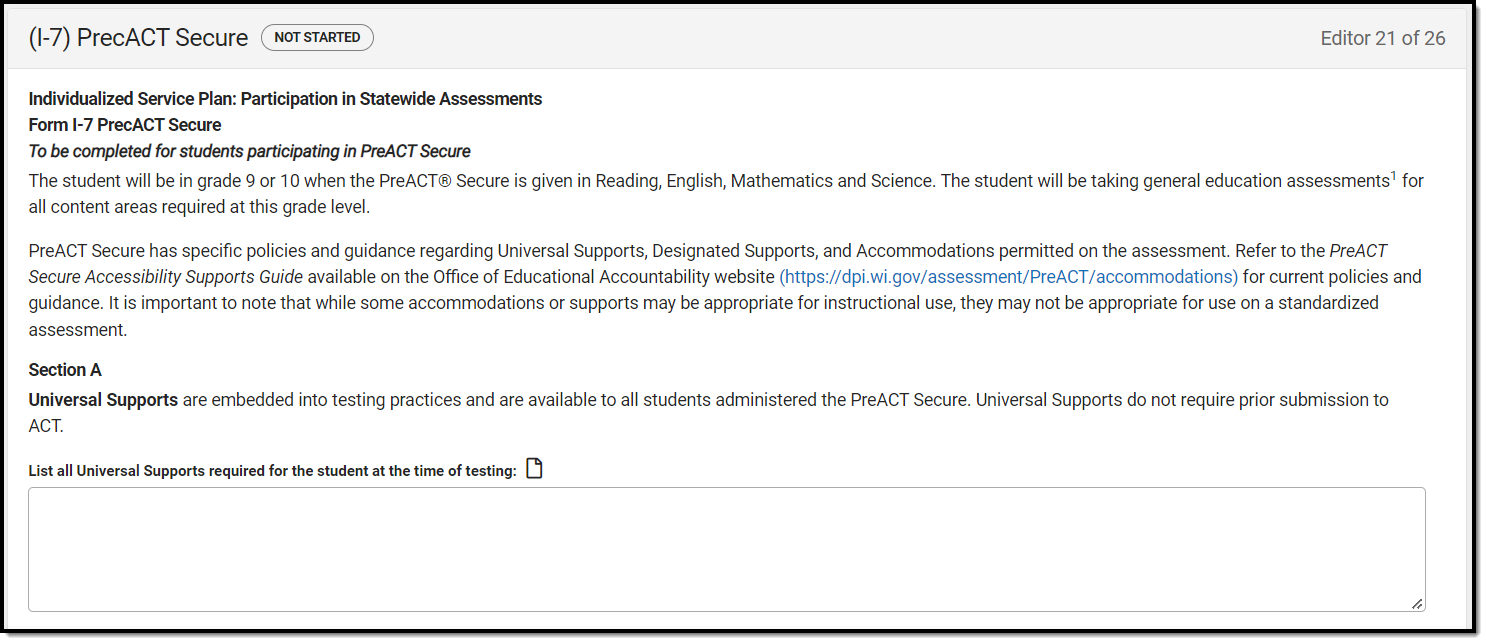 (I-7) PreACT Secure Editor
(I-7) PreACT Secure Editor
| Field | Description | Validation |
|---|---|---|
| List any Universal Supports that are needed: | A description of the universal supports needed. | *This is required to Complete the editor. |
| List any Designated Supports that are needed: | A description of the designated supports needed. | *This is required to Complete the editor. |
| Reading | Indicates whether or not the student requires speaking accommodations for the ACT with Writing assessment. Options include:
|
*This is required to Complete the editor. |
| Accommodations | A description of the reading accommodations. | This field displays when the "with accommodations" option is selected. *This is required to Complete the editor. |
| English | Indicates whether or not the student requires English accommodations for the ACT with Writing assessment. Options include:
|
*This is required to Complete the editor. |
| Accommodations | A description of the English accommodations. | This field displays when the "with accommodations" option is selected. *This is required to Complete the editor. |
| Writing | Indicates whether or not the student requires writing accommodations for the ACT with Writing assessment. Options include:
|
*This is required to Complete the editor. |
| Accommodations | A description of the writing accommodations. | This field displays when the "with accommodations" option is selected. *This is required to Complete the editor. |
| Mathematics | Indicates whether or not the student requires mathematics accommodations for the ACT with Writing assessment. Options include:
|
*This is required to Complete the editor. |
| Accommodations | A description of the mathematics accommodations. | This field displays when the "with accommodations" option is selected. *This is required to Complete the editor. |
| Science | Indicates whether or not the student requires science accommodations for the ACT with Writing assessment. Options include:
|
*This is required to Complete the editor. |
| Accommodations | A description of the science accommodations. | This field displays when the "with accommodations" option is selected. *This is required to Complete the editor. |
| Local educational agencies must submit a complete and current IEP to The ACT with Writing when they submit request for ACT-approved accommodations. | Any additional comments. | *This is required to Complete the editor. |
(I-7) District-Wide Assessment
The District-Wide Assessment editor provides extended options for recording student participation and accommodation in district assessments.
At least one record must be saved in either the District-Wide Assessments or Alternate District-Wide Assessment sections to mark this editor as Complete.
 District-Wide Assessment Editor
District-Wide Assessment Editor
| Field | Description | Validation |
|---|---|---|
| Reading Readiness Assessment *Required |
Indicates if the student is eligible to take the reading readiness district-wide assessment. Options include:
|
*This is required to Complete the editor. |
| Explain the decision to advance the student *Required |
A description of the reasoning behind advancing the student. | *This field is available and required when "The student is in a grade level requiring reading readiness assessment and the IEP team decided to advance the student to the diagnostic assessment" is selected for the Reading Readiness Assessment.
This field is limited to 8000 characters. |
| Civics Test Eligibility *Required |
Indicates if the student is eligible to take the civics district-wide assessment. Options include:
|
*This is required to Complete the editor. |
| Civics Test Administration *Required |
Indicates whether or not it is appropriate to administer the civics test to the student. Options include:
|
This field is available when "The student is eligible to take the civics test this year" is selected from the dropdown above.
*When available, this is a required field. |
| District-Wide Assessments The following columns display:
Select an existing record or the Add Assessment button to open the District-Wide Assessment side panel. Note that users must save the editor initially before adding Assessment records. The Template Bank associated with these fields is I-7 District-Wide Assessment Template. The following fields display in the side panel:
| ||
| Alternate District-Wide Assessment The following columns display:
Select an existing record or the Add Assessment button to open the Alternate District-Wide Assessment side panel. Note that users must save the editor initially before adding Assessment records. The Template Bank associated with these fields is I-7 District-Wide Assessment Template. The following fields display in the side panel:
| ||
(I-7) Dynamic Learning Maps
The DLM (Dynamic Learning Maps) editor stores information about the student's participation in the Dynamic Learning Maps assessment, including accessibility supports.
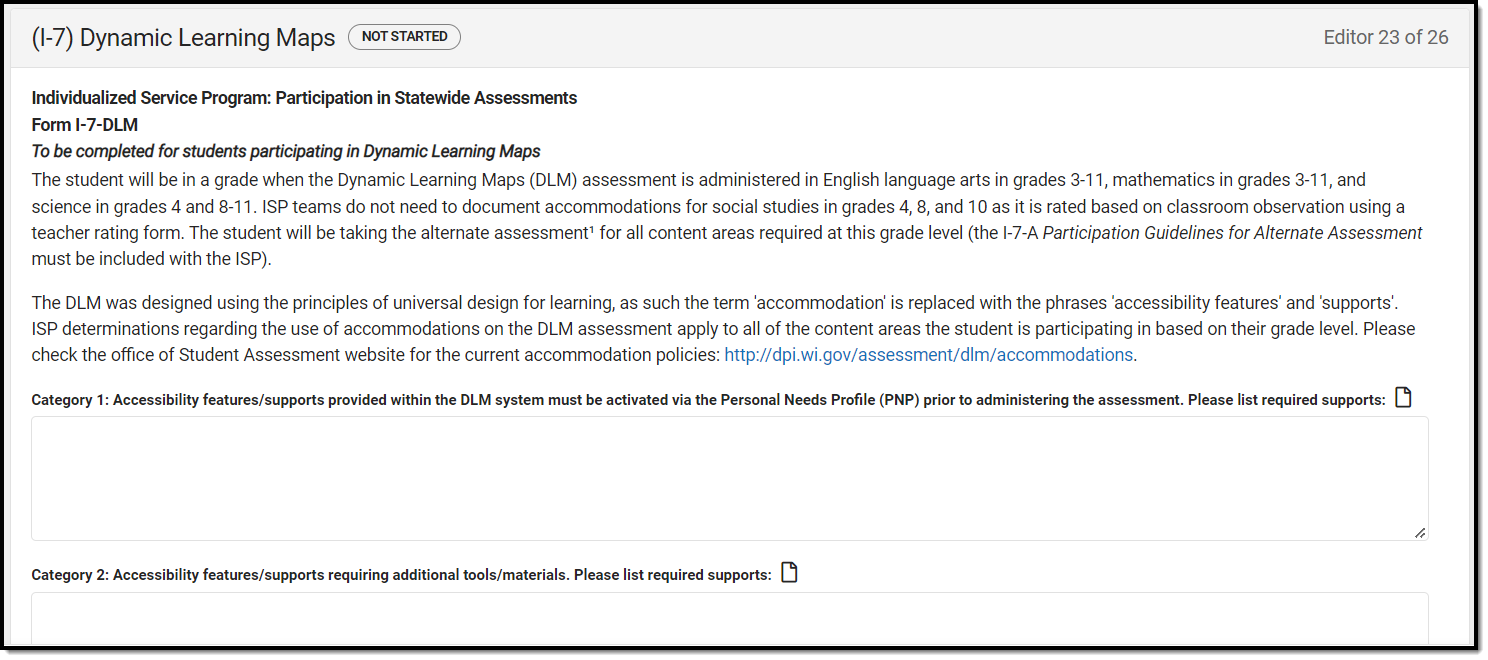 Dynamic Learning Maps Editor
Dynamic Learning Maps Editor
| Field | Description |
|---|---|
| Category 1: Accessibility features/supports provided within the DLM system must be activated via the Personal Needs Profile (PNP) prior to administering the assessment. Please list required supports: *Required |
A list of the required supports for accessibility features/supports provided within the DLM. *This is required to Complete the editor. |
| Category 2: Accessibility features/supports requiring additional tools/materials. Please list required supports: *Required |
A list of the required supports for additional tools/materials. *This is required to Complete the editor. |
| Category 3: Accessibility features/supports provided outside of the DLM system. Please list required supports: *Required |
A list of the required supports for outside the DLM. *This is required to Complete the editor. |
(I-7) Forward
The Forward editor records accommodations supplied to students participating in the Forward Exam.
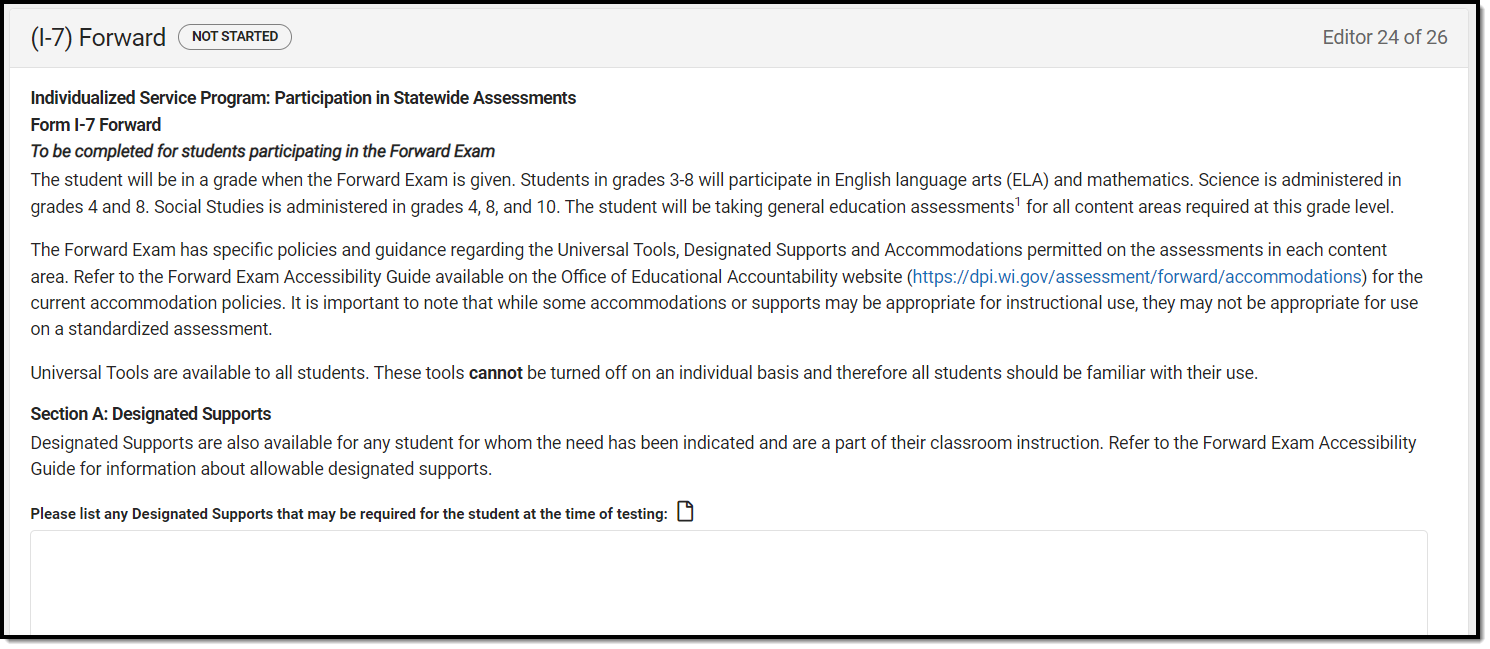 Forward Editor
Forward Editor
| Field | Description | Validation |
|---|---|---|
| Please list any Designated Supports that may be required for the student at the time of testing: *Required |
A list of any designates supports the student may need. | *This is required to Complete the editor. |
English Language Arts
grades 3-8 *Required |
Indicates whether or not the student requires English Language Arts accommodations for the Forward Exam. Options include:
|
*This is required to Complete the editor. |
| Accommodations *Required |
A description of the English language arts accommodations. | This field displays when the "with accommodations" option is selected. *This is required to Complete the editor. |
Mathematics grades 3-8 *Required |
Indicates whether or not the student requires mathematics accommodations for the Forward Exam. Options include:
|
*This is required to Complete the editor. |
| Accommodations *Required |
A description of the mathematics accommodations. | This field displays when the "with accommodations" option is selected. *This is required to Complete the editor. |
Science grades 4 and 8 *Required |
Indicates whether or not the student requires science accommodations for the Forward Exam. Options include:
|
*This is required to Complete the editor. |
| Accommodations | A description of the science accommodations. | This field displays when the "with accommodations" option is selected. *This is required to Complete the editor. |
Social Studies grades 4, 8 and 10 *Required |
Indicates whether or not the student requires social studies accommodations for the Forward Exam. Options include:
|
*This is required to Complete the editor. |
| Accommodations *Required |
A description of the social studies accommodations. | This field displays when the "with accommodations" option is selected. *This is required to Complete the editor. |
(P1/P2) Determination and Placement
The Determination and Placement editor describes the special education determination for the student and consent of the initial placement for the student.
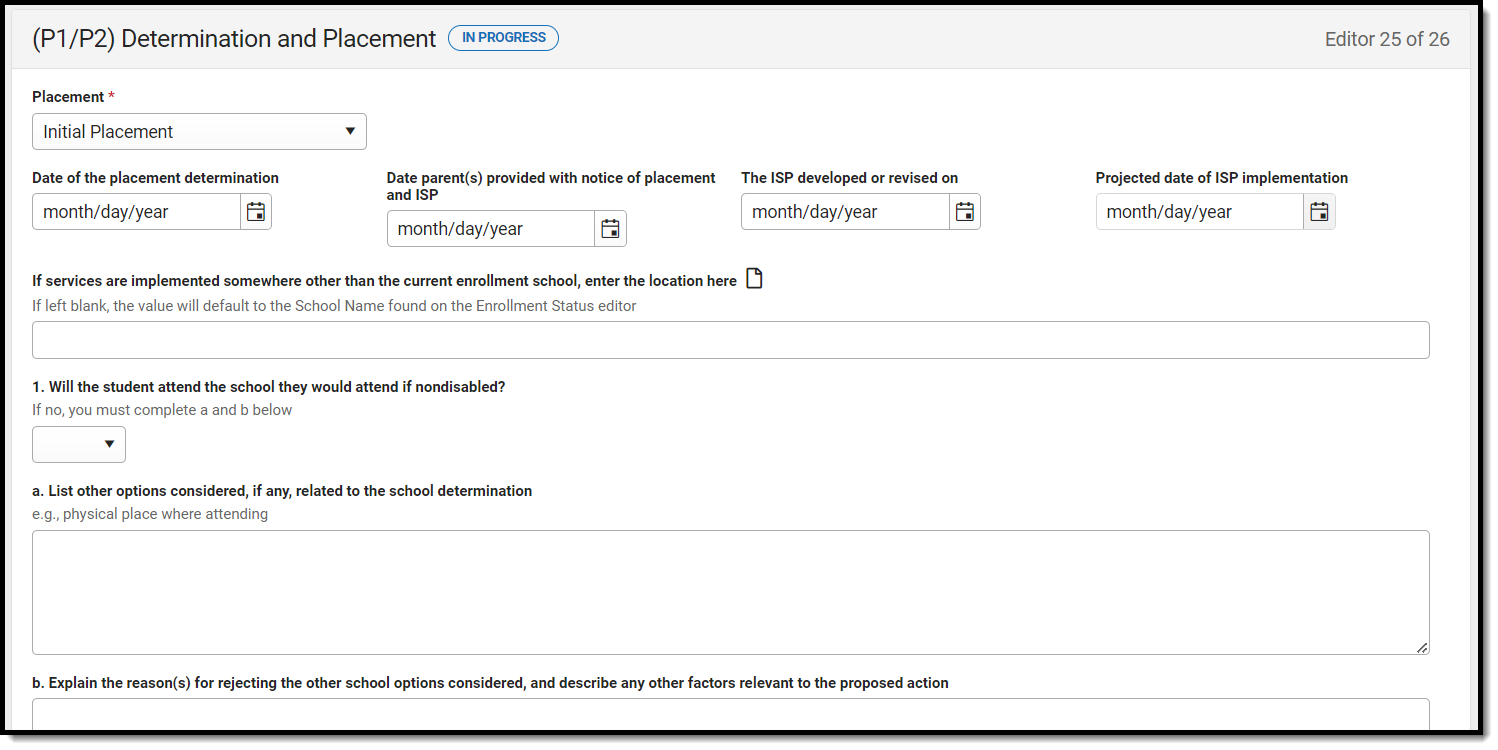 (P1/P2) Determination of Placement Editor
(P1/P2) Determination of Placement Editor
| Field | Description | Validation |
|---|---|---|
| Placement Required |
Indicates the student's determination of placement for special education services. Options
|
Selecting Initial Placement prints the P1 document and selecting Continuing Placement prints the P2 document. The UI remains the same. |
| Date of the placement determination | The day the determination was made. | N/A |
| Date parent(s) provided with notice of placement and ISP | The day the parent/guardian was provided notice of the placement and ISP. | N/A |
| The ISP developed or revised on | The day the ISP was created OR revised. | N/A |
| Projected date of ISP implementation | The projected day ISP implementation will take place. | N/A |
If services are implemented somewhere other than the current enrollment school, enter the location here |
The alternate location for ISP implementation other than the student's current enrolled school. | If left blank, the value defaults to the School Name found on the Enrollment Status editor. |
| 1.Will the student attend the school they would attend if non-disabled? | Indicates if the student will attend the school they would attend if non-disabled. Options include:
|
When Yes is selected, sub-questions 1a and 1b become available, but are not required.
When No is selected, sub-questions 1a and 1b are required. |
| a. List other options considered, if any, related to the school determination *Required |
A list of other options considered related to the placement determination. | *This field is required when No is selected for question 1. |
| b. Explain the reason(s) for rejecting the other school options considered, and describe any other factors relevant to the proposed action
*Required |
A list of reasons why these other options were rejected and a description of any other factors relevant to the proposed action. | *This field is required when No is selected for question 1. |
| 2. Other options considered and rejected. Refer to Form I-4, Section V. Is the student participating full-time in the regular education environment? | Indicates if the student will be removed from their regular education environment. Options include:
|
When Yes is selected, sub-questions 2a and 2b become available, but are not required.
When No is selected, sub-questions 2a and 2b are required. |
| a. List other options considered, if any
*Required |
A list of other options considered related to the placement determination. | *This field is required when No is selected for question 2. |
| b. Explain why full-time participation in the regular education environment or age-appropriate settings with the use of supplementary aids and services cannot be achieved satisfactorily, the reason(s) for rejecting the other options considered, and describe any other factors relevant to the proposed action
*Required |
A list of reasons why these other options were rejected and a description of any other factors relevant to the proposed action. | *This field is required when No is selected for question 2. |
| Child's Evaluation Report | Indicates if the student's Evaluation is enclosed or was previously received. Options include:
|
Only one option can be made. |
| Contact Name | The special education contact for the district. | The name comes from from System Administration > Resources > District Information > (District Name) > SPED Contact First Name and SPED Contact Last Name.
This only populates if the information is available prior to the initial save. After the initial save, the user needs to manually enter data. |
| Phone | The phone number for the special education contact. | The phone comes from from System Administration > Resources > District Information > (District Name) > SPED Phone.
This only populates if the information is available prior to the initial save. After the initial save, the user needs to manually enter data. |
| Title | The title of the special education contact. | N/A |
| Alternate Contact Name | The alternate special education contact for the district. | The name comes from from System Administration > Resources > District Information > (District Name) > Alternate SPED Contact First Name and Alternate SPED Contact Last Name.
This only populates if the information is available prior to the initial save. After the initial save, the user needs to manually enter data. |
| Phone | The phone number for the alternate special education contact. | The phone comes from from System Administration > Resources > District Information > (District Name) > Alternate SPED Phone.
This only populates if the information is available prior to the initial save. After the initial save, the user needs to manually enter data. |
(I-10) Notice of Changes Without ISP Meeting
The Notice of Changes Without ISP Meeting editor documents changes made to the ISP without a meeting.
This editor is only available when the Amendment without a meeting Plan Type is selected on the Education Plan editor. A note displays at the top of the editor that reads, "You do not need to fill out this editor. "Amendment without a Meeting" is not the selected Plan Type in the Education Plan editor."
When this editor is available, at lease one record must be saved in order to Complete the editor.
Notice of Changes Without ISP Meeting List Screen
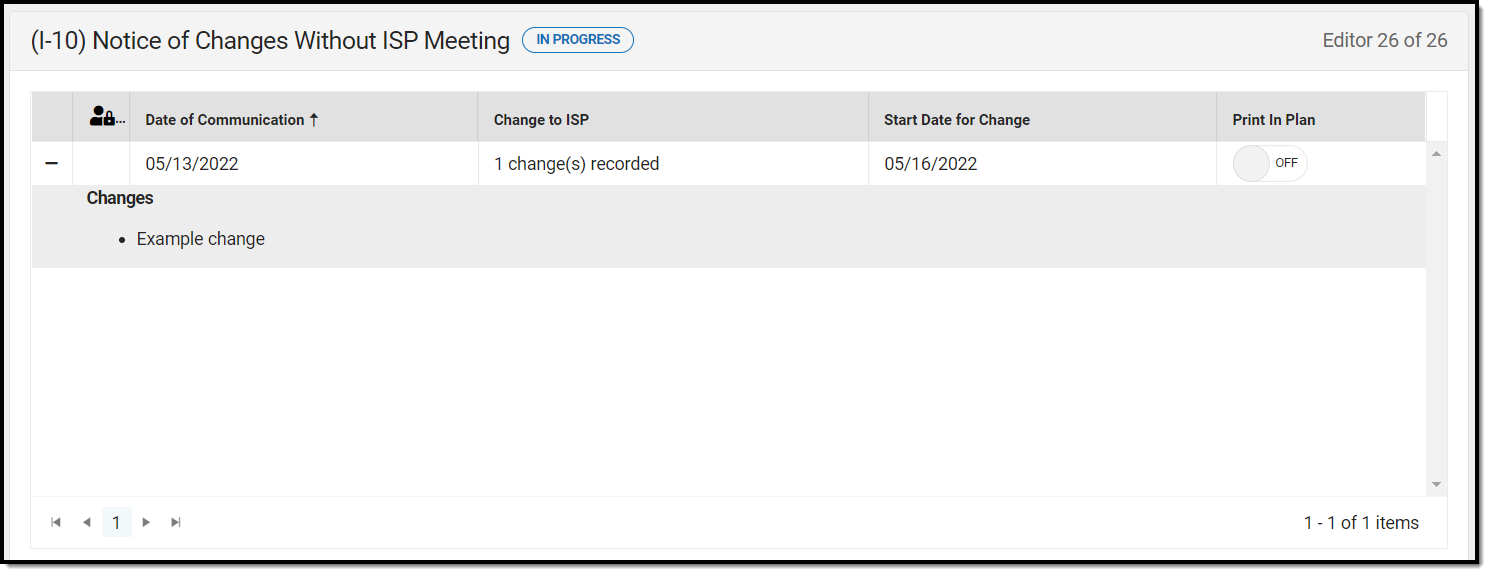 Notice of Changes Without ISP Meeting List Screen
Notice of Changes Without ISP Meeting List Screen
| Column Name | Description |
|---|---|
| Padlock Icon | The user currently editing the team meeting record. |
| Date of Communication | The day communication about the change was made. |
| Change to ISP | The change being made to the ISP. |
| Start Date for Change | The day the change takes place. |
| Print in Plan | Indicates this record prints in the ISP. |
Notice of Changes Without ISP Meeting Detail Screen
Select an existing record or click New to view the detail screen.
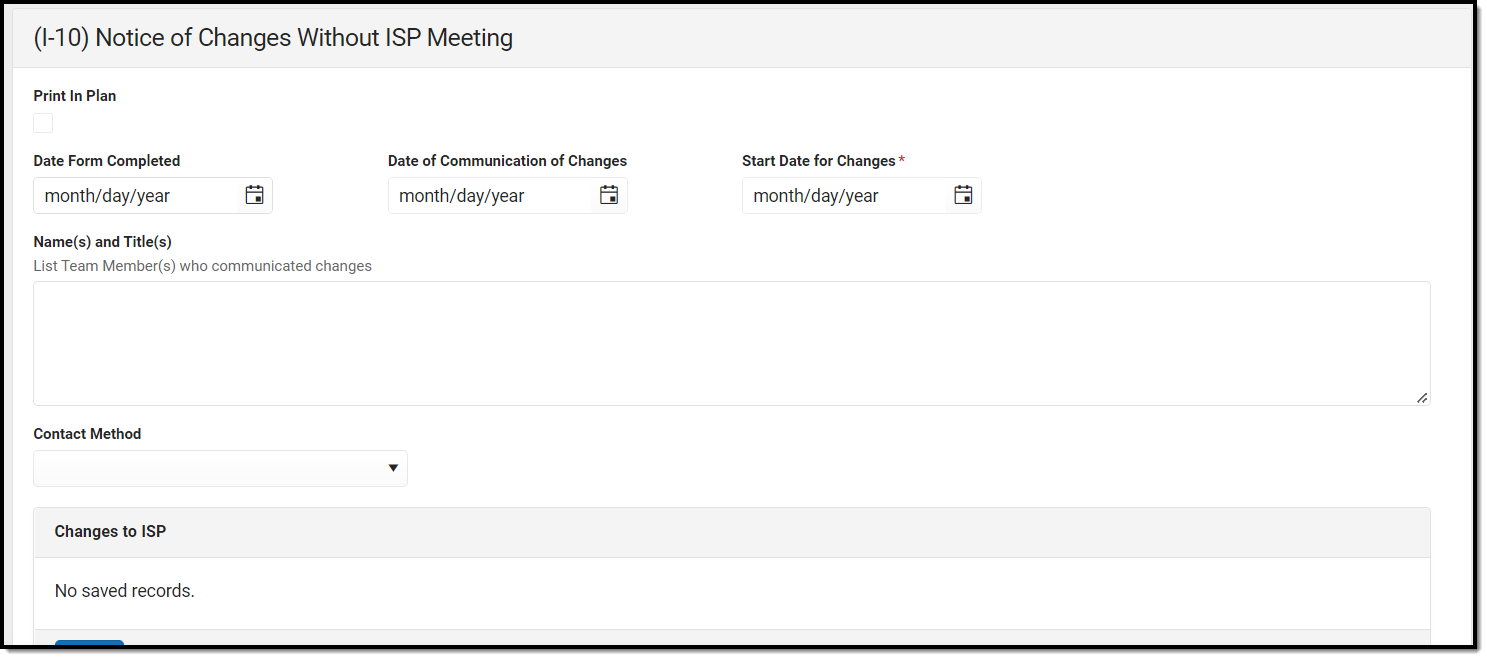 Notice of Changes Without ISP Meeting Detail Screen
Notice of Changes Without ISP Meeting Detail Screen
| Field | Description | Validation |
|---|---|---|
| Print in Plan | Indicates this record prints in the ISP. | This field defaults to marked. Any action taken with this checkbox automatically updates on the Print in Plan slider on the list screen. |
| Date Form Completed Required |
The date the documentation was completed for the change. | N/A |
| Date of Communication of Changes Required |
The day communication about the change was made. | N/A |
| Start Date for Changes Required |
The day the change takes place. | N/A |
Name(s) and Title(s) List Team Member(s) who communicated changes |
The name and titles of the team members who communicated changes. | N/A |
| Contact Method Required |
The contact method. Options include:
|
For this field to become available, the plan type must be "Amendment without a Meeting" on the Education Plan editor. |
| The changes are Required |
The change itself. | N/A |
| The reason(s) for making the changes are | The reason for making the change. | N/A |
| Delete | Removes the change record. | N/A |
| New | Adds a new change record. | N/A |
| Other options, if any, related to the above action which were considered and the reason(s) why they were rejected including a description of any other relevant factors include: | Any other options considered and why they were rejected. | N/A |
| None | Indicates no other options were considered. | When this is marked, the text area for the "Other options, if any..." field above becomes unavailable. |
| Contact Name | The special education contact name. | The name comes from from System Administration > Resources > District Information > (District Name) > SPED Contact First Name and SPED Contact Last Name.
This only populates if the information is available prior to the initial save. After the initial save, the user needs to manually enter data. |
| Phone | The phone number of the special education contact. | The phone comes from from System Administration > Resources > District Information > (District Name) > SPED Phone.
This only populates if the information is available prior to the initial save. After the initial save, the user needs to manually enter data. |
| Title | The title of the special education contact. | N/A |
| Alternative Contact Name | The alternate special education contact for the district. | The name comes from from System Administration > Resources > District Information > (District Name) > Alternate SPED Contact First Name and Alternate SPED Contact Last Name.
This only populates if the information is available prior to the initial save. After the initial save, the user needs to manually enter data. |
| Phone | The phone number for the alternate special education contact. | The phone comes from from System Administration > Resources > District Information > (District Name) > Alternate SPED Phone.
This only populates if the information is available prior to the initial save. After the initial save, the user needs to manually enter data. |
Classic View
The editors available on the Individual Education Plan provide all required information by the State of Wisconsin. Editors and fields are listed below. Included here are instructions on entering data into Campus and references to state-defined guidelines. The Individual Service Plan (ISP) is the same format as the IEP used for Private Schools in Wisconsin.
The current format of this document is the WI IEP 2022.2 and WI ISP 2022.2. Plan formats are selected in Plan Types.
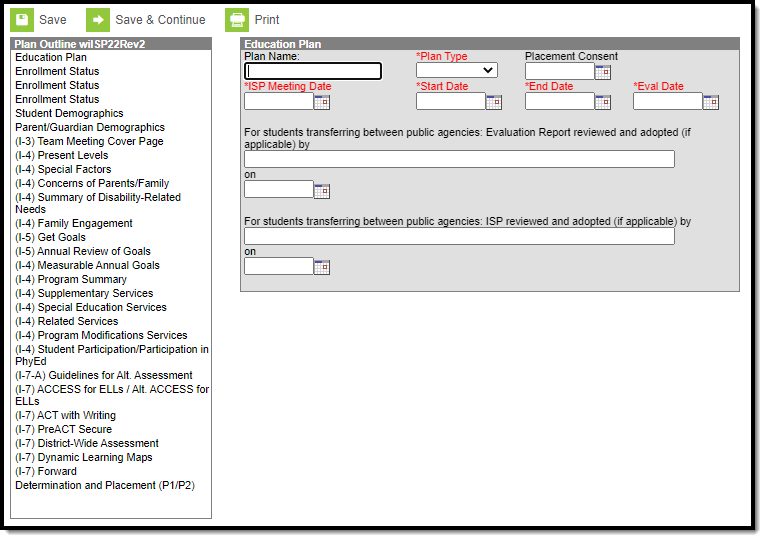 WI ISP Editors
WI ISP Editors
Data entered in the I-7 editors of an IEP is available in Ad hoc Reporting at the following location: Filter Designer > Student Filter > Student > Learner Planning > Learning Plans > I-7 Sections.
Individual Education Plan Editors
The following table lists the editors available on the student's Individual Education Plan, the section(s) of the print format that include the entered information, a description of what the editor is used for and any special considerations and instructions for using the editor.
Editors only print if information has been entered and saved.
Editor Name |
Description |
Special Considerations and Instructions |
|---|---|---|
Education Plan |
The Education Plan editor includes general meeting and screening information and lists the dates associated with the plan, such as dates the plan is active. |
This editor must be saved before continuing to other areas of the plan. Field definitions may vary by district.
Eval Date auto-populates the Evaluation Date from the student's locked Evaluation if available.
The Creation and Modification information for the plan appears at the bottom of this editor.
A warning message displays if the Start Date is the same or before the Meeting Date. |
| Enrollment Status | The Enrollment Status editor reports Special Education information from the student's Enrollment. | Clicking Get Info from Enrollment synchronizes the information in the editor with the student's Enrollments record. Users can select which Enrollment to link the Enrollment Status editor to using the Enrollment dropdown.
There are three versions of this editor. Best practice is to use the third editor. This editor fetches special education data from the student's Enrollment, values which can be edited in the IEP. If values are modified, the student's Enrollment are updated based on the IEP when saved. |
| Student Demographics | The Student Demographics editor populates basic information about the student such as demographic data, address and school information. | Clicking Refresh Student Information synchronizes information in the editor with the most recent information entered for the student from the Demographics, Households, Enrollments and School tabs. |
| Parent/Guardian Demographics | The Parent/Guardian Demographics editor populates based on the established student/guardian relationships created on the student's Relationships tab or indicated by the guardian checkbox on the Households tab. The editor includes Demographics information for the student's guardian. | Clicking Refresh Guardian Information synchronizes information in the editor with the most recent information from the student's guardian's Demographics, Households, and Team Members tool. If the Start Date for the Educational Surrogate Parent checkbox on the Team Members tool falls anytime before or during the Plan window, the data pulls into the Parent/Guardian Demographics editor. If the End Date for the Educational Surrogate Parent falls before or on the Start Date of the Plan, the data does NOT pull in to the Parent/Guardian Demographics editor. |
| (I-3) Team Meeting Cover Page | The Team Meeting Cover Page indicates the reason the evaluation meeting was held, including if the meeting was a result of the student's performance on assessments or an evaluation. | This page is available as an interactive form. |
| (I-4) Present Levels | The Present Level editor indicates if the student is preschool or school age and includes all relevant information concerning the student's current interests, abilities, and performance. | N/A |
| (I-4) Special Factors | The Special Factors editor identifies possible concerns that may interfere with the student's learning, such as behavior issues, limited English proficiency, visual or communication impairments or assistive technology. | N/A |
| (I-4) Concerns of Parents/Family | The Concerns of Parents/Family editor record concerns of the family and student regarding the student's education and the effect of the student's disability on their education. | Template Banks are established in System Administration and available by clicking the white paper icon where it appears. |
| (I-4) Summary of Disability - Related Needs | The Summary of Disability - Related Needs editor describes each of the student's specific needs related to identified disabilities. | Needs should be numbered and referred to in the Measurable Annual Goals list. |
| (I-4) Family Engagement/Participation in Gen. Ed. | The Family Engagement/Participation in Gen. Ed. editor describes how families are included in the student's education, the extent to which the student participates in general education, and whether goals in the previous goals have been reviewed. | N/A |
| (I-5) Get Goals | The Get Goals editor retrieves goal information from the most previous locked Plan. | Users have the ability to delete duplicate goals if the Get Goals button is pressed multiple times. This editor does not print, it only pulls information used in the I-5 Annual Review of Goals editor. |
| (I-5) Annual Review of Goals | The Annual Review of Goals editor records the review of goals for the student including how the goals are progressing and whether they've been met. | N/A |
| (I-4) Measurable Annual Goals | The Measurable Annual Goals editor lists measurable goals designed to improve the student's progress in general education and how accomplishing those goals is tracked and determined. | Template Banks are established in System Administration and available by clicking the white paper icon where it appears. |
| (I-4) Program Summary Not available on the ISP. |
The Program Summary editor summarizes the services provided to the student, including Physical and Vocational education, environmental modifications, and extracurricular activities. | Date fields default to the Start and End Dates of the plan. |
| (I-4) Supplementary Services | The Supplementary Services editor lists additional supports provided to the student, such as accommodations | Only active Services with a Type of Supplementary can be included in this editor. Services, Service Providers and Service Positions are established in System Administration. Date fields default to the Start and End Dates of the plan. |
| (I-4) Special Education Services | The Special Education Services editor lists services provided to the student in a Special Education setting. | Only active Services with a Type of Special Education Services can be included in this editor. Services, Service Providers and Service Positions are established in System Administration. Date fields default to the Start and End Dates of the plan. |
| (I-4) Related Services | The Related Services editor lists developmental, corrective or other supportive services required to assist the student with a disability. | Only active Services with a Type of Related can be included in this editor. Services, Service Providers and Service Positions are established in System Administration. Date fields default to the Start and End Dates of the plan. |
| (I-4) Program Modifications Services | The Program Modifications Services editor lists ways in which a standard education program has been modified to suit the student's needs. | Only active Services with a Type of Modifications can be included in this editor. Services, Service Providers and Service Positions are established in System Administration. Date fields default to the Start and End Dates of the plan. |
| (I-4) Student Participation/Participation in PhyEd | The Student Participation/Participation in Phys Ed editor describes the extent to which the student participates in a regular education environment and in physical education classes. | N/A |
| (I-7-A) Guidelines for Alt Assess | The Guidelines for Alternate Assessment editor describes the student's current learning progress and educational setting in relation to participation in an Alternate Assessment. | N/A |
| (I-7) ACCESS for ELLs/Alt. ACCESS for ELLs | The Access for ELLs/ ALT Access for ELLs editor records whether the student is participating in either of those assessments for English language learners. | N/A |
| (I-7) ACT Plus Writing | The ACT Plus Writing editor stores information about the student's participation on the assessment, including official and locally approved accommodations. | The Print in Plan checkbox must be marked for data in this editor to be included in the printed document. |
| (I-7) PreACT Secure | The PreACT Secure editor stores information about the student's participation in the PreACT Secure assessment, including accommodations. | N/A |
| (I-7) District-Wide Assessment | The District-Wide Assessment editor provides extended options for recording student participation and accommodation in district assessments. | N/A |
| (I-7) Dynamic Learning Maps | The DLM (Dynamic Learning Maps) editor stored information about the student's participation in the Dynamic Learning Maps assessment, including accessibility supports. | The Print in Plan checkbox must be marked for data in this editor to be included in the printed document. |
| (I-7) Forward | The Forward editor records accommodations supplied to students participating in the Forward Exam. | N/A |
| (I-11) Extended School Year Not available on the ISP |
The Extended School Year editor indicates if the student requires services beyond the standard school time, such as beyond school hours or during breaks. | N/A |
| (I-11) ESY Services Not available on the ISP |
The Extended School Year Services editor if the student requires services beyond the standard school time, such as beyond school hours or during breaks. | N/A |
Determination & Placement (P1/P2) |
The Determination & Consent of Initial Placement editor describes the special education determination for the student and consent of the initial placement for the student. | N/A |
| Worksheet DW-1 Not available on the ISP |
The Worksheet DW-1 records the use of this form to track educational services provided to the student during a disciplinary removal. | N/A |
Wisconsin LEA Child Outcome Summary Form Not available on the ISP |
The Wisconsin LEA Child Outcome Summary Forms editor records the use of COSF forms to track student progress in early childhood programs. | N/A |
| Contingency Plan Not available on the ISP |
The Contingency Plan is used to document the various model of services that may be provided during unique circumstances. | N/A |
Previous Version
Individual Service Plan (Wisconsin) [.2247 - .2231]
Individual Service Plan (Wisconsin) [.2227 - .2243]
