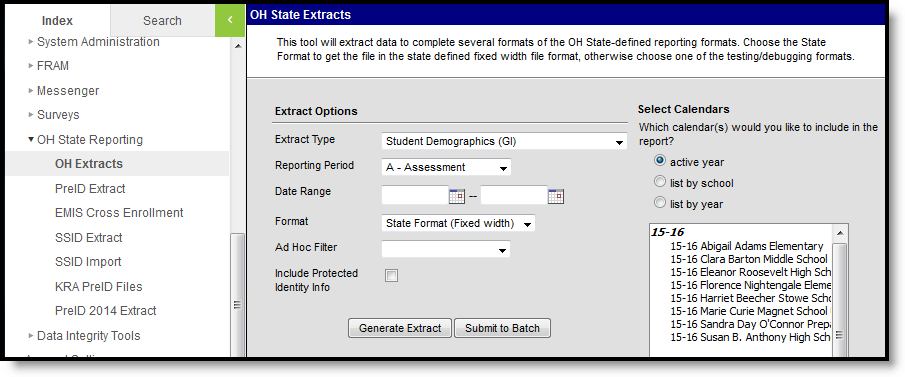Tool Search: OH Extracts
The Ohio Student Demographics (GI) extract allows users to report required student demographic data to the EMIS. Student demographic data elements are reported by the last building within a district where the student is/was enrolled on the last day of the designated reporting period. If a student is enrolled in two or more buildings within the same district on the last day of the reporting periods, demographic information will only report for the building the student is enrolled in for more time throughout the school year.
Image 1: Student Demographics (GI) Extract Editor
Report Logic
Reports one record per student for each district based on the Reporting Period. Enrollments do not need to be active for the student to report a record. This record only includes students whose enrollments have a Service Type of P or N. If more than one enrollment is found during the Reporting Period, a record reports for the most recent.
Student demographic data is reported based on the last building within a district in which the student was/is enrolled on the last day of the Reporting Period:
- If a student is enrolled in two or more buildings on that day, demographic data will be reported for the building in which the student spends the majority of time.
- If a student is enrolled in two or more buildings on that day for the same amount of time, the district must make the determination as to which building reports attendance and absence days.
Report Editor
The following table describes the options available in the extract editor.
Editor Field | Description |
|---|---|
Extract Type | The type of extract being generated. In this case, select Student Demographics (GI). |
Reporting Period | Indicates when the report is being submitted. |
Date Range | The dates which determine which student enrollments will appear on the report, based on the Start and End Dates of enrollments within the selected calendar(s). |
Format | The format in which the report will generate. Options are State Format (Fixed width), HTML, CSV and XML. Use HTML, CSV or XML formats for data review and verification and State Format for submission to the State. |
Ad hoc Filter | Allows a previously created Ad hoc Filter to be selected that will limit what students appear in the report. Filters are created in the Filter Designer. |
| Include Protected Identity Info | Reports Demographics information from Census > People > Identities > Active Identity > Protected Identity Information. |
Calendar(s) | Students enrolled in the selected calendar(s) will appear in the report. |
Generating the Extract
- Select the Student Demographics (GI) Extract Type.
- Select the Reporting Period.
- Enter the Date Range in mmddyy format or by clicking the calendar icon and selecting a date. The Date Range determines the first and last day active student enrollment records are pulled for reporting data.
- Select which calendar(s) to include within the extract.
- Select the extract Format. For submission to the state, use the State Format (Fixed width) option. To review data prior to state submission, use any of the other available Format options.
- Select an Ad hoc Filter, if applicable.
- Indicate if the extract should Include Protected Identity Info.
- Click Generate Extract to generate the report in the indicated format or Submit to Batch to schedule when the report will generate. If generating multiple extracts at a time (after Campus.1921), requests can only be submitted to the Batch Queue.
Users have the option of submitting a Student Demographics report request to the batch queue by clicking Submit to Batch instead of Generate Extract. This process will allow larger reports to generate in the background, without disrupting the use of Campus. For more information about submitting a report to the batch queue, see the Batch Queue article.
Extract Layout
Element Name | Business Requirement and Business Rules | Campus Location |
|---|---|---|
Filler | 7 characters |
|
Sort Type | Always "GI" for the Student Demographic Record. Always report GI. | N/A |
Filler | 1 character |
|
Fiscal Year | The Fiscal Year will be the end of the school year. The fiscal year is July 1-June 30. Report end year of reporting school year. Example, if reporting for 25-26 school year, report 2026 | System Administration > Calendar > School Year > End Year Not dynamically stored. |
Reporting Period | The reporting period in which the data is being pulled. Report the code of the Reporting Period. Valid Options: | OH State Reporting > OH Extract > Reporting Period Not dynamically stored. |
Building IRN | The state assigned six-digit information retrieval number (IRN) of the building. Report Building IRN Override, if null report State School Number | Student Information > General > Enrollments > State Reporting Fields > Building IRN Override OR System Administration > Resources > School > School Detail > State School Number Enrollment.buildingIRNoverride |
EMIS Student ID Number | The locally determined EMIS student ID. Report the Student Number. If null, zero fill. Left pad with leading zero(s) if necessary. | Census > People > Demographics > Person Identifiers > Student Number Person.studentNumber |
Date of Birth | The date on which the individual being reported was born. Report Birth Date using the formation YYYYMMDD. | Census > People > Person Identifiers > Birth Date Identity.birthDate |
Gender | The gender of the individual being reported. If Include Protected Identity Info = selected, report Legal Gender. If NULL, report Gender. F = female, M = male
| Census > People > Person Identity.Gender |
Summative Race/Ethnicity | The racial/ethnic group of the individual being reported. Report Race/Ethnicity code. Valid Options: | Census > People > Person Identifiers > Race/Ethnicity Identity.raceEthnicity |
Filler | 20 characters |
|
Native | “Native” or first language of the student. This is often the lan-guage spoken at home but should denote the primary language spoken by the student at the onset of speech. Report the Native Language code. If NULL, report ENG. | Census > People > Identities > Alternate Language Identity.alternateLanguage |
Filler | 1 character |
|
First Name | The first name of the individual being reported. If Include Protected Identity Info = selected, report Legal First Name. If NULL, report First Name. | Census > People > Person Identity.firstName |
Middle Name | The middle name of the individual being reported. If Include Protected Identity Info = selected, report Legal Middle Name. If NULL, report Middle Name. | Census > People > Person Identity.middleName |
Last Name | The last name of the individual being reported. If Include Protected Identity Info = selected, report Legal Last Name. If NULL, report Last Name. | Census > People > Person Identifiers > Last Name Identity.lastName |
Student Birth | The city in which the student was born. Report Birth Place City. Pad with blank space if necessary | Census > People > Demographics > Birth Place City. Identity.birthCity |
Filler | 33 characters |
|
Student Home | The main language spoken at home by the student. Report Student Home Language. If NULL, report ***. Valid Options: | Census > People > Demographics > Home Primary Language Identity.language |
Hispanic/Latino | Indicates whether the student is of Hispanic/Latino origin. Hispanic | Census > People > Demographics > Hispanic/Latino Identity.hispanicLatino |
Filler | 58 characters |
|
| Filler | ||
| Local Use Identification Code |
|