Tool Search: Section Student Detail
The Section Student Detail tool provides a location where districts can collect course-related state reporting data for individual students in a course section. This data is not scheduling-related and can include both localized state reporting data elements provided by Campus and custom District Defined data elements created by a district administrator. In Wisconsin, the Section Student Detail tool is used to collect data for Attempt Status Override, Dual Enrollment and World Language.
See the core Section Student Detail article for information on necessary tool rights, available Ad hoc fields, and guidance on adding and extracting Section Student Detail records.
 Section Student Detail
Section Student DetailAdd Record For Selected Student(s)
To add a new Section Student Detail record for students, click New. The Section Student Detail side panel opens. Select the appropriate students, add the Start and End Dates, then select the Career Readiness option for the selected students.
Add a record for ALL students in the section who do not already have a record by using the Batch Fill option.
Overlapping records are not allowed.
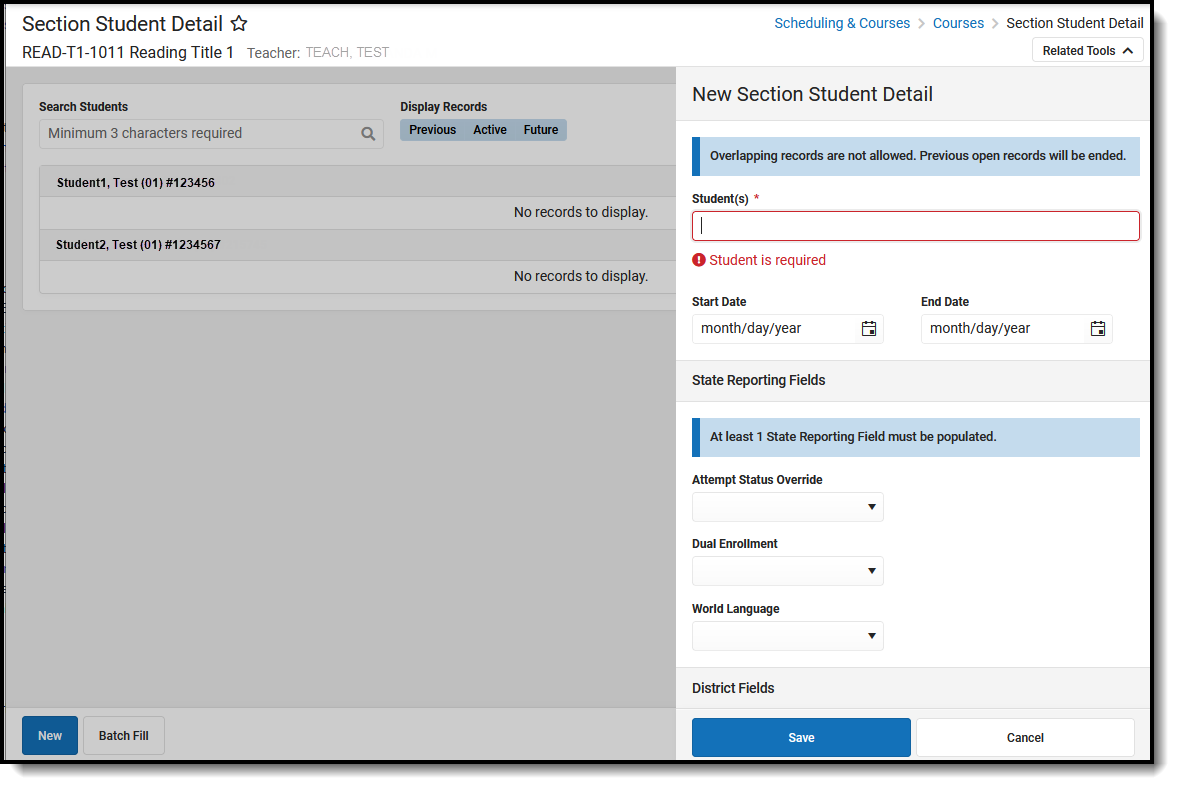 Add Record for Selected Student(s)
Add Record for Selected Student(s)
Section Student Detail State Reporting Fields
Attempt Status Override
Indicates whether a student has been enrolled in a section for the minimum amount of time to receive an outcome.
- I - Insufficient
- S - Sufficient
Dual Enrollment
A program through which high school students are dual-enrolled in both high school and college and earn both high school and college credit.
World Language
Indicates the course/section is a domestic course of a student in a language other than English.
