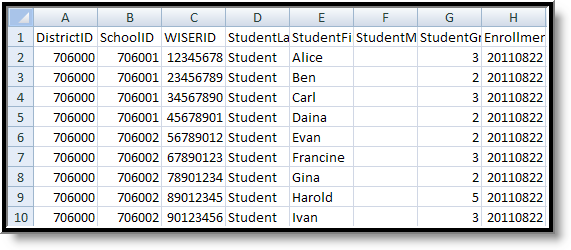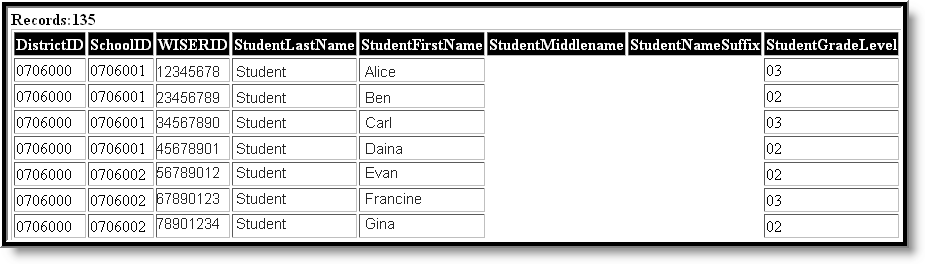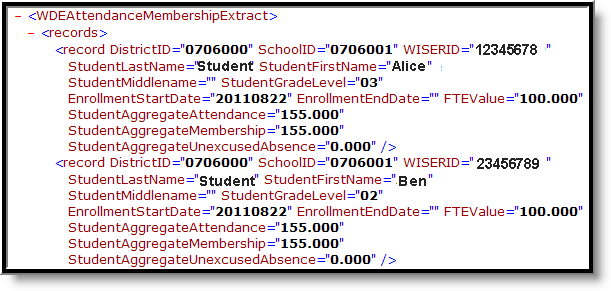Tool Search: WDE600 (v2017)
WDE-600 collects statistics on student attendance, membership and unexcused absences. This data is used in the Wyoming education resource block grant model.
This report can be generated in a Summary format or a Detail format. The attendance data returned on both report types is the same; the only difference is the additional student demographic data that is reported on the Detail format.
Report Logic
- Report is run for the entire Calendar year selected.
- Periods marked as "Non-instructional" will not be included.
- Students marked as State Exclude will not be included.
- When a Day Event has a code of HD, the day will be counted as a half day in the Student Aggregate Membership and Student Aggregate Attendance calculations.
- When a student is marked absent more than ten consecutive calendar days, all those days beyond ten are deleted. A student who withdraws is dropped from membership the day after withdrawal.
WDE-600 does not collect the start and end enrollment dates or FTE. However, an audit report has been created to help auditors in Wyoming determine if the Summary (State) report is correct. All enrollments are calculated so that start and end dates along with the FTE value determine the consolidated ADA, ADM and Unexcused values are correct.
Generating the WDE-600 Report
- Select the Report Type from the dropdown list. Options are Summary or Detail. The Summary Report is the format required by the Department of Education. The detail is for auditing purposes only.
- Enter the Start Date of the report. This will be the first day of when attendance data was entered. Enter dates in mmddyy format or use the calendar icon to select a date.
- Enter an End Date for the report. This is the last day of when attendance data was entered. Enter dates in mmddyyformat or use the calendar icon to select a date.
Leave the start and end date fields blank on this report editor to return data for the entire year.
- Mark Include School Name to report SchoolName as the first field of the report.
- Mark Display ADA/ADM to cause the three Aggregate Attendance fields at the end of the extract to report the total divided by the number of attendance days. See field logic below for more information.
- Indicate if Demographics fields should Report Student Legal Identities.
- Select the Report Format. The report can be generated in State Format (CSV), HTML or XML. It is recommended to review the results in a non-state format prior to the submission due date.
- Select an Ad hoc Filter to limit results to a pre-defined filter.
- Select the Calendar(s) to include on the report.
- Click Generate Report to view the report in the selected format or Submit to Batch to schedule when the report will generate.
Users have the option of submitting a report request to the batch queue by clicking Submit to Batch instead of Generate Extract. This process allows larger reports to generate in the background, without disrupting the use of Campus. For more information about submitting a report to the batch queue, see the Batch Queue article.
Data Elements for the WDE-600 Extract
Detail Format
If the Report Student Legal Identities is marked, Demographics fields report from Census > People > Identities > Active Identity > Protected Identity Information
Element Name | Description & Format | Campus Location |
|---|---|---|
| School Name | The name of the school. Alphanumeric | School Information > Name school.name |
District ID | The WDE 7-digits ID for the district submitting the student's data. Numeric, 7 digits | District Information > State District Number district.ncesDistrictID |
School ID | The WDE 7-digit ID for the school of the student's enrollment. Numeric, 7 digits | School Information > State School Number school.ncesSchoolID |
Student WISER ID | The WDE 8-digit state-assigned student record identifier. Numeric, 8 digits | Demographics > Student State ID person.studentNumber |
Student Last Name | Student's Last Name Alphanumeric, 40 characters | Demographics > > Last Name identity.lastName |
Student First Name | Student's First Name Alphanumeric, 35 characters | Demographics > First Name identity.firstName |
Student Middle Name | Student's Middle Name Alphanumeric, 30 characters | Demographics > Middle Name identity.middleName |
Student Grade Level | Indication of the student's grade level of enrollment. Alphanumeric, 4 characters | Enrollment > Grade enrollment.grade |
Enrollment Start | Start date of every enrollment record in the calendar year. Date field, 8 characters MMDDYYYY | Enrollment > Start Date enrollment.startDate |
Enrollment End | End date of every enrollment record in the calendar year. Date field, 8 characters MMDDYYYY | Enrollment > End Date enrollment.endDate |
FTE Value | Percentage of time the student is enrolled in the school. Numeric, 9 digits | Enrollments > State Reporting > FTE % enrollment.FTE |
Student Aggregate Attendance | Aggregate number of days the student was present during the days of operation. Decimal, 6 characters | Attendance Not dynamically stored |
Student Aggregate Membership | Aggregate number of days the student was present for the days of operation plus the aggregate number of days the student was absent for the days of operation. Decimal, 6 characters | Enrollment Not dynamically stored |
Student Unexcused Absences | Aggregate number of days the student was absent, as defined by the local board of trustees, of any student required to attend school when such absence is not excused to the satisfaction of the board of trustees by the parent, guardian, or other person having control of such student. Decimal, 6 characters | Attendance Not dynamically stored |
Summary Format
If the Report Student Legal Identities is marked, Demographics fields report from Census > People > Identities > Active Identity > Protected Identity Information
Element Name | Description & Format | Campus Location |
|---|---|---|
| School Name | Reports the name of the school. Only reports if the Include School Name field is marked in the extract editor. | |
District ID | The WDE 7-digit Id for the district submitting the student's data. Numeric, 7 digits | District Information > State District Number district.ncesDistrictID |
School ID | The WDE 7-digit ID for the school of the students enrollment. Numeric, 7 digits | School Information > State School Number school.ncesSchoolID |
Student WISER ID | The WDE 8-digit state-assigned student record identifier. Numeric, 8 digits | Demographics > Student State ID person.studentNumber |
Student Last Name | Student's Last Name Alphanumeric, 40 characters | Demographics > Last Name identity.lastName |
Student First Name | Student's First Name Alphanumeric, 35 characters | Demographics > First Name identity.firstName |
Student Middle Name | Student's Middle Name Alphanumeric, 30 characters | Demographics > Middle Name identity.middleName |
Student Name Suffix | Indication of the student being a Sr., Jr., III, IV, etc. Alphanumeric, 50 chacters | Demographics > Suffix identity.suffix |
Student Grade Level | Indication of the student's grade level of enrollment. Alphanumeric, 4 characters | Enrollment > Grade enrollment.grade |
Student Date of Birth | Student's Date of Birth Date field, 8 characters MMDDYYYY | Demographics > Birth Date identity.birthdate |
Student Gender | Student's Gender Alphanumeric, 1 character M or F | Demographics > Gender identity.gender |
Student Ethnicity | Indication of the student's race/ethnicity. Options are:
Alphanumeric, 1 character | Demographics > Race/Ethnicity identity.raceEthnicity |
Asian Race | Federal race/ethnicity determination of student being considered as Asian. Alphanumeric, 1 character | Demographics > Race/Ethnicity identity.raceEthnicity |
Black Race | Federal race/ethnicity determination of student being considered as Black. Alphanumeric, 1 character | Demographics > Race/Ethnicity identity.raceEthnicity |
Indian Race | Federal race/ethnicity determination of student being considered as Indian. Alphanumeric, 1 character | Demographics > Race/Ethnicity identity.raceEthnicity |
Pacific Islander Race | Federal race/ethnicity determination of student being considered as Pacific Islander. Alphanumeric, 1 character | Demographics > Race/Ethnicity identity.raceEthnicity |
White Race | Federal race/ethnicity determination of student being considered as White. Alphanumeric, 1 character | Demographics > Race/Ethnicity identity.raceEthnicity |
Hispanic Ethnicity | Federal race/ethnicity determination of student being considered as Hispanic. Alphanumeric, 1 character | Demographics > Race/Ethnicity identity.raceEthnicity |
Student Aggregate Attendance | Aggregate number of days the student was present during the days of operation. When Display ADA/ADM is marked on the extract editor, this field reports the total divided by the number of Attendance days on and between the extract Start and End Dates. Decimal, 6 characters | Attendance Not dynamically stored |
Student Aggregate Membership | Aggregate number of days the student was present for the days of operation plus the aggregate number of days the student was absent for the days of operation. When Display ADA/ADM is marked on the extract editor, this field reports the total divided by the number of Attendance days on and between the extract Start and End Dates. Decimal, 6 characters | Enrollment Not dynamically stored |
Student Unexcused Absences | Aggregate number of days the student was absent, as defined by the local board of trustees, of any student required to attend school when such absence is not excused to the satisfaction of the board of trustees by the parent, guardian, or other person having control of such student. When Display ADA/ADM is marked on the extract editor, this field reports the total divided by the number of Attendance days on and between the extract Start and End Dates. Decimal, 6 characters | Attendance Not dynamically stored |