Tool Search: Course Information
The Course Information and Course Section tools contain fields specific to the state of Oregon. These fields can be used for district-tracking purposes or may directly affect state reporting. The information below further defines these state-specific fields to provide guidance in entering data.
The same fields display on the Course Master editor and Course editor.
Course Fields
The Course editor contains information about courses attached to this calendar or school.
See the core Course Information article for additional information.
 Course Information Editor
Course Information Editor| Field | Description | Additional Information | Reports In |
|---|---|---|---|
| Exclude from State Reporting | When marked, Indicates the course (and course master) is excluded from all state reports that collect course information. | Database Location: Course.stateReportExclude Ad Hoc Inquiries: Course > Course Information > stateReportExclude (courseInfo.stateReportExclude) | Instructional Unit Identifier (IUID) Extract |
| CTE Course | Indicates the course is a Career/Technical Education Course. | Database Location: Course.cteIndicator Ad Hoc Inquiries: Course > Course Information > cteIndicator (courseInfo.cteIndicator) | |
| Alternative Ed | Indicates the class is taught in an alternative education setting. | Database Location: Course.alternativeEd Ad Hoc Inquiries: Course > Course Information > alternativeEd (courseInfo.alternativeEd) | Instructional Unit Identifier (IUID) Extract |
| Class Type | Defines special class types used in state reports. See the Class Type Codes table below for available options. | Database Location: Course.specialCode Ad Hoc Inquiries: Course > Course Information > specialCode (courseInfo.specialEdCode) | |
| Special Ed | Indicates the section is taught in a special education setting where the instruction is specifically designed to the unique needs of students with disabilities. | Database Location: Course.specialEd Ad Hoc Inquiries: Course > Course Information > specialEdCode (courseInfo.specialEdCode) | Instructional Unit Identifier (IUID) Extract |
Class Type Codes
On the Class Roster file, courses with a Class Type of the following are not included:
- PKC: Pre-Kindergarten Course
- CCC: Community College Course
- COLL: College Course
- UNIV: University Course
| Code | Description |
|---|---|
| PKC | Pre-Kindergarten Course |
| HTC | Home-Tutorial Course |
| CCC | Community College Course |
| COLL | College Course |
| UNIV | University Course |
| LCTC | Long-Term Care and Treatment Programs |
Course Section Fields
The Section editor lists all sections for the selected course and basic identifying information about that section - the assigned primary teacher, where the section meets, in what term and for what period, and how many students are in each section.
Scheduling staff, principals, counselors, etc. can use the tools available in this view to manage course section information - entering grades, creating rosters, recording attendance, etc.
See the core Section Information article for additional information.
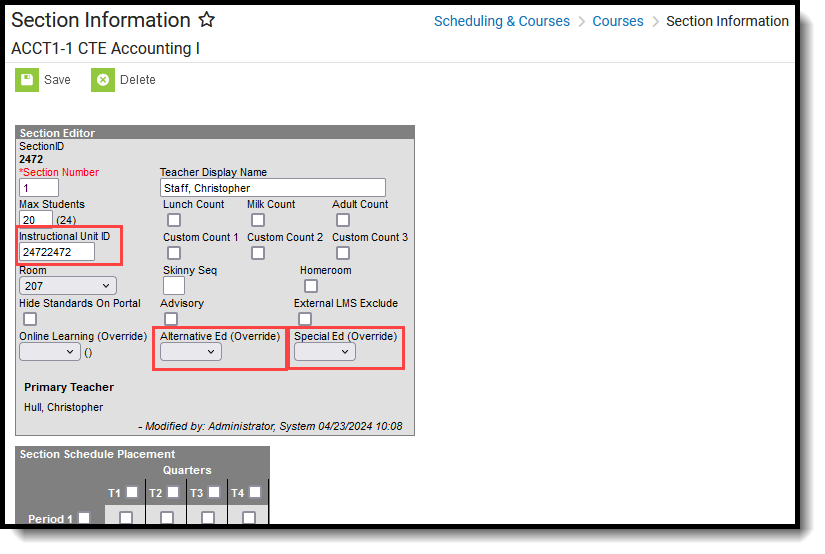 Course Section Editor
Course Section Editor| Field | Description | Location | Reports |
|---|---|---|---|
| Instructional Unit ID | Unique identifier of the course section. This value is assigned by the Oregon Department of Education when the IUID Collection is submitted. This value is reported in the Staff Assignment and Class Roster collections, allowing for consistency between collections/state reports. | Database Location: Section.stateCode Ad Hoc Inquiries: Course > Section Information > stateCode (sectionInfo.stateCode) | Instructional Unit Identifier (IUID) Extract Instructional Unit Identifier (IUID) Import |
| Alternative Ed (Override) | Indicates the class is taught in an alternative education setting. When the Alternative Ed field on the Course Information editor is populated, a value does not need to be selected on the Section editor. When the Course field is not populated, but a particular section of that course is for alternative education, this field should be set to Yes. | Database Location: Section.alternativeEd Ad Hoc Inquiries: Course > Section Information > alternativeEd (sectionInfo.alternativeEd) | Instructional Unit Identifier (IUID) Extract |
| Special Ed (Override) | Indicates the section is taught in a special education setting where the instruction is specifically designed to the unique needs of students with disabilities. When the Special Ed field on the Course Information editor is populated, a value does not need to be selected on the Section editor. When the Course field is not populated, but a particular section of that course is for special education, this field should be set to Yes. | Database Location: Section.specialEdCode Ad Hoc Inquiries: Course > Section Information > specialEdCode (sectionInfo.specialEdCode) | Instructional Unit Identifier (IUID) Extract |
| Multiple Teacher | A coded value representing the Multiple Teacher Code. A Multiple Teacher Instruction Strategy is a category describing the strategy used when there is more than one Teacher teaching a Class. | Database Location: Section.multipleTeacherCode Ad Hoc Inquiries: Course > Section Information > multipleTeacherCode (sectionInfo.multipleTeacherCode) | Staff Assignment |
Section Staff History Fields
Staff History tracks the history of teachers for a particular course section and lists active primary teachers, teachers, and section staff in addition to former primary teachers, teachers, and section staff. All other fields in the Staff History tab do not require unique, state-specific data. However, many of these fields are required and data entry in these fields may be necessary.
For more information on these fields, see the Section Staff History article.
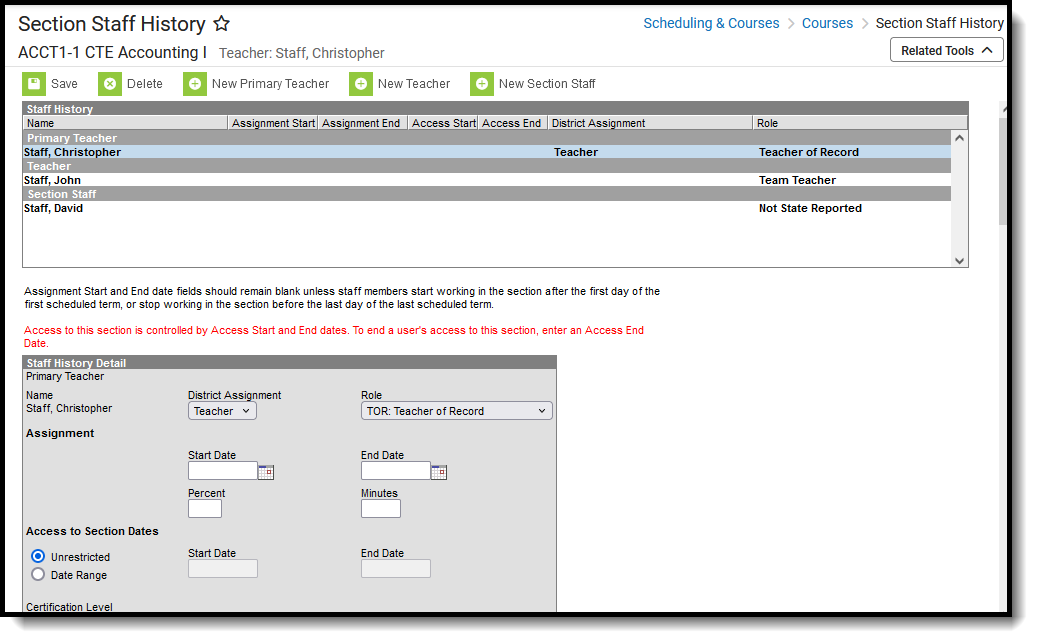 Section Staff History
Section Staff HistoryThis data reports in the Staff Assignment Report.
| Field | Description | Location |
|---|---|---|
| Ceritifcation Level | Indicates the staff person has emergency or provisional credentials to lead the classroom. These values report in the following fields on the Staff Assignment Report:
| Database Location: SectionStaffHistory.certificationLevel Ad Hoc Inquiries: Not Available |
| Role | Defines the type of position the staff member holds in a specific class/section. A teacher must have a Role assigned on the Section Staff History editor that is NOT NSR or blank. | Database Location: SectionStaffHistory.role Ad Hoc Inquiries: Course/Section Data Type) Course > Section Information > Staff History Role (staffhistory.role) |
Certification Level Codes
| Code | Definition |
|---|---|
| EPA | Emergency/Provisional - TSPC License Determination Flag changed by ODE from N to Y |
| EPD | Emergency/Provisional - TSPC License Determination Flag changed by ODE from X to N |
| EPB | Emergency/Provisional - TSPC License Determination Flag changed by ODE from X to Y |
| EPC | Emergency/Provisional - TSPC License Determination Flag changed by ODE from Y to N |
| EPX | Emergency/Provisional - TSPC Record NOT Found for this Staff Member |
| EP | Teacher has an Emergency or Provisional license for this course |
| OO | Teacher is determined to be Out of Field for this course |
| OOX | Out of Field - TSPC Record NOT Found for this Staff Member |
| OOA | Out of Field - TSPC License Determination Flag changed by ODE from N to Y |
| OOB | Out of Field - TSPC License Determination Flag changed by ODE from X to Y |
| OOC | Out of Field - TSPC License Determination Flag changed by ODE from Y to N |
| OOD | Out of Field - TSPC License Determination Flag changed by ODE from X to N |
| Prelim | Teacher is holding a Preliminary License for this course |
| PrelimX | Preliminary License - TSPC Record NOT Found for this Staff Member |
| PrelimA | Preliminary License - TSPC License Determination Flag changed by ODE from N to Y |
| PrelimB | Preliminary License - TSPC License Determination Flag changed by ODE from X to Y |
| PrelimC | Preliminary License - TSPC License Determination Flag changed by ODE from Y to N |
| PrelimD | Preliminary License - TSPC License Determination Flag changed by ODE from X to N |
