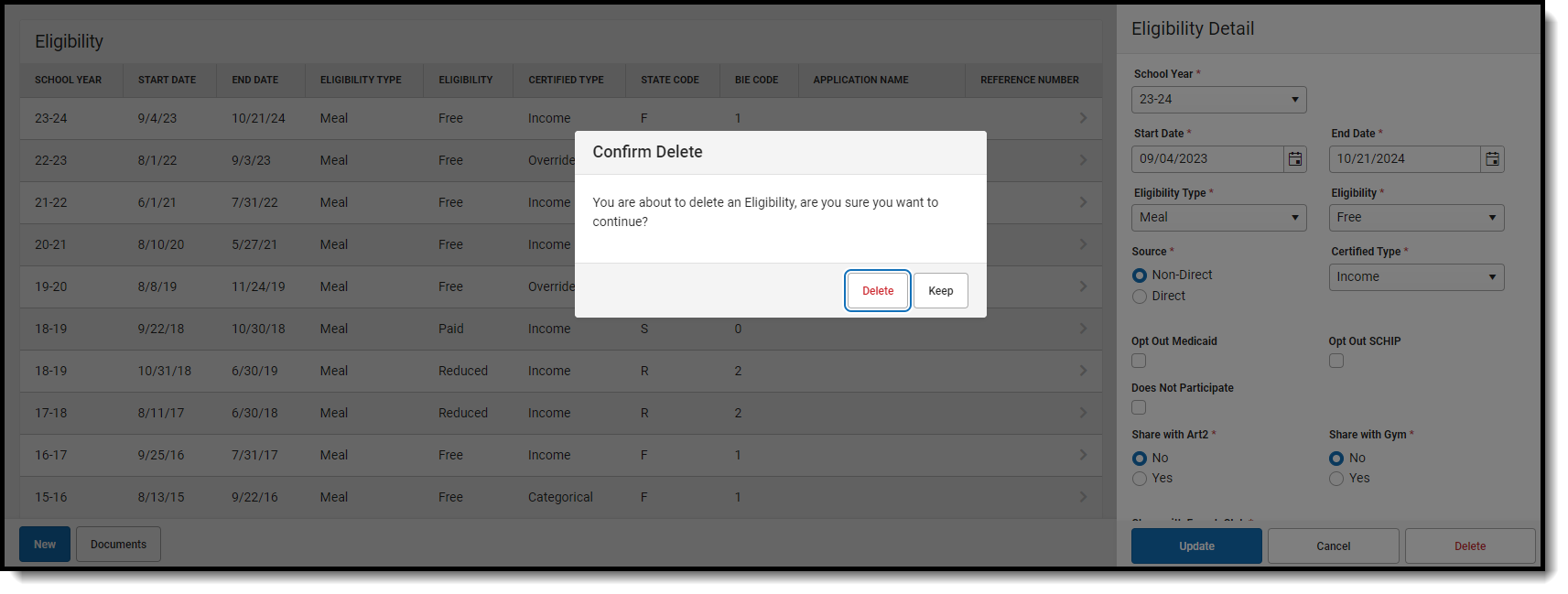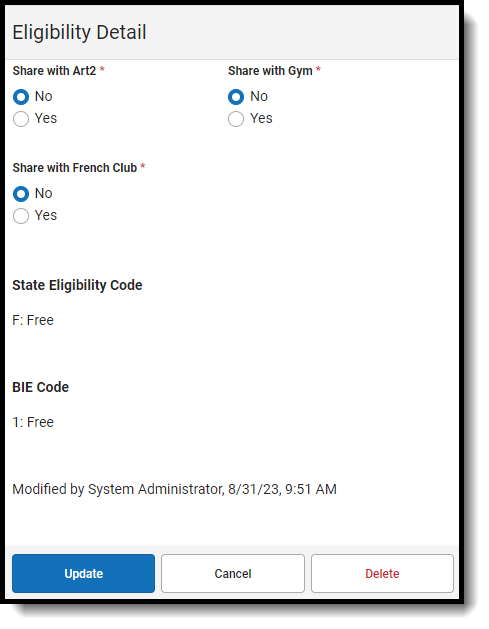Tool Search: Eligibility
The Eligibility tool shows a student's eligibility for receiving free or reduced-price benefits. The USDA Food and Nutritional Services agency requires that districts track student eligibility for federal reimbursement purposes.
If a student's eligibility status changes, add a new eligibility with the effective start date. Do not change the existing record.
See the FRAM Application Processing Tool Rights article to learn about tool rights needed to use this and related tools.
Edit Student Eligibility Meal Status
When an error is made when entering a student eligibility status, you can edit that information from this tab.
The exception to this is when the initial eligibility information was processed via the FRAM Household Applications or Online Applications tools. When these tools were used to set up a student’s Eligibility, information displays as read-only and cannot be modified or deleted from here.
To edit a record, select the record from the list in Eligibility.
Delete Eligibility Records
When an Educational or Meal Benefits application is processed through the FRAM Household Applications and Online Applications tools, the resulting eligibility is automatically populated. These records display as read-only information that cannot be deleted.
- Select the record to delete.
- Click the Delete button. A confirmation window displays.
- Click OK.
View Modifications Made to an Eligibility Record
To view who last modified the Eligibility record and on what date, select the record within Eligibility and scroll to the bottom of the Eligibility Detail panel.
The hover will indicate who modified the record and on what date for any of the following reasons:
- A new manual record is entered or a change is made to an existing record within the Eligibility tool.
- Entry of a Meal Benefits Application or Educational Benefits Application via the Household Application tool or via Online Meal Benefits Application.
- Use of the Eligibility End Date Wizard.
- Use of the Eligibility Import Wizard to run a manual or Batch Import. If New File Import is selected and the new file is uploaded with no change to the mapping, the person who selected New File Import and uploaded and imported the new file will appear as the Modified By person and date.
- When a Scheduled Import is run, the name of the last user who edited the mapping of the import selected to run from the Eligibility Import Wizard will be the Modified By person and date.
If the fields for modifiedBy and modifiedDate are null for a record within the POSEligibility table, the hover will display "Modified By: Unknown" with no date indicated
Sync Eligibility to State
District-level eligibility information is synched to the state-level Eligibility tool in districts linked to a Campus State or Regional Edition installation. District-level values from the following fields will be automatically synced to the state level when an eligibility record is created, updated, or deleted:
- Eligibility
- Eligibility Type
- Source
- Certified Type
- School Year
- Start Date
- End Date
- State Eligibility Code
Previous Versions
Eligibility (Video) [.2231 - .2419]
Eligibility [.2231 - .2419]