Tool Search: Test Accommodations
The Test Accommodations tool allows districts to track accommodations for assessments for EL and 504 students. New records and record modifications trigger a sync to the Montana State Edition.
Test Accommodations records are view-only in the Montana State Edition.
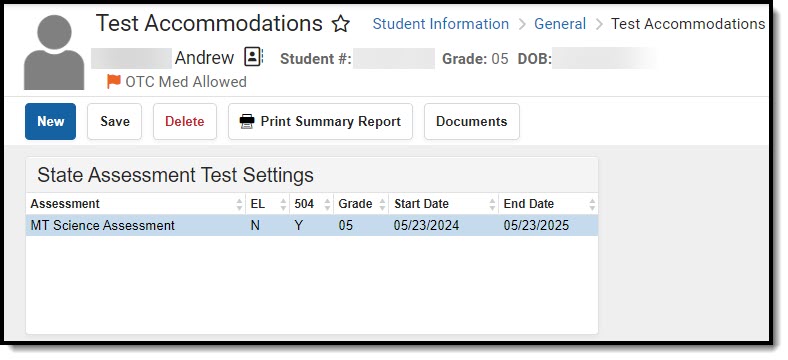 Test Accommodations List View
Test Accommodations List ViewRead - View existing records.
Write - Edit existing records.
Add - Create new records.
Delete - Delete records.
Logic
For the multi-select field to become available, the name of the State Assessment must exactly match the name of the label in the Test Settings section of this tool.
- A student must be an active participant in EL or 504 to document test accommodations using this tool.
- When the student has an IEP, Test Accommodations must ONLY be documented in that IEP. A warning displays indicating when the student has an IEP.
- A validation exists to ensure a student has no IEP that overlaps the Test Accommodation date range.
- A validation exists to ensure the student has an active EL or 504 record that overlaps the Test Setting date range.
Detail Field Definitions
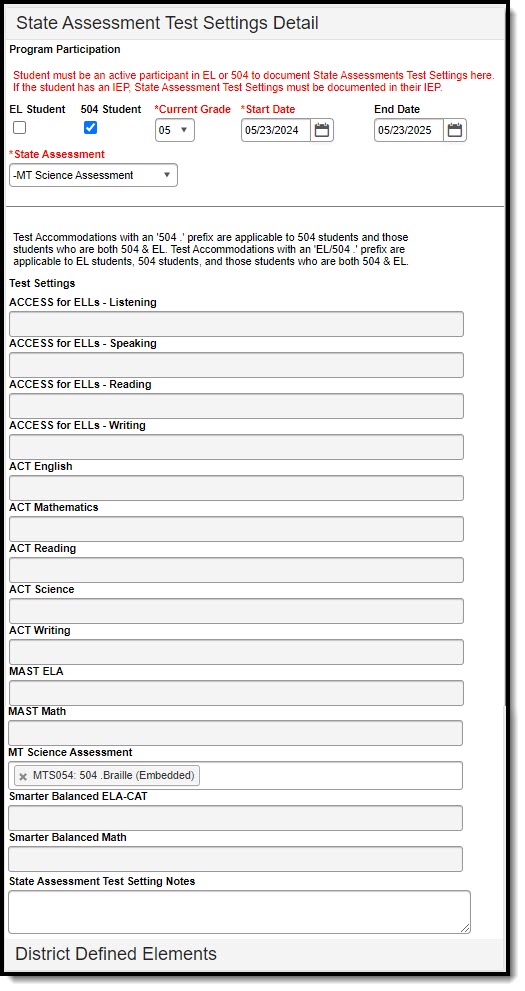 Test Accommodations Detail View
Test Accommodations Detail ViewSee the table below for more information about each available field.
| Field | Description |
|---|---|
| EL Student | Indicates the student is actively participating in EL services.
The student must have an active EL record to mark and save this field value.
|
| 504 Student | Indicates the student is actively participating in 504 services.
The student must have an active 504 record to mark and save this field value. |
| Current Grade
Required |
The student's current grade. |
| Start Date
Required |
The start date of the assessment test settings record. This date is auto-populated with the current date.
This date must fall within an active EL and/or 504 record.
|
| End Date | The end date of the assessment test settings record.
This date is automatically populated to the system date (current date) + 1 year. This date can be modified however, it cannot go past one year from the start date. This date must fall within an active EL and/or 504 record. |
| State Assessment
Required |
The state assessment assigned test settings. The value selected in this field determines which Test Accommodation field is made available. |
| ACCESS for ELLs - Listening | When the State Assessment is ACCESS for ELLs - Listening, select each test accommodation applicable for the student. |
| ACCESS for ELLs - Speaking | When the State Assessment is ACCESS for ELLs - Speaking, select each test accommodation applicable for the student. |
| ACCESS for ELLs - Reading | When the State Assessment is ACCESS for ELLs - Writing, select each test accommodation applicable to the student. |
| ACCESS for ELLs - Writing | When the State Assessment is ACCESS for ELLs - Listening, select each test accommodation applicable to the student. |
| ACT English | When the State Assessment is ACT English, select each test accommodation applicable to the student. |
| ACT Mathematics | When the State Assessment is ACT Mathematics, select each test accommodation applicable to the student. |
| ACT Reading | When the State Assessment is ACT Reading, select each test accommodation applicable to the student. |
| ACT Science | When the State Assessment is ACT Science, select each test accommodation applicable to the student. |
| ACT Writing | When the State Assessment is ACT Writing, select each test accommodation applicable to the student. |
| MAST ELA | When the State Assessment is MAST ELA, select each test accommodation applicable to the student. |
| MAST Math | When the State Assessment is MAST Math, select each test accommodation applicable to the student. |
| MT Science Assessment | When the State Assessment is MT Science Assessment, select each test accommodation applicable to the student. |
| Smarter Balanced ELA-CAT | When the State Assessment is Smarter Balanced ELA-CAT, select each test accommodation applicable to the student. |
| Smarter Balanced Math | When the State Assessment is Smarter Balanced Math-PT or Smarter Balanced Math-CAT, select each test accommodation applicable to the student. |
| State Assessment Test Setting Notes | When the State Assessment is Montana State Test Settings, enter any test setting comments for the student. |
Add a Test Accommodation Record
- Click the New button. The State Assessment Test Settings Detail editor will appear below.
- Mark the EL Student and/or 504 Student checkboxes to indicate the student actively participates in these services.
- Select the student's Current Grade.
- Enter the record's Start Date. This date must be within an active EL and/or 504 record.
- Select the State Assessment from the dropdown.
- Select the proper Test Accommodation for the student based on the state assessment selected. See the table above for more information about these fields. You must select a Test Setting to save a record.
- Click the Save button. The record is now saved and has triggered a sync to the Montana State Edition to ensure the most current record is displaying.
Print Summary Report
Click the Print Summary Report button to print a student's State Assessment Test Settings PDF.
Previous Versions
State Assessment Test Settings (Montana) [.2419 and previous]
