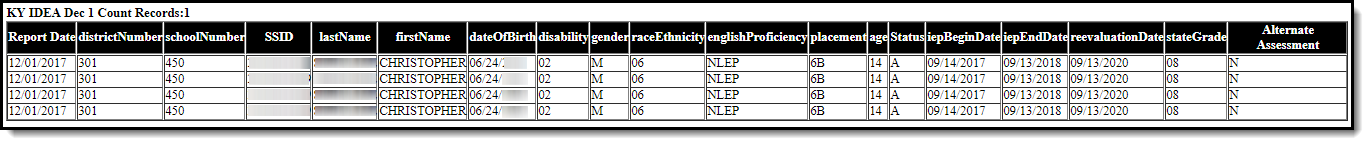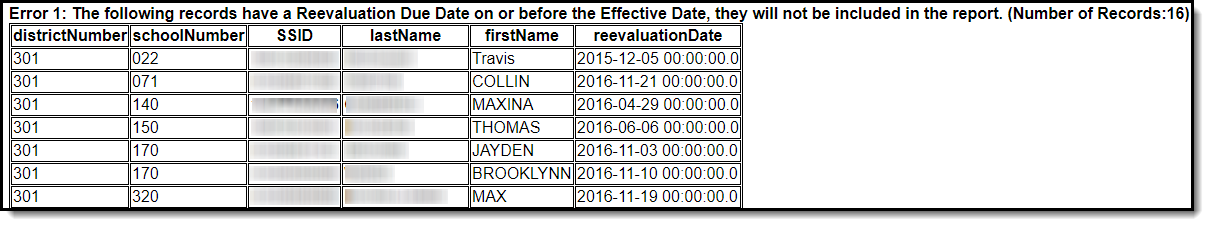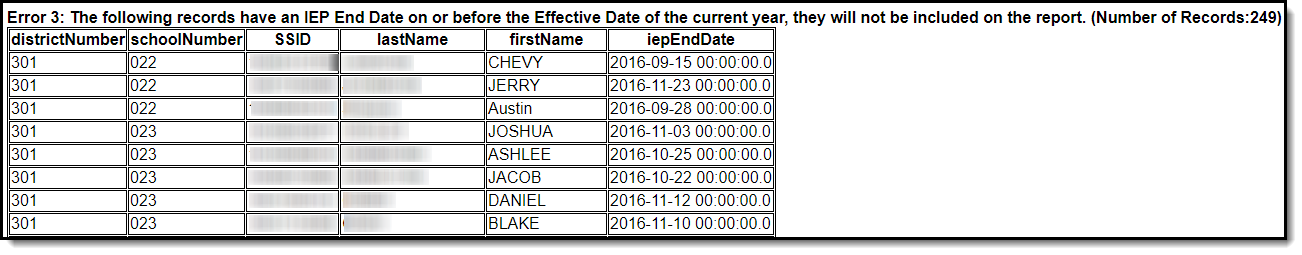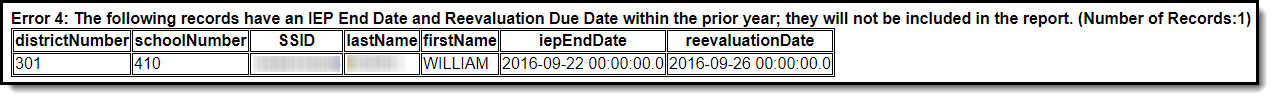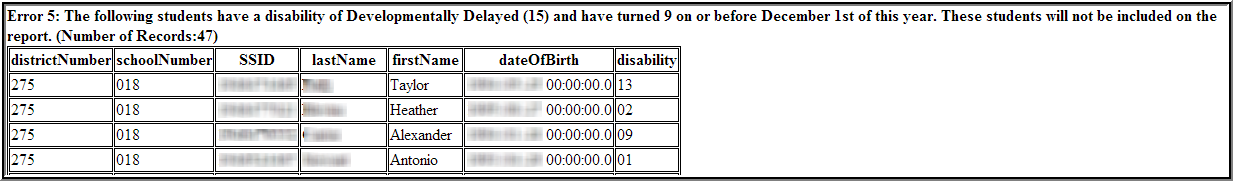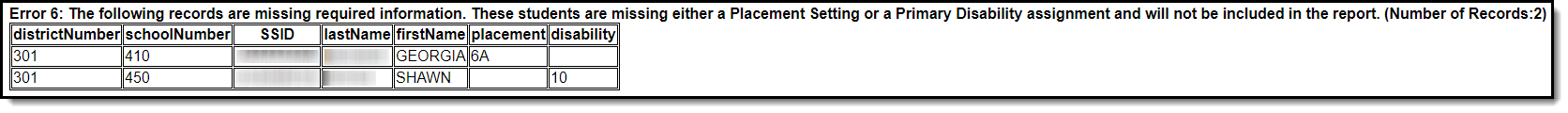Tool Search: IDEA Dec 1 Count
The IDEA December 1 Child Count Extract is a report of students with disabilities as defined under Part B of the Individuals with Disabilities Education Act, as amended in 2004 (IDEA-B 2004). This report is a total count of all students receiving special education and related services. It provides count, LRE, race, and other data to meet specific data requirements in Section 618 of the IDEA-B 2004.
Kentucky State Edition users can run this report against schools in multiple districts.
 IDEA Dec 1 Count Extract Editor
IDEA Dec 1 Count Extract EditorIn addition, the Kentucky Department of Education uses this count to determine the amount of the Exceptional Child Add-on to the Supporting Education Excellence in Kentucky (SEEK) funding formula for local districts.
This report is due to KDE on December 15th. Data should be submitted using the Secure File Transfer (DoSE Upload) Web Application.
Selection Criteria
Report logic only considers Special Ed plans and does not consider PLP plans. Special Education settings and preferences are no longer controlled through the Enrollments tool. Special Ed settings and preferences should be made through the IEP Enrollment editor on the IEP.
Additional Reporting Logic
- Students will pull once per district in the final list. If a student has multiple valid enrollment records in the same district on the count date, the Primary enrollment is pulled.
- If multiple secondary enrollments exist in the same district, but no primary enrollment exists, then the following occurs:
- The enrollment with the latest start date is identified.
- If start dates match, the open-ended enrollment is selected over an ended enrollment.
- If no open-ended enrollments exist, the enrollment with the latest end date is selected.
- If all of the above criteria do not identify a single enrollment record, the enrollment with the most recent creation date is selected.
Generating the December 1 Count Report
Enter the Effective Date. Only data as of this date is reported.
This field defaults to Dec 1st of the school year selected in the Year field in the Campus toolbar. If Dec 1st falls on a Saturday or Sunday, the reported effective date is the Friday directly before 12/01.
- Select the Extract Type.
- Student Count - This extract type will generate the December 1 extract without running data validations. Users who generate the Student Count report in Batch Mode will need to run the Validation Report separately.
- Validation Report—This extract type will generate and present a series of data validations before generating the December 1 extract.
- Select the Format of the report. The State Format (CSV) should be selected if the report is being sent to the Department of Education. Use the HTML format to review data prior to submission to the state.
- Select which Grade(s) will report data OR
- Select an Ad Hoc Filter.
- Select the Calendars to be included in the extract. Calendars can be viewed by active year, by school or by year. The calendar selection will be defaulted to the school selected in the Campus toolbar.
Select one of the following options:
Option Description Generate Extract Generate and view the report immediately. Submit to Batch Generates the report within the batch queue. Users can view and access the report (and historically batch-queued December 1 reports) in the Batch Queue List editor at the bottom of the extract editor.
Student Count Data Elements
Element Name | Description | Location |
|---|---|---|
| Report Date | The date the report was run against. This will be the Effective Date entered on the extract editor. Date DD/MM/YY | N/A |
District Number | Displays district number. Numeric, 3 digits | School & District Settings > District > District Information > Number District.number |
School Number | Displays school number. Numeric, 3 digits XXX | School & District Settings > School > School Information > Number School.number |
SSID | Student's state identification number. Numeric, 15 digits | Demographics > Student Number Person.studentNumber |
Last Name | Student's legal last name. Alphanumeric, 40 characters | Demographics > Last Name Identity.lastName |
First Name | Student's legal first name. Alphanumeric, 35 characters | Demographics > First Name Identity.firstName |
Date of Birth | Student's birth date. Date field | Demographics > Birth Date Identity.birthDate |
Disability | Primary disability assigned to the student. Alphanumeric, 2 characters | Enrollments > Special Education > Primary Disability PlanState.disability1 |
Gender | Student's identified gender. Alphanumeric, 2 characters | Demographics > Gender Identity.gender |
Race/Ethnicity | Student's race/ethnicity. Alphanumeric, 2 characters | Demographics > Race/Ethinicity Identity.raceEthnicityFed |
English Proficiency | Student's designation of being proficient in the English language. A student will report an English Proficiency value of EL if they meet the following criteria:
Alphanumeric, 4 characters | Program Participation > English Learners (EL) > EL lep.programStatus |
Placement | Assigned special education setting. Alphanumeric, 2 characters | Enrollments > Special Education Fields > Setting PlanState.specialEdSetting |
Age | Age of student, calculated from the birthdate of the student to the Effective Date entered on the extract editor. Numeric, 2 digits | Demographics > Birth Date (Age) Not dynamically stored |
Status | Students with a special education status of A or AR. Alphanumeric, 2 characters | Special Education Fields > Status PlanState. |
IEP Start Date | Start date of the IEP. Date field, 10 characters | Special Education > Documents > IEP > Start Date Plan.startDate |
IEP End Date | End date of IEP. Date field, 10 characters | Special Education > Documents > IEP > End Date Plan.endDate |
Reevaluation Date | The student's Special Ed Reevaluation Date. The student must have a Reevaluation Due Date on or after the Effective Date of the active reporting year.
Date field, 10 characters | Special Education > Documents > Evaluation Not dynamically stored |
State Grade | Student's grade level. Numeric, 2 digits | Enrollments > Grade Enrollment.grade |
| Alternate Assessment | Indicates if the student is eligible. A value of Y is reported if the student has a valid IEP, indicating they are eligible to take an Alternate Assessment in the Alternate Assessment Participation Guidelines Editor. Otherwise, a value of N is reported. For students with a legacy IEP, the following two criteria must be met:
For students whose IEP is the 2018 print format or later, the following criteria must be met:
Alphanumeric, Y or N | Special Ed > Documents > IEP Editor > Alternate Assessment Participation Guidelines Editor SEPAlternateAssessment. SEPAlternateAssessment. SEPAlternateAssessment. |
Understanding the Validation Report
An Error Report will generate before the final extract is generated. This error report will display warning and error groups. Students appearing in these five groups will display in the extract fields. The error report will only generate when run against the active school year.
Error 1
Error 1: The following records have a Reevaluation Due Date on or before the Effective Date. They will not be included in the report.
This warning excludes students with a disability status of 15 (Developmentally Delayed) if those students have turned 9 on or before December 1 of the reporting year.
This warning displays students whose Reevaluation Due Date is prior to the Effective Date of the active reporting year. For example, if the Effective Date of the report is 12/1/08, students whose reevaluation due date is 11/30/08 or less and who still have a Special Education status of A or AR will appear in this group.
Logic looks at the most recent locked CSR when calculating the Reevaluation Date.
Fields displayed: districtNumber, schoolNumber, SSID, lastName, firstName, reevaluationDate
Error 2
Error 2: The following students are not between the ages of 3 and 21 as of the Effective Date, they will not be included on the report.
This error exists because Kentucky policy does not allow the inclusion of students under the age of 3 or over the age of 21 for this report.
Fields displayed: districtNumber, schoolNumber, SSID, lastName, firstName,birthDate
Error 3
Error 3: The following records have an IEP End Date before the Effective Date of the current year, they will not be included on the report.
The error reports active sped students whose IEP End date is before the Effective Date of the reporting year.
For example, if the Effective Date on the report is 12/1/08, students whose IEP end date is 11/30/08 or less and still have a special education status of A or AR will appear in this group.
Error 4
Error 4: The following records have an IEP End Date and Reevaluation Due Date within the prior year; they will not be included in the report.
This error reports students who have an IEP End Date prior to the Effective Date of the reporting year and failed to meet reevaluation date criteria. These students are not included on the report.
- This error reports active sped students whose IEP End Date and Reevaluation Due Date is prior to the Effective Date of the reporting year.
- IEPs where the IEP End Date is on or After the Effective Date -1 year and the IEP Start Date is After the Effective Date - 2 years.
- If the student has a disability of 15 (developmentally delayed) and is over 8 years old on the Effective Date of the reporting year, the student will not pull on the error.
Error 5
Error 5: The following students have a disability of Developmentally Delayed (15) and have turned 9 on or before December 1st of the reporting year. These students will not be included on the report.
This warning applies to students who turned 9 years old on or before December 1 of the reporting year and who have a Primary Disability of Developmentally Delayed (15).
Student must turn 9 on or before the 12/01 Effective Date OR the 12/01 AFTER the Effective Date when Effective Date ≠ 12/01. The error will trigger for students who are still 8 as of the report Effective Date if they turn 9 on or before 12/01 of the reporting year.
Error 6
Error 6: The following records are missing the required information. These students are missing either a Placement Setting or a Primary Disability assignment and will not be included in the report.
This warning displays student records missing a Placement Setting or Primary Disability assignment.
Error 7
Critical Error 7: Inappropriate LRE Setting/Placement based on Student Age
This warning displays preschool students, age 5 or less, whose placement code begins with 6 (e.g., 6A, 6B) and students who are 6 or older whose placement code begins with 3 (e.g., 3A, 3B).
- The student must turn 5 years old on or before the 12/01 Effective Date OR 12/01 after the Effective Date if the Effective Date does not equal 12/01.
- Logic only includes students whose Special Ed Setting code in their IEP begins with a 3 and who turn 6 on the 12/01 Effective Date OR 12/01 after the Effective Date if the Effective Date does not equal 12/01.
- Logic only includes students enrolled in state grade levels 97, 98, or 99 whose Special Ed Setting code in their IEP begins with a 6 and who DO NOT turn 6 until after the 12/01 Effective Date OR 12/01 after the Effective Date if the Effective Date does not equal 12/01.
Error 8
Critical Error 8: Preschool Student Age 6 or Older
This warning displays students included in the report with overlapping primary enrollments as of the report's effective date.
- The warning reports students with overlapping Primary enrollments as of the Effective Date.
- The warning can only determine if there are overlapping primary enrollments within the calendars selected in the Extract Editor.
- Effective Date determined by the Extract Editor will report in the Error
Warning 1
Warning 1: Overlapping Primary Enrollments on Effective Date Decision Tree
The warning will only be able to determine if there are overlapping primary enrollments within the calendars selected in the Extract Editor.
- Effective Date determined by the Extract Editor will report in the Error