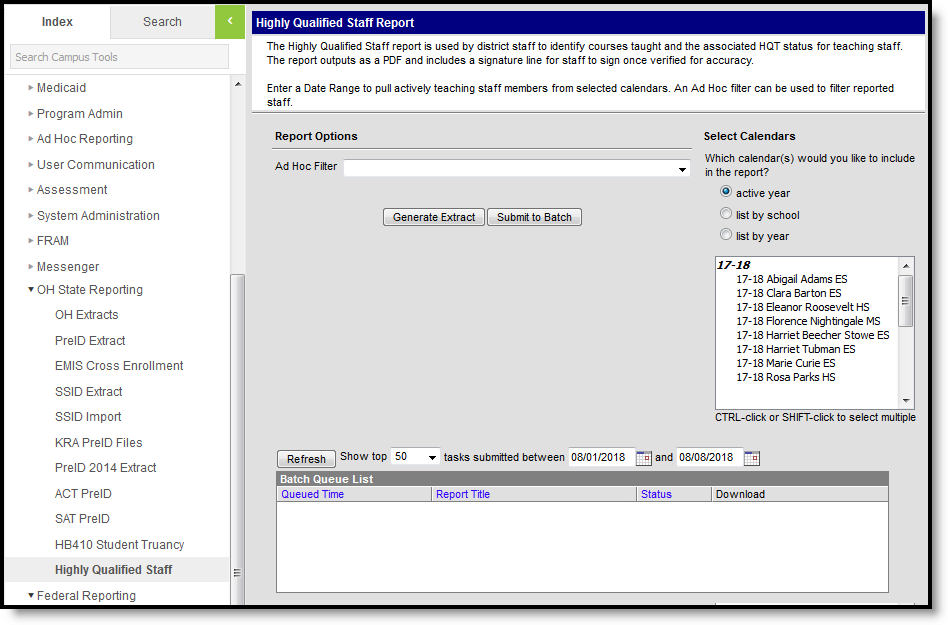PATH: OH State Reporting > Highly Qualified Staff Report
The Highly Qualified Staff Report generates data about staff members, indicating which ones meet requirements to be considered Highly Qualified.
Report Logic
A record reports for each staff member with one or more section Staff History records in the selected calendar.
Generating the Extract
- Select an Ad hoc Filter to limit results based on the existing filter.
- Indicate which Calendar(s) should appear in the report. Staff members with Staff History records in the selected calendar(s) are reported.
- Click Generate Extract to generate the report in PDF format or Submit to Batch to schedule when the report will generate.
Users have the option of submitting a report request to the batch queue by clicking Submit to Batch instead of Generate Extract. This process will allow larger reports to generate in the background, without disrupting the use of Campus. For more information about submitting a report to the batch queue, see the Batch Queue article.
Extract Layout
The extract generates with a page break between each staff member. The District Name and School Year report at the top. A description of the report is included, with criteria for being considered Highly Qualified. Below a signature line, a record for each staff history record is reported.
Element Name | Description | Campus Location |
|---|---|---|
| School | The name of the school. | System Administration > Resources > School > Name School.name |
| Staff Name | The name of the staff member in Last Name, First Name format. | Census > People > Demographics > Last Name, First Name Identity.lastName Identity.firstName |
| Course No. | The number of the Course. | Scheduling > Courses > Course > Number Course.number |
| Sect | The number of the Section with the Staff History record attached. | Scheduling > Courses > Section > Number Section.number |
| Course Name | The name of the Course. | Scheduling > Courses > Course > Name Course.name |
| Course State Code | The State Code entered on the course. | Scheduling > Courses > Course > State Code Course.stateCode |
| Course Desc. | The name of the State Code reported. | Scheduling > Courses > Course > State Code Course.stateCode |
| Credential State Code | If the staff member has a credential record with the same State Code as the course, reports the Course State Code. The credential record must be active at some point during the section's term dates. | Scheduling > Courses > Course > State Code; Census > People > Credentials > Course State Code Course.stateCode |
| Credential HQT | If the staff member has a credential record with the same State Code as the course, reports Highly Qualified. The credential record must be active at some point during the section's term dates. | Scheduling > Courses > Course > State Code; Census > People > Credentials > Course State Code Calculated |