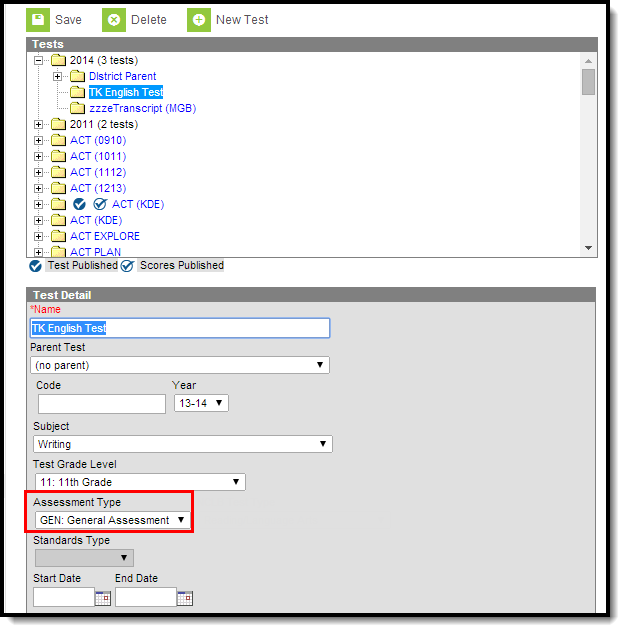The Test Setup tool described below will be deprecated in a future release. The Assessment Center provides users with the ability to create and manage assessments administered to students for district, state, and national tests.
Tool Search: Test Setup
A General Assessment can be any test type (District, National or State) but the Assessment Type field should be set to Gen: General Assessment. The General Assessment type is most often assigned to a District test.
When the General Assessment Type is selected, the Standards Type field will become inactive. The Academic Achievement Standards field will become active, listing all active Academic Achievement Standards.
Users will still need to select the score fields to use and create Result Statuses.
Create a General Assessment
- Select the New Test icon. A Test Detail editor will appear.
- Enter a Name for the test.
- Select the GEN: General Assessment option from the Assessment Type.
- Select the other options for this new test as appropriate.
- Select the Save icon when finished.