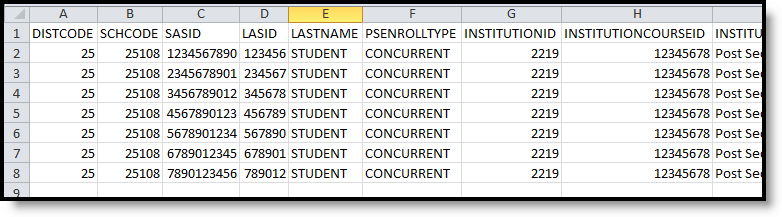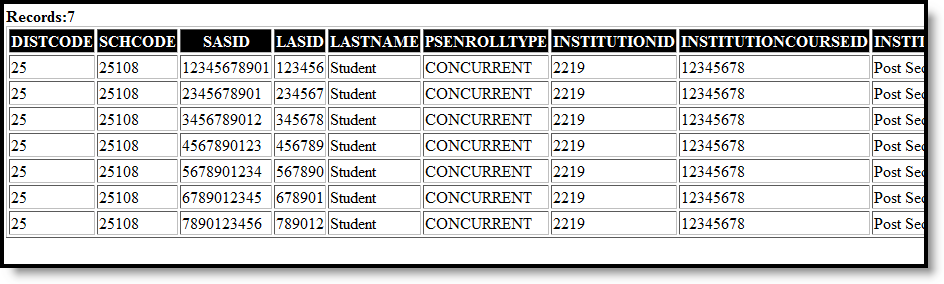Tool Search: Dual Enrollment
The Dual Enrollment Extract provides a list of students who are in dual and concurrent enrollment or other advanced network coursework in post-secondary institutions. Data can be submitted throughout the year, as information becomes available (at the end of grading terms, etc.). All students are included in the report, regardless of them earning credit or not.
Extract Logic
Students are included in the report when they are scheduled into DUAL or CONCURRENT or OTHER post secondary courses. This is determined by the Enrollment Type field on the Course editor. If the Decline Dual Credit checkbox is marked on the Roster Batch Edit tab for any student, that student is not included.
- Only active students report.
- Only active courses report.
Students are not reported when:
- Their enrollment records are marked as State Exclude or No Show.
- They are enrolled in a grade level marked as State Exclude.
- They are enrolled in a calendar marked as State Exclude.
SQL Query
EXEC [get_RI_DualEnrollment] @calendarList ='57'
Modify the calendar number (in the example above, this is 57) to match the number for your district.
Extract Editor
| Field | Description |
|---|---|
| Format | Indicates how the extract generates - CSV or HTML. |
| Calendar Selection | Indicates from which calendar student and course information reports. At least one calendar needs to be selected in order to generate the extract. Calendars can be chosen by the active year, by school name or by year. |
Generate the Dual Enrollment Extract
- Select the desired Format.
- Select the desired Calendar(s).
- Click the Generate Extract button.
Extract Layout
| Data Element | Description | Type, Format and Length | Campus Database | Campus Interface |
|---|---|---|---|---|
| DIST CODE | The reporting district code. | Numeric, 2 digits | Enrollment.servingDistrict | Enrollments > State Reporting Fields > Resident District Code |
| SCH CODE | Identifies the school code. | Numeric, 5 digits | School.number | School Information > School Detail > State School Number |
| SASID | The student's unique state assigned student ID. | Numeric, 10 digits | Person.stateID | Demographics > Person Identifiers > Student State ID |
| LASID | The student's unique locally assigned student ID. | Numeric, 16 digits | Person.studentNumber | Demographics > Person Identifiers > Local Student Number |
| LAST NAME | The student's last name. When the Report Student Legal Identities checkbox is marked, the student's Legal Last Name reports if a Legal Last Name is entered for that student. | Alphanumeric, 50 characters | Identity.lastName Identity.legalLastName | Demographics > Person Information > Last Name Identities > Protected Identity Information > Legal Last Name |
| COURSE ENROLL TYPE | Reports the selected enrollment type from the Course editor, if selected.
| Alphanumeric, 10 characters | CustomCourse. valueCourse.enrollmentType | Course Information > Post Secondary Data > Enrollment Type |
| PROVIDER ID | Reports the RIDE ID used by the post-secondary institution. | Numeric, | CustomCourse. value Course.institutionID | Course Information > Post Secondary Data > Institution ID |
| PROVIDER COURSE ID | Reports the Course ID used by the post-secondary institution. | Alphanumeric, 50 characters | CustomCourse. value Course.courseID | Course Information > Post Secondary Data > Course ID |
| PROVIDER COURSE NAME | Reports the Course Name used by the post-secondary institution. | Alphanumeric, 100 characters | CustomCourse. value Course.courseName | Course Information > Post Secondary Data > Course Name |
| PROVIDER COURSE CREDITS | Reports the number of post-secondary credits that is available to a student who completes the course. | Alphanumeric, 4 characters | CustomCourse. value Course.courseCredit | Course Information > Post Secondary Data > Course Credits |
| LOCAL SECTION ID | Reports the locally assigned code that identifies each course. The Course Number and Section Number Reports (ex. 1507-1). | Alphanumeric, 20 characters | Course.number Section.number | Course Information > Course Number Course Sections > Section Number |
| PROVIDER CREDIT EARNED | Reports the post-secondary credits the student earned. The default value is 0 if the Institution Course Credit is provided. If the grading task that contains FINAL is marked as a passing grade, the credit reports from the Institution Course Credits (whole number) field. If a student did not earn credit, the reported value as 0.00. | Alphanumeric, 4 characters | CustomCourse. value Course.courseCredit | Grades > Final Grade Task |
| PROVIDER NUMERIC GRADE EARNED | A final indicator of the student's performance in a course as submitted by the instructor/post-secondary institution.
If the reported Exit Reason is Withdrew or Dropped, a blank value reports. | Numeric, 5 digits | ScoreListItem. score | Score Groups and Rubrics Setup > Score Group > Score |
| PROVIDER LETTER GRADE EARNED | A final indicator of the student's performance in a course as submitted by the instructor/post-secondary institution. This is required once the course has ended.
| Alphabetic, 2 characters | ScoreListItem. stateScore | Score Groups and Rubrics Setup > Score Group > State Score |
| COURSE TERM | Reports the term in which the course is offered.
| Alphanumeric, 20 characters | SectionPlacement.termID | Course Sections > Term |
| HS CREDIT EARNED | Number of high school credits the student earned. If the grading task contains FINAL, and is marked as a passing grade, the credit about reports from the GPA Weight. If the reported Exit Reason is Withdrew or Dropped, a value of zero (0) reports.Otherwise, a blank (null) value reports. | Numeric, 4 digits | Course.gpaWeight | Course Information > GPA Weight |
| EXIT REASON | Reports the reason a student ended enrollment in a course.
| Alphanumeric, 20 characters | Calculated, value not stored | Calculated, value not stored |
| ADV NETWORK COURSE | Indicates the student is taking this course through the Advanced Coursework Network. When the Enrollment Type on the Course Information editor is set to Other, a value of Y reports. | Alphabetic, 1 character Y or N | CustomCourse.value Course.enrollmentType | Course Information > Enrollment Type |