Tool Search: Virtual Attendance Preferences Copier Wizard
The Virtual Attendance Preferences Copier Wizard copies saved Virtual Attendance Preferences from the source calendar to the selected destination calendar(s). Any previously saved virtual attendance preferences in the destination calendars are overwritten when using this copier wizard.
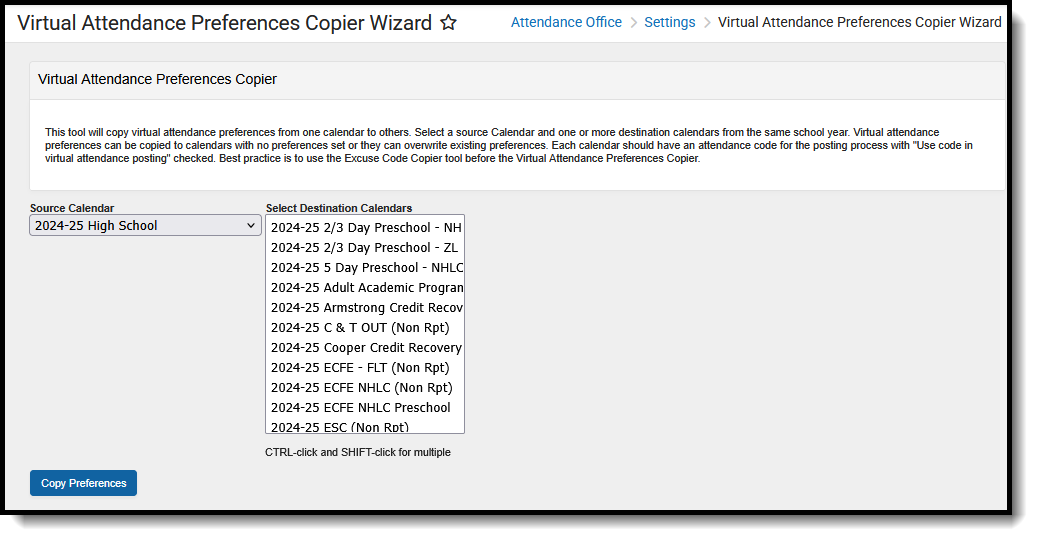 Virtual Attendance Preferences Copier Wizard
Virtual Attendance Preferences Copier WizardSee the Attendance Office Settings Tool rights article for information about available tool rights.
Virtual Attendance Preferences are used in the Blended Learning process. See that article for all areas of the product that display blended learning groups, are affected by blended learning groups and may have an impact on other areas in the product because of blended learning groups.
Copy Virtual Attendance Preferences
- Select the Source Calendar from the dropdown list. This is the calendar from which preferences are copied.
- Select the Destination Calendars from the list of available calendars. This is the calendar to which preferences are copied. Multiple calendars can be selected.
- Click the Copy Preferences button. A validation message displays when the process has completed.
Note the following:
- If there are no saved Virtual Attendance Preferences saved for the selected Source Calendar, a warning message displays indicating such.
- If the selected Source Calendar has an Enable Virtual Attendance posting marked but the Destination Calendar(s) do not have an Attendance Posting Code that is the same as the Source Calendar, the preferences are not copied.
- If there were any calendars without an Attendance Posting Code, a message displays indicating such.
