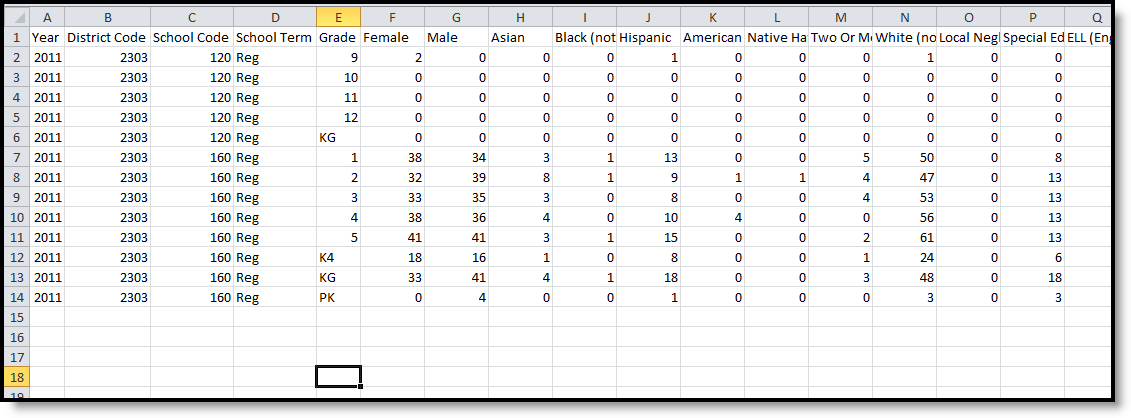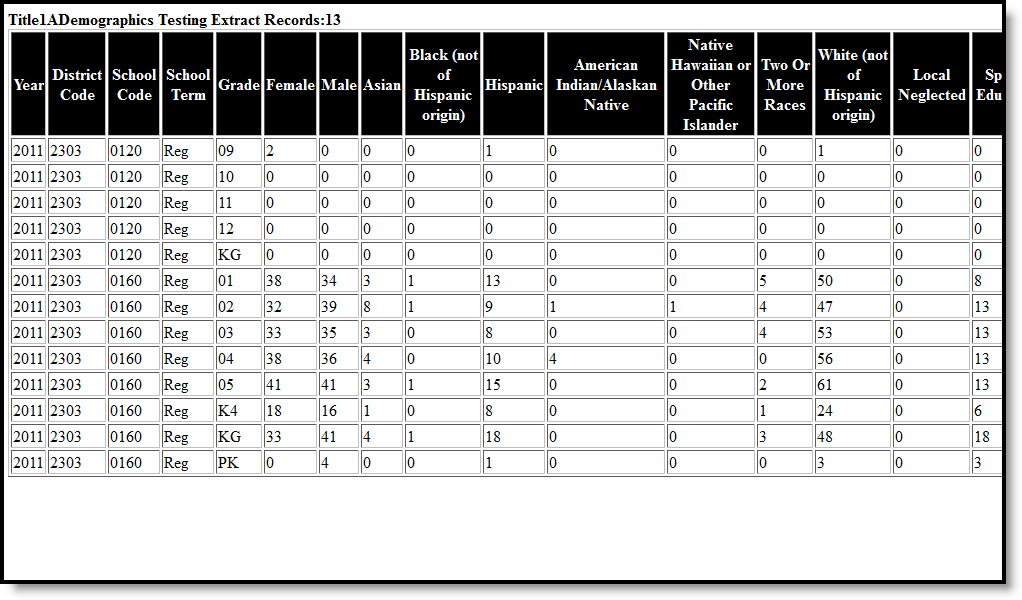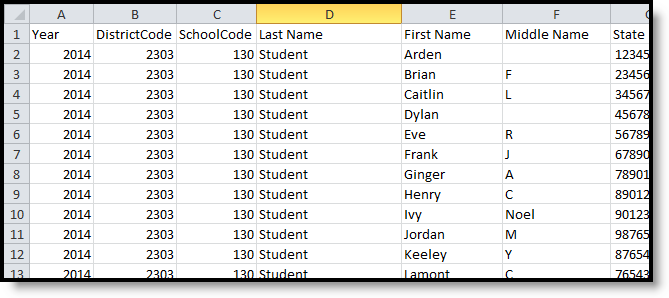Tool Search: End of Year Report
The End of Year Report collects aggregate demographic counts for schools identified as Title 1. This report is also known as the ESEA Consolidated End of Year Report.

Report Logic
Students are not counted when:
- The enrollment record is marked as State Exclude
- The Grade Level of enrollment is marked as State Exclude
- The Calendar of enrollment is marked as State Exclude
Title 1
When the Title 1 selection on the School History tab has the indicated code set, report as follows:
Title 1 Code | Logic |
|---|---|
Targeted Assistance Program | Reports Y: Yes when the enrollment records in which the count date of the report falls within the enrollment dates where the Enrollment Title 1 field is Y:Yes. |
Schoolwide Eligible - Targeted Assistance | Reports Y: Yes when the enrollment records in which the count date of the report falls within the enrollment dates where the Enrollment Title 1 field is Y:Yes. |
Schoolwide Program | Reports all students in the school enrolled on the count date. |
Schools with one of the following Title 1 indicators are not considered:
- NULL
- Targeted Assistance Eligible School - No Program
- Schoolwide Eligible - Title 1 TAS Program
- Not a Title 1 School
Student Counts
- Students are only counted in one Race/Ethnicity column.
- Students must have an active enrollment ON the Count Date.
- Students who are not enrolled in a Title 1 School are not included.
- Students younger than 5 years of age and older than 17 years of age on the Count Date are not included.
- Students identified as being part of a Chapter 220 program are not included.
- Each student who is counted must be reported on the record that matched their grade level.
- If a grade level and/or element does not have any student to count, a zero value is reported.
Report Editor
Field | Description |
|---|---|
Count Date | Indicates the date on which student enrollments are active. Students not actively enrolled as of this date are not included. The current date is automatically entered in this field. Change the date by entering a new date in mmddyy format or use the calendar icon to select a date. |
| Report Type | Selection indicates which report generates - Title 1-A Demographic Report. |
Format | The extract can be generated in either State Format (CSV), Detail CSV or HTML. Use the Detail CSV and the HTML formats for data review prior to submission to the state. The CSV State Format and HTML Format reports different fields than the Detail CSV format. |
Calendar Selection | At least one calendar must be selected in order for data to return. Calendars can be selected by the active year, by school name or by year. |
| Student Selection | Select students to include on the report by choosing either a Grade level of enrollment for the students or an Ad hoc Filter.
|
| Report Generation | This report can be generated immediately by selecting the Generate Extract button. To choose when the report generates, or if there is a larger set of students included (from multiple calendars, etc.), use the Submit to Batch option. |
Generate the Title I-A Demographic Report
- Enter the Count Date for the report.
- Select the Report Type as Title I-A Demographic.
- Select the Format of the report.
- Select the Calendars to include on the report.
- Select the students to include in the report by choosing either a Grade level or an Ad hoc Filter.
- Click the Generate Extract button to display the results of the report immediately. Click the Submit to Batch button to choose when the report generates. The report displays in the selected format.
Report Layout for Title I-A Demographic Report
CSV and HTML State Formats
Data Element | Description | Location |
|---|---|---|
Year | Indicates the end year of the selected school year for which the report was generated. Numeric, 4 digits | Calendar Information > End Date Calendar.endYear |
District Code | Identification number assigned to the district by the Department of Public Instruction. Numeric, 4 digits | District Information > District Number District.number |
School Code | Identification number assigned to the school by the local district or by DPI. Numeric, 4 digits | School Information > School Number School.number |
School Term | Indicates whether the extract was generated for either the regular school term or for a summer school term. Alphanumeric, 3 characters | Calendar Information > Summer School Calendar.summerSchool |
Grade | Reports the grade levels included in the selected calendars. All grades in a given school are included. Alphanumeric, 2 characters | Calendar Information > Grade Levels Calendar.grade |
Female | Total count of females per grade level. Numeric, 3 digits | Demographics > Gender Identity.gender |
Male | Total count of males per grade level. Numeric, 3 digits | Demographics > Gender Identity.gender |
Asian | Total count of students per grade level who are considered to be of Asian ethnicity. Numeric, 3 digits | Demographics > Race/Ethnicity > Asian Identity.raceEthnicity |
Black (not of Hispanic Origin) | Total count of students per grade level who are considered to be of Black ethnicity. Numeric, 3 digits | Demographics > Race/Ethnicity > Black Identity.raceEthnicity |
Hispanic | Total count of students per grade level who are considered to be of Hispanic ethnicity. Numeric, 3 digits | Demographics > Race/Ethnicity > Hispanic Identity.raceEthnicity |
American Indian/Alaskan Native | Total count of students per grade level who are considered to be of American Indian/Alaskan Native ethnicity. Numeric, 3 digits | Demographics > Race/Ethnicity > American Indian/Alaskan Native Identity.raceEthnicity |
Two or More Races | Total count of students per grade level who are considered to be two or more races. Numeric, 3 digits | Demographics > Race/Ethnicity > Two or more races Identity.raceEthnicity |
White (not of Hispanic Origin) | Total count of students per grade level who are considered to be of White ethnicity. Numeric, 3 digits | Demographics > Race/Ethnicity > White Identity.raceEthnicity |
Local Neglected | Total count of students per grade level who have the Neglected checkbox marked on their enrollments. When Neglected is selected, reports Y. Otherwise, field reports N (zero). Alphanumeric, 1 character | Enrollments > State Reporting Fields > Neglected EnrollmentWI. |
Special Education | Total count of students per grade level who have a Primary Disability other than NULL or N: Not Disabled on locked plans. Numeric, 3 digits | Special Education > Documents > Education Plan PlanState.disability1 Plan.locked |
ELL (English Language Learners) | Total count of students per grade level who are considered to be English language learners. Students are counted when the following criteria is met:
Numeric, 3 digits | English Learners (EL) > EL Services LEP.identifiedDate LEP.exitDate TestScore.scoreID |
Migrant | Total count of students per grade level who have an active Migrant record on the report date. Numeric, 3 digits | Migrant Calculated |
Homeless | Total count of students per grade level who are considered to be Homeless (student has a Homeless Detail record as of the entered Count Date on the Report editor). Numeric, 3 digits | Homeless Homeless. homelessStartDate |
Detail CSV Format
| Data Element | Description | Location |
|---|---|---|
Year | Indicates the end year of the selected school year for which the report was generated. Numeric, 4 digits | Calendar Information > End Date Calendar.endYear |
District Code | Identification number assigned to the district by the Department of Public Instruction. Numeric, 4 digits | District Information > District Number District.number |
School Code | Identification number assigned to the school by the local district or by DPI. Numeric, 4 digits | School Information > School Number School.number |
| Last Name | Reports the student's last name. Alphanumeric, 50 characters | Demographics > Last Name Identity.lastName |
| First Name | Reports the student's first name. Alphanumeric, 30 characters | Demographics > First Name Identity.firstName |
| Middle Name | Reports the student's middle name. Alphanumeric, 15 characters | Demographics > Middle Name Identity.middleName |
| State ID | Reports the student's state-assigned identification number. Numeric, 10 digits | Demographics > State ID Person.stateID |
| Person ID | Reports the student's Campus-assigned identification number. Numeric, 6 digits | Demographics > PersonID Identity.personID |
Grade | Reports the grade levels included in the selected calendars. All grades in a given school are included. Alphanumeric, 2 characters | Calendar Information > Grade Levels Calendar.grade |
| Gender | Reports the student's gender, either M or F. Alphabetic, 1 character | Demographics > Gender Identity.gender |
| Race Code | Reports the student's assigned race/ethnicity.
Alphabetic, 1 character | Demographics > Race/Ethnicity Identity.raceEthnicity |
Local Neglected | Reports the student's Local Neglected Status, based on the Neglected checkbox marked on the enrollment record.
Numeric, 1 digit | Enrollments > State Reporting Fields > Neglected EnrollmentWI.neglected |
Primary Disability | Reports the student's Primary Disability, as marked on the student's locked IEP. Alphanumeric, 3 characters | Special Education > Documents > Education Plan PlanState.disability1Plan.locked |
English Proficiency | Reports the student's English Proficiency as assigned on the EL record. Numeric, 1 digit | Enrollments > State Reporting Fields > English Proficiency English Learners (EL) > EL Services LEP.identifiedDate LEP.exitDate TestScore.scoreID |
Migrant | Reports the student's Migrant status. If the student has an active Migrant record on the report date, reports Y. Otherwise reports N. Alphanumeric, 1 character | Migrant Calculated |
Homeless | Reports the student's Homeless status, as Y (student has a Homeless record) or N (student does not have a Homeless record). Alphanumeric, 1 character | Homeless > Homeless Detail Homeless.homeless startDate |