Announcements can be created and published, usually by District or School level Front Office Staff, to notify users of the Campus application and/or Campus Student/Campus Parent of important upcoming events. State Edition customers can also use this tool.
See the articles in the Announcement Setup category to learn how to use this tool.
Announcement Setup - District Edition Users
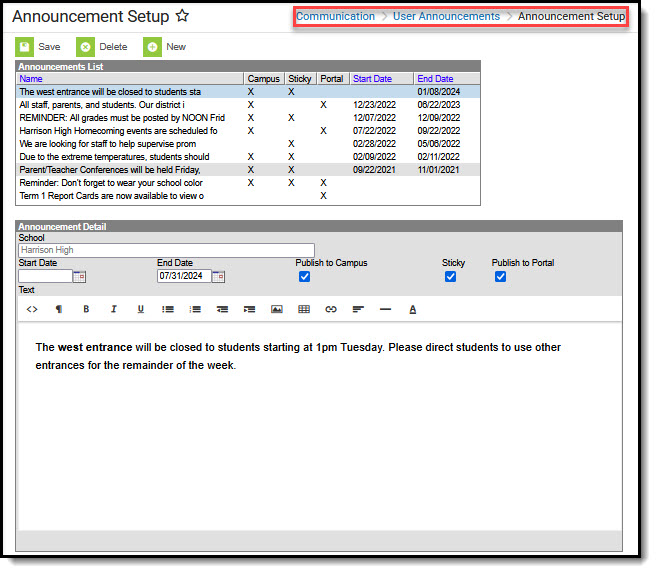 Announcement Setup - District Edition
Announcement Setup - District EditionUsers need at least A (Add) tool rights to create new announcement.
Users must have calendar rights to the school(s) receiving the announcement (individual, multiple, or All Schools).
For district-wide announcements, the user sending the announcement must have calendar rights to all schools and all years in the district or be added to a user group such as CampusAllCalsModifyRights. This ensures the user has access to the All Schools option when selecting a destination for the announcement.
Available Tool Rights - District Edition Users
| R | W | A | D |
|---|---|---|---|
| View details of existing announcements. | Edit existing announcements. | Create new announcements. | Delete existing announcements. |
Announcement Setup - State Edition Users
 Announcement Setup - State Edition
Announcement Setup - State EditionAvailable Tool Rights - State Edition Users
| R | W | A | D |
|---|---|---|---|
| View details of existing announcements. | Edit existing announcements. | Create existing announcements. | Delete existing announcements. |
Suggested User Groups
See User Groups and Suggested Roles for more information.
