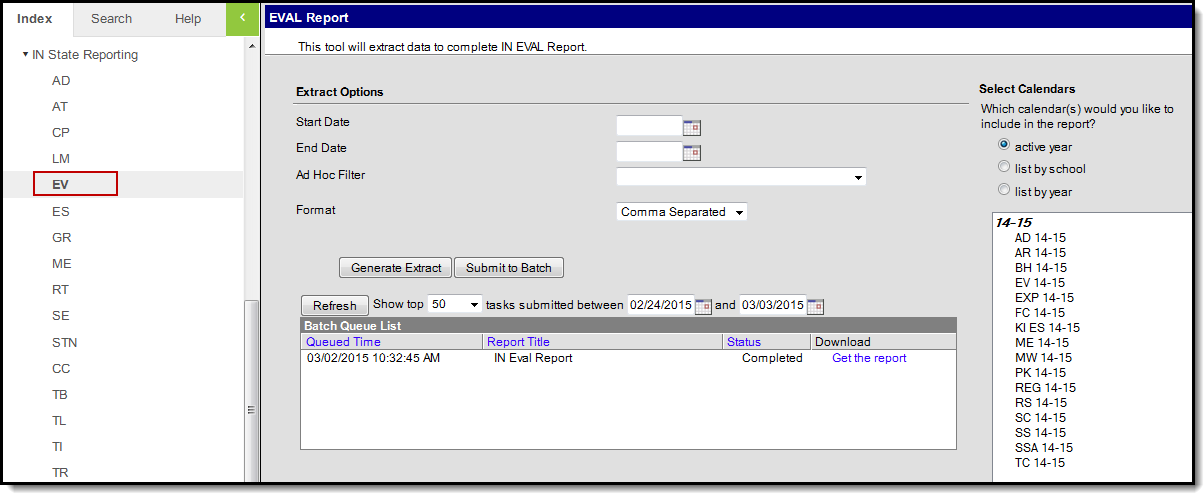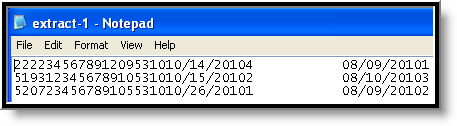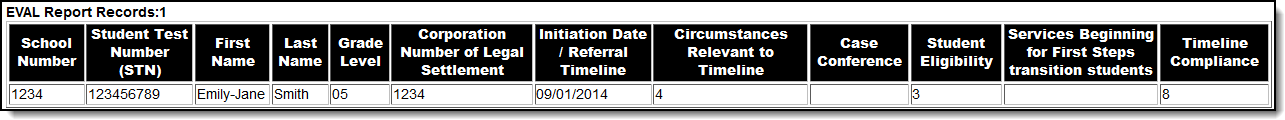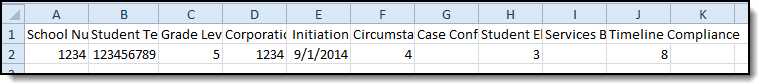This report is no longer supported or updated by Infinite Campus. The Indiana flat file reports will remain available in the Infinite Campus system so schools can continue to use them as needed.
Data Exchange was designated as the sole source of truth for all data for the purposes of required reports beginning with the 2021-2022 school year. Please refer to the Indiana Ed-Fi documentation for additional information about current state reporting practices/procedures using the Data Exchange Ed-Fi System.
Tool Search: EVSL Report
This report is used to gather information related to student Special Education Evaluations.
EVAL Report Editor
Data Submission
The first required collection period runs from early to late May, with the second running from early to late July. If any errors or inaccuracies are found, the data may be corrected and resubmitted by the end of the collection period.
Report Logic
To report in this data collection, the following information must be true about a student evaluation:
- It must be marked "Initial" on the evaluation editor.
- It must bee active between the start and end dates indicated in the extract editor.
- It must have an IN Evaluation print type, as indicated under System Administration > Special Ed > Eval Types > Print Format.
- The School Name in the evaluation must match a Calendar selected in the extract editor.
- Only one record is pulled for each student with an evaluation regardless of if the student has changed schools, based on the enrollment with which the conference date is associated.
Report Editor Details
The following table defines the available options on the EVAL Report editor.
Editor Fields | Description |
|---|---|
Start Date | The earliest date from which data will be pulled for the report. |
End Date | The latest date from which data will be pulled for the report. |
| Ad Hoc Filter | Users can select an Ad Hoc Filter to further narrow report results. |
Format | The format in which the report will generate. Options include Fixed Width, HTML, Comma Separated and XML. CSV should be used when submitting reports to the state. |
| Generate Extract / Submit to Batch | Users have the option of submitting the report request to the batch queue by clicking Submit to Batch instead of Generate Extract. This process allows larger reports to generate in the background without disrupting the use of Campus. For more information about submitting a report to the batch queue, see the Batch Queue article. |
Calendars | The calendar(s) from which data is pulled for the report. Can be set to display only the active year's calendars, or be sorted by school or by year. |
Generating the Report
- Enter a Start Date in mmddyyyy format or by clicking the calendar icon.
- Enter an End Date in mmddyyyy format or by clicking the calendar icon.
- Indicate the Format in which the report should be generated.
- Select the Calendar(s) to be included in the report. Calendars can be sorted by active year, by school or by year.
- Click Generate Extract to generate the report in the indicated format.
EVAL Report - Fixed Width
EVAL Report - HTML
EVAL Report - CSV, State Format
EVAL Report Layout
Element Name | Description | Type, Format and Length | Campus Database | Campus Application |
|---|---|---|---|---|
School Number | State assigned school ID | Numeric, 4 digits | School.number | System Administration > Resources > School > State School Number |
Student Test Number | Official student test number (State ID) | Numeric, 9 digits | Person.stateID | Census > People > Demographics > Person Identifiers > State ID |
Grade Level | Grade level of student | Numeric, 2 digits | Enrollment.grade | Student Information > General > Enrollments > Grade |
Corporation Number of Legal Settlement | State assigned corporation number for corporation of legal settlement. If blank, reports as district number of student enrollment. | Numeric, 4 digits | EnrollmentIN.corporation | Student Information > General > Enrollments > State Reporting Fields > Corporation Number |
Initiation Date/ | The date used to consider the evaluation timeline. Reports the Consent Date. If the Consent Date is blank, the Date of Evaluation reports. | Date field, 10 digits | Evaluation.consentDate OR SEPlan.evalDate | Student Information > Special Education > Documents > Evaluation > Consent Date OR Student Information > Special Ed > General > Documents > Indiana Evaluation > Evaluation Header > Eval Date |
Circumstances Relevant to Timeline | The circumstances relevant to the evaluation timeline. See options in the Circumstances Relevant to Timeline Options table following. | Numeric, 1 digit | Evaluation.circumstances RelevantToTimeline | Student Information > Special Ed > Documents > Evaluation > Circumstances Relevant to Timeline |
Case Conference | The date the case conference meeting occurred to determine eligibility for this student. | Date field, 10 digits | Evaluation.caseConference | Student Information > Special Ed > Documents > Evaluation > Eligibility Determination Editor > Case Conference |
Student Eligibility | Indicates student eligibility for special education services. Valid options include:
| Numeric, 1 digit | Evaluation.studentEligibility | Student Information > Special Ed > Documents > Evaluation > Eligibility Determination Editor > Student Eligibility |
Services Beginning for First Steps transition students | The date on which special education services began for the student transitioning from first steps. If Circumstances Relevant to Timeline is 3 on the most recent locked Evaluation, the report process considers all locked IEPs active within the report date range and reports the Plan Start Date from the earliest locked IEP. Otherwise, this field reports blank. | Date field, 10 digits | Plan.startDate | Student Information > Special Ed > General > Documents > IN Sped Plan > IN SPED Data Plan Editor > Start Date
|
Timeline Compliance | The reason that the evaluation deadline was missed. See options in the Timeline Compliance Options table. The Timeline Compliance reports from the most recent locked Evaluation captured by the date range from the extract editor criteria. | Numeric, 2 digit | Evaluation.delayReason | Student Information > Special Ed > Documents > Evaluation > Timeline Compliance |
| First Name | HTML Only The student's first name. | Alphanumeric | Identity.firstName | Census > People > Identity > First Name |
| Last Name | HTML Only The student's last name. | Alphanumeric | Identity.lastName | Census > People > Identity > Last Name |
Circumstances Relevant to Timeline Options
Code | Description |
|---|---|
1 | 20 inst. days exped. due to Resp. to Intervention |
2 | 20 inst. days exped. due to disciplinary action |
3 | preparation for timely transfer from First Steps |
4 | All other, 50 instructional day timeline |
Timeline Compliance Options
Code | Description |
|---|---|
0 | Not applicable, deadline not missed |
1 | Parents refused consent |
2 | Parents missed agreed appointments |
3 | Student trans. to another school district |
5 | Parent revoked consent for testing |
7 | Timeline missed, but First Steps transfer with summer birth date did not require extended school year |
8 | Parent refused to bring student in for evaluation |
99 | Deadline missed, other reason |