Tool Search: Pregnant and Parenting
The Pregnant and Parenting tool tracks students who are pregnant and/or are a parent and are receiving related services. Programming is available for both mothers and fathers.
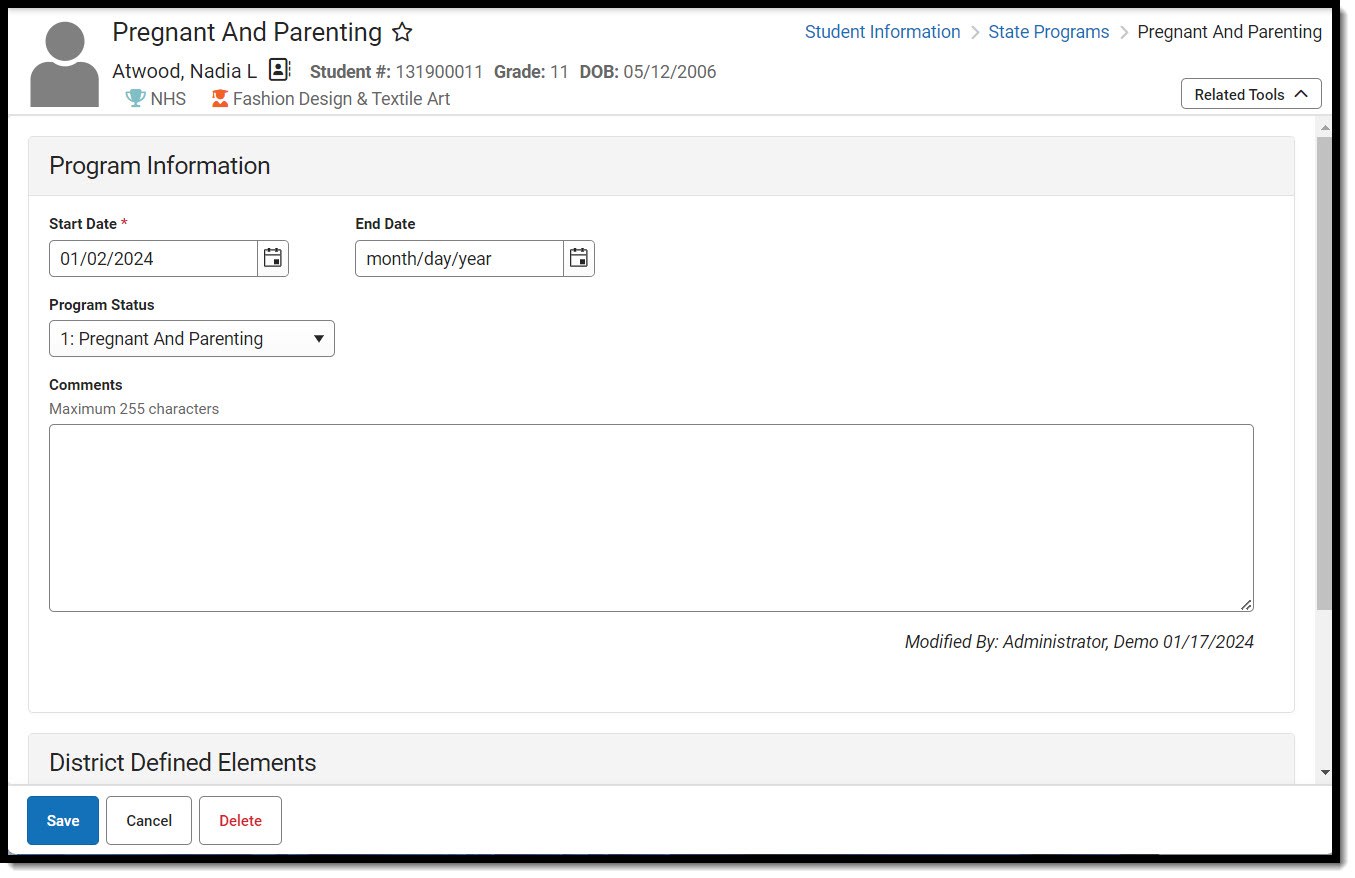 Pregnant and Parenting Detail Editor
Pregnant and Parenting Detail Editor
Use the Federal/State Program Updater to import existing Pregnant and Parenting records for students or to update records for multiple students.
Add a Pregnant and Parenting Record
A student may only have one active Pregnant and Parenting record at any given time. Overlapping records are not allowed.
- Click New.
- Enter a Start Date of when the student began participation in a Pregnant and Parenting program.
- Select the appropriate Program for this student.
- Enter any Comments needed for this record.
- Click Save when finished.
States that use this tool may add fields to meet their specific data capture needs. Districts may use the District Defined Elements area to add fields such as check boxes, comments and droplists to capture district-based Pregnant and Parenting data.
Pregnant and Parenting Detail Editor
The Pregnant and Parenting tool includes the following fields. Field names and available selections vary by state.
| Field | Description | Ad hoc Fields |
|---|---|---|
Start Date Required | Indicates the date the student entered the Pregnant and Parenting program. Dates can be entered in mm/dd/yy or use the calendar icon to select a date. | pregnantandParenting.startDate |
| End Date | Indicates the date the student exited the Pregnant and Parenting program. | pregnantandparenting.endDate |
| Program Status | By default, the name of the program. | pregnantandParenting.programStatus |
| Comments | Text box with a 255 character limit where comments may be entered. | pregnantandParenting.comments |
| Created By | Displays in the Editor. Autogenerated name of district, date and timestamp indicating who created the entry. For State Edition customers, displays the state if the state created the entry. | |
| Modified By | Displays in the Detail Editor. Indicates the person who last saved the selected record. |
State Specific Information
Schools in states using this tool should follow state guidelines regarding who should be added to this program and how data is to be collected and reported. Localized fields may exist for your state. Please see your state's State Tools articles for more information on procedures in your state.
