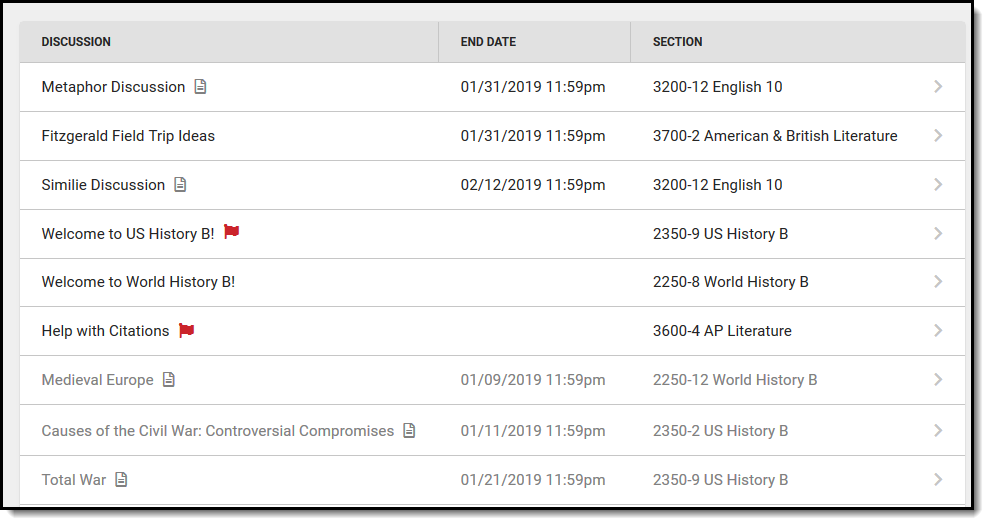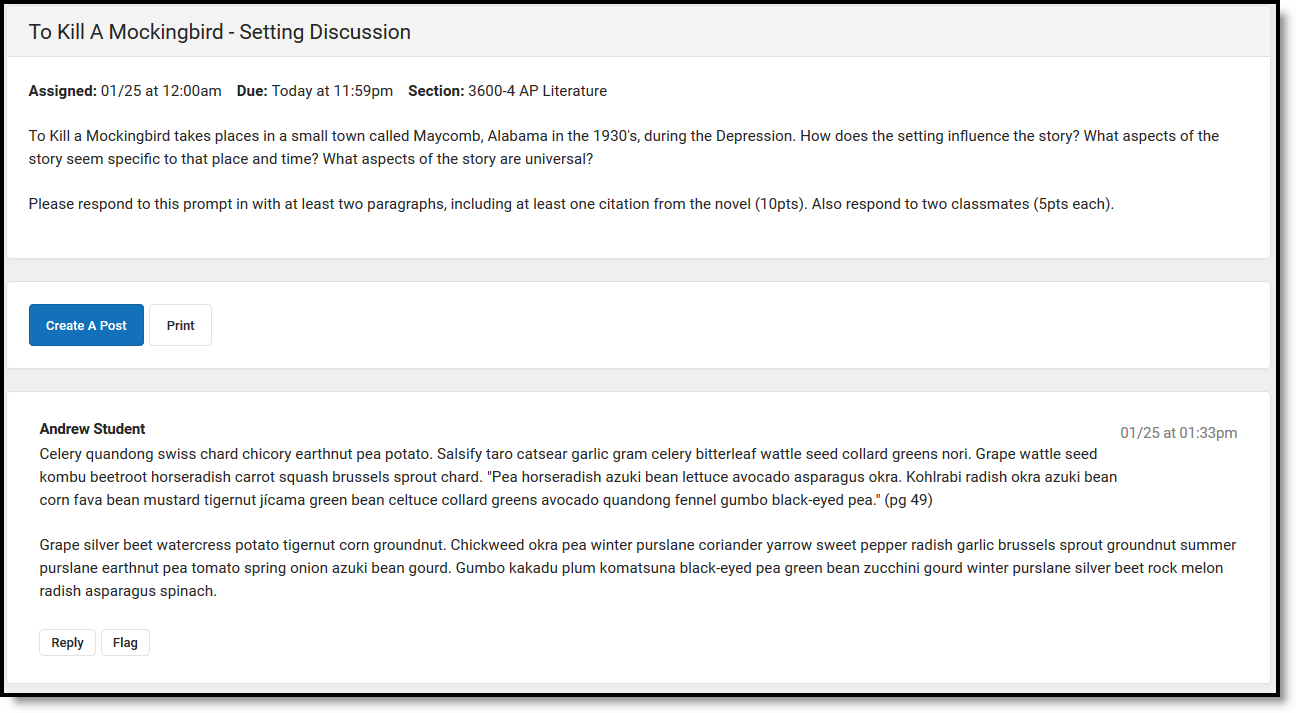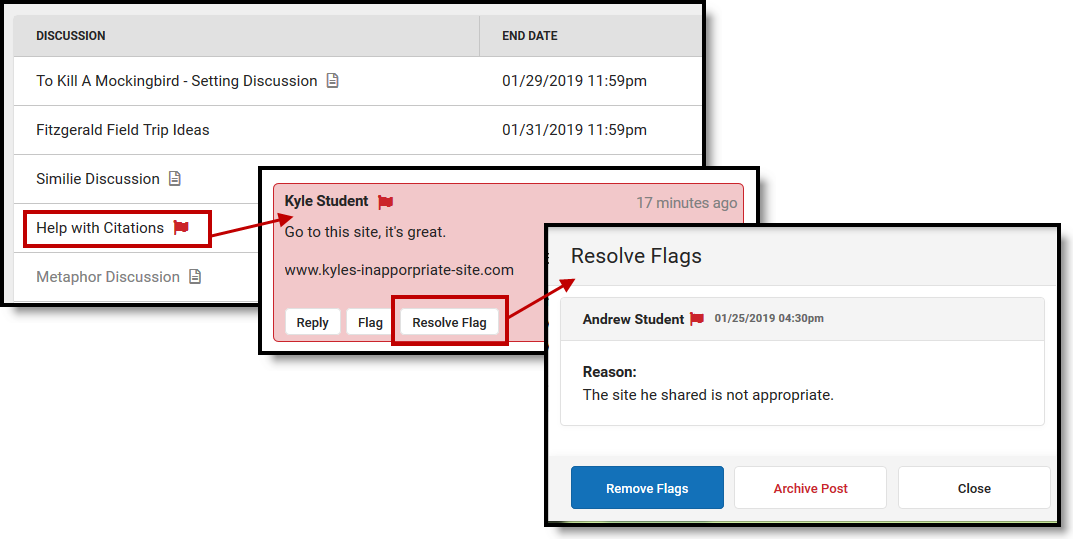This tool is available as part of the Campus Learning premium offering.
Tool Search: Discussions
The Discussions tool allows users to view all discussions for the selected school, post in discussions, and resolve flags. Discussions cannot be created here, but users can interact with existing discussions. This tool was designed to provide a view of how discussions are being used in sections and to resolve time-sensitive flags if teachers are unavailable.
Admins can view discussions, create posts, and resolve flags.
See the Instruction Settings Tool Rights article for more information.
Discussions that have passed their End Date display in gray text and are sorted to the bottom of the list.
Teachers create discussions by aligning them to an curriculum item. Two kinds of discussions are available in Instruction, scored discussions that are aligned to an assignment and discussions that are not scored and are aligned to a resource.
Students respond to discussions through Campus Student.
View and Post in Discussions
Click a discussion to view the prompt and student posts. Click Create a Post or Reply to participate in the discussion, or click Print to view a printable version. Flag a post if it contains inappropriate content that should be reviewed.
Click a discussion to view the teacher's prompt and student responses.
Flagged Posts
Inappropriate posts can be flagged by the teacher or by another student. Discussions with a flagged post are indicated by a . A notification is also sent to teachers when a post has been flagged.
Resolve flags on post by removing the flag or archiving the post.
Flagged posts display highlighted in red. Click to view the reason the post was flagged and resolve it.
- Remove Flag removes the flag from the post and leaves it in the discussion.
- Archive Post removes the post from the discussion. All replies to that post are also archived.
- Close returns to the discussion without resolving the flag.