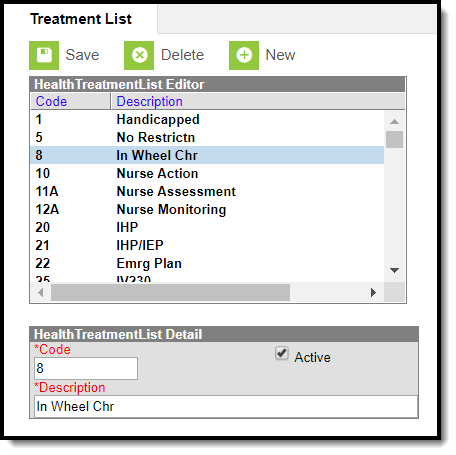Tool Search: Treatment List
The Treatment List is used to track the treatments that students receive when they visit the Health Office. This list is simply the name of the treatment and a code. This code can be a district-defined listing or based on state approved treatments.
See the Health Administration Tool Rights article for information about rights needed to use this tool.
Workflow of Treatments
After Conditions and Treatments are entered in System Administration, and Conditions are assigned to students on their Conditions tool, Treatments are assigned to those conditions. For students who receive treatments on a regular basis for ongoing conditions, treatment Health Office Visits can be scheduled. All active treatments for a student are available for selection on a Health Office Visit.
Create Health Treatments
- Select the New button. The Health Treatment List Detail editor will appear below.
- Enter a code for the treatment within the Code field. This code can be a state code for a certain treatment, a district code, or a number that comes from a health dictionary. It can be alphanumeric up to 10 characters.
- Mark the Active checkbox to make the treatment available to link to conditions.
- Enter a description of the treatment in the Description field. This description can be up to 50 characters. It cannot contain special characters like quotation marks or question marks.
- Select the Save button when finished. The new treatment displays in the Health Treatment List table.