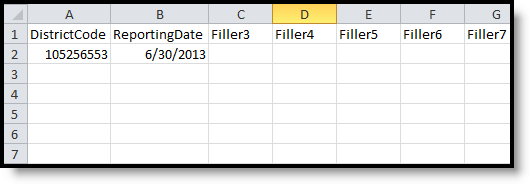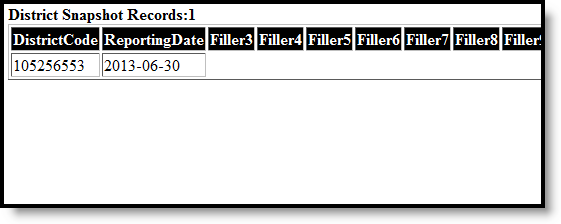Tool Search: PIMS Extracts
The District Snapshot Template reports the school district's youngest kindergarten student (K4 or K5), as well as the cutoff date to reach minimum age for the program..
See the PIMS Reporting article for additional PIMS Reporting information.
Generate the District Snapshot Template
- Select District Snapshot Template from the Extract Type from the dropdown list.
- Enter the Effective Date of the extract in mmddyy format or use the calendar icon to select a date.
- Enter the Prior Reporting Date of the extract in mmddyy format or use the calendar icon to select a date.
- Select the Format of the extract.
- Select the appropriate Calendar(s) from which to include data on the extract.
- Click the Generate Extract button or the Submit to Batch button, if available. The extract displays in the selected format.
Report Layout
| Data Element | Description | Campus Interface |
|---|---|---|
| District Code | The unique Administrative Unit Number assigned by the Pennsylvania Department of Education to the place at which the incident occurred. Numeric, 9 digits | System Administration > Resources > District Information > State District Number District.number |
| Reporting Date | Reports the last day of the school year. Date field, 10 characters, YYYY-06-30 | System Administration > Calendar > Calendar > Calendar > End Date Calendar.endDate |
| Filler Fields 3-92 | These fields report blank. | N/A |
| District Instruction Start Date | Reports the first day of instruction for the current school year. Date field, 10 characters, YYYY-MM-DD | System Administration > Calendar > Calendar > Calendar > Start Date Calendar.startDate |
| District Entry Age | The minimum age in months required for entry into the earliest kindergarten program offered by the district. Numeric, 2 digits | System Administration > Resources > District Information > District Entry Age - Months CustomDistrict.value |
| District Entry Cutoff Date | Reports the last date on which a student may meet the minimum required age for entry into the earliest kindergarten program. Date field, 10 characters, YYYY-MM-DD | System Administration > Resources > District Information > District Entry Cutoff Date CustomDistrict.value |
| Kindergarten Program Type | The type of kindergarten program.
Alphanumeric, 2 characters | System Administration > Resources > District Information > Kindergarten Program Type CustomDistrict.value |