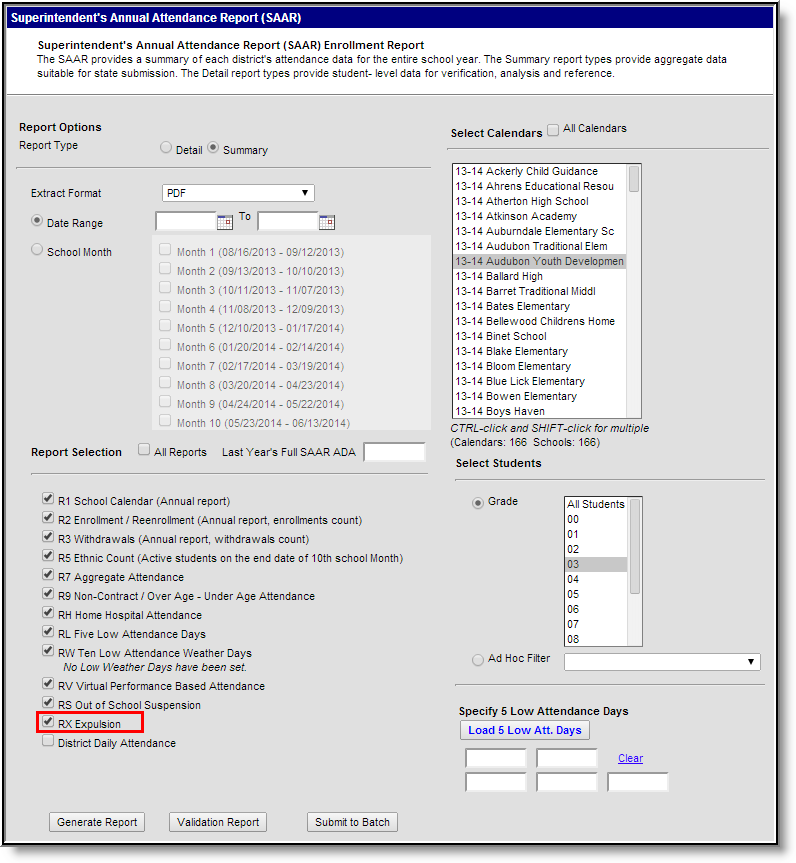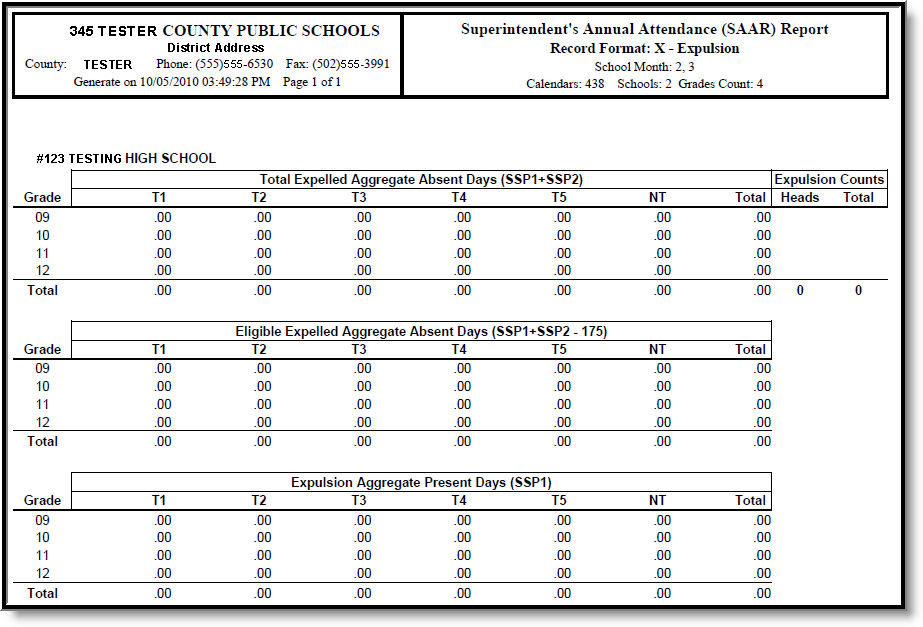Tool Search: SAAR
The RX - Expulsion Report will show the total absent days for SSP1 and SSP2 resolutions in the first section. The section section shows the Eligible 175 days for both SSP1 and SSP2 and is the value carried over to Record 7 adjustments. Use the Expulsion Attendance Edit report to identify any suspension event/attendance mismatches you may have.
RX - Expulsion Editor
Report Logic
This report excludes over-age and under-age students. Students meeting any of the following criteria are not reported:
- Students marked "Perkins Only."
- Students marked "State Exclude" on enrollment, calendar or grade.
- Students in grade levels 95, 96, 97, 98 and 99. These grades will not be used in calculations or displayed as line items.
- Districts create a behavior event with a resolution mapped to SSP1 if the student is still receiving services from the district after expulsion. Students are marked absent with an absence mapped to state code "U" only is they are not receiving services on a given day.
- Only the days marked absent during the time period of the behavior resolution SSP1 show on RX in the Expelled Aggregate Absent Days field.
- The student's present days will appear in the Expulsion Aggregate Present Days field.
- Distrricts create a behavior event with a resolution mapped to SSP2 if the student is not receiving any services after the expulsion. Students are marked absent for all remaining days of the expulsion with absences mapped to state code "U".
- Days marked absent during the time epriod of the behavior resolution SSP2 show on RX.
RX feeds the R7 Adjustment category. Absent days feed the absent Adjustment field AND the present Adjustment field on R7. Present days do not feed to R7.
- Tardies: RX does honor the tardy rule in the 2009-2010 attendance model and will follow the rules for "cut points" in tardy and absent time in the 2010-2011 WDHD model as well.
Generating the Extract
- Select the desired Report Type. Report Selection options vary depending on the Report Type selected.
- Select the Extract Format from the dropdown list.
- Enter a Date Range to review data for one or more school months or select which school months should be included in the report. Leaving the Date Range blank reports the entire year.
- Mark the RX Explusion checkbox.
- Select the appropriate Calendars to include in the report.
- Select the appropriate Grade (or select an Ad Hoc Filter)
- Specify 5 Low Attendance Days by selecting the Load 5 Low Att. Days button (optional).
- Select Validation Report to see if the report has been set up correctly.
- Select the Generate Report Button. The report will appear in a separate window in the specified Extract Format.
For more information about the SAAR Extract Editor see the SAAR (Kentucky) article.
RX - Expulsion Report
Report Layout
Record X is not included in the fixed width file submitted to the State of Kentucky and cannot be produced in State Format. Elements listed in the table below appear on the PDF format only. All elements appear both as school-level summaries and a district-level summary.
Element Name | Description | Type, Format and Length | Campus Database | Campus Interface |
|---|---|---|---|---|
Total Expelled Aggregate Absent Days (SSP1 + SSP2) | Identifies the total of funding absent days for reporting period that take place during an expulsion. | Numeric, 10 digits | Not Dynamically Stored | Not Dynamically Stored |
Eligible Expelled Aggregate Absent Days (175) (SSP1 + SSP2) | Identifies the total of funding absent days for reporting period that take place during an expulsion and which are eligible for funding adjustments. | Numeric 10 digits | Not Dynamically Stored | Not Dynamically Stored |
Expulsion Aggregate Present Days | Identifies the total funding present days during an SSP1. | Numeric 10 digits | Not Dynamically Stored | Not Dynamically Stored |
Expulsion Counts: Heads | Identifies the whole number count of expelled students during reporting period. | Numeric, 3 digits | Not Dynamically Stored | Not Dynamically Stored |
Expulsion Counts: Total | Identifies the whole number count of expulsions type SSP1 or SSP2. | Numeric, 3 digits | Not Dynamically Stored | Not Dynamically Stored |