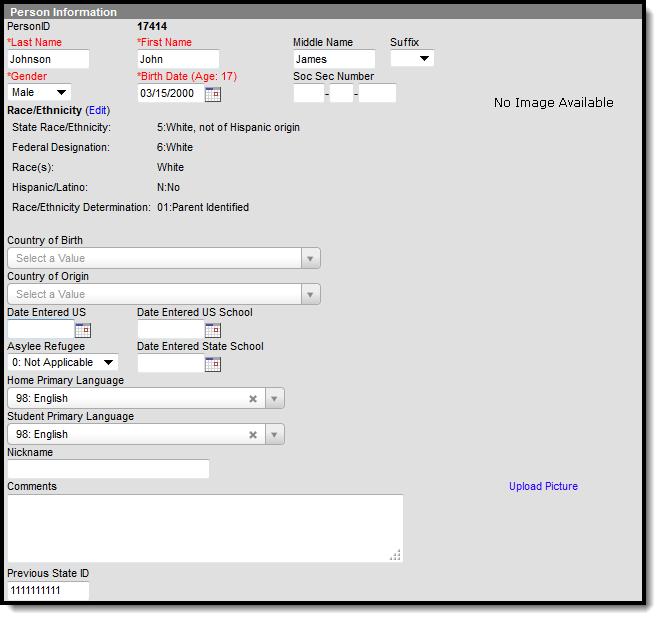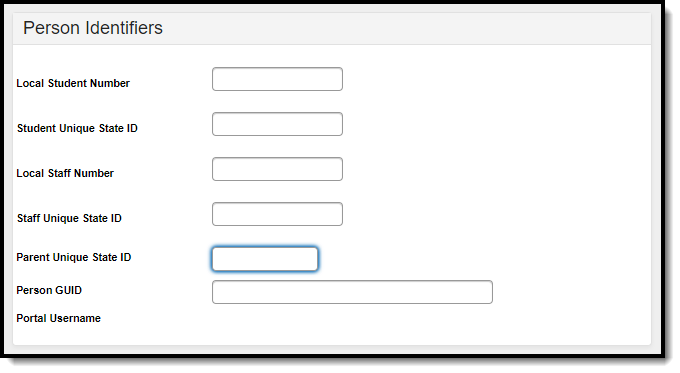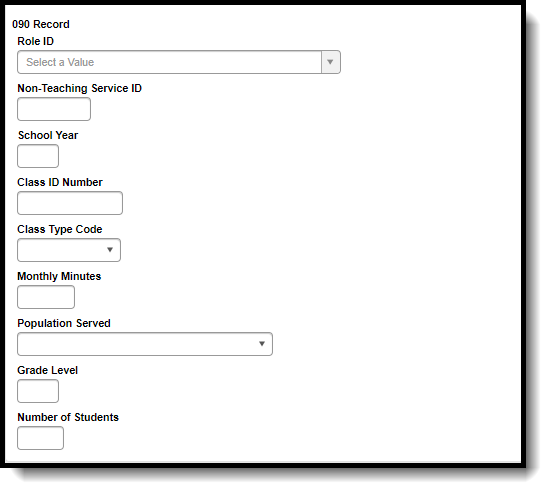Tool Search: Demographics
The Census tool tracks every person entry in Infinite Campus - parents, staff, students, emergency contacts, doctors, etc. Demographic data is used throughout Campus, utilizing historic details of each person. Some fields are unique to each state, while others do not require unique, state-specific data. However, many of these fields are required and data entry in these fields is necessary. For more information on these fields, see Demographics article.
Demographics
**Social Security Number
A Social Security Number is required for all teaching staff. If this field is left blank, any courses or students tied to the staff member fail to report.
The Social Security Number does NOT report for students. For those using Social Security Number as the Previous State ID, the Social Security Number MUST be entered in the Previous State ID field.
Country of Birth
The Country of Birth is the country listed on the student’s birth certificate during initial enrollment. Please refer to the International Organization of Standards directory for more information on country codes.
Country of Origin
Country of Origin indicates the country from which the student is entering the United States. Please refer to the International Organization of Standards directory for more information on country codes.
Date Entered US
Indicates the date the student entered the United States.
Date Entered US School
Indicates the date on which the student enrolled in a US school.
Asylee Refugee
Home Primary Language
The Home Primary Language field allows a district to record the language spoken in the student's home, as determined by the student's home language survey. Please refer to the International Organization of Standards directory for more information on language codes.
Student Primary Language
The Student Primary Language allows a district to record the language spoken by the student, as determined by the student's home language survey. Please refer to the International Organization of Standards directory for more information on language codes.
Previous State ID
Previous State ID is the student's Social Security number or a state-approved alternative identification number.
Person Identifiers
The state of Texas has moved to using Unique ID for state reporting. The new Student and Staff Unique ID fields are now located in Person Identifiers. The Unique State ID field that was in Person Information is now called Previous State ID; some Texas state reports still use the Previous State ID. However, most state reports will now pull data from the Person Identifiers fields.
Student Unique State ID
Student Unique State ID is a unique number assigned to a student by the Texas Education Agency.
**Staff Unique State ID
Staff Unique State ID is a unique number assigned to a staff member by the Texas Education Agency. If this field is left blank, any courses or students tied to the staff member fail to report.
Parent Unique State ID
Parent Unique State ID is a unique number assigned to a parent by the Texas Education Agency.
**District Employment
District Employment must have active district employment record. Please see the District Employment article for more information.
**District Assignment
District Assignments MUST have an active district assignment with a Title that is mapped to 047: Substitute Teacher or 087: Teacher if reporting as a section staff assignment.
All other staff assignments must have a district assignment with the appropriate Title.
Staff with multiple Titles will have multiple District Assignments to the same school.
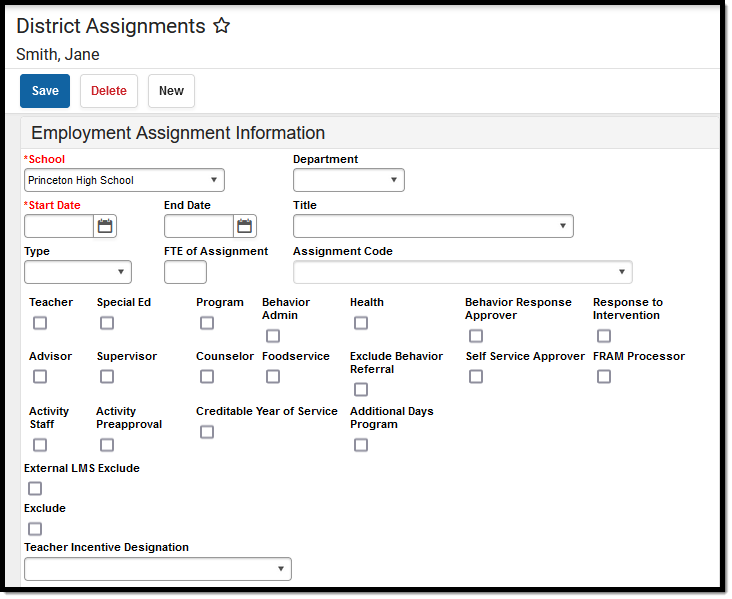 Employment Assignment Information Editor
Employment Assignment Information Editor
Creditable Year of Service
This checkbox indicates a teacher who either qualifies for an allotment or will be compensated as such.
Additional Days Program
This checkbox is used to indicate if a staff member teaches during an additional days program.
Teacher Incentive Designation
This drop list indicates a teacher's incentive allotment designation code.
01: Active National Board Certified Teacher
02: Active Teacher Incentive Allotment Designation
03: LEA Submitted Designation Pending
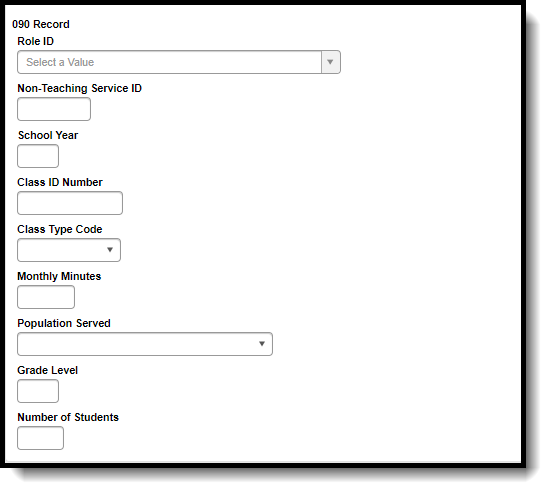 090 Record Fields
090 Record Fields
090 Record Fields
These fields allow users to manually create a Staff Assignment record.
Role ID
Use this field to select the position the employee holds within the district. See Staff Association Report for information on the role IDs that generate reporting.
Non-Teaching Service ID
The State Code refers to the services supplied by the staff. In Texas, this is referred to as the Service ID. See the TEDS Section 4:C022 Code Table document for a complete list of Service ID codes. For information on setting up state Codes for each course, please see the Course Codes article. The Non-Teaching Service ID Code should be the same as the State Code selected for the Course.
School Year
This indicates the school year for the creation of this record.
Class ID Number
The Class ID Number identifies a unique course section, that is unique for a particular school year, Campus, and Service ID.
Class Type Code
Monthly Minutes
This field indicates the total number of minutes in a month devoted to a particular service. A month is generally considered to be the 4 weeks prior to the as-of-date.
Population Served
Use this field to indicate the student population for which a service has been designed or is intended. It does not necessarily identify the program eligibility of the students who receive the service.
Grade Level
Grade Level of majority of students in the Course/Section.
Number of Students
Use this field to indicate the number of students in the staff member's class as of the PEIMS reporting date.