Tool Search: DIRS Extract
The Disciplinary Incident Reporting System (DIRS) extract reports information about behavior data including suspensions, expulsions, and weapons.
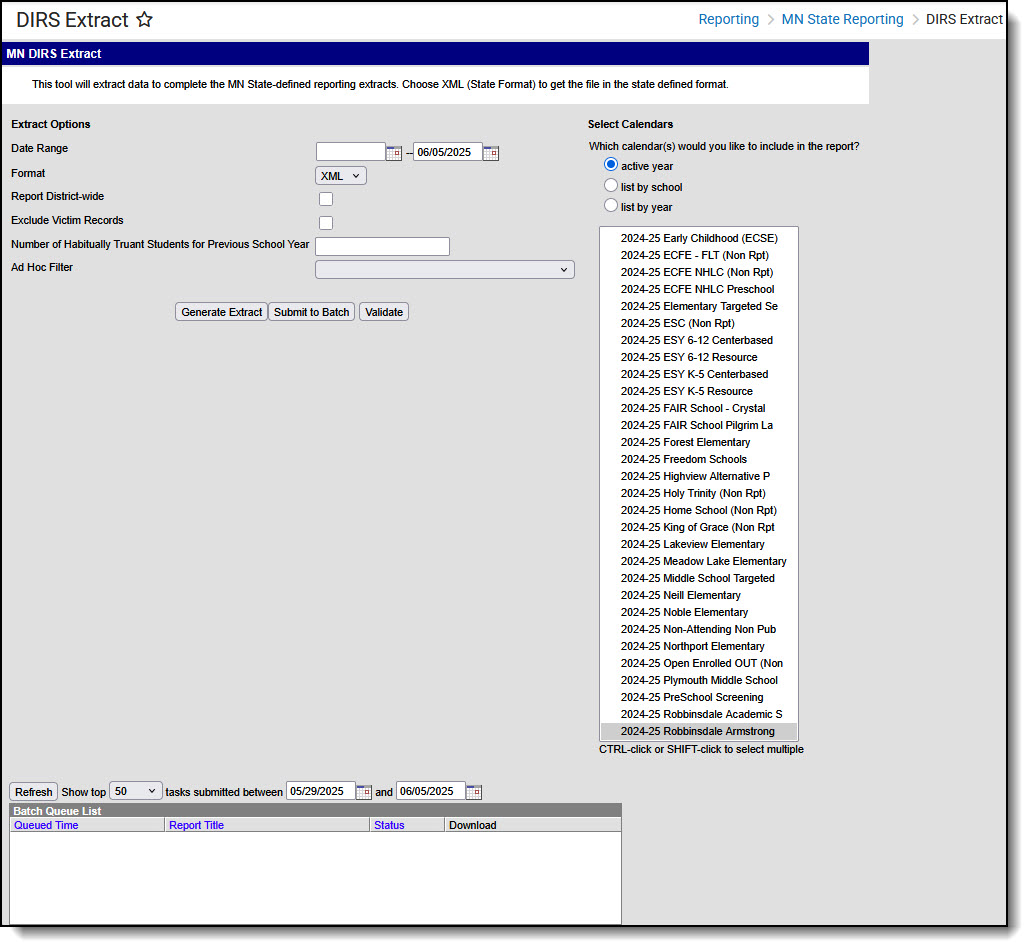 DIRS Extract Editor
DIRS Extract EditorReport Editor
| Data Element | Description |
|---|---|
| Extract Information | DIRS Extract |
| Date Range | Scopes the report to the specific dates entered. |
| Select Calendars | Allows the user to select the calendar for which the report will be generated. At least one calendar is required. |
| Format | XML is the only option. |
| Report District-wide | When selected, the report is generated for all Schools in the selected School Year. |
| School Year | This field appears when the Report District-wide checkbox is marked. It is required to identify the School Year for the report. |
| Exclude Victim Records | When selected, the report will exclude all data elements that are children of the victim list. |
| Number of Habitually Truant Students for Previous School Year | Used to enter a value to be included in the report. This field is only available when the Report District-wide checkbox is not marked. |
| Ad hoc Filter | A selection in this field causes the extract to only include students included in the Ad hoc filter. For example, if an Ad hoc filter is selected that lists all 9th grade students, only those students are included in the extract. |
| Output Options | |
| Report Processing | To generate the report immediately, select Generate Now option. To choose when the report generates, use the Submit to Batch option. Validate generates the Validation report, which will compare calculated values against XSD and XSL schema (Confirm that the data types calculated are valid for the constraints). The Batch Queue processing can be used for both the report generation and the report review, allowing results to be reviewed at a later time. his process will allow larger reports to generate in the background, without disrupting the use of Campus. For more information about submitting a report to the batch queue, see the Batch Queue article. |
Generate the Extract
- Enter a Date Range to limit records to those with a Date of Incident on or within the range. The End Date defaults to the current date.
- A Format of XML is selected by default.
- Mark Report District Wide to generate the extract for all calendars in the current School Year.
- Mark Exclude Victim Records to exclude participants with a Role of Victim from the extract if Victim records should not be included in the extract.
- Enter a Number of Habitually Truant Students from Previous School Year to report that value in the extract. If a number is not entered in this field, a value of 000 reports and should be updated manually.
- Select an Ad hoc Filter to limit the records that are reported.
- Select the Calendar(s) to be included in the report.
- Click the Generate Extract button to generate the report in the indicated format or Submit to Batch to schedule when the report generates. Validate generates the Validation report, which will compare calculated values against XSD and XSL
schema.
