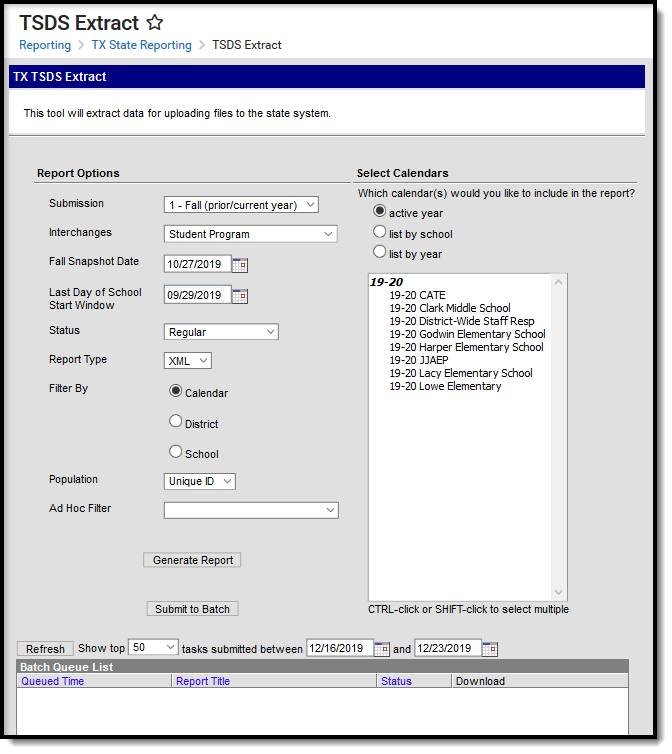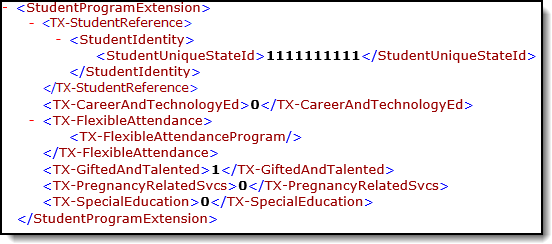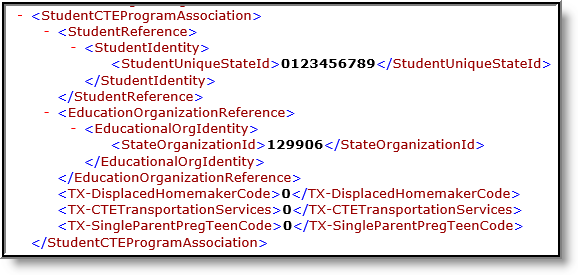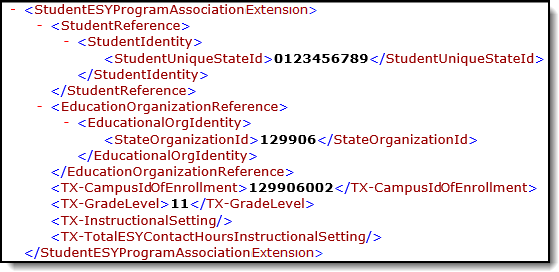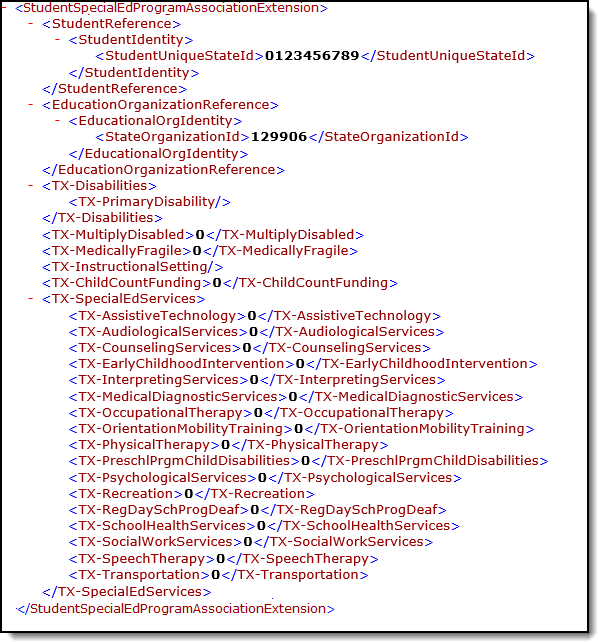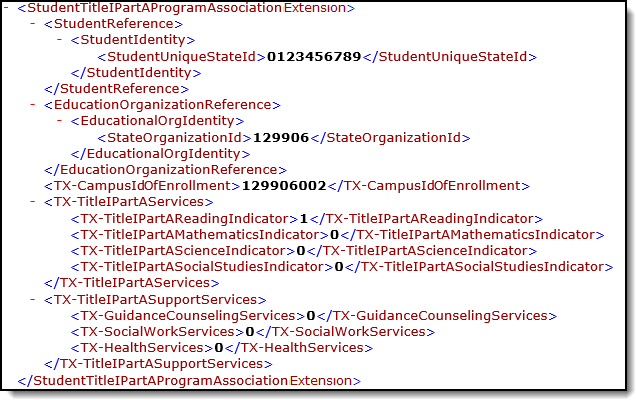Tool Search: TSDS Extract
Student Program Interchange represents any program designed to work in conjunction with or to supplement the main academic program. Programs may provide instruction, training, services or benefits through federal, state, or local agencies. Programs may also include organized extracurricular activities for students.
Report Logic
Report Editor
| Field | Description | ||||||||
|---|---|---|---|---|---|---|---|---|---|
| Submission |
| ||||||||
| Interchanges | Interchanges are XML Schema Definitions (XSDs) which group related complex types. Select Student Program. | ||||||||
| Snapshot Date | Submission 3 & 4 Only Only data as of this date reports. Default value is today's date. | ||||||||
| Fall Snapshot Date | Submission 1 Only The last Friday in October. | ||||||||
| Last Day of School Start Window | Submission 1 Only Default value is today's date. | ||||||||
| Status |
| ||||||||
| Report Type | XML | ||||||||
| Filter By | This field allows you to narrow the report results to specific Calendars, Calendar Years (District), or Schools.
| ||||||||
| Population | This option allows you to limit report results to Unique IDs. The Unique ID option only considers students with a Unique ID. The All option considers all students. | ||||||||
| Ad Hoc Filter | Select an Ad Hoc filter to limit report results to those that meet filter requirements. | ||||||||
Report Generation | The report can be marked to generate immediately using the Generate Extract button or can be marked to generate at a later time using the Submit to Batch button. See the Batch Queue article for additional guidance. |
XML Elements
StudentProgramExtension
To be considered for leaver calculations, students who "left" school between last year and this year (including graduates) must have a prior year enrollment that encompasses at least one instructional day.
| Element | Description | Location | ||||||||||||||||
|---|---|---|---|---|---|---|---|---|---|---|---|---|---|---|---|---|---|---|
| TX-StudentReference StudentIdentity | ||||||||||||||||||
StudentUniqueStateId | The reporting student's unique Student ID. Students with no Texas-unique Student ID are not reported. Submission: 1, 3, 4 Numeric, 10 digits | Census > People > Demographics > Student Unique State ID Student.stateID | ||||||||||||||||
| TX-Bilingual | Indicates the student's EL Service Type if the student has an EL Service Type = B2, B3, B4 or B5. Otherwise, 0 reports. Submission: 1 Coded, 2 characters | Student Information > Program Participation > English Learners (EL) > EL Services LepService.lepServiceTypeID | ||||||||||||||||
| TX-ESL | Reports the student's EL Service Type if the student has an active EL Service Type = E2 or E3. Otherwise, 0 reports. Submission: 1 Coded, 2 characters | Student Information > Program Participation > English Learners (EL) > EL Services > Type LepService. lepServiceTypeID | ||||||||||||||||
| ProgramReference > ProgramIdentity | ||||||||||||||||||
ProgramType | Report Name.
Submission: PK String, 48 characters | System Administration > Resources > District Information > Program Type | ||||||||||||||||
StateOrganizationID | Reports State District Number. Submission: PK Coded, 9 characters | System Admin > Resources > District Information > State District Number AND System Admin > Resources > School > State School Number District.Number | ||||||||||||||||
BeginDate | Reports the Start Date of the program being reported above. If Start Date is blank, reports the Start Date of the student's enrollment. Submission: PK Date, YYYY-MM-DD | Individual program start date OR Student Information > General > Enrollment > Start Date Program.StartDate | ||||||||||||||||
| EducationOrganizationReference > EducationOrgIdentity | ||||||||||||||||||
StateOrganizationID | Report State District Number. Submission: PK Coded, 6 characters | System Admin > Resources > District Information > State District Number | ||||||||||||||||
TX-Bilingual | Indicates the student's EL Service Type if the student has an EL Service Type = B2, B3, B4 or B5. Otherwise, 0 reports. Submission: 1 Coded, 2 characters | Student Information > Program Participation > English Learners (EL) > EL Services LepService.lepServiceTypeID | ||||||||||||||||
TX-ESL
| Reports the student's EL Service Type if the student has an active EL Service Type = E2 or E3. Otherwise, 0 reports. Submission: 1 Coded, 2 characters | Student Information > Program Participation > English Learners (EL) > EL Services > Type LepService. lepServiceTypeID | ||||||||||||||||
TX-Bilingual | If the student has an SS LEP Service that is active at the time of the report Snapshot Date, 1 reports. Otherwise, 0 reports. Submission: 4 Coded, 2 characters | Student Information > Program Participation > English Learners (EL) > EL Services > EL Service Types LepService.lepServiceTypeID | ||||||||||||||||
TX-GiftedAndTalented | If the student has an active program of GT: Gifted and Talented as of the Snapshot Date entered, 1 reports. Otherwise, 0 reports Submission: 1, 3, 4 Coded, 1 character | Student Information > General > Flags (formerly Programs) > Student Flag Editor > Gifted and Talented Program.code | ||||||||||||||||
TX-PregnancyRelatedSvcs | If the student has the Pregnancy Related Services flag, 1 reports. Otherwise, 0 reports. To report, the student must have an active PRS Program or PRS Flag. Submission: 3 Coded, 1 character | Student Information > General > Flags (formerly Programs) > Student Flag Editor > PRS: Pregnancy Related Services Student Information > General > Search Tab > Student > Flags > Student Flag Editor > Flag > PRS OR Student Information > Program Participation > Programs > Program Participation Editor > Program > PRS Program.code | ||||||||||||||||
TX-SpecialEducation | Submission 1 If the student has an active, locked IEP plan on the Snapshot Date, 1 reports. Otherwise, 0 reports. Submission 3 If the student has an active, locked IEP plan at any time during the reporting period, 1 reports. Otherwise, 0 reports. Submissions: 1, 3 Coded, 1 character | Student Information > Special ED > Documents > IEP Start/End Dates | ||||||||||||||||
TX-AlternativeLanguage Program |
1 Coded, 2 characters | Student Information > Program Participation > English Learners (EL) > EL > AND EL Services | ||||||||||||||||
TX-InterventionStrategy Indicator | The Program code must be 'IS', marked Active, and marked as State Reported to report. Submission 1 Submission 3 If the student has a Program record that fits the above criteria that is active at any point during the reporting period, 1 reports. Otherwise, 0 reports.Submissions: 1, 3 Coded, 1 character | Student Information > Program Participation > Programs | ||||||||||||||||
TX-Section504Indicator | Submission 1 Submission 3 If the student has a 504 record active at any time during the reporting period, 1 reports. Otherwise, 0 reports.Submissions: 1, 3 Coded, 1 character | Student Information > Program Participation > Section 504 | ||||||||||||||||
| TX-DyslexiaServices | ||||||||||||||||||
TX-DyslexiaServicesCode | If student has an active Dyslexia record at the time of reporting AND the Dyslexia Services field contains a value, report that value. Report all values if multiple applicable Dyslexia records exist. Repeat element within complex type All others do not report. Submissions: 3 Coded | Student Information > Program Participation > State Programs > Dyslexia > Dyslexia Services | ||||||||||||||||
StudentCTEProgramAssociation
Extract Editor effective date is used for effective date of programs and courses.
The StudentCTEProgramAssociation complex reports when the following is true:- A Career Tech program record exists for the student (Student Information > Program Admin > Programs > Career Tech Programs > Career Tech Program Detail) with the following selections:
- Active is Checked
- State Reported is Checked
- School = The calendar in which the current reporting enrollment is tied to
- At least one day of the program record falls within the reporting window
OR
- The student completed a course with a check in the Career and Technical Ed Services checkbox at any time during the reporting window
If the student is not enrolled in an active program and/or the Student has withdrawn from all CTE courses prior to their completion, complex does not report.
| Element | Description | Location |
|---|---|---|
| StudentReference | ||
StudentIdentity > StudentUniqueStateId | The reporting student's unique Student ID. Students with no Texas-unique Student ID are not reported. Submission: 3 Numeric, 10 digits | Census > People > Demographics > Student Unique State ID Student.stateID |
| EducationOrganizationReference | ||
EducationalOrgIdentity > StateOrganizationId | Reports the State District Number of the district in which the student is enrolled. Submission: 3 Coded, 6 characters | System Administration > Resources > District Information > State District Number District.number |
TX-OutOfWorkforce Individual | If the student has a CTE Program record within the reporting period AND Displaced Homemaker is checked, 1 reports. Otherwise, 0 report. Submission: 3 Coded, 1 character | Student Information > General > Career Tech > Displaced Homemaker CTE.displacedHomemaker |
TX- CTETransportation | Reports 1 if the student has a CTE Program record within the reporting period AND Transportation is checked. Otherwise, 0 reports. Submission: 3 Coded, 1 character | Student Information > General > Career Tech > Transportation CTE.transportation |
TX-SingleParentSingle PregnantWomanCode | The following values report if the student has a CTE Program record AND one of the following fields are checked:
Submission: 3 Coded, 2 characters | Student Information > General > Career Tech > Single Parent/Pregnant Teen CTE.singleParent |
StudentESYProgramAssociationExtension
- an active and locked IEP that overlaps the enrollment by at least one day.
- a value in ESY Instructional Setting 1 on the Extended School Year (ESY) services editor on the IEP.
| Element | Description | Location |
|---|---|---|
| StudentReference | ||
StudentIdentity > StudentUniqueStateId | The reporting student's unique Student ID. Students with no Texas-unique Student ID are not reported. Submission: 4 Coded, 10 characters | Census > People > Demographics > Student Unique State ID Student.stateID |
| EducationOrganizationReference | ||
EducationalOrgIdentity > StateOrganizationId | Reports the State District Number. Submission: 4 Coded, 6 characters | System Administration > Resources > District Information > State District Number District.number |
TX-CampusIdOf Enrollment | Reports the State District Number (6-digits) + State School Number (3 digits) of the school in which the student is enrolled. Submission: 4 Coded, 9 characters | System Administration > Resources > District Information > State District Number AND System Administration > Resources > District Information > State School Number District.number School.number |
TX-GradeLevel | Indicates the student's grade level based on their current active enrollment record as of the Snapshot Date entered on the report editor. Submission: 4 Coded, 2 characters | Student Information > General > Enrollments > General Enrollments Information > Grade Level Enrollment.grade |
TX-InstructionalSetting | If the student has an ESY Instructional Setting Code in field 1 on the Special Ed Section of Enrollment, the Special Ed Setting (1 or 3) from the student's enrollment record reports. To report, Special Education students must have:
Otherwise, this field reports blank. Submission: 4 Coded, 2 characters | Student Information > Enrollments > Special Ed > ESY Instructional Setting 1 or 3 EnrollmentTX.eSYInstructionalSetting1 EnrollmentTX.eSYInstructionalSetting3 |
TX-TotalESYContact | Reports the student's ESY Contact Contact Hours 1 or 3. To report, Special Education students must have:
Submission: 4 | Student Information > Enrollments > Special Ed > ESY Contact Hours 1 or 3 EnrollmentTX. eSYHour1 EnrollmentTX. eSYHour3 |
TX-InstructionalSetting2 | If student has an ESY Instructional Setting Code in field 2 on the Special Ed Section of Enrollment, the Special Ed Setting (2 or 4) from the student's enrollment record reports. Otherwise, this field reports blank. To report, Special Education students must have:
Submission: 4 Coded, 2 characters | Student Information > Enrollments > Special Ed > ESY Instructional Setting 2 or 4 EnrollmentTX.eSYInstructionalSetting2 EnrollmentTX.eSYInstructionalSetting4 |
TX-TotalESYContact HoursInstructional Setting2 | Reports the student's ESY Contact Contact Hours 2 or 4. To report, Special Education students must have:
4 Numeric, 5 digits | EnrollmentTX.eSYHour2 EnrollmentTX. eSYHour4 |
StudentChildFindAssociationExtension
| Element | Description | Location |
|---|---|---|
| StudentReference | ||
StudentUniqueStateId | The reporting student's unique Student ID. Students with no Texas-unique Student ID are not reported. Submissions: CF | Census > People > Demographics > Unique State ID Student.stateID |
| TX-ChildFind | ||
TX-CampusIdOfEvaluation | Reports the State District Number where the student's evaluation was performed. Submissions: CF | System Administration > Resources > District Information > State District Number |
TX-InstructionalTrack *Optional | Reports an identifying number for the number of Calendars in a particular school.
CF | System Administration > Calendar > Calendar |
TX-StudentAbsencesWithin Timeframe *Optional | Reports the total number of absent days during the reporting period. If NULL, report 000 CF | Calculated |
| TX-EarlyChildhoodTransition This is an optional sub-complex. Only reports if data is present. | ||
| TX-OriginalECIServicesDate | Reports the Original ECI Services Date. Submissions: CF Coded, 8 characters YYYY-MM-DD | Special Ed > General > Documents > Plan > Education Plan > Original ECI Services Date |
TX-ECINotificationDate | Reports the ECI Notification Date. If the sub-complex is reporting then the element must report. Otherwise, do not report. Submissions: CF Coded, 8 characters YYYY-MM-DD | Student Information > Special Ed > General > Documents > Plan > Education Plan > ECI Notification Date |
TX-ECITransitionConferenceDate
| Reports the ECI Transition Conference Date. If the sub-complex is reporting then the element must report. Otherwise, do not report. Submissions: CF Coded, 8 characters YYYY-MM-DD | Student Information > Special Ed > General > Documents > Plan > Education Plan > ECI Transition Conference Date |
| TX-ChildFindInitialEvaluation | ||
| TX-ConsentToEvaluation ReceivedDate | Reports the Consent to Eval Receive Date. Submissions: CF Coded, 8 characters YYYY-MM-DD | Special Ed > General > Documents > Plan > Education Plan > Consent to Eval Receive Date |
TX-InitialEvaluationDate
| Reports the Initial Evaluation Date If no Initial Evaluation Date, the Eval Date reports. Submissions: CF Coded, 8 characters YYYY-MM-DD | Student Information > Special Ed > General > Documents > Plan > Education Plan >Initial Evaluation Date OR Student Information > Special Ed > General > Documents > Plan > Education Plan > Eval Date |
| TX-ChildFindEligibilityDetermination | ||
TX-SPEDEligibilityDetermination Date | Reports the SPED Eligibility Determination Date. Submissions: CF Coded, 8 characters YYYY-MM-DD | Student Information > Special Ed > General > Documents > Plan > Education Plan > SPED Eligibility Determination Date |
TX-SPEDEligibilityDetermination Code
| Reports 1 if the SPED Eligibility Determination box is checked. Otherwise, 0 reports. Submissions: CF | Student Information > Special Ed > General > Documents > Plan > Education Plan > SPED Eligibility Determination |
| TX-DelayReason | ||
TX-EvaluationDelayReason *Optional
| Reports the name of the Evaluation Delay Reason. Submissions: CF | Student Information > Special Ed > General > Documents > Plan > Education Plan > Evaluation Delay Reason |
| TX-EligibilityDelayReason *Optional | Reports the name of the Eligibility Delay Reason. Submissions: CF | Student Information > Special Ed > General > Documents > Plan > Education Plan > Eligibility Delay Reason |
StudentSpecialEdProgramAssociationExtension
Submission 1 and 3: If the student is reporting 1 for TX-SpecialEducation above, the full complex type reports. If the student is reporting 0 or null, the complex type does not report.
| Element | Description | Location |
|---|---|---|
| StudentReference | ||
Student Identity > StudentUnique | The reporting student's unique Student ID. Students with no Texas-unique Student ID are not reported. Submission: 1 / 3 SELA PK Coded, 10 characters | Census > People > Demographics > Student Unique State ID Student.stateID |
| ProgramReference > Program Identity | ||
ProgramType | Report Special Education Submission: SELA PK | |
StateOrganizationID | Reports State District Number. Submission: SELA PK Coded, 6 digits | System Administration > Resources > District Information > State District Number District.number |
| EducationOrganizationReference | ||
EducationalOrgIdentity > State | Reports the State District Number of the district in which the student is enrolled. Submission: 1, 3 SELA PK Coded, 6 characters | System Administration > Resources > District Information > State District Number District.number |
TX-EffectiveDateSpEd | Report Start Date from applicable plan. Submission: 1, 3 Coded, 8 characters YYYY-MM-DD | Special Ed > Documents > IEP > Start Date Plan.startDate |
| TX-Disabilities | ||
TX-EffectiveDateDisabilities | Report Start Date from applicable Settings and Disabilities record within the plan. Submission: 1, 3 Coded, 8 characters YYYY-MM-DD | Special Ed > Documents > IEP > Settings and Disabilities > Start Date SEPStateReportedData.startdate or Plan.StartDate |
TX-PrimaryDisability | Indicates the student's primary disability. Submission 1
Submission 3
Submission: 1, 3 | Student Information > Special Ed > General > Documents > Settings and Disabilities > Primary Disability SEPStateReportedData.disability1 |
TX-SecondaryDisability *Optional | Indicates the student's secondary disability. If the student has no primary disability, this field reports blank. Submission 1
Submission 3
Submission: 1, 3 Coded, 2 characters | Student Information > Special Ed > General > Documents > Settings and Disabilities > Secondary Disability SEPStateReportedData.disability2 |
TX-TertiaryDisability *Optional | Indicates the student's tertiary disability. If the student has no primary disability, this field reports blank. Submission 1
Submission 3
1, 3 Coded, 2 characters | Student Information > Special Ed > General > Documents > Settings and Disabilities > Tertiary Disability SEPStateReportedData.disability3 |
TX-MultiplyDisabled | If the student has multiple disabilities, 1 reports. Otherwise, 0 reports. To report, Special Education students must have:
Submission: 1, 3 Coded, 1 character | Student Information > Special Ed > General > Documents > Settings and Disabilities > Multiply Disabled SEPStateReportedData.multipleDisabilities |
TX-MedicallyFragile | If the student has an active and locked IEP as of the Snapshot Date entered on the report editor and they have an active Medically Fragile service, 1 reports. Otherwise, 0 reports. Submission: 1 Coded, 1 character | Student Information > Special Ed > Documents > IEP > SPED Services > Service Student Information > Special Ed > Documents > IEP > Related Services > Service PlanServices.name |
TX-InstructionalSetting | Submission 1
Submission 3
1, 3 SELA Coded, 2 characters | Student Information > Special Ed > General > Documents > Settings and Disabilities > Special Ed Setting SEPStateReportedData.specialEdSetting |
TX-ChildCountFunding | Reports when the student has:
Submission: 1 Coded, 2 characters | Student Information > Special Ed > General > Documents > Settings and Disabilities > Child Count Funding SEPStateReportedData.specialEdStatus |
| TX-SpecialEdServices | ||
TX-EffectiveDateServices | Reports the Start Date from the applicable service record within the plan. Submission: 1, 3 Coded, 10 characters | Special Ed > Documents > IEP > SPED Services > Service; Special Ed> Documents > IEP > Related Services > Service |
TX-AssistiveTechnology | Submission 1 Reports 1 if the student has an active and locked IEP as of the Snapshot Date and an active Assistive Tech service. Otherwise, 0 reports. Submission 3 Reports 1 reports if the student has an active and locked IEP within the reporting period and an active Assistive Tech Service. Otherwise, 0 reports. Submission: 1, 3 Coded, 1 character | Student Information > Special Ed > Documents > IEP > SPED Services > Service Student Information > Special Ed > Documents > IEP > Related Services > Service PlanServices.name |
TX-AudiologicalServices | Submission 1 Reports 1 if the student has an active and locked IEP as of the Snapshot Date entered on the report editor and an active Audiological service. Otherwise, 0 reports. Submission 3 Reports 1 if the student has an active and locked IEP within the reporting period and an active Audiological Service. Otherwise, 0 reports. Submission: 1, 3 Coded, 1 character | Student Information > Special Ed > Documents > IEP > SPED Services > Service Student Information > Special Ed > Documents > IEP > Related Services > Service PlanServices.name |
TX-CounselingServices | Submission 1 Reports 1 if the student has an active and locked IEP as of the Snapshot Date entered on the report editor and an active Counseling service. Otherwise, 0 reports. Submission 3 Reports 1 if the student has an active and locked IEP within the reporting period and an active Counseling Service. Otherwise, 0 reports. Submission: 1, 3 Coded, 1 character | Student Information > Special Ed > Documents > IEP > SPED Services > Service Student Information > Special Ed > Documents > IEP > Related Services > Service PlanServices.name |
TX-EarlyChildhoodIntervention | Reports 1 if the EC Intervention field is marked on the calendar tied to the reporting student's enrollment record. Otherwise, 0 reports. Submission: 1, 3 Coded, 1 character | Census > People > Demographics > Birth Date System Administration > Calendar > Calendar > Early Childhood Intervention |
TX-InterpretingServices | Submission 1 If the student has an active and locked IEP as of the Snapshot Date entered on the report editor, the Interpreting Services value is reported. Otherwise, 00 reports. Submission 3 The Interpreting Service value reports if the student has an active and locked IEP within the reporting period and an active Interpreting Service or PPCD Service. Otherwise, 00 reports. See Interpreting Services codes translation below. 1, 3 Coded, 2 characters | Student Information > Special Ed > Documents > IEP > SPED Services > Service Student Information > Special Ed > Documents > IEP > Related Services > Service PlanServices.name |
TX-MedicalDiagnosticServices | Submission 1 Reports 1 if the student has an active and locked IEP as of the Snapshot Date entered on the report editor and an active Medical Diagnostic Service. Otherwise, 0 reports. Submission 3 Reports 1 if the student has an active and locked IEP within the reporting period and an active Medical Diagnostic Service. Otherwise, 0 reports. Submission: 1, 3 Coded, 1 character | Student Information > Special Ed > Documents > IEP > SPED Services > Service Student Information > Special Ed > Documents > IEP > Related Services > Service PlanServices.name |
TX-OccupationalTherapy | Submission 1 Reports 1 if the student has an active and locked IEP as of the Snapshot Date entered on the report editor and an active Occupational Therapy Service. Otherwise, 0 reports. Submission 3 Reports 1 if the student has an active and locked IEP within the reporting period and an active Occupational Service. Otherwise, 0 reports. Submission: 1, 3 Coded, 1 character | Student Information > Special Ed > Documents > IEP > SPED Services > Service Student Information > Special Ed > Documents > IEP > Related Services > Service PlanServices.name |
TX-OrientationMobilityTraining | Submission 1 Reports 1 if the student has an active and locked IEP as of the Snapshot Date entered on the report editor and an active Mobility Training service. Otherwise, 0 reports. Submission 3 Reports 1 if the student has an active and locked IEP within the reporting period and an active Orientation Mobility Service. Otherwise, 0 reports. Submission: 1, 3 Coded, 1 character | Student Information > Special Ed > Documents > IEP > SPED Services > Service Student Information > Special Ed > Documents > IEP > Related Services > Service PlanServices.name |
TX-PhysicalTherapy | Submission 1 Reports 1 if the student has an active and locked IEP as of the Snapshot Date entered on the report editor and an active Physical Therapy service. Otherwise, 0 reports. Submission 3 Reports 1 if the student has an active and locked IEP within the reporting period and an active Physical Therapy Service. Otherwise, 0 reports. Submission: 1, 3 Coded, 1 character | Student Information > Special Ed > Documents > IEP > SPED Services > Service Student Information > Special Ed > Documents > IEP > Related Services > Service PlanServices.name |
TX-PreschlPrgmChildDisabilities | Submission 1 Reports 1 if the student's age is 3, 4 or 5 AND the student is enrolled in grade PK AND the student has an active and locked IEP as of the Effective Date. Otherwise, 0 reports. Submission 3 Reports 1 if the student's age is 3, 4 or 5 AND the student is enrolled in grade PK AND the student has an active and locked IEP within the reporting period. Otherwise, 0 reports. Submission: 1, 3 Coded, 1 character | Census > People > Demographics > Birth Date Student Information > Special Education > Documents > IEP PlanServices.name |
TX-PsychologicalServices | Submission 1 Reports 1 if the student has an active and locked IEP as of the Snapshot Date entered on the report editor and an active Psychological service. Otherwise, 0 reports. Submission 3: Reports 1 if the student has an active and locked IEP within the reporting period and an active Psychological Service. Otherwise, 0 reports. Submission: 1, 3 Coded, 1 character | Student Information > Special Ed > Documents > IEP > SPED Services > Service Student Information > Special Ed > Documents > IEP > Related Services > Service PlanServices.name |
TX-Recreation | Submission 1 Reports 1 if the student has an active and locked IEP as of the Snapshot Date entered on the report editor and an active Recreation service. Otherwise, 0 reports Submission 3 Reports 1 if the student has an active and locked IEP within the reporting period and an active Recreation Service. Otherwise, 0 reports. Submission: 1, 3 Coded, 1 character | Student Information > Special Ed > Documents > IEP > SPED Services > Service Student Information > Special Ed > Documents > IEP > Related Services > Service PlanServices.name |
TX-RegDaySchProgDeaf | Submission 1 Reports 3 if the student has an active and locked IEP as of the Snapshot Date entered on the report editor, an active Service of Deaf Program with a Regional day school <50% of the day or Regional day school =>50% of the day. Otherwise, 0 reports. Submission 3 Reports 3 if the student has an active and locked IEP within the reporting window and an active Service of Deaf Program with a Regional day school <50% of the day or Regional day school =>50% of the day. Otherwise, 0 reports. Submission: 1, 3 Coded, 2 characters | Student Information > Special Ed > Documents > IEP > SPED Services > Service Student Information > Special Ed > Documents > IEP > Related Services > Service PlanServices.name |
TX-SchoolHealthServices | Submission 1 Reports 1 if the student has an active and locked IEP as of the Snapshot Date entered on the report editor and an active School Health service. Otherwise, 0 reports. Submission 3 Reports 1 if the student has an active and locked IEP within the reporting period and an active School Health service. Otherwise, 0 reports. Submission: 1, 3 Coded, 1 character | Student Information > Special Ed > Documents > IEP > SPED Services > Service Student Information > Special Ed > Documents > IEP > Related Services > Service PlanServices.name |
TX-SocialWorkServices | Submission 1 Reports 1 if the student has an active and locked IEP as of the Snapshot Date entered on the report editor and an active Social Work service. Otherwise, 0 reports. Submission 3 Reports 1 if the student has an active and locked IEP within the reporting period and an active Social Work service. Otherwise, 0 reports. Submission: 1, 3 Coded, 1 character | Student Information > Special Ed > Documents > IEP > SPED Services > Service Student Information > Special Ed > Documents > IEP > Related Services > Service |
TX-SpeechTherapy | Submission 1 Reports 1 if the student has an active and locked IEP as of the Snapshot Date entered on the report editor and Speech Therapy Services and Instructional Setting = 00 on the Settings and Disabilities tab in the IEP with an active date on the Snapshot Date. Reports 2 if the student has an active and locked IEP as of the Snapshot Date entered on the report editor and Speech Therapy Services and Instructional equal anything other than 00 on the Settings and Disabilities tab in the IEP with an active date on the Snapshot Date. Otherwise, 0 reports. Submission 3 Reports 1 if the student has an active and locked IEP within the reporting window and Speech Therapy Services and Instructional Setting = 00 on the Settings and Disabilities tab in the IEP with an active date that falls within the reporting window. Reports 2 if the student has an active and locked IEP within the reporting window and Speech Therapy Services and Instructional equal anything other than 00 on the Settings and Disabilities tab in the IEP with an active date that falls within the reporting window. Otherwise, 0 reports. Submission: 1, 3 Coded, 2 characters | Student Information > Special Ed > Documents > IEP > SPED Services > Service Student Information > Special Ed > Documents > IEP > Related Services > Service |
TX-Transportation | Submission 1 Reports 1 if the student has an active and locked IEP as of the Snapshot Date entered on the report editor and an active Transportation service. Otherwise, 0 reports. Submission 3 Reports 1 if the student has an active and locked IEP within the reporting period entered on the report editor and an active Transportation service. Otherwise, 0 reports. Submission: 1, 3 Coded, 1 character | Student Information > Special Ed > Documents > IEP > SPED Services > Service Student Information > Special Ed > Documents > IEP > Related Services > Service PlanServices.name |
TX-PPCDServiceLocationIndicator
| If the student has an ACTIVE AND LOCKED IEP as of the Effective Date AND has a SPED Service equal to one of the PPCD Services:
Note: Interpreting Service Codes and PPCD Service Location Codes are the only ones reported for this field from the Service drop list, in SPED Services. Submission: 1 Coded, 2 characters | Special Ed > Documents > IEP > SPED Services > Service Special Ed> Documents > IEP > Related Services > Service |
TX-LEAOfRDSPDService | If student has an ACTIVE AND LOCKED IEP as of the Effective Date: Report the value in the District of RDSPD Services field. If no value, then do not report. Submission: 1 Coded, 6 characters | Student Information > Special Ed > Documents > SPED Services > District of RDSPD Services |
| TX-SpecialEducationLanguage Acquisition | Entire complex type reports for students with an active and locked IEP during the reporting period. Otherwise, elements report blank. | |
| SchoolReference > EducationalOrgIdentity | ||
StateOrganizationId | Reports County-District number (6 digits) + State School Number (3 digits) Submission: SELA Coded, 9 characters | System Administration > Resources > School > School Detail > State School Number AND State District Number District.Number School.Number |
TX-PreferredHomeCommunication Method | Reports the value if the referenced IEP has an active Setting and Disability tab record during the reporting period AND Preferred Home Communication Method contains a value. Otherwise, reports blank. Submission: SELA String, 17 characters | Student Info > SPED > General > Documents > Data Plan > Setting and Disability SEPStateReportedDate. homeCommunicationMethodString |
| SchoolReference > TX-LanguageAcquisitionServicesProvided | Student must have an active and locked IEP during the reporting period for entire Special Education Language Acquisition complex type to report. Repeat for each record. This section reports as "Services not Provided" if student does not have an active Language Acquisition Services tab record. | |
TX-LangAcqServicesProvided | If Services Provided contains a value, the value reports. This element reports as "Services not Provided" if student does not have an active Language Acquisition Services tab record. Submission: SELA String, 19 characters | Student Info > SPED > General > Documents > Data Plan > Language Acquisition Services > Services Provided SEPGenericForm.vcMax2 |
TX-FrequencyOfServices | Reports the Frequency of Services value. Otherwise, does not report. Submission: SELA String, 54 characters | Student Info > SPED > General > Documents > Data Plan > Language Acquisition Services > Frequency of Services SEPGenericForm.vcMax4 |
TX-HoursSpentReceivingServices | Reports the Hours Spent Receiving Services value. Otherwise, does not report. Submission: SELA String, 25 characters | Student Info > SPED > General > Documents > Data Plan > Language Acquisition Services > Hours Spent Receiving Services SEPGenericForm.vcMax6 |
SchoolReference > TX-HearingAmplification | ||
| If student has an active locked IEP during the reporting period with an active Language Acquisition tab record, then report entire complex type. If more than one record exists, the complex type will be repeated for each instance. | ||
TX-HearingAmplificationType | Reports the Hearing Amplification Type value. Otherwise, reports 00. Submission: SELA String, 94 characters | Student Info > SPED > General > Documents > Data Plan > Hearing Amplification > Hearing Amplification Type SEPGenericForm.vcMax2 |
TX-HearingAmplificationAccess | Reports the Access value. Otherwise, reports blank. Submission: SELA String, 11 characters | Student Info > SPED > General > Documents > Data Plan > Hearing Amplification > Access SEPGenericForm.vcMax4 |
TX-HearingAmplifAvgDailyUse | Reports the Avg Daily Use value. Otherwise, reports blank. Submission: SELA String, 17 characters | Student Info > SPED > General > Documents > Data Plan > Hearing Amplification > Avg Daily Use Database: SEPGenericForm.vcMax6 |
| SchoolReference>TX-LanguageAcquisitionAssessmentReportingCategory | ||
| If student has an active locked IEP during the reporting period with an active Language Acquisition tab record, then report entire complex type. If more than one record exists, the complex type will be repeated for each instance. | ||
TX-ToolOrAssessmentUsed | Reports Tool or Assessment Used value. Otherwise, reports 00. Submission: SELA String, 11 characters | Student Info > SPED > General > Documents > Data Plan > Language Acquisition > Tool or Assessment Used SEPGenericForm.vcMax2 |
TX-AssessmentResultsObtained | Reports the value of Assessment Results Obtained. Otherwise, reports blank. Submission: SELA String, 20 characters | Student Info > SPED > General > Documents > Data Plan > Language Acquisition > Assessment Results Obtained SEPGenericForm.vcMax4 |
StudentTitleIPartAProgramAssociationExtension
Submission 3: Students with TX-TitleIPartAIndicator of 6, 7, or 9 will report full complex type. Students with blank, 0, or 8 do not report the complex type.
To be considered for leaver calculations, students who "left" school between last year and this year (including graduates) must have a prior year enrollment that encompasses at least one instructional day.
| Element | Description | Location |
|---|---|---|
| StudentReference | ||
StudentIdentity > StudentUniqueStateId | The reporting student's unique Student ID. Students with no Texas-unique Student ID are not reported. Submission: 1, 3 Coded, 10 characters | Census > People > Demographics > Student Unique State ID Student.stateID |
| EducationOrganizationReference | ||
EducationalOrgIdentity > StateOrganizationId | Reports the State District Number of the district in which the student is enrolled. Submission: 1, 3 Coded, 6 characters | System Administration > Resources > District Information > State District Number District.number |
TX-CampusId | Reports the State District Number (6-digits) + State School Number (3 digits) of the school in which the student is enrolled. Submission: 1, 3 Coded, 9 characters | System Administration > Resources > District Information > State District Number AND System Administration > Resources > District Information > State School Number District.number School.number |
TX-TitleIPartA | If the student's most recent enrollment is or was in a school marked as 6: Title I Schoolwide as of the Snapshot Date of the report, 6 reports regardless of the value entered on the Title 1 field on the enrollment record. If the student is not enrolled in a School marked as 6, then this elements reports as follows from System Administration > Resources > School > School History > Title 1. Submission 1
Submission 3
Submission: 1, 3 | System Administration > Resources > School > School History > Title 1 School.title1 |
Interpreting Service State Codes
| Interpreting Service Name | State Code |
|---|---|
| Interpreting - 01 Oral Transliteration | 01 |
| Interpreting - 02 CUED Language Transliteration | 02 |
| Interpreting - 03 Sign Language Transliteration | 03 |
| Interpreting - 04 Sign Language Interpreting | 04 |
| Interpreting - 05 Communication Access Realtime Translation (CART) | 05 |
| Interpreting - 06 C-Print | 06 |
| Interpreting - 07 TypeWell | 07 |
| Interpreting - 08 Deaf-Blind Interpreting | 08 |
PPCD Service State Codes
| PPCD Service Location Name | State Code |
|---|---|
| Not Applicable to this Student (i.e. students who do not meet PPCD reporting requirement). | 0 |
PPCD-1 =>10hrs wk > (50% Stud W/O IEP) | 1 |
PPCD-3 in SPED prog > 50% Stud W/IEP | 3 |
PPCD-4 <10 hrs wk > (50% Stud W/O IEP) | 4 |
PPCD-5 =>10 hrs serv of reg ECP>50% Stud W/O IEP | 5 |
PPCD-6<10 hrs serv out of reg ECP>50% Stud W/O IEP | 6 |
PPCD-7 Not Reg Ed/SPED-Rec Maj of Serv @ Stud home | 7 |
PPCD-8 Not Reg Ed/SPED-Maj of Serv @ Serv Provider | 8 |