The State-Automated Driver's License System (SADLS) Validation Suite reviews student information over the last 365 days. The information provided by these validations indicates that further investigation is needed into a student's driver's permit or license status.
These reports are generated using the Data Validation Report.
See the NC SADLS for information on report logic and report layout details.
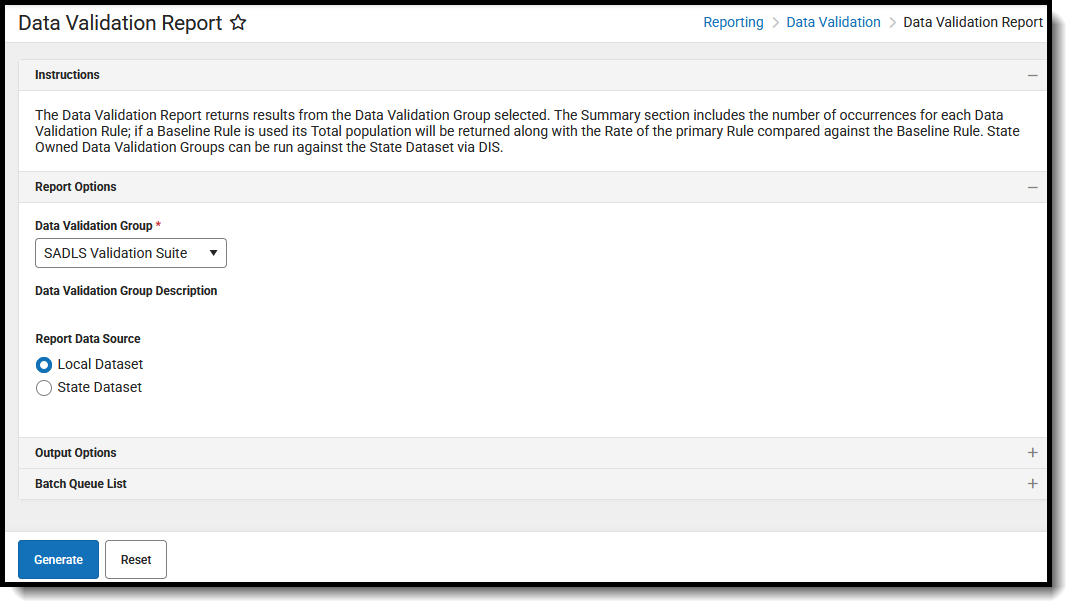 DataValidation Report - SADLS Validation Suite
DataValidation Report - SADLS Validation SuiteThey can also be generated in the Data Validation Groups and Data Validation Rules tools.
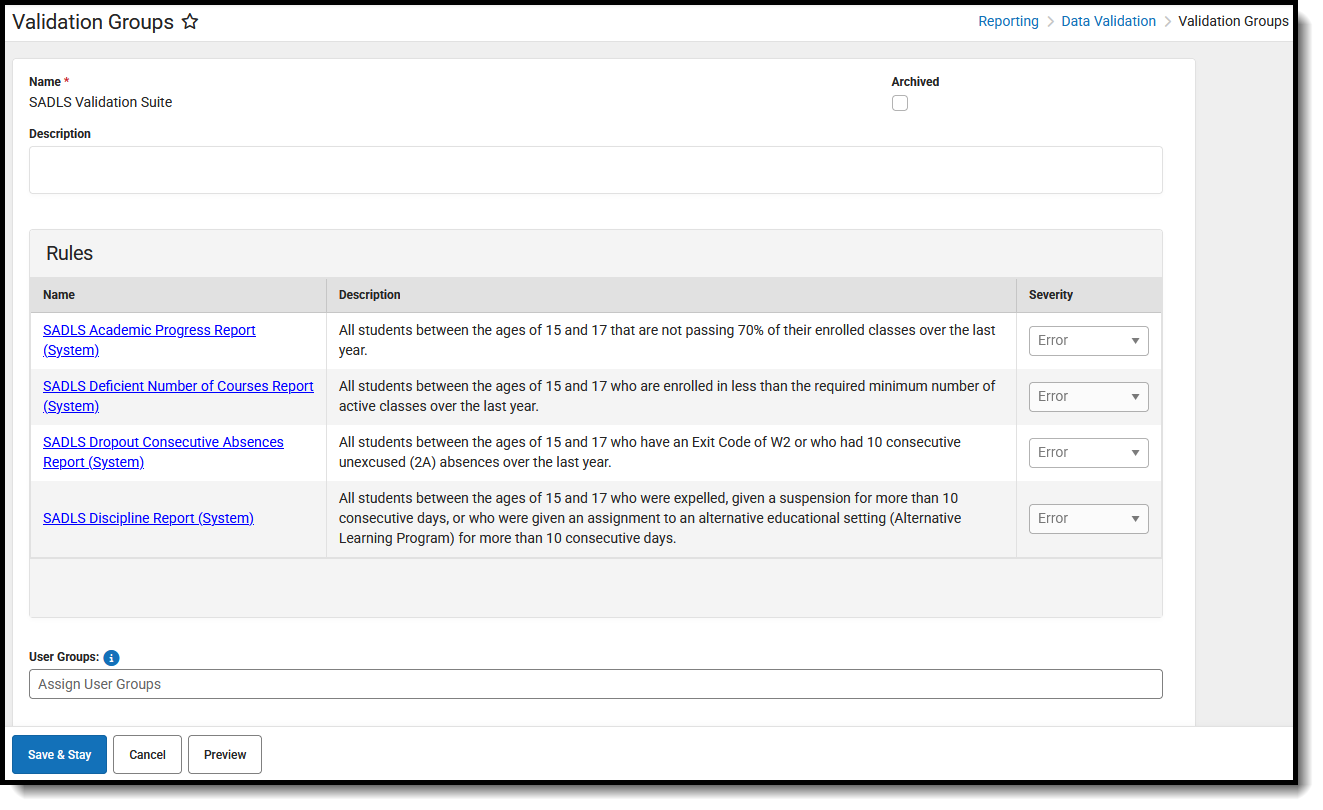
SADLS Validation Rules and Groups
Generate the Data Validation Report
- Select the SADLS Validation Suite in the Data Validation Group dropdown list.
- Select the desired Report Data Source option of Local Dataset or State Dataset.
- Choose either Generate Now or Submit to Batch Queue to generate the reports.
- Select the desired Format Type of HTML or CSV.
- Click Generate to view the results of the report.
 SADLS Reports
SADLS Reports