Tool Search: Academic and Graduation Programs
Students may be able to earn certifications for passing assessments related to academic programs. The Certification Criteria section within Academic Program Setup allows users to define specific assessments and the scores needed for certification in relation to an academic program. After Certification Criteria has been set up, certifications can be batch added to students using the Course Plan Administration tool in the Post certifications mode.
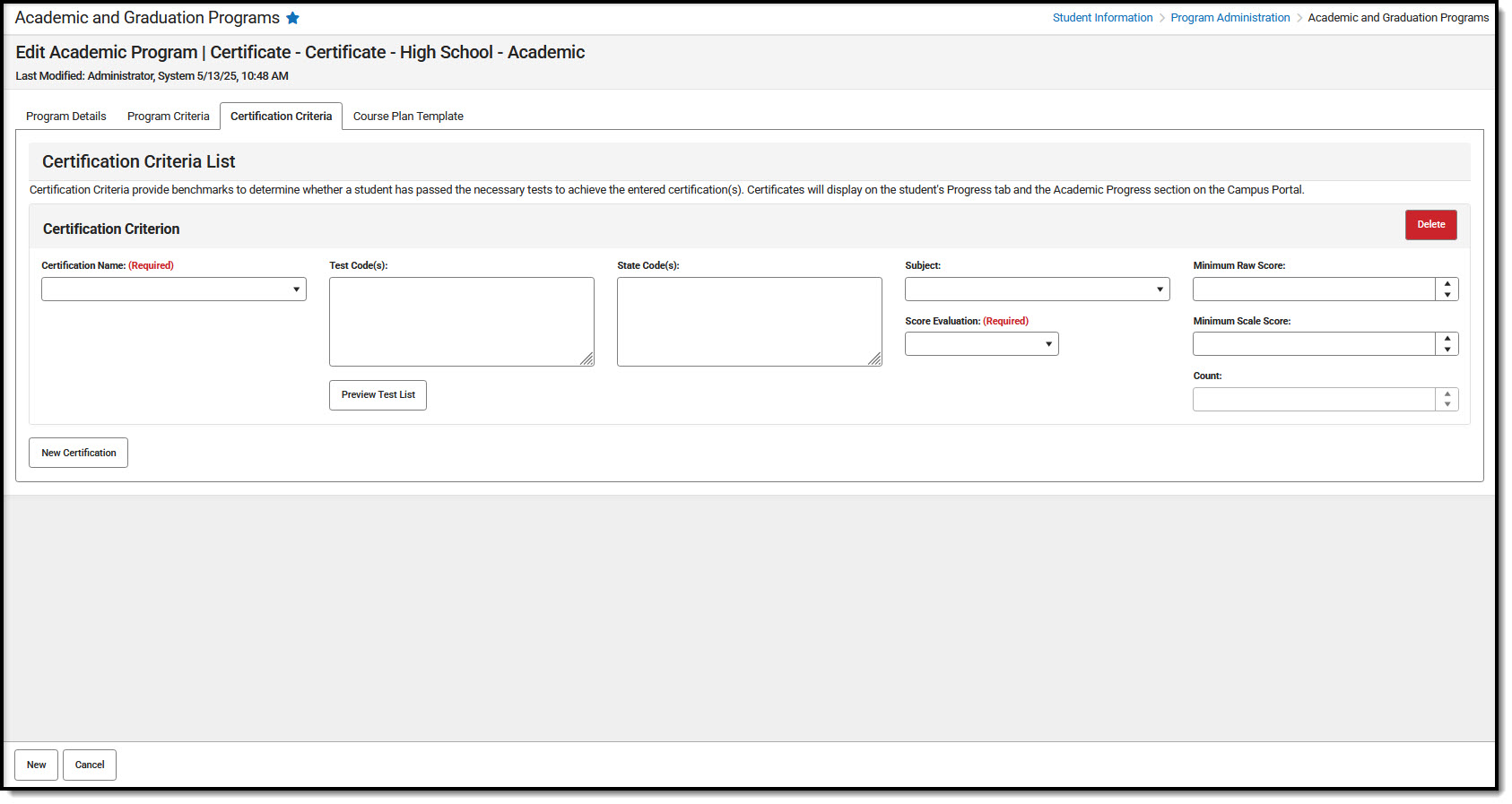 Certification Criteria Editor for Academic Programs
Certification Criteria Editor for Academic ProgramsCertification Criteria List Fields
| Field | Description |
|---|---|
| Certification Required | Use the drop-list to select the Certification. Certifications are added in the Core Attribute/Dictionary under ProgramParticipation > Certification Name. |
| Test Code(s) | A value must be entered in either this field or the State Code field. |
| State Code(s) | A value must be entered in either this field or the Test Code field. |
| Subject | Use the drop-list to select the subject of the certification. Options are added in the Core Attribute/Dictionary under Test > Subject. |
| Score Evaluation Required | Indicates how a student's assessment results affect the completion of the requirement. A test requirement can be set to one of three modes:
A requirement may be that the student must take and pass at least two state assessments for Science. The Evaluation Mode can be set to Count of Passing Tests, with a Count Value entered as 2. The selection here also determines whether the Minimum Raw Score, Minimum Scale Score, or the Count fields require a value. |
| Minimum Raw Score | Requires a numeric value entered that represents the minimum score needed to pass this requirement, depending on the selected Score Evaluation. This value overrides a passing score set on the Results on the Assessment Setup.
|
| Minimum Scale Score | Requires a numeric value entered that represents the minimum score needed to pass this requirement, depending on the selected Evaluation Mode. This value overrides a passing score set on the Results on the Assessment Setup.
|
| Count | Indicates how many tests are required to pass the requirement depending on the selected Score Evaluation.
|
| Preview Test List | Displays the matching tests based on the entered test codes, state codes and subject selection. |
Establish Certification Criteria
- From the main screen, select the Academic Program to which to add the certification.
- Open the Certification Criteria tab.
- Use the Certification Name drop-list to select the certificate for the program. Certifications are added in the Core Attribute/Dictionary under ProgramParticipation > Certification Name.
- Next, if applicable, enter the Test Code(s) for the program. A value must be entered in either this field or the State Code field.
- If applicable, enter the State Code(s) for the program. A value must be entered in either this field or the Test Code field.
- Use the Subject drop-list to indicate the subject of the test requirement.
- Click the Preview link to verify all appropriate tests are added.
- Select the desired Score Evaluation for the test requirement.
- Enter the Minimum Raw Score for the test requirement, if applicable.
- Enter the Minimum Scale Score for the test requirement, if applicable.
- Enter the Count for the test requirement, if applicable.
- Click the New Certification button to add additional test requirements to the Academic Program.
- When finished, be sure to save the certification to the program.
Delete a Certification
To remove a certification criteria from the program, find the certification to remove and press the red Delete button in the upper-left corner of the certification criteria.
