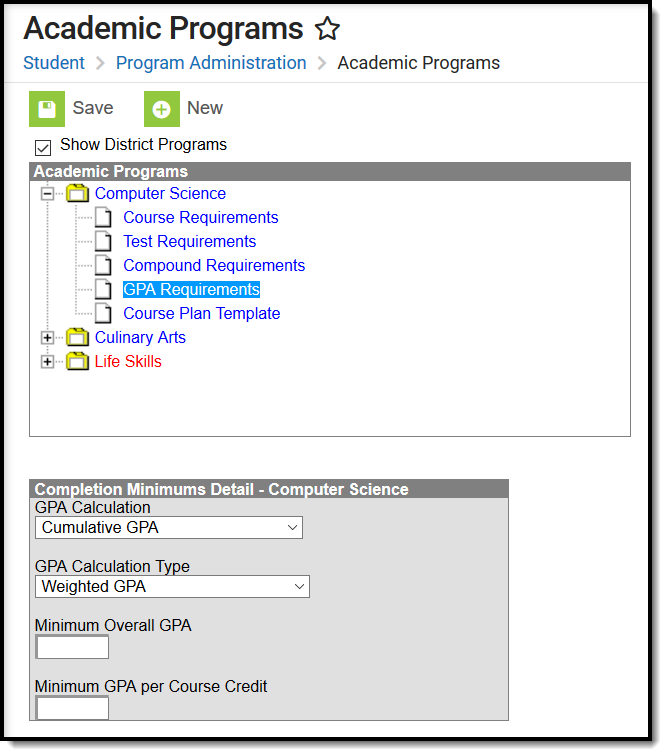In the Campus.2523 release, the Academic Programs and Graduation Programs tools were combined into a single tool.
Both types of programs can now be created and managed with the new tool, found at Student Information > Program Administration > Academic and Graduation Programs.
Consult the articles in the Academic and Graduation Programs category for more information.
The GPA (Grade Point Average) Requirements editor indicates the overall GPA and GPA per course credit the student in this program needs to successfully complete the program’s requirements.
GPA Requirements for Academic Programs
Best Practices and Things to Note
Be aware of any state requirements in place for certain programs. For example, in order for a student to receive a diploma, the Unweighted GPA 4.0 scale might have to be used, but for actual successful program completion, the student may need to get a B (3.0) or higher for advanced courses.
Also note that Custom GPAs can be created to use with the Academic Program. Specific courses can be associated with the Custom GPA, if desired.
GPA Requirements Editor
| Field | Description |
|---|---|
| GPA Calculation | This option determines how the GPA is calculated. For most schools, this is the standard Cumulative GPA calculation. If custom GPAs are created in the GPA Calculation tool and should be used for this program, select that option. |
| GPA Calculation Type | This option indicates the type of GPA calculation. The selected calculation type that is used for course requirements also uses this calculation type. Four options are available:
|
| Minimum Overall GPA | Entered numeric value (up to 6 digits) indicates the overall GPA the student must have for successful completion of this program. The selections made in the GPA Calculation and the GPA Calculation Type fields are used when comparing this entered value to the student's cumulative GPA, as follows:
|
| Minimum Overall GPA per Course Credit | Entered numeric value (up to 7 digits) indicates the overall GPA per course credit the student must have for successful completion of this program. The value entered here is compared to the GPA value displayed on the transcript record and the GPA value entered on the Score Group that is assigned to the course. The selections made in the GPA Calculation and GPA Calculation Type fields are used when comparing this entered value to the student's GPA per course, as follows:
This logic displays on the Progress by displaying in red on the Progress Credit Group for those that do not meet the entered value or if the student has zero credits toward the program. It also displays on the Course Plan Credit Group for courses that have received a score. If the student does not meet the entered value, the name of the course and the number of credits received display in a pop-up. |
Set GPA Requirements
- Expand the options for the Academic Program from the Program Administration tree.
- Select the GPA Requirements option. A Completion Minimums Detail displays.
- Select the desired GPA Calculation from the dropdown list.
- Select the desired GPA Calculation Type from the dropdown list.
- Enter the Minimum Overall GPA value for this program.
- Enter the Minimum GPA per Course Credit value for this program.
- Click the Save icon when finished.