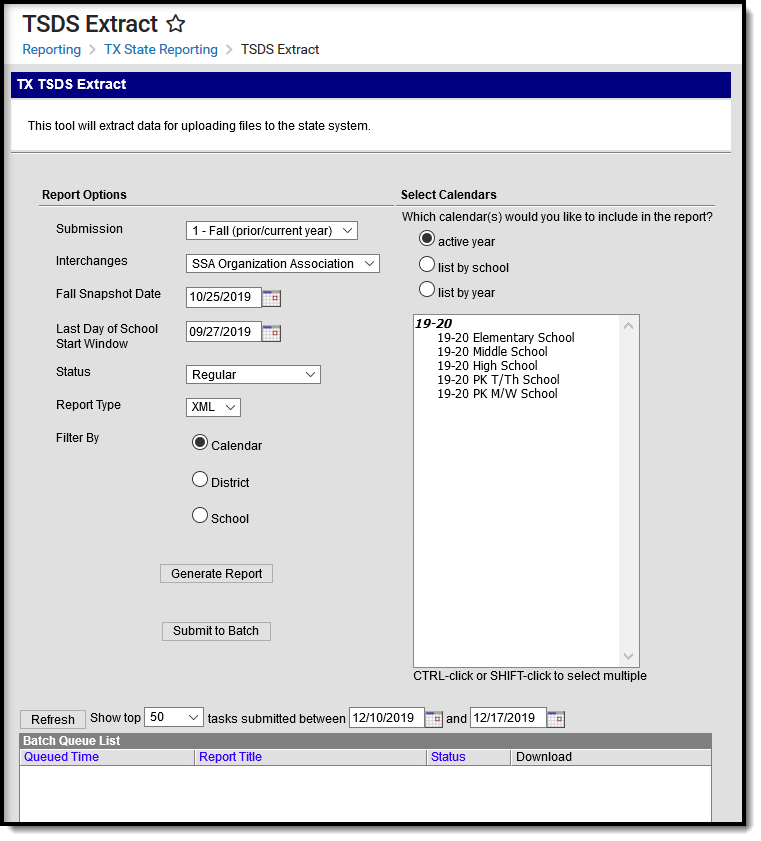Tool Search: TSDS Extract
The SSA Organization Association Extension identifies the ESC/LEA fiscal agents and the ESC and/or LEA member(s) for each type of shared services arrangement (SSA) that exists among two or more ESCs and or LEAs.
This interchange is for Submission 1 only.
Report Logic
- Information reports from data entered on the Shared Services tab.
- Only one complex for each unique instance of Fiscal Agent District ID and SSA, regardless of the number of duplicate entries within Campus.
Report Editor
The following table defines the options available on the editor.
| Field | Description |
|---|---|
| Submission | 1 - Fall (prior/current year) |
| Interchanges | Interchanges are XML Schema Definitions (XSDs) which group related complex types. Select SSA Education Organization. |
| Fall Snapshot Date | The last Friday in October. |
| Last Day of School Start Window | Default value is today's date. |
| Status |
|
| Report Type | XML |
| Filter By | Allows you to narrow the report results to specific Calendars, Calendar Years (District), or Schools. |
Report Generation | The report can be marked to generate immediately using the Generate Extract button or can be marked to generate at a later time using the Submit to Batch button. See the Batch Queue article for additional guidance. |
XML Elements
| XML Element | Description | Location |
|---|---|---|
| TX-LEAReference | ||
EducationalOrgIdentity > StateOrganizationId | Reports the state district number. Coded, 6 characters | School & District Settings > District > District Information > State District Number District.number |
| TX-SharedServiceArrangement | Reports all shared services arrangements for the Fiscal Agent being reported. Coded, 2 characters | School & District Settings > District > District Information > Shared Services > Shared Services Arrangement SharedServices.serviceType |
| TX-FiscalAgentEducationOrganizationReference | ||
EducationalOrgIdentity > StateOrganizationId | Reports the State District Number for the district with which the shared services arrangement was made. Numeric, 6 digits | School & District Settings > District > District Information > Shared Services > Fiscal Agent District ID SharedServices.serviceDistrict |