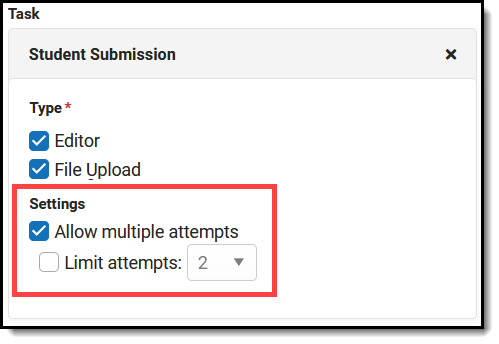This summer, Campus is improving the submissions workflow for assignments! This enhancement includes two parts: allowing students to reattempt assignments, and allowing teachers to reassign assignments to students. A record is kept of each submission so teachers can compare them if needed.
These options will be available for districts with a Campus Learning license and for teachers who have the Enhanced Curriculum tool right.
Allow Reattempts
| When a teacher has enabled submissions in the assignment editor, new settings display below the submission types. If Allow multiple attempts is enabled, students have the option to resubmit an submission that they have already turned in. Teachers can allow unlimited reattempts, or they can Limit attempts by selecting a number in the dropdown list. |
| |
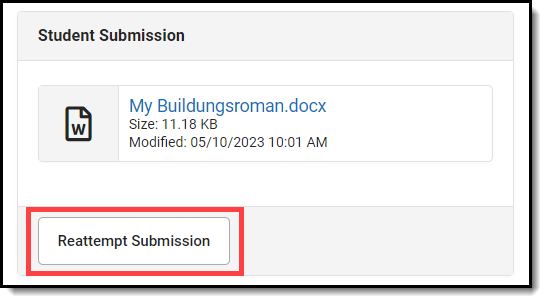 | From the Campus Student perspective, students see a Reattempt Submission button after they have turned in an assignment. Students can switch between each of their attempts to see what they submitted each time. | |
| When teachers view submissions to score them, each attempt is listed so teachers can compare attempts if needed. | ||
To learn more about Reattempting Submissions, watch the video below.
Reassign to Student
| Teachers also have the option of reassigning a single assignment to a student. A reassigned assignment is no longer flagged as Turned In, which allows the student to reattempt the assignment, regardless of whether reattempts are enabled for the whole class. The student receives a notification in Campus Student that the assignment has been updated. | 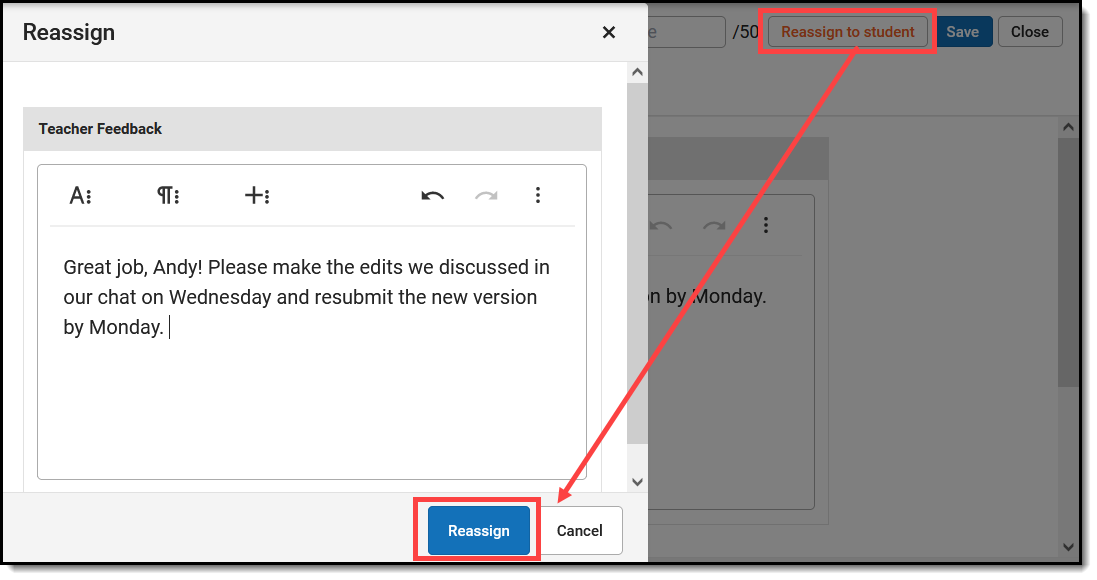 |
To learn more about Reassigning Submissions, watch the video below.