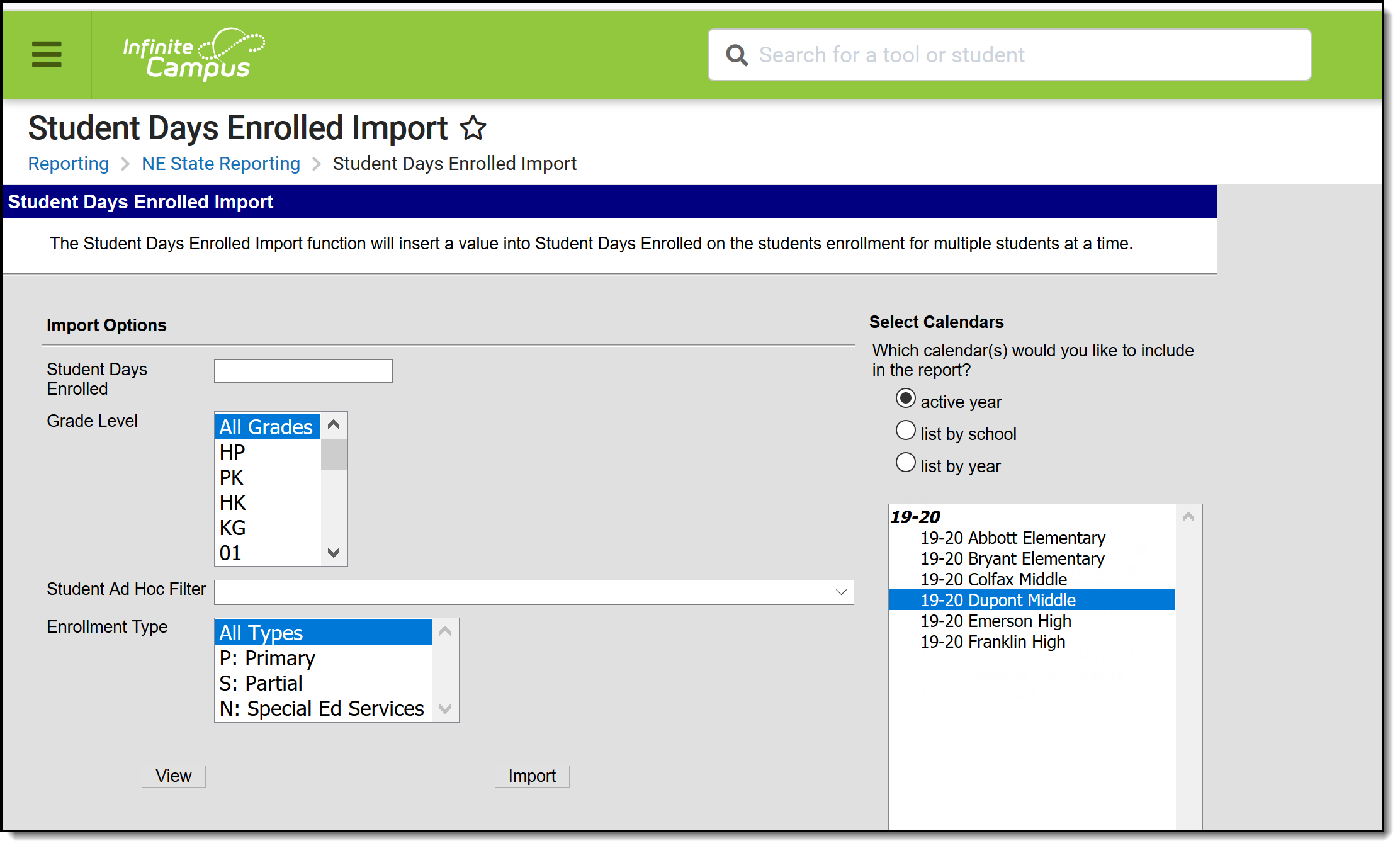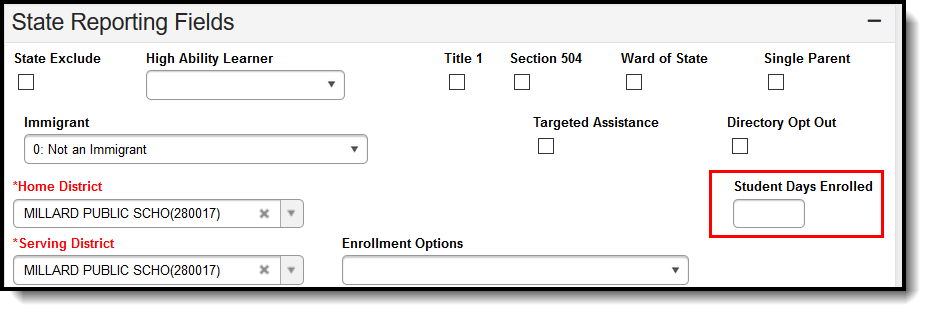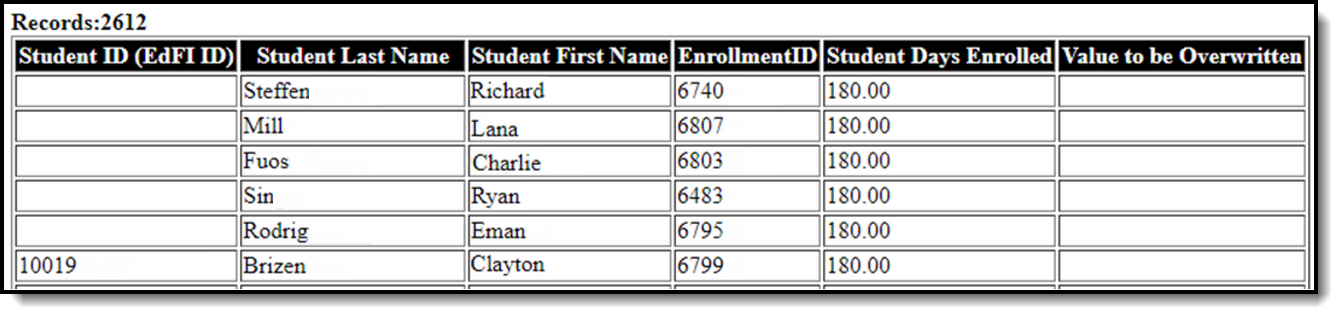Tool Search: Student Days Enrolled Import
The Student Days Enrolled Import is used to mass import enrolled days to the Student Days Enrolled field on current active enrollments for Ed-Fi reporting.
Report Editor
The following defines the options available on the Student Days Enrolled Import.
|
Option |
Description |
|---|---|
|
Student Days Enrolled |
Users are able to insert the value they want to import to the Student Days Enrolled field. |
| Grade Level |
This field imports the information for a specific grade level. |
| Ad Hoc | Users are able to select ad hoc filters that are used to insert values. The Ad Hoc does not take into consideration the other available fields. |
|
Enrollment Type |
This field is used to import the value to specific enrollment types. |
|
Calendar |
Selection indicates the school calendar to which data is imported. If a Year and/or School is selected in the Campus Toolbar, that calendar is automatically selected. |
| View | Generates a HTML report of what student values will change or be added. This report shows the Student ID (EdFi ID), Student Last Name, Student First Name, Student Days Enrolled, and Value to be Overwritten. |
| Import |
Imports the data into the Student Days Enrolled field on current active enrollments.
|
Import Data
- Enter the value for the Student Days Enrolled field.
- If desired, enter a Grade Level.
- If desired, enter an Ad Hoc filter to import data.
- If desired, enter an Enrollment Type.
- Select a Calendar to which the data will be imported.
- Select View to generate a HTML report of the values that will be changed or added.
- Click Import to import the data to the Student Days Enrolled field on current active enrollments.