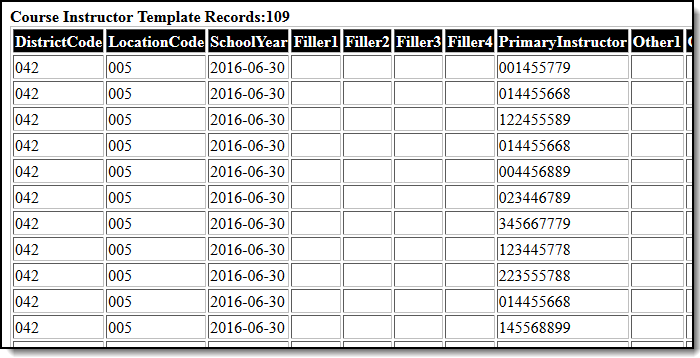Article Archived as of Campus.2539
Tool Search: CRSE_INSTRUCT
The Course Instructor Template identifies the instructor(s) of each course/section (unique classroom) in which students are enrolled. The Course Instructor template must be submitted at each reporting period.
Report Logic
- One record reports per Primary Instructor for each class that is scheduled at least one instructional day during the reporting range.
- The Course must have a State Course Code to report.
- Instructors must have their active District Assignment selected on Section Staff History and a Social Security Number entered to report.
- Instructors with a Role of Not State Reported selected on Section Staff History do not report.
- When the Submission Schedule of Open Yr Round is selected, to report the class must be scheduled with at least one student rostered on the Snapshot Date.
- The Section of record must be active on at least one date in the reporting range for connected teaching staff to report. Up to three teachers may report per section, even if that teacher was not actively teaching the class on at least one date during the reporting range. Teachers with a Role of NSR: Not State Reported do not report.
- 40D - Calendar Start Date through the 2nd Weds of October
- 80D - The first instructional day after the 2nd Weds of October through the first M-F Date in December
- 120D - The first instructional day after the first M-F Date in December through the 2nd Weds of February
- EOY - The first instructional day after the 2nd Weds of February through the last instructional day in the Calendar.
- K5P - Must report ACTIVE on at least one day at any time in the calendar/s selected.
- OYR - Must report ACTIVE on the date selected on the extract editor
- Logic for reporting the Primary Instructor element is as follows:
- The ACTIVE Teacher on the Standardized Date of the Submission Schedule selected on the extract editor reports.
- 40D - 2nd Wednesday of October
- 80D - First M-F Date in December
- 120D - 2nd Wednesday of February
- EOY - The last instructional day in the Calendar
- K5P - The last instructional day in the Calendar
- OYR - The date selected on the extract editor.
- Reports the Staff ID (Staff ID is the teacher's Social Security Number formatted without dashes).
- Reports the staff member that is marked as the Primary Teacher for the section in the Section Staff History.
- If there is more than one teacher and none are marked as the Primary Teacher, the teacher currently active in the section reports. A teacher is considered active based on the Submission Schedule selected on the report editor.
- If more than one teacher is active, the teacher with the earliest start date in the section reports.
- The ACTIVE Teacher on the Standardized Date of the Submission Schedule selected on the extract editor reports.
Report Editor
| Field | Description |
|---|---|
| Submission Schedule | The Submission Schedule for which data is being submitted to the state. |
| Snapshot Date | This date field is only available if the Submission Schedule is Open Yr Round. |
| Staff Ad Hoc Filter | The Staff Ad Hoc Filter allows you to limit report results to staff included in the filter. |
| Course Ad Hoc Filter | The Course Ad Hoc Filter allows you to limit report results to courses included in the filter. |
Format | The format in which the report will generate. Options include HTML and State Format (CSV). |
| Select Calendars | The calendar(s) from which data is pulled for the report. |
Report Example
Report Layout
Element Name | Logic | Location | |||||||||||||||||||||
|---|---|---|---|---|---|---|---|---|---|---|---|---|---|---|---|---|---|---|---|---|---|---|---|
District Code | A three character district code. Numeric, 3 digits | District Information > State District Number District.number | |||||||||||||||||||||
| Location Code | The state school number. Numeric, 5 digits | School Information > State School Number School.number | |||||||||||||||||||||
| School Year | The end year of the selected calendar(s) plus the date 06-30. For example, 2016-06-30. Date field, 10 characters YYYY-MM-DD | N/A | |||||||||||||||||||||
Filler | N/A | N/A | |||||||||||||||||||||
| Primary Instructor | The Staff State ID. See the Report Logic for more information about this element. Numeric, 11 digits | Identities > SSN Section > Section Staff History Identity.ssn | |||||||||||||||||||||
Other Instructor 1 | The Staff ID of additional active staff member on the instructional team. A teacher is considered active based on the Submission Schedule selected on the report editor. Other Instructor 1 only reports when there is more than 1 active teacher. Staff ID is the staff member's SSN formatted without dashes. If there are multiple teachers in the Section Staff History, the State Staff ID NOT marked as Primary reports Numeric, 11 digits | Identities > SSN Section > Section Staff History Identity.ssn | |||||||||||||||||||||
Other Instructor 2 | The Staff ID of additional active staff member on the instructional team. A teacher is considered active based on the Submission Schedule selected on the report editor. Other Instructor 2 only reports when there are more than 2 active teachers. Staff ID is the staff member's SSN formatted without dashes. If there are multiple teachers in the Section Staff History, the State Staff ID NOT marked as Primary reports. Numeric, 11 digits | Identities > SSN Section > Section Staff History Identity.ssn | |||||||||||||||||||||
Filler | N/A | N/A | |||||||||||||||||||||
| Staff Name | The concatenated Last and First Name of the teacher reported in the Primary Instructor field. Alphanumeric, 23 characters | Demographics > Person Identifiers | |||||||||||||||||||||
| Semester | Indicates the reporting period. The value that reports is based on the Submission Schedule selected on the extract editor.
Alphanumeric, 1 character | N/A | |||||||||||||||||||||
| Class Period | The selected Class Period Type code reports or a default value reports when set in the data dictionary. Alphanumeric | Section > Class Period Type Section.classType | |||||||||||||||||||||
| Course Code Long | The State Code of the course. Numeric, 11 digits | Course > State Code Course.stateCode | |||||||||||||||||||||
Filler | N/A | N/A | |||||||||||||||||||||
| Alternate Instruction Language | When a course is taught in a language other than English, this element reports the code selected in the Alt. Instruction Language field selected on the Course. If that field is null/blank, the Alternate Instruction Language selected on the Section. Otherwise, this element reports blank. Alphanumeric, 15 characters | Course > Alternate Instruction Language Section > Alternate Instruction Language CoursealternateLanguage Section.altInstructionLanguage | |||||||||||||||||||||
| Section Code Long | Reports the Campus generated sectionID value. Alphanumeric, 24 characters | Section > Section ID Section.sectionID | |||||||||||||||||||||
Filler | N/A | N/A | |||||||||||||||||||||
| Snap Shot Date | The report date using the current year and hard coded values. Examples
Date field, 10 characters YYYY-MM-DD | N/A | |||||||||||||||||||||
Filler | N/A | N/A | |||||||||||||||||||||
| Course Special Program Code | Identifies teachers and classes that are part of the state’s BEP (funded program). Reports BEP only if the Course Special Program Code is BEP. Otherwise, the element reports blank. Alphanumeric, 3 characters | Course > Course Special Program Code Course.programType | |||||||||||||||||||||
Filler | N/A | N/A | |||||||||||||||||||||
| Honors Indicator | Identifies whether the course is an Honors class. If HR: Honors is selected in the Content Level Indicator dropdown list, Y reports. Otherwise, this element reports N. Alphanumeric, 1 character | Course > Content Level Indicator Course.honorsCourse | |||||||||||||||||||||
| Advance Placement Indicator | Identifies whether the course is an Advanced Placement class. If AP: Advanced Placement is selected in the Course Indicator dropdown list, Y reports. Otherwise, this element reports N. Alphanumeric, 1 character | Course > Course Indicator Course.honorsCode | |||||||||||||||||||||
| Career Tech Indicator | Identifies whether the course is a Career and Technical class. If the CIP Code contains a value, Y reports. If the CIP Code field is null, N reports. Alphanumeric, 1 character | Course > CIP Code Course.cipCode | |||||||||||||||||||||
| Gifted Indicator | Identifies whether the course is a Gifted Class. If GT: Gifted is selected in the Course Indicator dropdown list, Y reports. Otherwise, this element reports N. Alphanumeric, 1 character | Course > Course Indicator Course.honorsCode | |||||||||||||||||||||
| Filler | N/A | N/A | |||||||||||||||||||||
| Remedial Indicator | Identifies whether the class is a Remedial class. If R: Remedial is selected in the Content Level Indicator dropdown list, Y reports. Otherwise, this element reports N. Alphanumeric, 1 character | Course > Content Level Indicator Course.honorsCourse | |||||||||||||||||||||
| Basic General Indicator | Identifies whether the class is a General class. If BG: Basic/General is selected in the Content Level Indicator dropdown list, Y reports. Otherwise, this element reports N. Alphanumeric, 1 character | Course > Content Level Indicator Course.honorsCourse | |||||||||||||||||||||
| Sped Indicator | Identifies whether the class is a Special Education class. If SE: Special ED is selected in the Course Indicator dropdown list, Y reports. Otherwise, this element reports N. Alphanumeric, 1 character | Course > Course Indicator Course.honorsCode | |||||||||||||||||||||
| International Bacc Indicator | Identifies whether the class is an International Baccalaureate (IB) class. If IB: International Baccalaureate is selected in the Course Indicator dropdown list, Y reports. Otherwise, this element reports N. Alphanumeric, 1 character | Course > Course Indicator Course.honorsCode | |||||||||||||||||||||
Filler | N/A | N/A | |||||||||||||||||||||
| Elective Indicator | Identifies whether the class is an Elective class. If the Course > Elective checkbox is marked, Y reports. Otherwise, this element reports N. Alphanumeric, 1 character | Course/Section > Course > Elective Course.elective | |||||||||||||||||||||
Filler | N/A | N/A | |||||||||||||||||||||
| Lab Component Indicator | Identifies whether this class has a lab component. If the Lab Component Indicator checkbox is marked, Y reports. Otherwise this element reports N. Alphanumeric, 1 character | Course > Lab Component Indicator Course.labComponentIndicator | |||||||||||||||||||||
Filler | N/A | N/A | |||||||||||||||||||||
| Advanced Indicator | Identifies whether this class is an Advanced class. If the A: Advanced is selected in the Content Level Indicator dropdown list, Y reports. Otherwise this element reports N. Alphanumeric, 1 character | Course > Content Level Indicator Course.honorsCourse | |||||||||||||||||||||
| Course Section | HTML Only Reports the concatenated course number AND section number only in the HTML output. | Course/Section > Course > Course Number Course/Section > Section > Section Number Course.number Section.number |