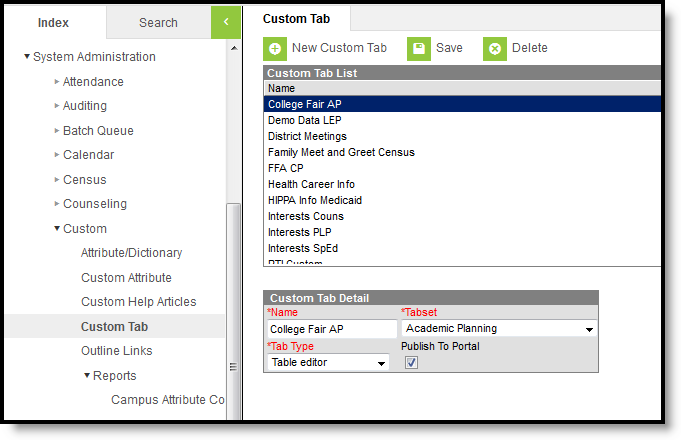As of Release Pack .2339, this tool has been replaced by Custom Tool Setup.
Tool Search: Custom Tab
The Custom Tab editor allows a district/state to define custom data objects for tracking local or state-level information. Custom data objects will display in the interface as new custom tabs. When created, custom tabs are district-wide, but information can be displayed/hidden from users through the assignment of user tool rights.
Custom Tab Tool
Custom Tab Functionality
Custom tabs can be used to create a new tab in the following areas of the user interface:
- General (Student Information)
- People (Census)
- Academic Planning
- Medicaid
- LEP
- Custom Programs
- District Information
- Special Education (Student Information)
- PLP (Student Information)
- Counseling (Student Information)
- Health (Student Information)
- Response to Intervention General
- School
Custom Tab functionality varies depending on the Infinite Campus Editor. The following is available:
Information on a custom tab should NOT already have a designated area in the Campus product. As a best practice, Campus recommends a thorough review of existing Campus functionality and schema and contact with a Campus Support Representative before creating custom tabs.
Custom tabs are stored in the campusTool table of the Campus database.
Custom Tabs Tool vs. Attribute/Dictionary
The Custom Tab tool allows a district/state to create and manage its own localized, custom tabs.
The purpose of the Attribute Dictionary tool is to view all elements that have been customized for a district/state in addition to core elements. Locally created elements (by a system administrator per the Custom Tab and Custom Attribute tools) can be viewed and modified in the Custom Attribute tool.